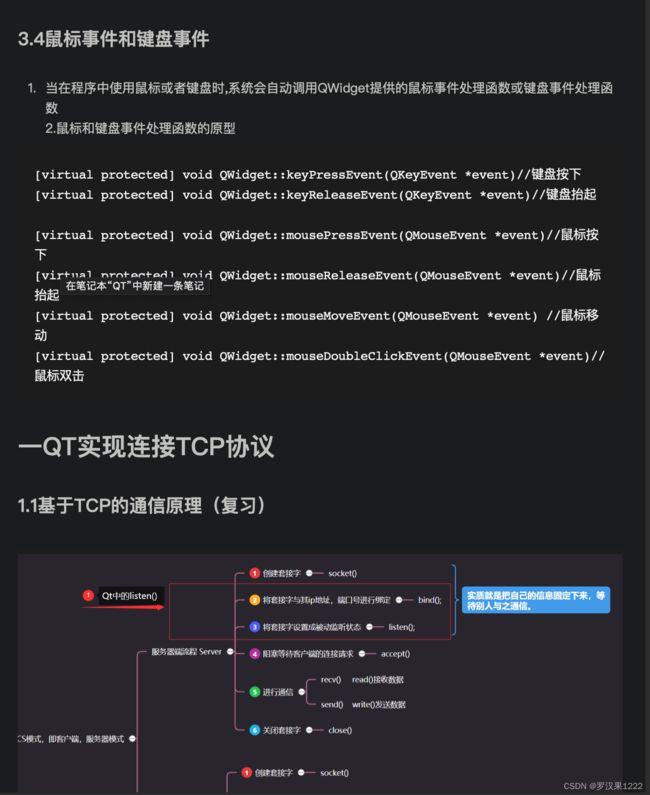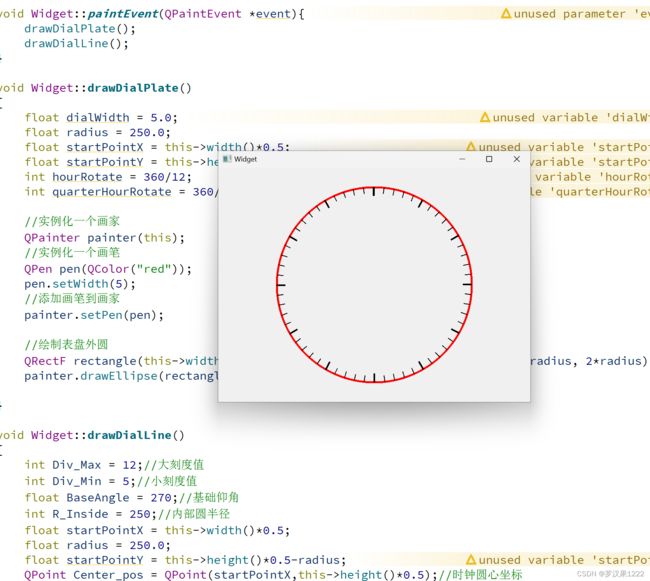QTday4(鼠标事件和键盘事件/QT实现连接TCP协议)
笔记
#ifndef WIDGET_H
#define WIDGET_H
#include
#include
#include //服务器类
#include //客户端类
#include
#include //链表容器
QT_BEGIN_NAMESPACE
namespace Ui { class Widget; }
QT_END_NAMESPACE
class Widget : public QWidget
{
Q_OBJECT
public:
Widget(QWidget *parent = nullptr);
~Widget();
private slots:
void on_startBtn_clicked();
void newConnection_slot();
void readyRead();
private:
Ui::Widget *ui;
QTcpServer *server;//定义服务器指针
QList socketList;//定义客户端容器
};
#endif // WIDGET_H
#include "widget.h"
#include "ui_widget.h"
Widget::Widget(QWidget *parent)
: QWidget(parent)
, ui(new Ui::Widget)
{
ui->setupUi(this);
//给服务器指针 实例化空间
server = new QTcpServer(this);
}
Widget::~Widget()
{
delete ui;
}
//启动服务器按钮对应的槽函数
void Widget::on_startBtn_clicked()
{
//获取ui界面上输入的端口号
quint16 port = ui->portEdit->text().toUInt();
//将服务器设置成监听状态
if(server->listen(QHostAddress::Any,port)){
// QMessageBox::information(this,"","服务器启动成功");
qDebug()<<"服务器启动成功";
}else{
QMessageBox::information(this,"","服务器启动失败");
}
//服务器进入了监听状态, 如果有客户端发来连接请求,那么该服务器就会自动发射一个newConnection信号
//我们可以将该信号连接到自定义的槽函数
connect(server,&QTcpServer::newConnection,this,&Widget::newConnection_slot);
}
//处理newConnection信号的槽函数的实现
void Widget::newConnection_slot()
{
qDebug()<<"有新用户连接";
//获取最新连接的客户端套接字
QTcpSocket* s = server->nextPendingConnection();
//将该套接字放入到客户端容器中
socketList.push_back(s);
//此时,客户端与服务器已经建立起来连接
//如果有客户端向服务器发来数据,那么该客户端会自动发射一个readyRead信号
//我们可以在
connect(s,&QTcpSocket::readyRead,this,&Widget::readyRead);
}
//readyRead信号对于的槽函数的实现
void Widget::readyRead()
{
//移除无效客户端
for(int i=0;istate() == 0){
socketList.removeAt(i);
}
}
for(int i=0;ibytesAvailable() != 0){
//说明该套接字中有数据
//读取该套接字中的所有数据
QByteArray msgArray = socketList.at(i)->readAll();
//将数据展示到ui->listWidget
ui->msgWidget->addItem(QString::fromLocal8Bit(msgArray));
qDebug()<write(msgArray);
}
}
}
}
时钟绘制
#include "widget.h"
#include "ui_widget.h"
Widget::Widget(QWidget *parent)
: QWidget(parent)
, ui(new Ui::Widget)
{
ui->setupUi(this);
}
Widget::~Widget()
{
delete ui;
}
void Widget::paintEvent(QPaintEvent *event){
drawDialPlate();
drawDialLine();
}
void Widget::drawDialPlate()
{
float dialWidth = 5.0;
float radius = 250.0;
float startPointX = this->width()*0.5;
float startPointY = this->height()*0.5-radius;
int hourRotate = 360/12;
int quarterHourRotate = 360/60;
//实例化一个画家
QPainter painter(this);
//实例化一个画笔
QPen pen(QColor("red"));
pen.setWidth(5);
//添加画笔到画家
painter.setPen(pen);
//绘制表盘外圆
QRectF rectangle(this->width()*0.5-radius, this->height()*0.5-radius, 2*radius, 2*radius);
painter.drawEllipse(rectangle);
}
void Widget::drawDialLine()
{
int Div_Max = 12;//大刻度值
int Div_Min = 5;//小刻度值
float BaseAngle = 270;//基础仰角
int R_Inside = 250;//内部圆半径
float startPointX = this->width()*0.5;
float radius = 250.0;
float startPointY = this->height()*0.5-radius;
QPoint Center_pos = QPoint(startPointX,this->height()*0.5);//时钟圆心坐标
//实例化一个画家
QPainter painter(this);
//实例化一个画笔
QPen pen(QColor("black"));
// pen.setWidth(10);
//添加画笔到画家
painter.setPen(pen);
for(int Loop = 0; Loop <= Div_Max*Div_Min; Loop++)
{
float Angle = BaseAngle + (360 / (Div_Max * Div_Min))*Loop;//从基础仰角开始绘制的每条刻度线对应的角度
int R = R_Inside-1;
int x_start = Center_pos.x() + R * cos((Angle / 180) * PI);
int y_start = Center_pos.y() + R * sin((Angle / 180) * PI);
if(Loop % Div_Min == 0)//判断是否为大刻度
{
QPen pen(Qt::black);
pen.setWidth(4);
painter.setPen(pen);
R = R_Inside-20;
}
else //判断是否为小刻度
{
QPen pen(Qt::black);
pen.setWidth(2);
painter.setPen(pen);
R = R_Inside-15;
}
int x_end = Center_pos.x() + R * cos((Angle / 180) * PI);
int y_end = Center_pos.y() + R * sin((Angle / 180) * PI);
painter.drawLine(QPoint(x_start,y_start),QPoint(x_end,y_end));//绘制刻度线
}
}
/*
1程序启动,绘制表盘
2开启一个定时器, 槽函数里执行update
3绘制事件函数, 绘制最新的时分秒针
3.1获取当前的时间,获取时,分,秒数值float 转换成圆形的弧度
3.1画家的原点设置为widget的中心点/每次都旋转画家的正方向 指定角度
3.2绘制时针,分针,秒针
*/