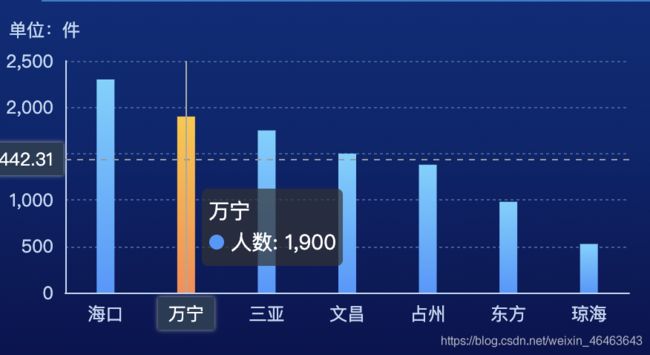echarts 文本标签配置 label文字样式
字体基本样式设置:fontStyle、fontWeight、fontSize、fontFamily。
文字颜色:color。
文字描边:textBorderColor、textBorderWidth。
文字阴影:textShadowColor、textShadowBlur、textShadowOffsetX、textShadowOffsetY。
文本块或文本片段大小:lineHeight、width、height、padding。
文本块或文本片段的对齐:align、verticalAlign。
文本块或文本片段的边框、背景(颜色或图片):backgroundColor、borderColor、borderWidth、borderRadius。
文本块或文本片段的阴影:shadowColor、shadowBlur、shadowOffsetX、shadowOffsetY。
文本块的位置和旋转:position、distance、rotate。
echarts坐标轴的name属性更改位置
name: 'name',
nameTextStyle: {
padding: [0, 0, 0, -10] // 四个数字分别为上右下左与原位置距离
}
echarts 柱状图鼠标划过的样式 划出之后恢复原样式
series: [
{
name: '人数',
type: 'bar',
barWidth: '12px', // 柱子宽度
yAxisIndex: 0,
itemStyle: {
// normal是柱状图的正常样式
normal: { // 渐变色设置
color: new echarts.graphic.LinearGradient(
0,
1,
0,
0,
[
{
offset: 0,
color: '#4796FF' // 0% 处的颜色
},
{
offset: 1,
color: '#6BD1FF' // 100% 处的颜色
}
],
false
)
},
// 移入当前的柱状图时改变颜色
emphasis: {
color: new echarts.graphic.LinearGradient(
0,
1,
0,
0,
[
{
offset: 0,
color: '#FF8A4D' // 0% 处的颜色
},
{
offset: 1,
color: '#FFC82C' // 100% 处的颜色
}
],
false
)
}
},
data: data.plan_production
}
]
饼图的渐变颜色设置 位置设置
series: [
{
name: '占比统计',
type: 'pie',
center: ['55%', '50%'], // 图列的位置Ï
radius: [25, 90],
itemStyle: {
// 鼠标划过样式
emphasis: {
shadowBlur: 10,
shadowOffsetX: 0,
shadowColor: 'rgba(0, 0, 0, 0.5)'
},
// 颜色设置
normal: {
color: function (params) {
var colorList = [
{
c1: ' #12B7FF',
c2: '#058DE9'
},
{
c1: '#26D79C',
c2: '#0FB67F'
},
{
c1: '#1287FF',
c2: '#2261D5'
},
{
c1: '#FF8A4D',
c2: '#FFC82C'
},
{
c1: '#12ECFF',
c2: '#22D5CB'
}
]
return new echarts.graphic.LinearGradient(1, 0, 0, 0, [
{
// 颜色渐变函数 前四个参数分别表示四个位置依次为左、下、右、上
offset: 0,
color: colorList[params.dataIndex].c1
},
{
offset: 1,
color: colorList[params.dataIndex].c2
}
])
}
}
},
roseType: 'radius',
label: {
show: false
},
data: [
{ value: 24, name: '工作发现' },
{ value: 22, name: '上级交办' },
{ value: 18, name: '预警监测' },
{ value: 16, name: '群众举报' },
{ value: 14, name: '部门移送' }
]
}
]