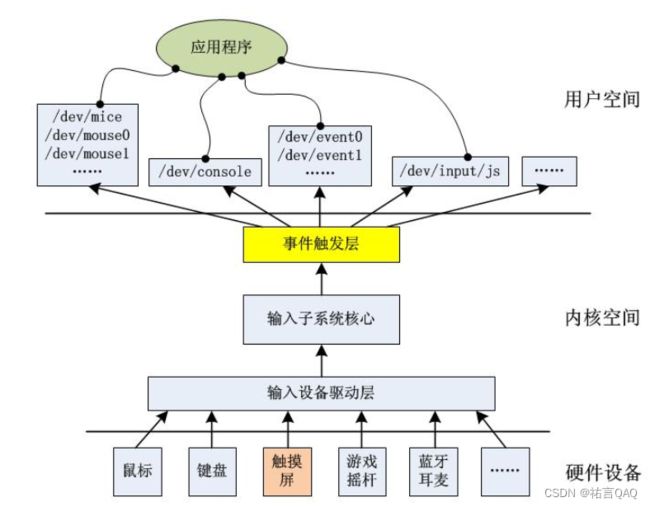【玩转Linux】Linux输入子系统简介
- (꒪ꇴ꒪ ),hello我是祐言
- 博客主页:C语言基础,Linux基础,软件配置领域博主
- 快上,一起学习!
- 送给读者的一句鸡汤:
- 集中起来的意志可以击穿顽石!
- 作者水平很有限,如果发现错误,可在评论区指正,感谢
Linux输入子系统是内核中的一个重要组成部分,负责处理和管理输入设备的驱动和事件。它允许用户空间应用程序与输入设备进行交互,从而实现用户与计算机之间的交互和控制。
一、设备驱动
输入子系统提供了与输入设备通信的驱动程序。这些驱动程序负责与硬件设备进行交互,接收输入事件,并将其传递给输入子系统处理。例如,当用户按下键盘上的一个按键,键盘的硬件驱动程序会生成一个表示该按键事件的数据,然后将其传递给输入子系统。
struct input_dev *input_dev;
input_dev = input_allocate_device();
// set up input_dev details
input_dev->name = "my_input";
input_dev->id.bustype = BUS_HOST;
// register input device
if (input_register_device(input_dev))
printk(KERN_ERR "Failed to register input device\n");
上述代码示例中,首先分配了一个输入设备的内存空间,然后设置输入设备的相关属性,如设备名和设备类型。最后,用input_register_device()函数将设备注册到输入子系统。
二、输入事件处理
输入子系统接收来自驱动程序的输入事件,这些事件可以是按键、鼠标移动、点击、触摸等。输入子系统将这些事件进行解析和处理,转换为通用的输入事件数据格式供用户空间应用程序使用。
// read input event
struct input_event ev;
int fd = open("/dev/input/event0", O_RDONLY);
read(fd, &ev, sizeof(struct input_event));
printf("Event: time %ld.%06ld, type %d , code %d , value %d\n",
ev.time.tv_sec, ev.time.tv_usec, ev.type, ev.code, ev.value);
close(fd);
上述代码示例中,首先打开输入设备文件,然后读取输入事件。最后,输出输入事件的时间、类型、代码和值。
三、输入设备文件
在Linux系统中,每个输入设备都会映射为一个特定的文件,通常位于/dev/input目录下。用户空间应用程序可以通过读取这些文件来获取输入事件。
ls /dev/input
你可以通过运行上述命令列出你的Linux系统中的所有输入设备文件。
![]()
其中 event0代表触摸屏,其余的暂时用不到,如果你想打开触摸屏,那么下面是一个示例代码:
#include
#include
#include
#include
#include
#include
#define TOUCH_DEV "/dev/input/event0"
int main(int argc, char *argv[])
{
// 1. 打开触摸屏设备
int touch_fd = open(TOUCH_DEV, O_RDONLY);
if (touch_fd < 0)
{
perror("open touch fail");
exit(errno);
}
// 2. 读取输入设备产生的信息
struct input_event ev; // 定义输入事件结构体变量
int x = 0, y = 0;
while (1)
{
read(touch_fd, &ev, sizeof(ev)); // 读取输入事件产生的信息,存储到ev结构体中
if (ev.type == EV_ABS) // 判定是否是绝对事件
{
if (ev.code == ABS_X) // X轴事件
x = ev.value * 800 / 1024; // 事件的值,转换为屏幕坐标
if (ev.code == ABS_Y) // Y轴事件
y = ev.value * 480 / 600; // 事件的值,转换为屏幕坐标
}
else if (ev.type == EV_KEY && ev.code == BTN_TOUCH) // 是否是一个键盘事件,BTN_TOUCH表示按压,按下动作
{
if (ev.value == 0) // 默认为0,如果非0,说明屏幕有按下的操作
printf("松开\n");
else
printf("按下\n");
}
printf("(%d, %d)\n", x, y); // 打印触摸屏坐标
if (x > 400)
printf("屏幕右半边\n");
else
printf("屏幕左半边\n");
}
// 关闭触摸屏设备文件
close(touch_fd);
return 0;
}
四、应用程序接口
输入子系统提供了一组API供用户空间应用程序使用,使得应用程序可以监听输入设备、读取输入事件、以及对输入事件进行相应的处理。
示例:
// example of using input subsystem API
#include
int fd = open("/dev/input/event0", O_RDONLY);
struct input_event ev;
while (1) {
read(fd, &ev, sizeof(struct input_event));
if (ev.type == EV_KEY && ev.value >= 0 && ev.value <= 2)
printf("(%ld.%06ld) key %d %s\n", ev.time.tv_sec, ev.time.tv_usec, ev.code,
(ev.value == 0) ? "release" : ((ev.value == 1) ? "press" : "auto repeat"));
}
close(fd);
这个示例中,应用程序通过输入子系统API监听键盘事件,并输出键盘按下、释放和自动重复的事件。
五、总结
通过输入子系统,Linux系统可以支持多种类型的输入设备,包括键盘、鼠标、触摸屏、游戏手柄等,为用户提供了灵活、统一的输入体验。输入子系统的设计使得用户可以方便地开发各种交互式应用程序,从而实现更丰富的用户交互和控制功能。
更多C语言和Linux系统相关文章,关注专栏:
手撕C语言
玩转linux
写在最后
- 今天的分享就到这啦~
- 觉得博主写的还不错的烦劳
一键三连喔~ - 感谢关注