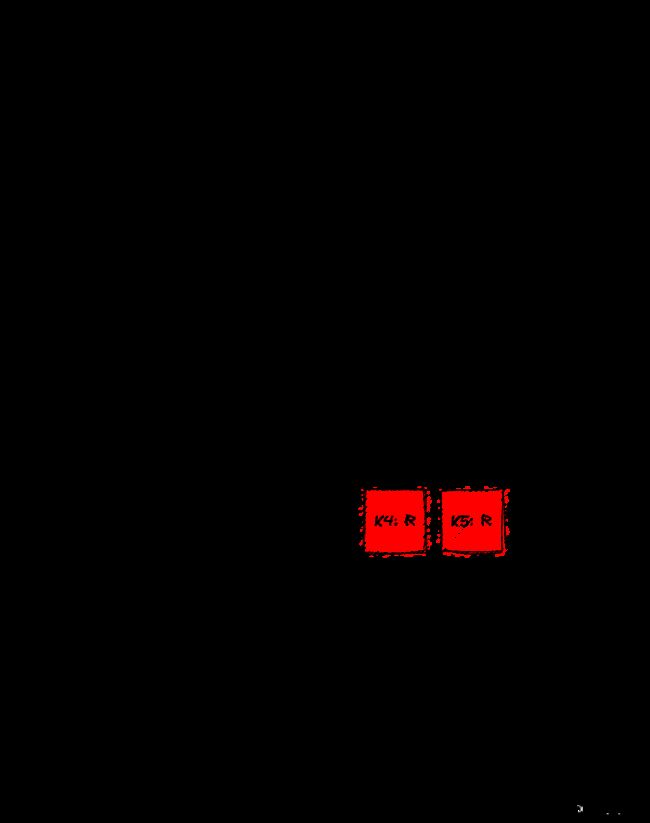Debeizum 增量快照
在Debeizum1.6版本发布之后,成功推出了Incremental Snapshot(增量快照)的功能,同时取代了原有的实验性的Parallel Snapshot(并行快照)。在本篇博客中,我将介绍全新快照方式的原理,以及深入研究其实现细节。
1、快照机制
在以往的Debezium的中,我们需要借助其提供的Snapshot机制来获取数据源中的历史数据。以MySQL为例,Debezium提供了多种锁表方式(snapshot.locking.mode),其中minimal是最小化的锁表方式,connector会在初始化过程中读取database schemas和其他元数据时获取全局读锁,耗时一般不超过1s。然后使用REPEATABLE READS的方式读取表中的记录完成后续的操作。
看上去这种方式和mysqldump的逻辑差不多,但这种方式还是有一些硬通病:
- 这种快照方式依然不能中断,无法暂停和恢复,一旦失败就要重新开始,这种语义类似事务机制(必须完全执行或者根本不执行);
- 如果是运行了一段时间的connector需要重新同步历史数据,需要暂停当前增量任务并新建新的全量任务,在全量结束后重新配置增量任务并且重启;
- 在快照生成的过程中,任何对表中进行的操作变更都无法捕获,直到快照完成。这种情况特别是在历史数据非常大时尤其严重;
- 无法在connector运行过程中添加新表。
直到2019年底,Netfix开发了一套参考流式系统中Watermark(水位)概念的数据捕获框架,并在DBLog: A Watermark Based Change-Data-Capture Framework 该篇论文中介绍了该框架的详细设计。其原理简单来就是将增量任务和全量任务一起执行,框架将高水位标识和低水位标识插入到事务日志中(例如MySQL的binlog),并且在二者发生在同一水位区间时做合并。
Debezium 采取了这个思路,实现了一套增量快照机制。新的增量快照一次只读取部分数据,不需要从头到尾、持续运行,并且支持随时增加新表,还可以随时触发快照,而不是只在任务开始时执行。更重要的是,快照过程中有数据变更,它也可以近乎实时地把变更也打入Kafka流之中。下面将来介绍这一实现细节。
2、增量快照
下面我们以Debezium-MySQL的视角介绍他们是增量快照的实现。当一个表需要获取其当前快照的时候,Debeizum会做两件事:
- 获取当前表中最大的主键,作为快照结束的标准,并且将该值存储在connector offset中;
- 根据主键的顺序,以及increment.snapshot.chunk.size配置的大小将表分成多个块(chunk)
当查询一个块时将构建一个动态SQL语句,选择下一个increment.snapshot.chunk.size数量记录,其最小的主键大于前一个块的最后一个主键,并且小于或等于快照初始化时记录的表中最大的主键。除此之外,当增量快照异常停止恢复后,可以从记录的执行过的主键开始重新执行。
Debezium读取到一个chunk之后,并不着急立即发送,而是将chunk放在一个叫snapshot-window的内存窗口中间。参考以下过程:
- 发送一个snapshot-window-open的信号;
- 读取当前表中的一个chunk,并记录到内存的缓冲区中;
- 发送一个snapshot-window-close的信号。
snapshot-window可以是需要进行快照的数据库中一个表,这里的发送信号也只是往这个表里插入一条数据。时间线可以参考下图:
图中T1~T6分别表示数据库当前执行的事务从prepare到commit所经历的时间,注意在MySQL中只有commit的事务才会被记录到Binlog中,Debezium从发出OPEN信号到发送CLOSE信号的过程中,只有T1~T5能够被监听到。T6因为是在CLOSE信号之外提交的,所以没法监听到。(OPEN和CLOSE两个信号也属于事务,有自己的binlog记录以及commit时间)
Debezium并不是访问数据库的唯一进程。我们可以预期大量进程同时访问数据库,可能访问当前被快照的相同主键记录。如上图所示,对数据的任何更改都会根据提交顺序写入事务日志(例如MySQL的binlog)。由于不可能精确地确定块读事务的时间以识别潜在冲突,因此添加了打开和关闭窗口事件来划分冲突可能发生的时间。Debezium的任务就是消除这些冲突。
为此,Debezium将块生成的所有事件记录到缓冲区中。当接收到snapshot-window-open信号时,将检查来自事务日志的所有事件是否属于快照表。如果是,则检查缓冲区是否包含了事务日志中相同记录的主键。如果是,则快照事件重复主键的记录将从缓冲区中删除,因为这是一个潜在的冲突。由于不可能对快照和事务日志事件进行正确排序,因此只保留事务日志事件(事务日志新于快照日志)。当接收到快照窗口关闭信号时,缓冲区中剩余的快照事件被发送到下游。如下图所示:
上图表示,数据库中存在了K2、K3和K4三条记录。在OPEN信号发送前,插入了一条K1记录,更新了K2记录和删除了K3记录,所以当前数据库的情况是包含了K1、K2和K4三条记录。然后在OPEN信号发送直到CLOSE信号发送这段时间里,事务日志里面包含了K4被删除、K5插入以及K6插入三个事件,而内存缓冲区里面则是读取了K1、K2、K4和刚刚插入的K5总共4条记录(没有加上锁的情况,所以在读取快照的过程中是可以读到窗口打开时插入的数据)。在窗口打开的范围内,存在K4和K5重复的主键,所以从缓冲区中删除这两条消息,然后把事务日志刷到下游(注意没有清空事务日志中的同ID记录,事务日志还是原封不动刷到下游的),遇到CLOSE事件之后,将当前缓冲区中的快照数据刷到下游去,并清空缓冲区。这里有几个注意点:
- 事务日志和读取快照时间不可能保持一致,所以这里一旦事务日志和缓冲区内存在了相同ID冲突,Debezium保留了事务日志刷到下游,不然可能会丢失部分删除恢复事件。(举个例子,在A窗口内K4记录被删除并发送到事务日志中,在B窗口中K4记录重新插入进数据库,但是因为增量延迟导致读取快照时增量快照只读到A窗口所在时间,这里保留了事务日志,那么会发送删除事件到下游,恢复事件在下次读取时发送)
- 快照事件应该有别于INSERT操作,DEBEZIUM用op:r(有的版本是op:c)表示。
3、实现分析
以下代码分析基于Debezium1.9版本介绍MySQL快照,区别于一开始的全量数据同步,增量快照是在运行增量同步的同时运行的,在Debezium运行的过程中,允许通过外部信号的方式触发增量快照,默认情况下是通过监听某个Kafka的topic获取信号的。
Debezium的源码实现中,会通过Source表示事件源。例如MySQL的增量事件源是MysqlStreamChangeEventSource,而增量快照事件源的实现放在MysqlReadOnlyIncrementalSnapshotChangeEventSource。不过,要知道如何在增量执行同时,执行全量快照,需要我们回到增量发送数据到下游时,也就是EventDispatcher.dispatchDataChangeEvent的逻辑中。
public boolean dispatchDataChangeEvent(P partition, T dataCollectionId, ChangeRecordEmitter changeRecordEmitter) throws InterruptedException {
try {
boolean handled = false;
// 如果从binlog中获取到的数据不需要被订阅,则忽略
if (!filter.isIncluded(dataCollectionId)) {
LOGGER.trace("Filtered data change event for {}", dataCollectionId);
eventListener.onFilteredEvent(partition, "source = " + dataCollectionId, changeRecordEmitter.getOperation());
dispatchFilteredEvent(changeRecordEmitter.getPartition(), changeRecordEmitter.getOffset());
}
else {
// 拿到表结构
DataCollectionSchema dataCollectionSchema = schema.schemaFor(dataCollectionId);
// TODO handle as per inconsistent schema info option
if (dataCollectionSchema == null) {
final Optional replacementSchema = inconsistentSchemaHandler.handle(partition,
dataCollectionId, changeRecordEmitter);
if (!replacementSchema.isPresent()) {
return false;
}
dataCollectionSchema = replacementSchema.get();
}
// 发送到下游
changeRecordEmitter.emitChangeRecords(dataCollectionSchema, new Receiver() {
@Override
public void changeRecord(P partition,
DataCollectionSchema schema,
Operation operation,
Object key, Struct value,
OffsetContext offset,
ConnectHeaders headers)
throws InterruptedException {
if (operation == Operation.CREATE && connectorConfig.isSignalDataCollection(dataCollectionId) && sourceSignalChannel != null) {
sourceSignalChannel.process(value);
if (signalProcessor != null) {
// This is a synchronization point to immediately execute an eventual stop signal, just before emitting the CDC event
// in this way the offset context updated by signaling will be correctly saved
signalProcessor.processSourceSignal();
}
}
if (neverSkip || !skippedOperations.contains(operation)) {
transactionMonitor.dataEvent(partition, dataCollectionId, offset, key, value);
eventListener.onEvent(partition, dataCollectionId, offset, key, value, operation);
if (incrementalSnapshotChangeEventSource != null) {
// 交给下游的snapshot,但是如果window没有打开的话,这里是不会传输给snapshot的
// 注意这里只需要传递Key就行,因为如果value一样的话,默认忽略,由stream传递给下游
// 但我看了下这里是共用同一个dispatcher,所以会影响到增量的发送
incrementalSnapshotChangeEventSource.processMessage(partition, dataCollectionId, key, offset);
}
// 交给下游的stream增量数据
streamingReceiver.changeRecord(partition, schema, operation, key, value, offset, headers);
}
}
});
handled = true;
}
...
注意一个binlog的event中可能会存在修改多个row,所以这里是每发送一个row在下游之前,就z需要执行一下incrementalSnapshotChangeEventSource.processMessage
// MySqlReadOnlyIncrementalSnapshotChangeEventSource
public void processMessage(MySqlPartition partition, DataCollectionId dataCollectionId, Object key, OffsetContext offsetContext) throws InterruptedException {
if (getContext() == null) {
LOGGER.warn("Context is null, skipping message processing");
return;
}
LOGGER.trace("Checking window for table '{}', key '{}', window contains '{}'", dataCollectionId, key, window);
// 如果当前snapshot的窗口已经关闭了,则立即发送当前window里面的event
boolean windowClosed = getContext().updateWindowState(offsetContext);
if (windowClosed) {
sendWindowEvents(partition, offsetContext);
// 重新再读一个chunk的数据
readChunk(partition, offsetContext);
}
// 如果还没关闭,则delete掉重复的key数据
else if (!window.isEmpty() && getContext().deduplicationNeeded()) {
deduplicateWindow(dataCollectionId, key);
}
}增量快照会先检测到当前读取数据窗口是否已经关闭了,如果已经关闭了则立即发送当前窗口中的所有snapshotEvent到下游中,然后读取下一个chunk的数据。
但是这里笔者在阅读时候想到一个问题,这里是在一个线程中执行的操作,检测到一个row,然后检查窗口是否关闭,关闭了就立即发送并读取下一个chunk的数据。这样就很奇怪,它这样操作会加大发送延迟不说,每次只能去检测一个row是否在一个chunk中,这样未免效率有点低。
所以这里的windowClosed,我们来看下这里的updateWindowState实现:
/**
* 如果一个高低水印的GTID集合不包含一个binlog事件的GTID,那么这个水印被传递并且窗口处理模式被更新。多个binlog事件可以具有相同的GTID,
* 这就是为什么算法等待在水印的GTID之外的binlog事件来关闭窗口,而不是在达到最大事务id时立即关闭它。
* 重复数据删除从低水位之后的第一个事件开始,因为直到GTID包含在低水位(在chunk select语句之前捕获的executed_gtid_set)。
* 低水位之后的COMMIT用于确保块选择看到在执行之前提交的更改。
* 所有高水位的事件继续重复数据删除。重复数据删除的块事件插入在高水位之外的第一个事件之前。
*/
public boolean updateWindowState(OffsetContext offsetContext) {
// 获取当前处理了的event对应的binlog中gtid的值
String currentGtid = getCurrentGtid(offsetContext);
// windowOpened这个可不是chunk的window打开的标志,每一个chunk读取的时候都是直接读取然后关闭的
// 所以不需要这个值,这个值默认为false,只有在监听消息topic收到openWindow的时候这个值才会设置为true(这里不讨论这个场景)
// 因为前面如果读过一个chunk,那么这里的lowWatermark不会为空,而是当时读取前的gtid的值
if (!windowOpened && lowWatermark != null) {
// 如果当前stream处理的gtid不存在于增量快照的低水位中且低水位不为空,则表示window打开,设置windowOpened为true
// 注意这里的gtid是一个范围,类似1-100这种,所以这里的contain只需判断是否在当前低水位的范围内
boolean pastLowWatermark = !lowWatermark.contains(currentGtid);
if (pastLowWatermark) {
LOGGER.debug("Current gtid {}, low watermark {}", currentGtid, lowWatermark);
windowOpened = true;
}
}
// 如果windowOpened为true,而且chunk读取完了,那么这里的highWatermark就是读取完后的gtid
// 否则返回false,表示chunk窗口没关闭,全量还没执行完
if (windowOpened && highWatermark != null) {
// 正常这里读取了一大批数据的话,高水位应该是不包含当前stream处理的gtid,应该为true
boolean pastHighWatermark = !highWatermark.contains(currentGtid);
if (pastHighWatermark) {
LOGGER.debug("Current gtid {}, high watermark {}", currentGtid, highWatermark);
// 关闭窗口,同时情况高低水位信息
closeWindow();
return true;
}
}
return false;
}
// GtidSet MySQL水位用gtid表示高低水位
public boolean contains(String gtid) {
// split获取出serverId和transactionId范围
String[] split = GTID_DELIMITER.split(gtid);
// 这里叫serverId才对
String sourceId = split[0];
// 根据serverId拿到transactionId,我估计这里用Map存储的原因是因为有可能主从切换后
// 一个gtid里面会存在多个serverId以及对应的transactionId
// gtid类似这样 4160e9b3-58d9-11e8-b174-005056af6f24:1-19,甚至可以是多个8eed0f5b-6f9b-11e9-94a9-005056a57a4e:1-3:11:47-49
// GTID = server_uuid :transaction_id
UUIDSet uuidSet = forServerWithId(sourceId);
if (uuidSet == null) {
return false;
}
// 你用show master status看的话可能是连着的多个,8eed0f5b-6f9b-11e9-94a9-005056a57a4e:1-3:11:47-49
// 但是一个行的话只能是一个8eed0f5b-6f9b-11e9-94a9-005056a57a4e:23
long transactionId = Long.parseLong(split[1]);
return uuidSet.contains(transactionId);
}
// GtidSet
public boolean contains(long transactionId) {
for (Interval interval : this.intervals) {
if (interval.contains(transactionId)) {
return true;
}
}
return false;
}
// GtidSet
public boolean contains(long transactionId) {
return getStart() <= transactionId && transactionId <= getEnd();
}当updateWindowState返回true的时候,就会尝试发送快照窗口中的所有数据到下游,然后重新读取一个chunk的数据,否则调用deduplicateWindow删除窗口中与当前row同个ID的快照数据。
首先,通过SHOW MASTER STATUS获取到GTID,并设置为低水位,当时获取到的GTID集合应该是类似xxx:1-465,也就是在当前集群应用过的事务合集。而从binlog拿出的每一个row,其GTID应该是xxx:467这样的类型。这里的updateWindowState的逻辑,主要是用于判断当前ROW是否在低水位的后面,或者在高水位的后面,以此检测row是否在窗口的范围之内的流式数据。
一旦当前row不在低水位的范围内,那么表示窗口打开(windowOpen=true),而如果row在高水位的范围内,那么当前row应该是窗口的增量数据,直到不在这个范围里面则表示关闭且应该flush掉这些窗口中的数据到下游。所以updateWindowState的作用就是检测增量数据是否在窗口的高低水位范围内。对于在范围内的,会采用dedeplicateWindow的逻辑剔除出窗口里的快照数据。
protected void deduplicateWindow(DataCollectionId dataCollectionId, Object key) {
if (context.currentDataCollectionId() == null || !context.currentDataCollectionId().getId().equals(dataCollectionId)) {
return;
}
if (key instanceof Struct) {
// 直接remove掉
if (window.remove((Struct) key) != null) {
LOGGER.info("Removed '{}' from window", key);
}
}
}最后看下readChunk的逻辑,这里是每次去源集群中获取足够多的数据。
// AbstractIncrementalSnapshotChangeEventSource
protected void readChunk(P partition, OffsetContext offsetContext) throws InterruptedException {
if (!context.snapshotRunning()) {
LOGGER.info("Skipping read chunk because snapshot is not running");
postIncrementalSnapshotCompleted();
return;
}
if (context.isSnapshotPaused()) {
LOGGER.info("Incremental snapshot was paused.");
return;
}
try {
preReadChunk(context);
// This commit should be unnecessary and might be removed later
jdbcConnection.commit();
// 开始读取一个新的chunk
context.startNewChunk();
// 打开一个新的窗口,这在Mysql中是设置GTID为一个窗口的低水位
emitWindowOpen();
while (context.snapshotRunning()) {
if (isTableInvalid(partition, offsetContext)) {
continue;
}
if (connectorConfig.isIncrementalSnapshotSchemaChangesEnabled() && !schemaHistoryIsUpToDate()) {
// Schema has changed since the previous window.
// Closing the current window and repeating schema verification within the following window.
break;
}
final TableId currentTableId = (TableId) context.currentDataCollectionId().getId();
// 当前上下文中没有关于currentTableId的key最大值
if (!context.maximumKey().isPresent()) {
// 重新获取表结构
currentTable = refreshTableSchema(currentTable);
Object[] maximumKey;
try {
// 获取当前表的最大key,作为快照结束的标志
maximumKey = jdbcConnection.queryAndMap(
buildMaxPrimaryKeyQuery(currentTable, context.currentDataCollectionId().getAdditionalCondition()), rs -> {
if (!rs.next()) {
return null;
}
return keyFromRow(jdbcConnection.rowToArray(currentTable, rs,
ColumnUtils.toArray(rs, currentTable)));
});
context.maximumKey(maximumKey);
}
catch (SQLException e) {
LOGGER.error("Failed to read maximum key for table {}", currentTableId, e);
nextDataCollection(partition, offsetContext);
continue;
}
if (!context.maximumKey().isPresent()) {
LOGGER.info(
"No maximum key returned by the query, incremental snapshotting of table '{}' finished as it is empty",
currentTableId);
nextDataCollection(partition, offsetContext);
continue;
}
if (LOGGER.isInfoEnabled()) {
LOGGER.info("Incremental snapshot for table '{}' will end at position {}", currentTableId,
context.maximumKey().orElse(new Object[0]));
}
}
// 获取关于该表的dataEvent,从这里开始读取表中的数据
if (createDataEventsForTable(partition)) {
String dataCollections = context.getDataCollections().stream()
.map(DataCollection::getId)
.map(DataCollectionId::identifier).collect(
Collectors.joining(","));
// 如果窗口中捕获不到任何数据,则立即开始关于下一个dataCollection的数据获取
if (window.isEmpty()) {
LOGGER.info("No data returned by the query, incremental snapshotting of table '{}' finished",
currentTableId);
notificationService.notify(buildNotificationWith(SnapshotStatus.TABLE_SCAN_COMPLETED,
Map.of(
"data_collections", dataCollections,
"total_rows_scanned", String.valueOf(totalRowsScanned)),
offsetContext),
Offsets.of(partition, offsetContext));
tableScanCompleted(partition);
// 开始下一个表dataCollection的获取
nextDataCollection(partition, offsetContext);
}
else {
// 事件通知
notificationService.notify(buildNotificationWith(SnapshotStatus.IN_PROGRESS,
Map.of(
"data_collections", dataCollections,
"current_collection_in_progress", context.currentDataCollectionId().getId().identifier(),
"maximum_key", context.maximumKey().orElse(new Object[0])[0].toString(),
"last_processed_key", context.chunkEndPosititon()[0].toString()),
offsetContext),
Offsets.of(partition, offsetContext));
break;
}
}
else {
context.revertChunk();
break;
}
}
// 关闭当前窗口,设置gtid为高水位
emitWindowClose(partition, offsetContext);
}
catch (SQLException e) {
throw new DebeziumException(String.format("Database error while executing incremental snapshot for table '%s'", context.currentDataCollectionId()), e);
}
finally {
postReadChunk(context);
if (!context.snapshotRunning()) {
postIncrementalSnapshotCompleted();
}
}
}这里去读取快照数据之前,会先获取到当前table最大的主键的值,作为增量快照结束的点。关键是在这里的createDataEventsForTable(partition)这里。
// AbstractIncrementalSnapshotChangeEventSource
private boolean createDataEventsForTable(P partition) {
long exportStart = clock.currentTimeInMillis();
LOGGER.debug("Exporting data chunk from table '{}' (total {} tables)", currentTable.id(), context.dataCollectionsToBeSnapshottedCount());
// 构建chunk查询sql
final String selectStatement = buildChunkQuery(currentTable, context.currentDataCollectionId().getAdditionalCondition());
LOGGER.debug("\t For table '{}' using select statement: '{}', key: '{}', maximum key: '{}'", currentTable.id(),
selectStatement, context.chunkEndPosititon(), context.maximumKey().get());
final TableSchema tableSchema = databaseSchema.schemaFor(currentTable.id());
try (PreparedStatement statement = readTableChunkStatement(selectStatement);
ResultSet rs = statement.executeQuery()) {
// 检查表结构是否发生变化,如果失败应该返回false,并重新读取表结构和最大key
if (checkSchemaChanges(rs)) {
return false;
}
final ColumnUtils.ColumnArray columnArray = ColumnUtils.toArray(rs, currentTable);
long rows = 0;
Timer logTimer = getTableScanLogTimer();
Object[] lastRow = null;
Object[] firstRow = null;
while (rs.next()) {
rows++;
// 这里是取出表中的记录的所有字段
final Object[] row = jdbcConnection.rowToArray(currentTable, rs, columnArray);
if (firstRow == null) {
firstRow = row;
}
// 将获取到的快照数据塞入window这个值中,后续发送和删除重复key都是在这个值中操作
final Struct keyStruct = tableSchema.keyFromColumnData(row);
window.put(keyStruct, row);
if (logTimer.expired()) {
long stop = clock.currentTimeInMillis();
LOGGER.debug("\t Exported {} records for table '{}' after {}", rows, currentTable.id(),
Strings.duration(stop - exportStart));
logTimer = getTableScanLogTimer();
}
lastRow = row;
}
final Object[] firstKey = keyFromRow(firstRow);
// 获取到的数据都是根据id严格排序的,所以这里的lastKey可以作为下一次读取chunk的查询条件
final Object[] lastKey = keyFromRow(lastRow);
if (context.isNonInitialChunk()) {
progressListener.currentChunk(partition, context.currentChunkId(), firstKey, lastKey);
}
else {
progressListener.currentChunk(partition, context.currentChunkId(), firstKey, lastKey, context.maximumKey().orElse(null));
}
// 记录lastKey,作为下一次chunk的查询条件
context.nextChunkPosition(lastKey);
if (lastRow != null) {
LOGGER.debug("\t Next window will resume from {}", (Object) context.chunkEndPosititon());
}
LOGGER.debug("\t Finished exporting {} records for window of table table '{}'; total duration '{}'", rows,
currentTable.id(), Strings.duration(clock.currentTimeInMillis() - exportStart));
incrementTableRowsScanned(partition, rows);
}
catch (SQLException e) {
throw new DebeziumException("Snapshotting of table " + currentTable.id() + " failed", e);
}
return true;
}
// AbstractIncrementalSnapshotChangeEventSource
protected PreparedStatement readTableChunkStatement(String sql) throws SQLException {
final PreparedStatement statement = jdbcConnection.readTablePreparedStatement(connectorConfig, sql,
OptionalLong.empty());
if (context.isNonInitialChunk()) {
final Object[] maximumKey = context.maximumKey().get();
final Object[] chunkEndPosition = context.chunkEndPosititon();
// Fill boundaries placeholders
int pos = 0;
for (int i = 0; i < chunkEndPosition.length; i++) {
for (int j = 0; j < i + 1; j++) {
statement.setObject(++pos, chunkEndPosition[j]);
}
}
// Fill maximum key placeholders
for (int i = 0; i < chunkEndPosition.length; i++) {
for (int j = 0; j < i + 1; j++) {
statement.setObject(++pos, maximumKey[j]);
}
}
}
return statement;
}这里作者考虑到表的主键可能是复合主键,在每一次重新去读取chunk的时候,都需要读取比上一次读取的最大主键大一定数量的快照数据。
// AbstractIncrementalSnapshotChangeEventSource
protected String buildChunkQuery(Table table, int limit, Optional additionalCondition) {
String condition = null;
// Add condition when this is not the first query
if (context.isNonInitialChunk()) {
final StringBuilder sql = new StringBuilder();
// Window boundaries
addLowerBound(table, sql);
// Table boundaries
sql.append(" AND NOT ");
addLowerBound(table, sql);
condition = sql.toString();
}
final String orderBy = getQueryColumns(table).stream()
.map(c -> jdbcConnection.quotedColumnIdString(c.name()))
.collect(Collectors.joining(", "));
return jdbcConnection.buildSelectWithRowLimits(table.id(),
limit,
buildProjection(table),
Optional.ofNullable(condition),
additionalCondition,
orderBy);
}
// AbstractIncrementalSnapshotChangeEventSource
private void addLowerBound(Table table, StringBuilder sql) {
// To make window boundaries working for more than one column it is necessary to calculate
// with independently increasing values in each column independently.
// For one column the condition will be (? will always be the last value seen for the given column)
// (k1 > ?)
// For two columns
// (k1 > ?) OR (k1 = ? AND k2 > ?)
// For four columns
// (k1 > ?) OR (k1 = ? AND k2 > ?) OR (k1 = ? AND k2 = ? AND k3 > ?) OR (k1 = ? AND k2 = ? AND k3 = ? AND k4 > ?)
// etc.
// 获取pk column
final List pkColumns = getQueryColumns(table);
if (pkColumns.size() > 1) {
sql.append('(');
}
// 这里的两个i,j循环的意思是,根据主键列用OR拼接出主键列数量的条件,例如主键有3个,分别是pk1,pk2,pk3
// 那么拼接出来的条件就是 (pk1 > ?) OR (pk1 = ? AND pk2 > ?) OR (pk1 = ? AND pk2 = ? AND pk3 > ?)
// 后面还有limit,以此获取足够多的chunk,而且根据逐渐数量递增
for (int i = 0; i < pkColumns.size(); i++) {
// 是否是最后一列
final boolean isLastIterationForI = (i == pkColumns.size() - 1);
sql.append('(');
for (int j = 0; j < i + 1; j++) {
final boolean isLastIterationForJ = (i == j);
// quotedColumnIdString 是避免用户用关键字作为字段,所以加上开闭服务,类似MySQL可以用`columnName`
sql.append(jdbcConnection.quotedColumnIdString(pkColumns.get(j).name()));
// 这里加上 > 是用于保证id大于某个值?
sql.append(isLastIterationForJ ? " > ?" : " = ?");
if (!isLastIterationForJ) {
sql.append(" AND ");
}
}
sql.append(")");
if (!isLastIterationForI) {
sql.append(" OR ");
}
}
if (pkColumns.size() > 1) {
sql.append(')');
}
}