ubuntu上复现论文的一系列错误经验
*
1. 当ubuntu启动的时候报错 error: you need to load the kernel first****
error:shim_lock protocol not found
error: you need to load the kernel first
解决方法:
将secure boot设置为disable
2. 在win中删除ubuntu的EFI分区*
win+r 然后输入
SET ID=ebd0a0a2-b9e5-4433-87c0-68b6b72699c7
然后删除卷
3.在ubuntu中安装显卡驱动**
参考:https://blog.csdn.net/m0_37605642/article/details/119651996
4.在ubuntu中安装cuda**
参考:https://blog.csdn.net/m0_61431544/article/details/127007300
cuda官网:
https://developer.nvidia.com/cuda-toolkit-archive
Cuda11.3:
wget https://developer.download.nvidia.com/compute/cuda/11.3.0/local_installers/cuda_11.3.0_465.19.01_linux.run
sudo sh cuda_11.3.0_465.19.01_linux.run
安装的时候如果已经安装了显卡驱动需要把diriver去掉
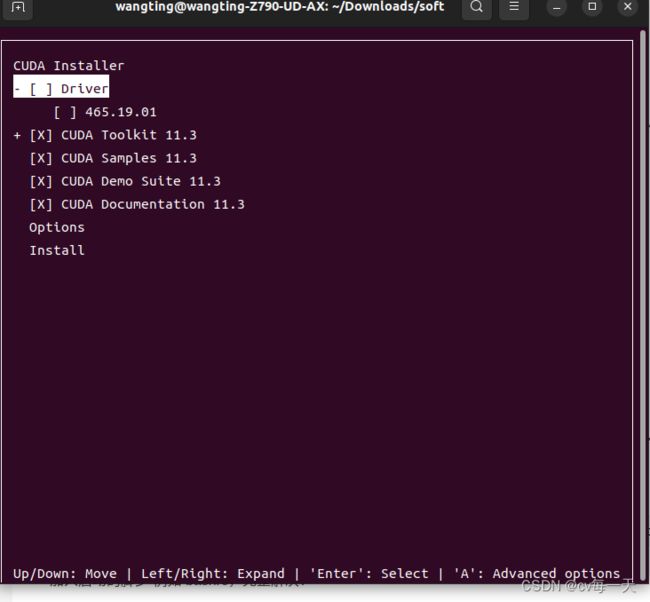
报错:Failed to verify gcc version. See log at /var/log/cuda-installer.log for details.
$ sudo sh cuda_10.2.89_440.33.01_linux.run
Failed to verify gcc version.
See log at /var/log/cuda-installer.log for details.
解决方法:
sudo sh cuda_10.2.89_440.33.01_linux.run --override
5. 更换pip软件安装源
https://www.bilibili.com/read/cv16203775/
6. 报错undefined symbol: cublasLtGetStatusString, version libcublasLt.so.11
解决方法
把你虚拟环境的lib库加入LD路径,解决。
export LD_LIBRARY_PATH="/anaconda3/envs/py310/lib/python3.10/site-packages/nvidia/cublas/lib:$LD_LIBRARY_PATH"
加入启动的脚步 例如 bashrc,完整解决!
7. gcc与cuda不兼容
update-alternatives用于处理linux系统中软件版本的切换
$ update-alternatives --install /usr/bin/python python /usr/bin/python2.7 2
第一个参数: --install 表示向update-alternatives注册服务名。
第二个参数: 注册最终地址,成功后将会把命令在这个固定的目的地址做真实命令的软链,以后管理就是管理这个软链;
第三个参数: 服务名,以后管理时以它为关联依据。
第四个参数: 被管理的命令绝对路径。
第五个参数: 优先级,数字越大优先级越高。
*8.matplolib中画多条曲线
plt.draw()
plt.savefig(‘figure.png’)
不能使用plt.show不然存储下来的图为空白
9. ubantu22.04跟换软件安装源
deb http://mirrors.aliyun.com/ubuntu/ jammy main restricted universe multiverse
deb-src http://mirrors.aliyun.com/ubuntu/ jammy main restricted universe multiverse
deb http://mirrors.aliyun.com/ubuntu/ jammy-security main restricted universe multiverse
deb-src http://mirrors.aliyun.com/ubuntu/ jammy-security main restricted universe multiverse
deb http://mirrors.111.com/ubuntu/ jammy-updates main restricted universe multiverse
deb-src http://mirrors.aliyun.com/ubuntu/ jammy-updates main restricted universe multiverse
deb http://mirrors.aliyun.com/ubuntu/ jammy-proposed main restricted universe multiverse
deb-src http://mirrors.aliyun.com/ubuntu/ jammy-proposed main restricted universe multiverse
deb http://mirrors.aliyun.com/ubuntu/ jammy-backports main restricted universe multiverse
deb-src http://mirrors.aliyun.com/ubuntu/ jammy-backports main restricted universe multiverse
**10. undefined symbol: cublasLtGetStatusString, version
libcublasLt.so.11**
说明没有链接上cuda
12 物理内存和虚拟内存
物体内存:内存条
虚拟内存:硬盘
当物体内存太小的时候,可以设置较大的交换区
13. 为ubuntu增加交换内存
https://zhuanlan.zhihu.com/p/573352835
14 交换分区和交换文件
交换分区:物体内存
交换文件:虚拟内存
15. Alt+F4
开机模式下ubantu启动不起来按Alt+F4进入命令模式
16. 连接一个不存在的ip地址,会发生什么?
17.ubantu安装好后如何修改/ 和/home的大小
使用启动U盘:
https://blog.csdn.net/w20178556/article/details/120575904
18.subprocess.CalledProcessError: Command ‘[‘which’, ‘g++’]’ returned non-zero exit status 1.
没有安装g++
当使用sudo apt install g++
时候下面报错:E: Unable to locate package 这是由于ubantu中不能下载软件导致
需要更换软件安装源
19.subprocess.CalledProcessError: Command ‘[‘ninja’, ‘-v’]’ returned non-zero exit status 1.
去报错的文件夹中找到’[‘ninja’, ‘-v’]‘修改为’[‘ninja’, ‘–version’]
20.FileNotFoundError: [Errno 2] No such file or directory: ‘/usr/local/cuda/bin/bin/nvcc’
export CUDA_HOME=/usr/local/cuda
21.error: command ‘/usr/bin/g++’ failed with exit code 1
感觉是g++与cuda版本不匹配
22. 安装g++
sudo apt-get install g++-9
ln -s /usr/bin/g++-9 /usr/bin/g++ #多版本切换
23. kaolin
pip install kaolin
24. 安装torch的时候尽量使用pip来安装
错误记录:conda install pytorch1.9.0 torchvision0.10.0 torchaudio0.9.0 cudatoolkit=11.3 -c pytorch -c conda-forge
安装但是pytorch不是torch
使用pip来安装:
pip install torch1.9.0+cu111 torchvision0.10.0+cu111 torchaudio0.9.0 -f https://download.pytorch.org/whl/torch_stable.html
conda install pytorch torchvision torchaudio cudatoolkit=11.1 -c pytorch-lts -c nvidia
pip3 install torch1.8.2 torchvision0.9.2 torchaudio==0.8.2 --extra-index-url https://download.pytorch.org/whl/lts/1.8/cu111
pip3 install torch torchvision torchaudio --extra-index-url https://download.pytorch.org/whl/cu116
print(torch.cuda.is_available())
pip install kaolin==0.13.0 -f https://nvidia-kaolin.s3.us-east-2.amazonaws.com/torch-1.12.1_cu113.html
pip install --no-index --no-cache-dir pytorch3d -f https://dl.fbaipublicfiles.com/pytorch3d/packaging/wheels/py38_cu113_pyt1110/download.html
rm -rf build/ **/*.so
cuda11.3版本安装命令:
pip install torch1.11.0+cu113 torchvision0.12.0+cu113 torchaudio==0.11.0 --extra-index-url https://download.pytorch.org/whl/cu113