SpringBoot3---核心特性---1、快速入门II
![]()
星光下的赶路人star的个人主页
要活出自己之后再被人理解
文章目录
- 1、核心技能
-
- 1.1 常用注解
- 1.1.1 组件注册
-
- 1.1.2 条件注解
- 1.1.3 属性绑定
- 1.2 YAML配置文件
-
- 1.2.1 基本语法
- 1.2.2 示例
- 1.2.3 细节
- 1.2.4 小技巧:lombok
- 1.3 日志配置
-
- 1.3.1 简介
- 1.3.2 日志格式
- 1.3.3 记录日志
- 1.3.4 日志级别
-
- 1.3.5 日志分组
- 1.3.6 文件输出
- 1.3.7 文件归档与滚动切割
- 1.3.8 自定义配置
- 1.3.9 切换日志组合
- 1.3.10 最佳实战
1、核心技能
1.1 常用注解
SpringBoot摒弃了XML配置方式,改为全注解驱动
1.1.1 组件注册
@Configuration、@SpringBootConfiguration
@Bean、@Scope
@Controller、@Service、@Repository、@Component
@Import
@ComponentScan
步骤:
1、@Configuration编写一个配置类
2、在配置类中,自定义方法给容器中注册组件,配置@Bean
3、或使用@Import导入第三方的组件
1.1.2 条件注解
如果注解指定的条件成立,则触发指定行为
@ConditionalOnXxx
@ConditionalOnClass:如果类路径中存在这个类,则触发指定行为
@ConditionalOnMissingClass:如果类路径中不存在这个类,则触发指定行为
@ConditionalOnBean:如果容器中存在这个Bean(组件),则触发指定行为
@ConditionalOnMissingBean:如果容器中不存在这个Bean(组件),则触发指定行为
场景:
- 如果存在FastsqlException这个类,给容器中放一个Cat组件,明为cat01,
- 否则就给容器中放一个Dog组件,名为dog01
- 如果系统中有dog01这个组件,就给容器中放一个 User组件,名zhangsan
- 否则,就放一个User,名叫lisi
@ConditionalOnBean(value=组件类型,name=组件名字):判断容器中是否有这个类型的组件,并且名字是指定的值
@ConditionalOnRepositoryType (org.springframework.boot.autoconfigure.data)
@ConditionalOnDefaultWebSecurity (org.springframework.boot.autoconfigure.security)
@ConditionalOnSingleCandidate (org.springframework.boot.autoconfigure.condition)
@ConditionalOnWebApplication (org.springframework.boot.autoconfigure.condition)
@ConditionalOnWarDeployment (org.springframework.boot.autoconfigure.condition)
@ConditionalOnJndi (org.springframework.boot.autoconfigure.condition)
@ConditionalOnResource (org.springframework.boot.autoconfigure.condition)
@ConditionalOnExpression (org.springframework.boot.autoconfigure.condition)
@ConditionalOnClass (org.springframework.boot.autoconfigure.condition)
@ConditionalOnEnabledResourceChain (org.springframework.boot.autoconfigure.web)
@ConditionalOnMissingClass (org.springframework.boot.autoconfigure.condition)
@ConditionalOnNotWebApplication (org.springframework.boot.autoconfigure.condition)
@ConditionalOnProperty (org.springframework.boot.autoconfigure.condition)
@ConditionalOnCloudPlatform (org.springframework.boot.autoconfigure.condition)
@ConditionalOnBean (org.springframework.boot.autoconfigure.condition)
@ConditionalOnMissingBean (org.springframework.boot.autoconfigure.condition)
@ConditionalOnMissingFilterBean (org.springframework.boot.autoconfigure.web.servlet)
@Profile (org.springframework.context.annotation)
@ConditionalOnInitializedRestarter (org.springframework.boot.devtools.restart)
@ConditionalOnGraphQlSchema (org.springframework.boot.autoconfigure.graphql)
@ConditionalOnJava (org.springframework.boot.autoconfigure.condition)
1.1.3 属性绑定
@ConfigurationProperties:声明组件的属性和配置文件哪些前缀开始项进行绑定
@EnableConfigurationProperties:快速注册注解:
- 场景:SpringBoot默认只扫描注解主程序所在的包。如果导入第三方包,即使组件上标注了@Component、@ConfigurationProperties注解,也没用。因为组件都扫描不进来,此时用这个注解就可以快速进行属性绑定并把组件注册进容器
将容器中任意组件(Bean)的属性值和配置文件的配置项的值进行绑定
- 1、给容器中注册组件(@Component、@Bean)
- 2、使用@ConfigurationProperties声明组件和配置文件的哪些配置进行绑定
1.2 YAML配置文件
痛点:SpringBoot集中话管理配置,application.properties
问题:配置以后难阅读和修改,层级结构辨识度不高
YAML是"YAML Ain’t a Markup Language"(YAML不是一种标记语言)。在开发的这种语言时,YAML的意思其实是:“Yet Another Markup Language”(是另一种标记语言)。
- 设计目标:方便人类读写
- 层次分明:更适合做配置文件
- 使用.yaml或.yml作为文件后缀
1.2.1 基本语法
- 大小写mgan
- 使用缩进表示层级关系,k:v,使用空格分割k,v
- 缩进是不允许使用Tab键,只允许使用空格、换行
- 缩进的空格数目不重要,只要相同层级的元素左侧对齐即可。
- #表示注释,这个字符一直到行尾,都会被解析器忽略。
支持的写法
- 对象:键值对的集合,如:映射(map)/哈希(hash)/字典(dictionary)
- 数组:一组按次序排列的值,如:序列(sequence)/列表(list)
- 纯量:单个的、不可再分的值,如:字符串、数字、bool、日期
1.2.2 示例
@Component
@ConfigurationProperties(prefix = "person") //和配置文件person前缀的所有配置进行绑定
@Data //自动生成JavaBean属性的getter/setter
//@NoArgsConstructor //自动生成无参构造器
//@AllArgsConstructor //自动生成全参构造器
public class Person {
private String name;
private Integer age;
private Date birthDay;
private Boolean like;
private Child child; //嵌套对象
private List<Dog> dogs; //数组(里面是对象)
private Map<String,Cat> cats; //表示Map
}
@Data
public class Dog {
private String name;
private Integer age;
}
@Data
public class Child {
private String name;
private Integer age;
private Date birthDay;
private List<String> text; //数组
}
@Data
public class Cat {
private String name;
private Integer age;
}
properties表示法
person.name=张三
person.age=18
person.birthDay=2010/10/12 12:12:12
person.like=true
person.child.name=李四
person.child.age=12
person.child.birthDay=2018/10/12
person.child.text[0]=abc
person.child.text[1]=def
person.dogs[0].name=小黑
person.dogs[0].age=3
person.dogs[1].name=小白
person.dogs[1].age=2
person.cats.c1.name=小蓝
person.cats.c1.age=3
person.cats.c2.name=小灰
person.cats.c2.age=2
yaml表示法
person:
name: 张三
age: 18
birthDay: 2010/10/10 12:12:12
like: true
child:
name: 李四
age: 20
birthDay: 2018/10/10
text: ["abc","def"]
dogs:
- name: 小黑
age: 3
- name: 小白
age: 2
cats:
c1:
name: 小蓝
age: 3
c2: {name: 小绿,age: 2} #对象也可用{}表示
1.2.3 细节
- birthDay推荐写为birth-day
- 文本:
-
- 单引号不会转义【\n则为普通字符串显示】
-
- 双引号会转义【\n会显示为换行符】
- 大文本
-
- | 开头,大文本写在下层,保留文本格式,换行符正确显示
-
-
开头,大文本写在下层,折叠换行符
-
- 多文档合并
-
- 使用—可以把多个yaml文档合并在一个文档中,每个文档区仍然认为内容独立
1.2.4 小技巧:lombok
简化JavaBean开发。自动生成构造器、getter/setter、自动生成Builder模式等
<dependency>
<groupId>org.projectlombokgroupId>
<artifactId>lombokartifactId>
<scope>compilescope>
dependency>
使用@Data等注解
1.3 日志配置
规范:项目开发不要编写Syste.out.println(),应该用日志记录信息
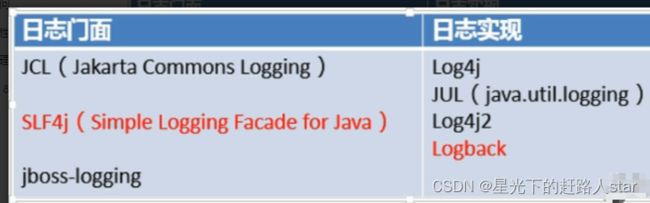
1.3.1 简介
- Spring使用commons-logging作为内部日志,但底层日志实现是开放的。可对接其他日志框架。
a. spring5及以后 commons-logging被spring直接自己写了。 - 支持 jul,log4j2,logback。SpringBoot 提供了默认的控制台输出配置,也可以配置输出为文件。
- logback是默认使用的。
- 虽然日志框架很多,但是我们不用担心,使用 SpringBoot 的默认配置就能工作的很好。
SpringBoot怎么把日志默认配置好的
- 1、每个starter场景,都会导入一个核心场景spring-boot-starter
- 2、核心场景引入了日志的所有功能spring-boot-starter-logging
- 3、默认使用了logback+slf4j组合为默认底层日志
- 4、日志是系统一启动就要用,xxxAutoConfiguration是系统启动好了以后放好的组件,后来用的。
- 5、日志是利用监听机制配置好的。ApplicationListener
- 6、日志所有的配置都可以通过修改配置文件使用。以logging开始的所有配置。
1.3.2 日志格式
2023-03-31T13:56:17.511+08:00 INFO 4944 --- [ main] o.apache.catalina.core.StandardService : Starting service [Tomcat]
2023-03-31T13:56:17.511+08:00 INFO 4944 --- [ main] o.apache.catalina.core.StandardEngine : Starting Servlet engine: [Apache Tomcat/10.1.7]
默认输出格式:
- 时间和日期:毫秒级精度
- 日志级别:ERROR、WARN、INFO、DEBUG、TRACE
- 进程ID
- —:消息分隔符
- 线程名:使用[]包含
- Logger名:通常是产生日志的类名
- 消息:日志记录的内容
- 注意:logback没有FATAL级别,对应的是ERROR
默认值:参照:spring-boot包additional-spring-configuration-metadata.json文件
默认输出格式值:%clr(%d{KaTeX parse error: Expected 'EOF', got '}' at position 55: …H:mm:ss.SSSXXX}}̲){faint} %clr({LOG_LEVEL_PATTERN:-%5p}) %clr( P I D : − ) m a g e n t a {PID:- }){magenta} %clr(---){faint} %clr([%15.15t]){faint} %clr(%-40.40logger{39}){cyan} %clr(:){faint} %m%n PID:−)magenta{LOG_EXCEPTION_CONVERSION_WORD:-%wEx}
可修改为:‘%d{yyyy-MM-dd HH:mm:ss.SSS} %-5level [%thread] %logger{15} ===> %msg%n’
1.3.3 记录日志
Logger logger = LoggerFactory.getLogger(getClass());
或者使用Lombok的@Slf4j注解
1.3.4 日志级别
- 由低到高:ALL,TRACE、DEBUG、INFO、WARN、FATAL、OFF;
-
- 只会打印指定级别及其以上级别的日志
-
- ALL:打印所有日志
-
- TRACE:追踪框架详细流程日志,一般不使用
-
- DEBUG:开发调试细节日志
-
- INFO:关键、感兴趣信息日志
-
- WARN:警告但不是错误的信息日志,比如:版本过时
-
- ERROR:业务错误日志,比如出现各种异常
-
- FATAL:致命错误日志,比如JVM系统崩溃
-
- OFF:关闭所有日志记录
- 不指定级别的所有类,都使用root指定的级别作为默认级别
- SpringBoot日志默认级别是INFO
1、在application.properties/yaml中配置logging.level=指定日志级别
2、level可取值范围:TRACE、DEBUG、INFO、WARN、ERROR、OFF,定义在LogLevel类中
3、root的logger-name叫root,可以配置·logging.level.root=warn,代表所有未指定日志级别都使用root的warn级别
1.3.5 日志分组
比较有用的技巧是:
讲相关的logger分组在一起,统一配置。SpringBoot也支持。比如:Tomcat 相关的日志统一设置
logging.group.tomcat=org.apache.catalina,org.apache.coyote,org.apache.tomcat
logging.level.tomcat=trace
1.3.6 文件输出
SpringBoot 默认只把日志写在控制台,如果想额外记录到文件,可以在application.properties中添加logging.file.name or logging.file.path配置项。

1.3.7 文件归档与滚动切割
归档:每天的日志单独存到一个文档中。
切割:每个文件10MB,超过大小切割成另外一个文件。
- 每天的日志应该独立分割出来存档。如果使用logback(SpringBoot 默认整合),可以通过application.properties/yaml文件指定日志滚动规则。
- 如果是其他日志系统,需要自行配置(添加log4j2.xml或log4j2-spring.xml)
- 支持的滚动规则设置如下
1.3.8 自定义配置
通常我们配置 application.properties 就够了。当然也可以自定义。比如:

如果可能,我们建议您在日志配置中使用-spring 变量(例如,logback-spring.xml 而不是 logback.xml)。如果您使用标准配置文件,spring 无法完全控制日志初始化。
最佳实战:自己要写配置,配置文件名加上 xx-spring.xml。
1.3.9 切换日志组合
<dependency>
<groupId>org.springframework.boot</groupId>
<artifactId>spring-boot-starter-web</artifactId>
</dependency>
<dependency>
<groupId>org.springframework.boot</groupId>
<artifactId>spring-boot-starter</artifactId>
<exclusions>
<exclusion>
<groupId>org.springframework.boot</groupId>
<artifactId>spring-boot-starter-logging</artifactId>
</exclusion>
</exclusions>
</dependency>
<dependency>
<groupId>org.springframework.boot</groupId>
<artifactId>spring-boot-starter-log4j2</artifactId>
</dependency>
1.3.10 最佳实战
- 导入任何第三方框架,先排除它的日志包,因为Boot底层控制好了日志
- 修改 application.properties 配置文件,就可以调整日志的所有行为。如果不够,可以编写日志框架自己的配置文件放在类路径下就行,比如logback-spring.xml,log4j2-spring.xml
- 如需对接专业日志系统,也只需要把 logback 记录的日志灌倒 kafka之类的中间件,这和SpringBoot没关系,都是日志框架自己的配置,修改配置文件即可
- 业务中使用slf4j-api记录日志。不要再 sout 了
![]()
您的支持是我创作的无限动力
![]()
希望我能为您的未来尽绵薄之力
![]()
如有错误,谢谢指正;若有收获,谢谢赞美

