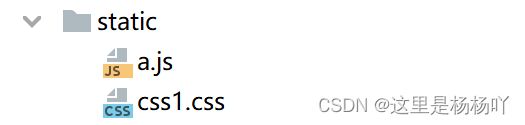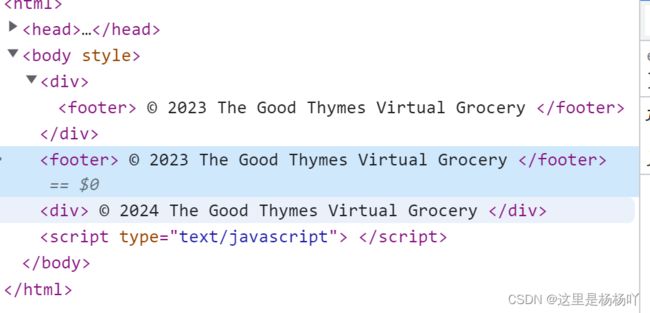Thymeleaf模板引擎 常用的用法整理总结
文章目录
- 一、教学视频
- 二、前言
- 三、配置
- 四、基本语法
-
- 1.变量表达式
-
- ①文本替换和html的文本替换
- ②属性值替换
- ③对象中字段取值
- ④字符串拼接
- ⑤逻辑判断
- ⑥迭代遍历
- ⑦运算
- ⑧ Switch
- ⑨ 内置对象
- 2.链接表达式
- 3.选择变量表达式
- 4.消息表达式
- 5.代码块表达式
一、教学视频
教学讲解视频:视频地址
二、前言
模板引擎(这里特指用于Web开发的模板引擎)是为了使用户界面与业务数据(内容)分离而产生的,它可以生成特定格式的文档,用于网站的模板引擎就会生成一个标准的html文档。从字面上理解模板引擎,最重要的就是模板二字,这个意思就是做好一个模板后套入对应位置的数据,最终以html的格式展示出来,这就是模板引擎的作用。
- 动静分离: Thymeleaf选用
html作为模板页,这是任何一款其他模板引擎做不到的!Thymeleaf使用html通过一些特定标签语法代表其含义,但并未破坏html结构,即使无网络、不通过后端渲染也能在浏览器成功打开,大大方便界面的测试和修改。 - 开箱即用: Springboot官方大力推荐和支持,Springboot官方做了很多默认配置,开发者只需编写对应html即可,大大减轻了上手难度和配置复杂度。
三、配置
1.先在SpringBoot项目中引入Thymeleaf依赖
<dependency>
<groupId>org.springframework.bootgroupId>
<artifactId>spring-boot-starter-thymeleafartifactId>
dependency>
2.在SpringBoot配置文件application.properties中添加以下配置:
spring.thymeleaf.prefix=classpath:/templates/
spring.thymeleaf.encoding=UTF-8
spring.thymeleaf.cache=false
spring.thymeleaf.suffix=.html
spring.thymeleaf.servlet.content-type=text/html
3.每个html页面都要加上th名称空间:xmlns:th=“http://www.thymeleaf.org”
DOCTYPE html>
<html xmlns:th="http://www.thymeleaf.org">
<style>
style>
<body>
<div>div>
body>
<script type="text/javascript">
script>
html>
四、基本语法
1.变量表达式
在Thymeleaf中可以通过${…}进行取值
①文本替换和html的文本替换
文本替换
<div th:text="${username}">div>
html的文本替换
<div th:utext="${username}">div>
补充:
[[${}]]相当于th:text,会解析为普通文本。
[(${})]相当于th:utext,会解析为html。
例子:
<div>[[${str}]]div>
<div>[(${str)]]div>
th:οnclick="removeOrder([[${order.id}]])"
②属性值替换
凡是标签具有的属性,都可以用th:进行绑定然后替换成我们自己的值,以下我们列举两个例子:
<input th:value="${username}">input>
<input th:id="${username}">input>
③对象中字段取值
以下三种写法都能实现获取对象中某个字段的值
<div th:text="${user.username}">div>
<div th:text="${user['username']}">div>
<div th:text="${user.getUsername()}">div>
④字符串拼接
<div th:text="'大家好,我是' + ${user.username}">div>
⑤逻辑判断
th:if里面判断结果如果为true,这个div标签才会在页面上显示,如果为false,这个div标签则不会在页面上显示。
<div th:if="${number} == 100">div>
unless实际上是对th:if用法取反。
<div th:unless="${number} == 100">div>
⑥迭代遍历
<table border="1">
<tr border th:each="user,iterStat: ${userList}">
<td th:text="${iterStat.count}">td>
<td th:text="${user.username}">td>
<td th:text="${iterStat.size}">td>
<td th:text="${iterStat.even? '偶数':'奇数'}">td>
<td th:text="${iterStat.first}">td>
<td th:text="${iterStat.last}">td>
tr>
table>
⑦运算
算术运算:支持的算术运算符(+ - * / %)
<div th:text="${number * 2}">哈哈div>
<div th:text="${number} - 100">哈哈div>
三元运算符
<div th:text="${number == 10 ? '是' : '不是'}">div>
⑧ Switch
<div th:switch="${user.role}">
<p th:case="'teacher'">教师p>
<p th:case="'student'">学生p>
<p th:case="*">其它p>
div>
- 需要注意的是,
一旦有一个th:case成立,其它的则不再判断。与Java中的Switch是一样的。 th:case="*"表示默认,放最后。
⑨ 内置对象
Thymeleaf中提供了一些内置对象,并且在这些对象中提供了一些方法,方便我们来调用。获取这些对象,需要使用#对象名来引用。
| 对象 | 作用 |
|---|---|
| #dates | 处理java.util.date的工具对象 |
| #calendars | 处理java.util.calendar的工具对象 |
| #numbers | 用来对数字格式化的方法 |
| #bools | 用来判断布尔值的方法 |
| #arrays | 用来护理数组的方法 |
| #strings | 用来处理字符串的方法 |
| #lists | 用来处理List集合的方法 |
| #sets | 用来处理set集合的方法 |
| #maps | 用来处理map集合的方法 |
我们来看几个例子:
1.获取今天日期, today是获取后端传过来的Date对象
<span th:text="${#dates.format(today,'yyyy-MM-dd')}">span>
<span th:text="${#calendars.format(today,'yyyy-MM-dd')}">span>
2.设置千位分隔符, COMMA表示千位分隔符逗号 2表示对不够位数的数字进行补0
<p th:text="${#numbers.formatInteger('1000000000', 2, 'COMMA')}">p> //1,000,000,000
<p th:text="${#numbers.formatInteger('1000', 5, 'COMMA')}">p> // 01,000
3.判断字符串是否为空(null和空字符串)
<p th:text="${#strings.isEmpty(str)}">p>
4.获取列表的长度
<span th:text="${#lists.size(userList)}">span>
2.链接表达式
在Thymeleaf 中,如果想引入链接比如href,src,需要使用@{资源地址}引入资源。其中资源地址可以是static目录下的静态资源,也可以是互联网中的绝对资源。
<link rel="stylesheet" type="text/css" th:href="@{css1.css}">
<script type="text/javascript" th:src="@{a.js}">script>
<a class="test" th:href="@{https://www.baidu.com/}">哈哈哈a>
3.选择变量表达式
${}和*{}差别不大,主要区别就是:只要没有选定的对象,${}和*{}的语法就完全一样。
而选定对象是指使用th:object属性的表达式的结果。
<div th:object="${user}">
<div th:text="*{username}">div>
<div th:text="*{role}">div>
div>
当然*{}也可和${}混用。上面的代码如果不使用选定对象,完全等价于:
<div>
<div th:text="*{user.username}">div>
<div th:text="${user.role}">div>
div>
4.消息表达式
文本外部化是从模板文件中提取模板代码的片段,以便可以将它们保存在单独的文件(通常是.properties文件)中,文本的外部化片段通常称为“消息”。通俗易懂的来说#{}语法就是用来读取配置文件中数据的。
使用之前要先在配置文件application.properties中加入这行配置,用于指定读取文件的路径。
spring.messages.basename=templates/properties/a
然后创建个a.properties放到这个路径下面

在a.properties文件中写入以下信息:
aa.username=杨杨吖
页面中读取配置文件的信息:
<div th:text="#{aa.username}">div>
5.代码块表达式
代码块表达式支持两种语法结构:
推荐:~{templatename::fragmentname}
支持:~{templatename::#id}
- templatename:模版名,Thymeleaf会根据模版名解析完整路径:/resources/templates/templatename.html,要注意文件的路径。
- fragmentname:片段名,Thymeleaf通过th:fragment声明定义代码块,即:th:fragment=“fragmentname”
- id:HTML的id选择器,使用时要在前面加上#号,不支持class选择器。
代码块表达式需要配合th属性(th:insert,th:replace,th:include)一起使用。
- th:insert:将代码块片段整个插入到使用了th:insert的HTML标签中
- th:replace:将代码块片段整个替换使用了th:replace的HTML标签中
- th:include:将代码块片段包含的内容插入到使用了th:include的HTML标签中

index.html里面代码:
这里注意: ~{footer :: copy} 和 footer :: copy 等价,可以简写。
<div th:insert="~{footer :: copy}">div>
<div th:replace="footer :: copy">div>
<div th:include="footer :: #idCopy">div>
footer.html里面代码:
<footer th:fragment="copy">
© 2023 The Good Thymes Virtual Grocery
footer>
<footer id="idCopy">
© 2024 The Good Thymes Virtual Grocery
footer>
运行结果如下:
<div>
<footer>
© 2023 The Good Thymes Virtual Grocery
footer>
div>
<footer>
© 2023 The Good Thymes Virtual Grocery
footer>
<div>
© 2024 The Good Thymes Virtual Grocery
div>