Java网络编程小案例
Java网络编程小案例
-
- 一、Java网络工具包简介
- 二、InetAddress
- 三、InetSocketAddress
- 四、URL类
- 五、Socket
一、Java网络工具包简介
Java为了可移植性,不允许直接调用操作系统,而是由java.net包来提供网络功能。Java虚拟机负责提供与操作系统的实际连接。下面我们来介绍几个java.net包中的常用的类。
二、InetAddress
- 作用
封装计算机的IP地址和DNS(Domain Name System)但不封装端口信息。 - 特点
这个类没有构造方法。如果要得到对象,只能通过静态方法去创建。 - 案例
- 案例一 :使用getLocalHost方法创建InetAddress对象
import java.net.InetAddress; import java.net.UnknownHostException; public class Test1 { public static void main(String[] args) throws UnknownHostException { InetAddress addr = InetAddress.getLocalHost(); //返回IP地址:如192.168.1.110 System.out.println(addr.getHostAddress()); //输出计算机名:suben System.out.println(addr.getHostName()); } } - 案例二:根据域名得到InetAddress对象
import java.net.InetAddress; import java.net.UnknownHostException; public class Test2 { public static void main(String[] args) throws UnknownHostException { InetAddress addr = InetAddress.getByName("www.sujiangming.com.cn"); // 返回服务器的IP:120.79.234.144 System.out.println(addr.getHostAddress()); // 输出:www.sujiangming.com.cn System.out.println(addr.getHostName()); } } - 案例三:根据IP得到InetAddress对象
import java.net.InetAddress; import java.net.UnknownHostException; public class Test3 { public static void main(String[] args) throws UnknownHostException { InetAddress addr = InetAddress.getByName("120.79.234.144"); // 返回服务器的IP:120.79.234.144 System.out.println(addr.getHostAddress()); /* * 输出ip而不是域名。如果这个IP地址不存在或DNS服务器不允许进行IP地址 * 和域名的映射,getHostName方法就直接返回这个IP地址。 */ System.out.println(addr.getHostName()); } }
- 案例一 :使用getLocalHost方法创建InetAddress对象
三、InetSocketAddress
- 作用:
包含IP和端口信息,常用于Socket通信。此类实现 IP 套接字地址(IP 地址 + 端口号),不依赖任何协议。 - 案例:InetSocketAddress的使用
import java.net.InetSocketAddress; public class Test4 { public static void main(String[] args) { InetSocketAddress socketAddress = new InetSocketAddress("127.0.0.1", 8080); InetSocketAddress socketAddress2 = new InetSocketAddress("localhost", 9000); System.out.println(socketAddress.getHostName()); System.out.println(socketAddress2.getAddress()); } }
四、URL类
- 作用:
URL 类 代表一个统一资源定位符,它是指向互联网“资源”的指针。资源可以是简单的文件或目录,也可以是对更为复杂的对象的引用,例如对数据库或搜索引擎的查询。 - 案例:
- 案例一:URL类的使用
import java.net.MalformedURLException; import java.net.URL; public class Test5 { public static void main(String[] args) throws MalformedURLException { URL u = new URL("http://www.google.cn:80/webhp#aa?canhu=33"); System.out.println("获取与此url关联的协议的默认端口:" + u.getDefaultPort()); System.out.println("getFile:" + u.getFile()); // 端口号后面的内容 System.out.println("主机名:" + u.getHost()); // www.google.cn System.out.println("路径:" + u.getPath()); // 端口号后,参数前的内容 // 如果www.google.cn:80则返回80.否则返回-1 System.out.println("端口:" + u.getPort()); System.out.println("协议:" + u.getProtocol()); System.out.println("参数部分:" + u.getQuery()); System.out.println("锚点:" + u.getRef()); URL u1 = new URL("http://www.abc.com/aa/"); URL u2 = new URL(u, "2.html"); // 相对路径构建url对象 System.out.println(u2.toString()); // http://www.abc.com/aa/2.html } } - 案例二:最简单的网络爬虫
import java.io.BufferedReader; import java.io.IOException; import java.io.InputStream; import java.io.InputStreamReader; import java.net.MalformedURLException; import java.net.URL; public class Test6 { public static void main(String[] args) { basicSpider(); } //网络爬虫 static void basicSpider() { URL url = null; InputStream is = null; BufferedReader br = null; StringBuilder sb = new StringBuilder(); String temp = ""; try { url = new URL("http://www.baidu.com"); is = url.openStream(); br = new BufferedReader(new InputStreamReader(is)); /* * 这样就可以将网络内容下载到本地机器。 * 然后进行数据分析,建立索引。这也是搜索引擎的第一步。 */ while ((temp = br.readLine()) != null) { sb.append(temp); } System.out.println(sb); } catch (MalformedURLException e) { e.printStackTrace(); } catch (IOException e) { e.printStackTrace(); } finally { try { br.close(); } catch (IOException e) { e.printStackTrace(); } try { is.close(); } catch (IOException e) { e.printStackTrace(); } } } }
- 案例一:URL类的使用
五、Socket
- 概念
套接字是一种进程间的数据交换机制。 - 作用
套接字起到通信端点的作用。单个套接字是一个端点,而一对套接字则构成一个双向通信信道,使非关联进程可以在本地或通过网络进行数据交换。 - C/S(请求-响应)
- Client客户端
Socket类:发送TCP消息 - Server端
ServerSocket类:创建服务器
- Client客户端
- 通信机制
1、Client和Server都需要定义好Socket对象
2、让Socket进行建立连接
3、发送数据
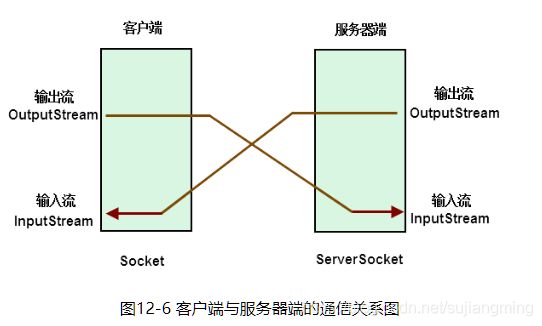
- 编程思路及顺序
- 创建服务器ServerSocket,在创建时,定义ServerSocket的监听端口(在这个端口接收客户端发来的消息)。
- ServerSocket调用accept()方法,使之处于阻塞状态。
- 创建客户端Socket,并设置服务器的IP及端口。
- 客户端发出连接请求,建立连接。
- 分别取得服务器和客户端Socket的InputStream和OutputStream。
- 利用Socket和ServerSocket进行数据传输。
- 关闭流及Socket
- 案例说明: 运行时,要先启动服务器端,再启动客户端,才能得到正常的运行效果。
- 案例一:单向通信Socket之服务器端
import java.io.BufferedWriter; import java.io.IOException; import java.io.OutputStreamWriter; import java.net.ServerSocket; import java.net.Socket; /** * 最简单的服务器端代码 * @author Administrator */ public class BasicSocketServer { public static void main(String[] args) { Socket socket = null; BufferedWriter bw = null; try { // 建立服务器端套接字:指定监听的接口 ServerSocket serverSocket = new ServerSocket(8888); System.out.println("服务端建立监听"); // 监听,等待客户端请求,并愿意接收连接 socket = serverSocket.accept(); // 获取socket的输出流,并使用缓冲流进行包装 bw = new BufferedWriter(new OutputStreamWriter(socket.getOutputStream())); // 向客户端发送反馈信息 bw.write("hhhh"); } catch (IOException e) { e.printStackTrace(); } finally { // 关闭流及socket连接 if (bw != null) { try { bw.close(); } catch (IOException e) { e.printStackTrace(); } } if (socket != null) { try { socket.close(); } catch (IOException e) { e.printStackTrace(); } } } } } - 案例二:单向通信Socket之客户端
import java.io.BufferedReader; import java.io.IOException; import java.io.InputStreamReader; import java.net.InetAddress; import java.net.Socket; /** * 最简单的Socket客户端 * @author Administrator */ public class BasicSocketClient { public static void main(String[] args) { Socket socket = null; BufferedReader br = null; try { /* * 创建Scoket对象:指定要连接的服务器的IP和端口而不是自己机器的 * 端口。发送端口是随机的。 */ socket = new Socket(InetAddress.getLocalHost(), 8888); //获取scoket的输入流,并使用缓冲流进行包装 br = new BufferedReader(new InputStreamReader(socket.getInputStream())); //接收服务器端发送的信息 System.out.println(br.readLine()); } catch (Exception e) { e.printStackTrace(); } finally { // 关闭流及socket连接 if (br != null) { try { br.close(); } catch (IOException e) { e.printStackTrace(); } } if (socket != null) { try { socket.close(); } catch (IOException e) { e.printStackTrace(); } } } } } - 案例三:双向通信Socket之服务器端
import java.io.BufferedReader; import java.io.BufferedWriter; import java.io.IOException; import java.io.InputStreamReader; import java.io.OutputStreamWriter; import java.net.ServerSocket; import java.net.Socket; public class Server { public static void main(String[] args){ Socket socket = null; BufferedReader in = null; BufferedWriter out = null; BufferedReader br = null; try { //创建服务器端套接字:指定监听端口 ServerSocket server = new ServerSocket(8888); //监听客户端的连接 socket = server.accept(); //获取socket的输入输出流接收和发送信息 in = new BufferedReader(new InputStreamReader(socket.getInputStream())); out = new BufferedWriter(new OutputStreamWriter(socket.getOutputStream())); br = new BufferedReader(new InputStreamReader(System.in)); while (true) { //接收客户端发送的信息 String str = in.readLine(); System.out.println("客户端说:" + str); String str2 = ""; //如果客户端发送的是“end”则终止连接 if (str.equals("end")){ break; } //否则,发送反馈信息 str2 = br.readLine(); // 读到\n为止,因此一定要输入换行符! out.write(str2 + "\n"); out.flush(); } } catch (IOException e) { e.printStackTrace(); } finally { //关闭资源 if(in != null){ try { in.close(); } catch (IOException e) { e.printStackTrace(); } } if(out != null){ try { out.close(); } catch (IOException e) { e.printStackTrace(); } } if(br != null){ try { br.close(); } catch (IOException e) { e.printStackTrace(); } } if(socket != null){ try { socket.close(); } catch (IOException e) { e.printStackTrace(); } } } } }
- 案例一:单向通信Socket之服务器端