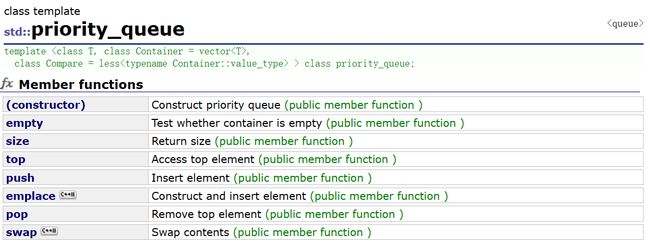C++——STL容器【priority_queue】模拟实现
本章代码:优先级队列模拟实现、priority_queue文档
文章目录
- 1. priority_queue介绍
- 2. priority_queue模拟实现
- 2.1 构造函数
- 2.2 建堆
- 向下调整
- 向上调整
- 2.3 仿函数
- 2.4 push & pop操作
- 2.5 top & empty & size
1. priority_queue介绍
priority_queue在STL里面是队列的一种,叫做优先级队列,它的底层是基于堆实现的,默认的是大堆。
它的使用方法与queue类似,可理解为priority_queue是一个可以排序的队列
2. priority_queue模拟实现
先查看文档,看看支持了哪些接口:
2.1 构造函数
priority_queue采用的vector作为容器适配器,那默认构造直接调用vector的就行,然后构造还支持迭代器初始化:
priority_queue()
{}
template<class InputIterator>
priority_queue(InputIterator first, InputIterator last)
{
while (first != last)
{
_con.push_back(*first);
++first;
//建堆
for (int i = (_con.size() - 1 - 1) / 2; i >= 0; i--)
{
AdjustDown(i);
}
}
}
2.2 建堆
向下调整的时间复杂度是O(N),向上调整的时间复杂度是O(N*logN),所以采用向下调整建堆
详细讲解可查看:数据结构——二叉树(堆、堆排序、二叉树链式结构)
向下调整
//向下调整 默认大堆
void AdjustDown(int parent)
{
int child = parent * 2 + 1;
while (child < _con.size())
{
if (child + 1 < _con.size() && _con[child + 1] > _con[child])
{
child = child + 1;
}
if (_con[child] > _con[parent])
{
std::swap(_con[child], _con[parent]);
parent = child;
child = parent * 2 + 1;
}
else
{
break;
}
}
}
向上调整
//向上调整
void AdjustUp(int child)
{
int parent = (child - 1) / 2;
while (child > 0)
{
if (_con[child] > _con[parent])
{
std::swap(_con[child], _con[parent]);
child = parent;
parent = (child - 1) / 2;
}
else
{
break;
}
}
}
2.3 仿函数
STL的priority_queue默认是大堆,如果想要指定小堆,则需要在参数列表里面指定参数
std::priority_queue<int> maxHeap; // 默认:大堆
std::priority_queue<int, std::vector<int>, std::greater<int>> minHeap; //小堆
这里我们要实现,就要用到仿函数
仿函数是一个类,它重载了函数调用运算符
operator(),这使得这个类就可以想函数一样被调用
在这里我们就重载operator()来模拟比较函数
template<class T>
class Less
{
public:
bool operator()(const T& x, const T& y)
{
return x < y;
}
};
template<class T>
class Greater
{
public:
bool operator()(const T& x, const T& y)
{
return x > y;
}
};
priority_queue不指定的情况下,默认是大堆,指定模板时将Less设为缺省参数即可
template<class T, class Container = vector<T>, class Compare = Less<T>>
class priority_queue
有了仿函数,我们的向下调整和向上调整在选择建大堆或者小堆的时候,调用这个仿函数即可:
//向下调整 默认大堆
void AdjustDown(int parent)
{
Compare com;
int child = parent * 2 + 1;
while (child < _con.size())
{
//if (child + 1 < _con.size() && _con[child + 1] > _con[child])
if (child + 1 < _con.size() && com(_con[child], _con[child + 1]))
{
child = child + 1;
}
//if (_con[child] > _con[parent])
if (com(_con[parent], _con[child]))
{
std::swap(_con[child], _con[parent]);
parent = child;
child = parent * 2 + 1;
}
else
{
break;
}
}
}
//向上调整
void AdjustUp(int child)
{
Compare com;
int parent = (child - 1) / 2;
while (child > 0)
{
//if (_con[child] > _con[parent])
if (com(_con[parent], _con[child]))
{
std::swap(_con[child], _con[parent]);
child = parent;
parent = (child - 1) / 2;
}
else
{
break;
}
}
}
2.4 push & pop操作
-
插入操作即在队尾增加一个元素,然后向上调整,保证这还是一个堆
-
删除操作还是模拟堆的操作,将首元素和最后一个元素交换,然后删除队尾元素
这样保证了即使删除之后,下面的还是一个堆,接下来向下调整即可
void pop()
{
std::swap(_con[0], _con[_con.size() - 1]);
_con.pop_back();
AdjustDown(0);
}
void push(const T& x)
{
_con.push_back(x);
AdjustUp(_con.size() - 1);
}
2.5 top & empty & size
这empty和size直接调用vector的接口即可;top查看队头元素,返回队头元素即可
const T& top() const
{
return _con[0];
}
bool empty() const
{
return _con.empty();
}
size_t size()
{
return _con.size();
}
那本期的分享就到这咯,我们下期再见,如果还有下期的话