Mybatis-BaseTypeHandler实现数据层数据加解密
需求:数据库保存的数据需要加密,然后查询的时候解密
解决方案:继承BaseTypeHandler,然后重写具体的set、get方法。本文加解密使用了Base64算法。
BaseTypeHandler实现数据层数据加解密
- 一、创建实体类
- 二、加密和解密工具类
- 三、DAO层和Service层代码
- 四、配置文件
- 五、执行结果
-
- 1.利用postman测试如下
- 六、代码地址及项目结构
一、创建实体类
student
package org.spring.springboot.entity;
public class Student {
private Integer id;
private String name;
private String course;
private String score;
@Override
public String toString() {
return "Student [id=" + id + ", name=" + name + ", course=" + course + ", score=" + score + "]";
}
public Integer getId() {
return id;
}
public void setId(Integer id) {
this.id = id;
}
public String getName() {
return name;
}
public void setName(String name) {
this.name = name;
}
public String getCourse() {
return course;
}
public void setCourse(String course) {
this.course = course;
}
public String getScore() {
return score;
}
public void setScore(String score) {
this.score = score;
}
}
二、加密和解密工具类
AES、AESTypeHandler
package org.spring.springboot.controller;
import java.util.Base64;
public class AES {
public static String encrypt(String src) {
try {
String result = Base64.getEncoder().encodeToString(src.getBytes("UTF-8"));
return result;
} catch (Exception e) {
throw new RuntimeException("encrypt fail!", e);
}
}
public static String decrypt(String src) {
try {
byte[] asBytes = Base64.getDecoder().decode(src);
String result = new String(asBytes,"UTF-8");
return result;
} catch (Exception e) {
throw new RuntimeException("decrypt fail!", e);
}
}
}
package org.spring.springboot.controller;
import java.sql.CallableStatement;
import java.sql.PreparedStatement;
import java.sql.ResultSet;
import java.sql.SQLException;
import org.apache.ibatis.type.BaseTypeHandler;
import org.apache.ibatis.type.JdbcType;
public class AESTypeHandler extends BaseTypeHandler<Object> {
@Override
public void setNonNullParameter(PreparedStatement ps, int i, Object parameter, JdbcType jdbcType)
throws SQLException {
ps.setString(i, AES.encrypt((String)parameter));
}
@Override
public Object getNullableResult(ResultSet rs, String columnName) throws SQLException {
String columnValue = rs.getString(columnName);
return AES.decrypt(columnValue);
}
@Override
public Object getNullableResult(ResultSet rs, int columnIndex) throws SQLException {
String columnValue = rs.getString(columnIndex);
return AES.decrypt(columnValue);
}
@Override
public String getNullableResult(CallableStatement cs, int columnIndex)
throws SQLException {
String columnValue = cs.getString(columnIndex);
return AES.decrypt(columnValue);
}
}
三、DAO层和Service层代码
要指明一个类是 Mapper 有如下两种方式:
1:是在具体的 Mapper 上添加 @Mapper 注解,表明该接口是一个 MyBatis 中的 Mapper。这种方式就是需要在每一个 Mapper 上都添加注解。
2:在主启动类上添加 @MapperScan(“com.example.demo.mapper”) 注解,表示扫描 com.example.demo.mapper 包下的所有接口作为 Mapper。这样就不需要在每个接口上配置 @Mapper 注解了。
StudentMapper
package org.spring.springboot.mapper;
import java.util.List;
import org.apache.ibatis.annotations.Mapper;
import org.spring.springboot.entity.Student;
import org.springframework.stereotype.Repository;
@Mapper
@Repository
public interface StudentMapper {
//查询
Student selectStudentById(int id);
//新增
boolean insertStudent(List<Student> student);
}
StudentService
package org.spring.springboot.service;
import java.util.ArrayList;
import java.util.List;
import org.spring.springboot.entity.Student;
import org.spring.springboot.entity.User;
import org.spring.springboot.mapper.StudentMapper;
import org.springframework.beans.factory.annotation.Autowired;
import org.springframework.stereotype.Service;
@Service
public class StudentService {
@Autowired
private StudentMapper studentMapper;
//查询
public Student selectStudentById(int id) {
return studentMapper.selectStudentById(id);
}
//批量新增
public boolean insertStudent() {
List<Student> list = new ArrayList<>();
for (int i = 0; i <2; i++) {
Student student = new Student();
student.setCourse(String.valueOf(i*10));
student.setName("刘"+i);
student.setScore(String.valueOf(i*10));
list.add(student);
}
studentMapper.insertStudent(list);
return true;
}
}
四、配置文件
StudentMapper.xml
DOCTYPE mapper PUBLIC "-//mybatis.org//DTD Mapper 3.0//EN" "http://mybatis.org/dtd/mybatis-3-mapper.dtd">
<mapper namespace="org.spring.springboot.mapper.StudentMapper">
<resultMap id="StudentMapperResultMap" type="org.spring.springboot.entity.Student">
<result column="id" jdbcType="INTEGER" property="id">result>
<result column="name" jdbcType="VARCHAR" property="name">result>
<result column="course" jdbcType="VARCHAR" property="course">result>
<result column="score" jdbcType="VARCHAR" property="score" typeHandler="org.spring.springboot.controller.AESTypeHandler">result>
resultMap>
<select id="selectStudentById" resultMap="StudentMapperResultMap">
select * from student where id = #{id}
select>
<insert id="insertStudent" parameterType="org.spring.springboot.entity.Student">
insert into student (id,name,course,score) values
<foreach collection="list" item="student" separator=",">
(#{student.id},#{student.name},#{student.course},#{student.score,typeHandler=org.spring.springboot.controller.AESTypeHandler})
foreach>
insert>
mapper>
application.yml
server:
port: 8086
spring:
datasource:
username: root
password: root
url: jdbc:mysql://10.*.*.*:3306/springboot?useUnicode=true&characterEncoding=utf-8&useSSL=false&serverTimezone=UTC
driver-class-name: com.mysql.cj.jdbc.Driver
mybatis:
mapper-locations: classpath:mapping/*Mapper.xml
type-aliases-package: org.spring.springboot.entity
#showSql
logging:
level:
com:
example:
mapper : debug
五、执行结果
1.利用postman测试如下
1.1新增http://localhost:8086/StudentController/insertStudent
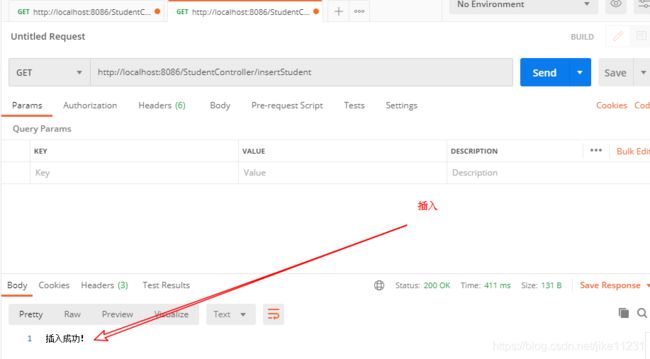
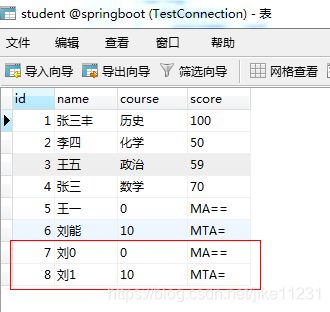
1.2查询http://localhost:8086/StudentController/selectById/5
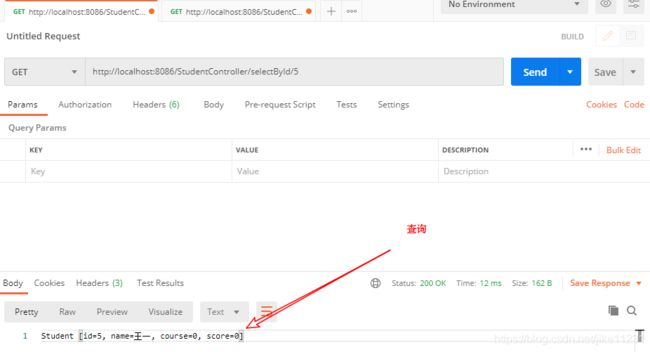
六、代码地址及项目结构
下载地址,欢迎star!
springboot-typehandler
整体项目结构
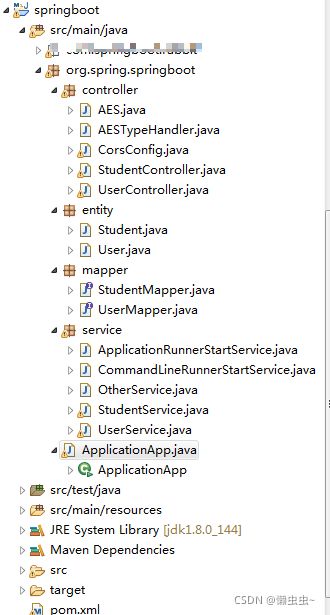
参考文章
https://blog.csdn.net/qq_31289187/article/details/104761910
https://www.cnblogs.com/wangjuns8/p/8688815.html
https://blog.csdn.net/qq_37433657/article/details/105725020
https://blog.csdn.net/weixin_43430525/article/details/85783053