Linux划分磁盘分区的三种方式
简单说一下优缺点:
fdisk 命令最大只能划分 2T 大小的磁盘,超过 2T 大小的磁盘需要使用 parted 命令。
cfdisk相当于命令行的图形界面,显示更加清晰,分区也更加便捷。
下面为三个分区命令的详细操作步骤。
1、fdisk
[root@oracle ~]# fdisk /dev/sdb
Welcome to fdisk (util-linux 2.23.2).
Changes will remain in memory only, until you decide to write them.
Be careful before using the write command.
Device does not contain a recognized partition table
Building a new DOS disklabel with disk identifier 0x72778343.
Command (m for help): n
Partition type:
p primary (0 primary, 0 extended, 4 free)
e extended
Select (default p): p
Partition number (1-4, default 1): 1
First sector (2048-41943039, default 2048):
Last sector, +sectors or +size{K,M,G} (2048-41943039, default 41943039):+3G
Partition 1 of type Linux and of size 3 GiB is set
Command (m for help): t
Selected partition 1
Hex code (type L to list all codes): 8e
Changed type of partition ‘Linux’ to ‘Linux LVM’
Command (m for help): w
The partition table has been altered!
Calling ioctl() to re-read partition table.
Syncing disks.
2、parted
[root@network-bind ~]# parted /dev/sdc
GNU Parted 3.1
Using /dev/sdc
Welcome to GNU Parted! Type ‘help’ to view a list of commands.
(parted) mklabel gpt --将磁盘格式转成GPT
Warning: The existing disk label on /dev/sdc will be destroyed and all data on this disk will be lost. Do you want to continue?
Yes/No? yes
(parted) p --查看分区状态
Model: VMware, VMware Virtual S (scsi)
Disk /dev/sdc: 2147MB
Sector size (logical/physical): 512B/512B
Partition Table: gpt
Disk Flags:
Number Start End Size File system Name Flags
(parted) mkpart primary 0 100M --划分一个100M大小的分区(下一个为:100M 100M)
Warning: The resulting partition is not properly aligned for best performance.
Ignore/Cancel? Ignore
(parted) print --打印并保存当前分区
Model: VMware, VMware Virtual S (scsi)
Disk /dev/sdc: 2147MB
Sector size (logical/physical): 512B/512B
Partition Table: gpt
Disk Flags:
Number Start End Size File system Name Flags
1 17.4kB 100MB 100MB primary
(parted) quit
3、cfdisk
[root@network-bind ~]# cfdisk /dev/sdc
—新建一个分区
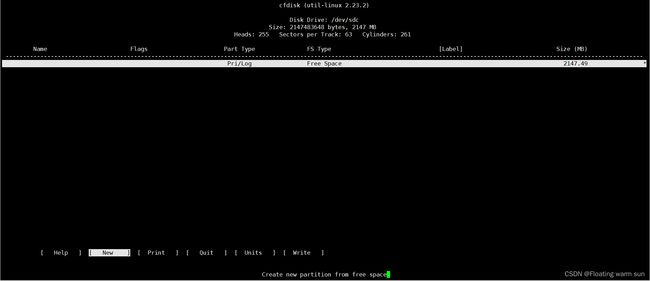
—选择主分区

–输入分区大小
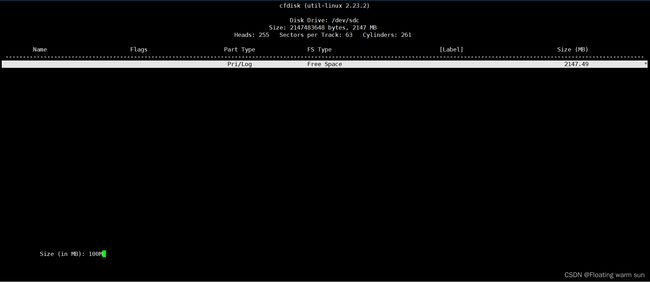
—以上面输入的大小为新分区最大大小
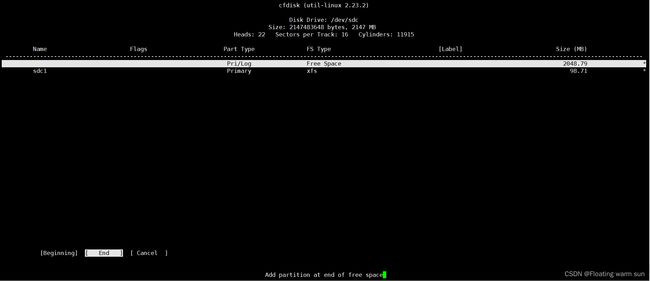
—修改分区类型为LVM

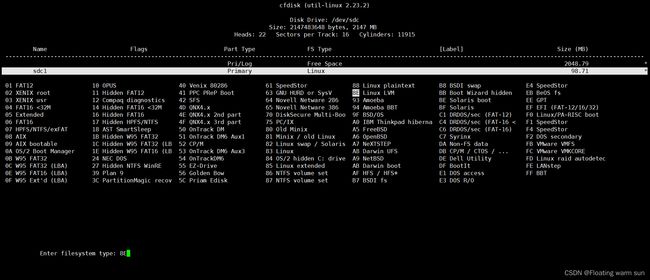
—写入分区表
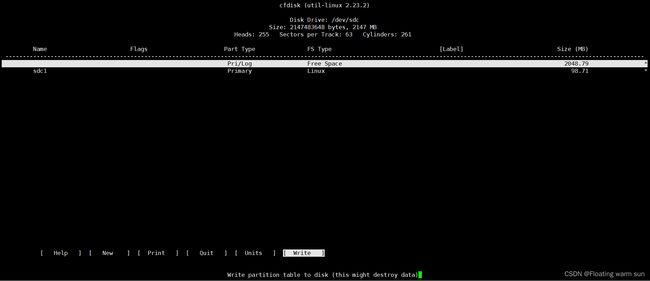
—最后保存退出
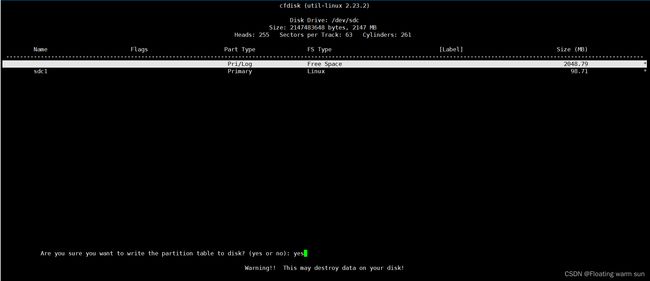
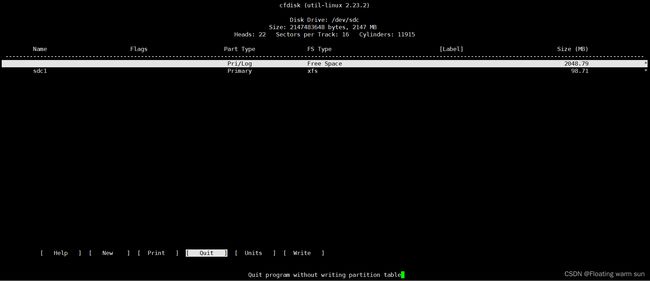
对新分区进行格式化后,可挂载:
mkfs -t xfs /dev/sdc1