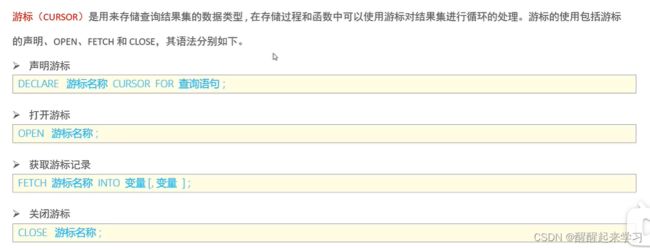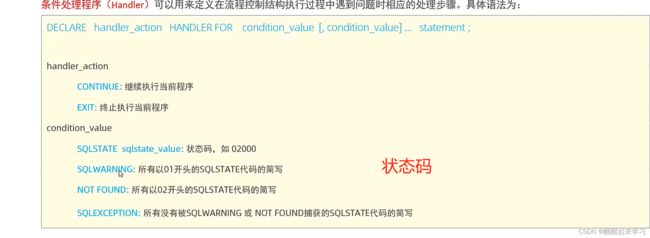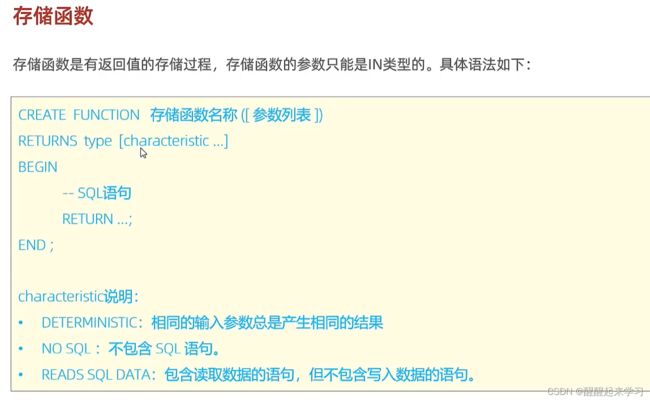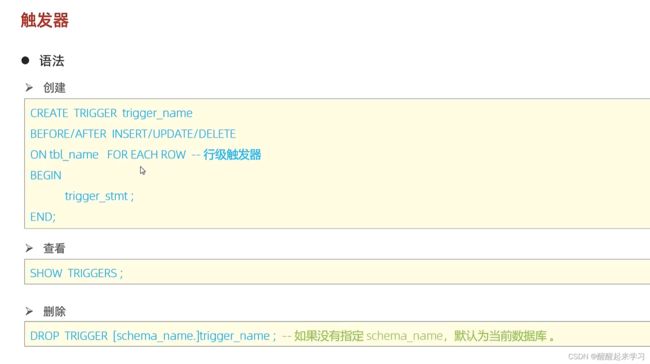Mysql 存储过程+触发器+存储函数+游标
视图(view)
虚拟存在的表,不保存查询结构,只保存查询的sql逻辑
语法
存储过程
实现定义并存储在数据库的一段sql语句的集合,可减少网络交互,提高性能,代码复用,内容包括:变量,if,case,参数(in/out/inout),循环(while,repeat,loop),游标和handler。
存储过程-基本语法
create和call
create procedure p1()
begin
select count(*) from course;
end;
#调用
call p1();存储过程-系统变量
#系统变量
show session variables ; #查看所有系统变量
show session variables like 'auto%';(等价于 show global variables like 'auto%';)
select @@session.autocommit;#查看指定系统变量
set session autocommit=0;#设置系统变量,关闭自动提交存储过程-局部变量
局部变量是存在于存储过程中的,通过declare声明局部变量,同时可以在存储过程中给局部变量赋值
#局部变量
create procedure p2()
begin
declare stu_count int default 0;#说明
select count(*) into stu_count from student;#赋值
select stu_count;#查询
end;
call p2();存储过程-用户自定义变量
定义用户变量用@
#用户变量
#赋值方式一:推荐使用:=
set @myname='itcast';
set @myage:=10;
set @mygender:='男',@myhobby:='java';
#赋值方式二:通过select
select @mycolor:='red';
select count(*) into @mycount from student;
#查看
select @myage,@myname;存储过程-参数(in,out,inout)
#存储过程参数 in:该类参数作为输入,也就是需要调用时传入值 # out:该类参数作为输出,也就是该参数可以作为返回值 # inout:既可以作为输入参数,也可以作为输出参数
#存储过程参数 in:该类参数作为输入,也就是需要调用时传入值
# out:该类参数作为输出,也就是该参数可以作为返回值
# inout:既可以作为输入参数,也可以作为输出参数
create procedure p4(in score int,out result varchar(10))
begin
if score>=85 then
set result:='优秀';
elseif score>=60 then
set result:='及格';
else
set result:='不及格';
end if;
end;
call p4(99,@result);
select @result;
create procedure p5(inout score int)
begin
set score:=score*0.5;
end;
#注意点:out和inout需要传的是变量,不能直接传值!!
set @score=200;
call p5(@score);
select @score;
存储过程-case
存储过程-while循环
存储过程-repeat循环
存储过程-loop循环
loop循环和leave,iterate关键字配合使用,leave终止循环(相当于break),iterate结束本次循环(相当于continue)
下面例子 计算的是从1加到10的偶数的和
/*
loop循环
leave:配合循环使用,退出循环
iterate:必须用在循环中,作用是跳过当前循环剩下的语句,直接进入下一次
*/
create procedure p10(in n int)
begin
declare total int default 0;
sum:loop
if n<=0 then
leave sum;
end if;
if n%2=1 then
set n:=n-1;
iterate sum;
end if;
set total:=total+n;
set n:=n-1;
end loop sum;
select total;
end;
call p10(10)
游标和handler
游标的声明,打开,获取,关闭。游标类似二维数组,又不太像,因为游标获取一条记录就同时向新表插入一条记录。游标声明:从基本表中获取哪些字段数据,游标获取:将游标从基本表中获取的每一组字段插入到新表中
游标语法:
handler类似异常处理,在下面例子中作用是当while循环游标fetch不到下一组数据,反映给handler退出程序。
handler语法:
代码练习
create procedure p1(in uage int)
begin
declare uname varchar(100);
declare ujob varchar(100);
#注意游标要在变量之后声明
declare u_cursor cursor for select name,job from emp where age<=uage;
#handler,处理异常
# declare exit handler for not found close u_cursor;
drop table if exists tb_user_pro;
create table tb_user_pro(
id int primary key auto_increment,
name varchar(100),
professsion varchar(100)
);
#打开游标
open u_cursor;
while true do
fetch u_cursor into uname,ujob;#通过游标获取数据
insert into tb_user_pro values (null,uname,ujob);
end while;
#关闭游标
close u_cursor;
end;
drop procedure p1;
call p1(30);
存储函数
存储函数是由返回值的存储过程,存储函数的参数只能是in类型
存储函数语法:
代码:
create function f1(n int)
returns int deterministic
begin
declare sum int default 0;
while n>0 do
set sum:=sum+n;
set n:=n-1;
end while;
return sum;
end;
select f1(100);
触发器
触发器是和表相关的数据库对象,指的是在对表进行增删改查操作前后触发并执行触发器中定义的sql语句,触发器能保证数据的完整性,分为insert触发器,delete触发器,update触发器
inserted表:用来存储INSERT和UPDATE语句所影响的行的副本。意思就是在inserted表中临时保存了被插入或被更新后的记录行。在执行 INSERT 或UPDATE 语句时,新加行被同时添加到inserted表和触发器表中。因此,可以从inserted表检查插入的数据是否满足需求,如不满足则回滚撤消操作。
deleted表:用来存储DELETE和UPDATE语句所影响行的副本。意思是在delete表中临时保存了被删除或被更新前的记录行。在执行 DELETE 或 UPDATE 语句时,行从触发器表中删除,并传到deleted表中。所以可以从deleted表中检查删除的数据行是否能删除。
触发器语法
插入触发器
问题:我们要向表tb_user插入数据,希望在日志表中看到插入后的新记录是什么
解决:每向表tb_user插入一次,就执行一次insert触发器中的sql语句
代码
create table user_logs(
id int(11) not null auto_increment primary key,
operation varchar(20) not null comment '操作类型,增/删/改',
operation_time datetime not null comment '操作时间',
operation_id int(11) not null comment '操作的id',
operation_params varchar(500) comment '操作参数'
)engine =innodb default charset utf8;
-- 插入数据触发器
create trigger tb_user_insert_trigger
after insert on tb_user for each row
begin
insert into user_logs(id, operation, operation_time, operation_id, operation_params)
VALUES(null,'insert',now(),new.id,concat('插入的内容为:id=',new.id,',name=',NEW.name,',age=',NEW.age));
end;
show triggers ;
insert into tb_user(id, name, age) VALUES (null,'小何',54);修改触发器
-- 修改数据触发器
-- 要在日志表中展示修改前后的数据
create trigger tb_user_update_trigger
after update on tb_user for each row
begin
insert into user_logs(id, operation, operation_time, operation_id, operation_params)
VALUES(null,'update',now(),new.id,
concat('更新前的内容为:id=',OLD.id,',name=',OLD.name,',age=',OLD.age,
'更新后的内容为:id=',new.id,',name=',NEW.name,',age=',NEW.age)
);
end;
show triggers ;
update tb_user set name='小林' where id=4;
删除触发器
create trigger tb_user_delete_trigger
before delete on tb_user for each row
begin
insert into user_logs(id, operation, operation_time, operation_id, operation_params)
VALUES(null,'delete',now(),OLD.id,
concat('删除前的内容为:id=',OLD.id,',name=',OLD.name,',age=',OLD.age));
end;
show triggers ;
delete from first.tb_user where id=4;