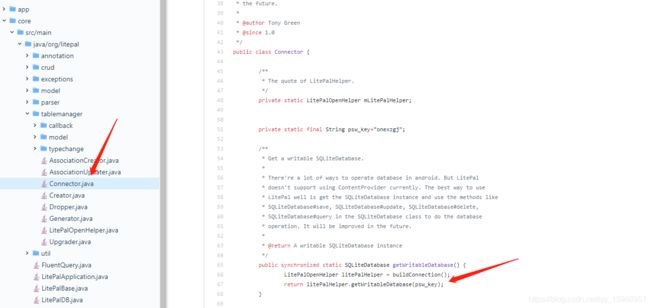整合SQLCipher工具到LitePal数据库框架实现数据库加密解密
1.去GitHub上下载LitePal源码:传送门
2.删除无用文件,选择自己需要的文件
因为自己的项目是java编写的,所以不需要kotlin,download中是以前版本的jar文件,sample则是使用示例,这些都用不到,所以可以直接删除。如果你还不了解LitePal的使用,传送门
3.导入源码到工程:
打开Android studio 选择File - > new -> import module 选择下载下来解压的文件夹,勾选需要的依赖,因为这里我已经添加完了,忽略。

修改sdk编译版本,以及删除kotlin的相关依赖,直到项目同步完成。
- 3.1 测试导入是否正确
在主APP中进行添加"core"和"java" Module,然后开始测试,
这里简单的展示一下。即LitePal的简单实用。 - 3.2 在清单文件中配置 LitePalApplication
- 3.3 添加读写权限
ActivityCompat.requestPermissions(this,
new String[]{Manifest.permission.READ_EXTERNAL_STORAGE, Manifest.permission.WRITE_EXTERNAL_STORAGE},
0);
findViewById(R.id.jm).setOnClickListener(new View.OnClickListener() {
@Override
public void onClick(View view) {
Student student = new Student("onex", "12", "man");
student.save();
Student student1 = new Student("onex1", "12", "man");
student1.save();
Student student2 = new Student("onex2", "12", "man");
student2.save();
Student student3 = new Student("jaima", "12", "man");
student3.save();
Toast.makeText(MainActivity.this, "成功", Toast.LENGTH_SHORT).show();
}
});
然后去文件管理中找到相应的.db文件,可以看看是否成功!
4、集成SQLCipher到LitePal中
从下载下来的源码中可以看出,LitePal的核心代码在core这个Module中,所以在该Module中集成SQLCipher,打开core中的build.gradle,然后添加
api 'net.zetetic:android-database-sqlcipher:4.0.1@aar'
当然可以去官网 https://github.com/sqlcipher/android-database-sqlcipher
使用查看是否有新的版本,同步后,注意这个地方,sqlcipher使用非常方便,因为它的使用和Android中的SQLiteDatabase的使用是完全一样,只需要替换掉LitePal源码中 android.database.Cursor 和android.database.sqlite.SQLiteDatabase的引用替换成 SQLCipherjar包下的对应类,net.sqlcipher.Cursor 和 net.sqlcipher.database.SQLiteDatabase
- 4.1 需要注意的地方,即设置密码的地方:
- 4.2 项目添加依赖
- 4.3 在APP中进行加载加密的数据库所需要的so库文件!
SQLiteDatabase.loadLibs(this);
5.具体的集成代码已分享至 [GitHub]
https://github.com/OnexZgj/SqlcipherMergeLitepal
再来看看如何将加密的数据库文件解密进行查看
搜索了好多的文章,但是还是具体的解决方案,于是根据自己的理解,加同事的指点,查看LitePal的打开加密数据库的过程,于是得到如下解密数据库方案:
- 将加密过的db文件放到assets目录下,然后执行程序,在根目录temp文件夹下,yes+数据库名称的文件则为解密后的文件。需要的可以下载以下资源,进行解密!
https://download.csdn.net/download/qq_15988951/11029385