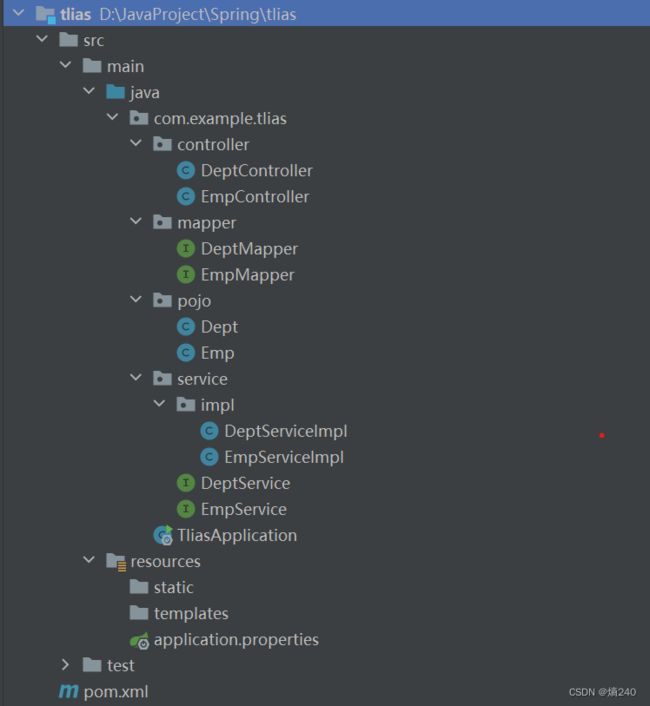SpringBootWeb案例-准备工作
目录
前言
准备工作
需求&环境搭建
需求
环境搭建
开发规范
Restful开发规范
统一的响应结果
开发流程
前言
根据过往的文章可以知道目前我已经学习完了前端、后端、数据库的基础知识,接下来通过一个基于SpringBoot工程开发的web项目案例。
准备工作
需求&环境搭建
需求
- 部门管理
- 查询部门列表
- 删除部门
- 新增部门
- 修改部门
- 员工管理
- 查询员工列表(分页查询、条件查询)
- 删除员工
- 新增员工
- 修改员工
环境搭建
前端工程、后端工程、数据库MySQL
- 准备数据库表(dept、emp)
- 对应的SQL语句
-
-- 部门管理 create table dept ( id int unsigned primary key auto_increment comment '主键ID', name varchar(10) not null unique comment '部门名称', create_time datetime not null comment '创建时间', update_time datetime not null comment '修改时间' ) comment '部门表'; insert into dept (id, name, create_time, update_time) values (1, '学工部', now(), now()), (2, '教研部', now(), now()), (3, '咨询部', now(), now()), (4, '就业部', now(), now()), (5, '人事部', now(), now()); -- 员工管理(带约束) create table emp ( id int unsigned primary key auto_increment comment 'ID', username varchar(20) not null unique comment '用户名', password varchar(32) default '123456' comment '密码', name varchar(10) not null comment '姓名', gender tinyint unsigned not null comment '性别, 说明: 1 男, 2 女', image varchar(300) comment '图像', job tinyint unsigned comment '职位, 说明: 1 班主任,2 讲师, 3 学工主管, 4 教研主管, 5 咨询师', entrydate date comment '入职时间', dept_id int unsigned comment '部门ID', create_time datetime not null comment '创建时间', update_time datetime not null comment '修改时间' ) comment '员工表'; INSERT INTO emp (id, username, password, name, gender, image, job, entrydate, dept_id, create_time, update_time) VALUES (1, 'jinyong', '123456', '金庸', 1, '1.jpg', 4, '2000-01-01', 2, now(), now()), (2, 'zhangwuji', '123456', '张无忌', 1, '2.jpg', 2, '2015-01-01', 2, now(), now()), (3, 'yangxiao', '123456', '杨逍', 1, '3.jpg', 2, '2008-05-01', 2, now(), now()), (4, 'weiyixiao', '123456', '韦一笑', 1, '4.jpg', 2, '2007-01-01', 2, now(), now()), (5, 'changyuchun', '123456', '常遇春', 1, '5.jpg', 2, '2012-12-05', 2, now(), now()), (6, 'xiaozhao', '123456', '小昭', 2, '6.jpg', 3, '2013-09-05', 1, now(), now()), (7, 'jixiaofu', '123456', '纪晓芙', 2, '7.jpg', 1, '2005-08-01', 1, now(), now()), (8, 'zhouzhiruo', '123456', '周芷若', 2, '8.jpg', 1, '2014-11-09', 1, now(), now()), (9, 'dingminjun', '123456', '丁敏君', 2, '9.jpg', 1, '2011-03-11', 1, now(), now()), (10, 'zhaomin', '123456', '赵敏', 2, '10.jpg', 1, '2013-09-05', 1, now(), now()), (11, 'luzhangke', '123456', '鹿杖客', 1, '11.jpg', 5, '2007-02-01', 3, now(), now()), (12, 'hebiweng', '123456', '鹤笔翁', 1, '12.jpg', 5, '2008-08-18', 3, now(), now()), (13, 'fangdongbai', '123456', '方东白', 1, '13.jpg', 5, '2012-11-01', 3, now(), now()), (14, 'zhangsanfeng', '123456', '张三丰', 1, '14.jpg', 2, '2002-08-01', 2, now(), now()), (15, 'yulianzhou', '123456', '俞莲舟', 1, '15.jpg', 2, '2011-05-01', 2, now(), now()), (16, 'songyuanqiao', '123456', '宋远桥', 1, '16.jpg', 2, '2007-01-01', 2, now(), now()), (17, 'chenyouliang', '123456', '陈友谅', 1, '17.jpg', NULL, '2015-03-21', NULL, now(), now());
- 创建SpringBoot工程,引入对应的起步依赖(web、mybatis、mysql驱动、lombok)
- 在application.properties中引入mybatis的配置信息,准备对应实体类(部门实体类、员工实体类)
- 在三层架构之中以面向接口的方式进行编程:Mapper、Service(接口、实现类)、Controller基础结构
开发规范
本次案例是基于当前最主流的前后端分离模式进行开发的
-
Restful开发规范
- REST(REpresentational State Treansfer),表述性状态转换,是一种软件架构风格
-
统一的响应结果
- 前后端统一响应结果Result
- 具体代码如下:
-
package com.example.pojo; // todo 统一结果的封装类Result import lombok.AllArgsConstructor; import lombok.Data; import lombok.NoArgsConstructor; @Data @NoArgsConstructor @AllArgsConstructor public class Result { private Integer code;//响应码,1 代表成功; 0 代表失败 private String msg; //响应信息 描述字符串 private Object data; //返回的数据 //增删改 成功响应 public static Result success() { return new Result(1, "success", null); } //查询 成功响应 public static Result success(Object data) { return new Result(1, "success", data); } //失败响应 public static Result error(String msg) { return new Result(0, msg, null); } }
-
开发流程
- 查看页面原型,明确需求
- 阅读接口文档
- 思路分析
- 功能接口的开发
- 接口测试
- 前后端联调测试