HTML+CSS+JS制作炫酷【烟花特效】
文章目录
-
- 制作炫酷烟花特效
- 一、普通烟花(分散形)
-
- HTML代码
- CSS代码
- JS代码
- 二、圆形烟花
-
- HTML代码
- CSS代码
- JS代码
- 三、爱心形烟花
-
- HTML代码
- CSS代码
- JS代码
- 四、源码获取
-
- 在线下载
制作炫酷烟花特效
本篇内容使用html+css+js制作鼠标点击出现烟花效果,分别介绍了分散型烟花,圆形烟花和爱心形烟花,爱心形烟花算法比较复杂,需要源码的小伙伴可以通过文章末尾链接下载。
一、普通烟花(分散形)
效果展示
HTML代码
引入js 文件
<script type="text/javascript" src="buffermove1.js">script>
CSS代码
创建一个黑色背景
<style type="text/css">
*{
padding: 0px;margin: 0px;
}
body{
background: #000;
width: 100%;
height:100%;
overflow: hidden;
}
style>
JS代码
<script type="text/javascript">
//this绑定的属性可以在整个构造函数内部都可以使用,而变量只能在函数内部使用。
function Fireworks(x,y){//x,y鼠标的位置
this.x=x;
this.y=y;
var that=this;
//1.创建烟花。
this.ceratefirework=function(){
this.firework=document.createElement('div');//整个构造函数内部都可以使用
this.firework.style.cssText=`width:5px;height:5px;background:#fff;position:absolute;left:${this.x}px;top:${document.documentElement.clientHeight}px;`;
document.body.appendChild(this.firework);
this.fireworkmove();
};
//2.烟花运动和消失
this.fireworkmove=function(){
buffermove(this.firework,{top:this.y},function(){
document.body.removeChild(that.firework);//烟花消失,碎片产生
that.fireworkfragment();
});
};
//3.创建烟花的碎片
this.fireworkfragment=function(){
for(var i=0;i<this.ranNum(30,60);i++){
this.fragment=document.createElement('div');
this.fragment.style.cssText=`width:5px;height:5px;background:rgb(${this.ranNum(0,255)},${this.ranNum(0,255)},${this.ranNum(0,255)});position:absolute;left:${this.x}px;top:${this.y}px;`;
document.body.appendChild(this.fragment);
this.fireworkboom(this.fragment);//将当前创建的碎片传过去,方便运动和删除
}
}
//4.碎片运动
this.fireworkboom=function(obj){//obj:创建的碎片
//设点速度(值不同,正负符号不同)
var speedx=parseInt((Math.random()>0.5?'-':'')+this.ranNum(1,15));
var speedy=parseInt((Math.random()>0.5?'-':'')+this.ranNum(1,15));
//初始速度
var initx=this.x;
var inity=this.y;
obj.timer=setInterval(function(){//一个盒子运动
initx+=speedx;
inity+=speedy;
if(inity>=document.documentElement.clientHeight){
clearInterval(obj.timer);
document.body.removeChild(obj);
}
obj.style.left=initx+'px';
obj.style.top=inity+'px';
},20);
}
//随机方法
this.ranNum=function (min,max){
return Math.round(Math.random()*(max-min))+min;
};
}
document.onclick=function(ev){
var ev=ev||window.event;
new Fireworks(ev.clientX,ev.clientY).ceratefirework();
}
script>
二、圆形烟花
HTML代码
引入js 文件
<script type="text/javascript" src="buffermove1.js">script>
CSS代码
创建一个黑色背景
<style type="text/css">
*{
padding: 0px;margin: 0px;
}
body{
background: #000;
width: 100%;
height:100%;
overflow: hidden;
}
style>
JS代码
<script type="text/javascript">
//this绑定的属性可以在整个构造函数内部都可以使用,而变量只能在函数内部使用。
function Fireworks(x,y){//x,y鼠标的位置
this.x=x;
this.y=y;
var that=this;
//1.创建烟花。
this.ceratefirework=function(){
this.firework=document.createElement('div');//整个构造函数内部都可以使用
this.firework.style.cssText=`width:5px;height:5px;background:#fff;position:absolute;left:${this.x}px;top:${document.documentElement.clientHeight}px;`;
document.body.appendChild(this.firework);
this.fireworkmove();
};
//2.烟花运动和消失
this.fireworkmove=function(){
var that=this;
buffermove(this.firework,{top:this.y},function(){
document.body.removeChild(that.firework);//烟花消失,碎片产生
that.fireworkfragment();
});
};
//3.创建烟花的碎片
this.fireworkfragment=function(){
var num=this.ranNum(30,60);//盒子的个数
this.perRadio=2*Math.PI/num;//弧度
for(var i=0;i<num;i++){
this.fragment=document.createElement('div');
this.fragment.style.cssText=`width:5px;height:5px;background:rgb(${this.ranNum(0,255)},${this.ranNum(0,255)},${this.ranNum(0,255)});position:absolute;left:${this.x}px;top:${this.y}px;`;
document.body.appendChild(this.fragment);
this.fireworkboom(this.fragment,i);//将当前创建的碎片传过去,方便运动和删除
}
}
//4.碎片运动
this.fireworkboom=function(obj,i){//obj:创建的碎片
var r=10;
obj.timer=setInterval(function(){//一个盒子运动
r+=4;
if(r>=200){
clearInterval(obj.timer);
document.body.removeChild(obj);
}
obj.style.left=that.x+Math.sin(that.perRadio*i)*r+'px';
obj.style.top=that.y+Math.cos(that.perRadio*i)*r+'px';
},20);
}
//随机方法
this.ranNum=function (min,max){
return Math.round(Math.random()*(max-min))+min;
};
}
document.onclick=function(ev){
var ev=ev||window.event;
new Fireworks(ev.clientX,ev.clientY).ceratefirework();
}
script>
三、爱心形烟花
HTML代码
引入js 文件
<script type="text/javascript" src="buffermove1.js">script>
CSS代码
创建一个黑色背景
<style type="text/css">
*{
padding: 0px;margin: 0px;
}
body{
background: #000;
width: 100%;
height:100%;
overflow: hidden;
}
style>
JS代码
<script type="text/javascript">
//this绑定的属性可以在整个构造函数内部都可以使用,而变量只能在函数内部使用。
function Fireworks(x,y){//x,y鼠标的位置
this.x=x;
this.y=y;
var that=this;
//1.创建烟花。
this.ceratefirework=function(){
this.firework=document.createElement('div');//整个构造函数内部都可以使用
this.firework.style.cssText=`width:5px;height:5px;background:#fff;position:absolute;left:${this.x}px;top:${document.documentElement.clientHeight}px;`;
document.body.appendChild(this.firework);
this.fireworkmove();
};
//2.烟花运动和消失
this.fireworkmove=function(){
buffermove(this.firework,{top:this.y},function(){
document.body.removeChild(that.firework);//烟花消失,碎片产生
that.fireworkfragment();
});
};
//3.创建烟花的碎片
this.fireworkfragment=function(){
var num=this.ranNum(30,60);//盒子的个数
this.perRadio=2*Math.PI/num;//弧度
for(var i=0;i<num;i++){
this.fragment=document.createElement('div');
this.fragment.style.cssText=`width:5px;height:5px;background:rgb(${this.ranNum(0,255)},${this.ranNum(0,255)},${this.ranNum(0,255)});position:absolute;left:${this.x}px;top:${this.y}px;`;
document.body.appendChild(this.fragment);
this.fireworkboom(this.fragment,i);//将当前创建的碎片传过去,方便运动和删除
}
}
//x=16*Math.pow(sint,3); //Math.sin(perRadio*i)
//y=13Cost-5*Cos2t-2*Cos3t-Cos4t
//4.碎片运动
this.fireworkboom=function(obj,i){//obj:创建的碎片
var r=0.1;
obj.timer=setInterval(function(){//一个盒子运动
r+=0.4;
if(r>=10){
clearInterval(obj.timer);
document.body.removeChild(obj);
}
obj.style.left=that.x+16*Math.pow(Math.sin(that.perRadio*i),3)*r+'px';
obj.style.top=that.y-(13*Math.cos(that.perRadio*i)-5*Math.cos(2*that.perRadio*i)-2*Math.cos(3*that.perRadio*i)-Math.cos(4*that.perRadio*i))*r+'px';
},20);
}
//随机方法
this.ranNum=function (min,max){
return Math.round(Math.random()*(max-min))+min;
};
}
document.onclick=function(ev){
var ev=ev||window.event;
new Fireworks(ev.clientX,ev.clientY).ceratefirework();
}
script>