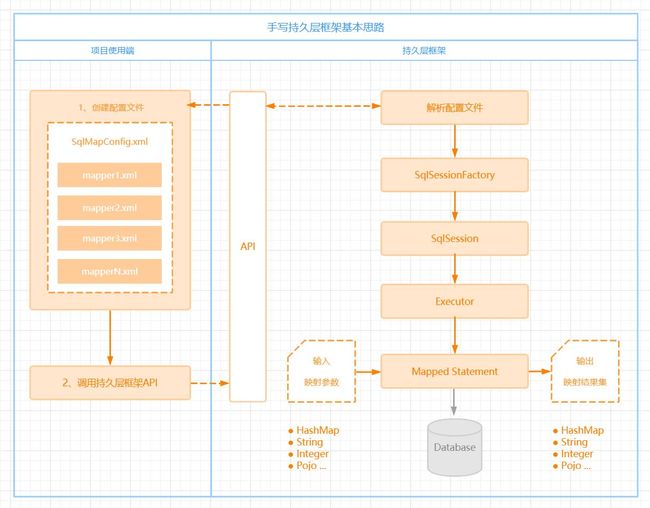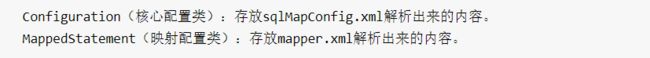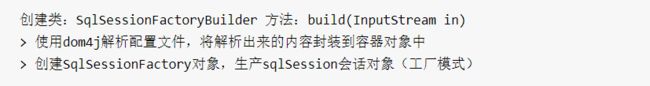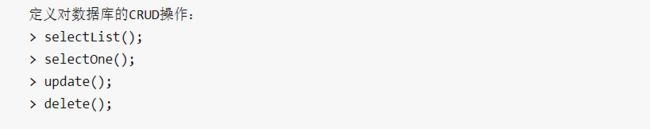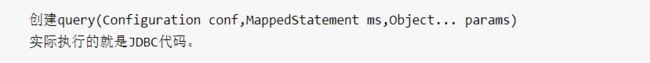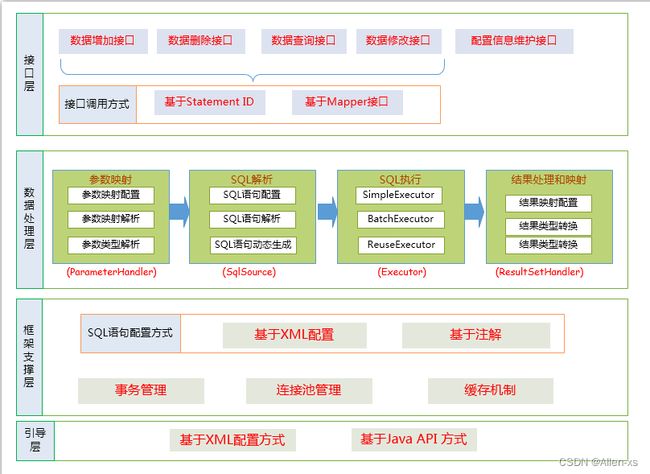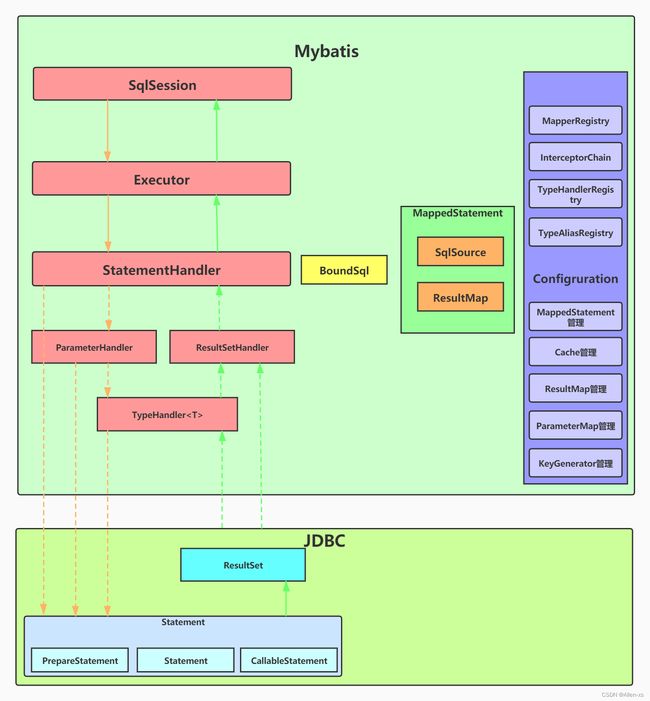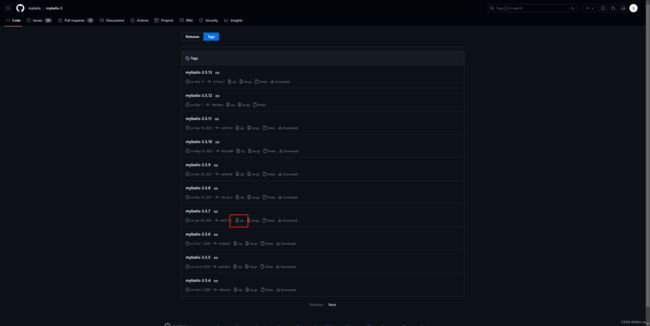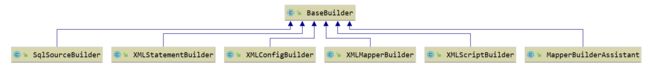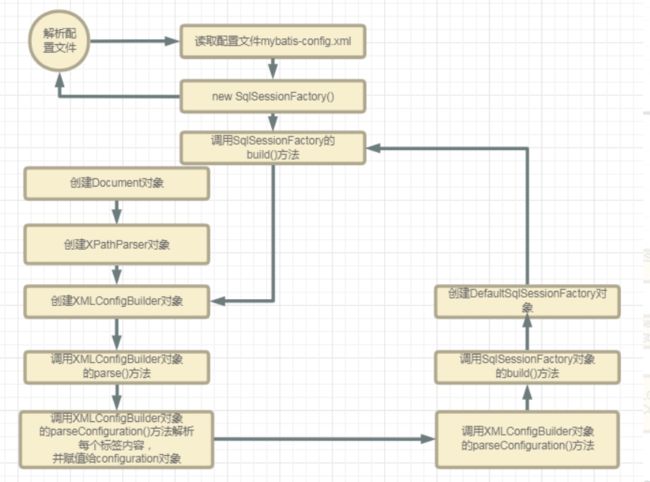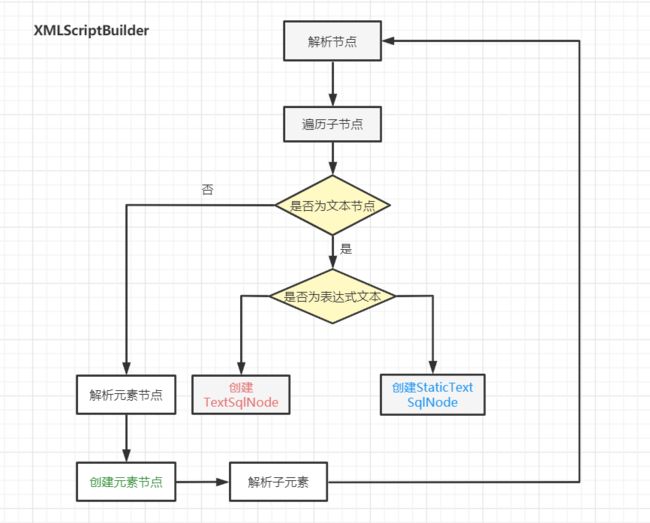MyBatis源码解析&手写持久层框架
1. 手写持久层框架
1.1 JDBC操作数据库_问题分析
JDBC API 允许应用程序访问任何形式的表格数据,特别是存储在关系数据库中的数据
代码示例:
public static void main(String[] args) {
Connection connection = null;
PreparedStatement preparedStatement = null;
ResultSet resultSet = null;
try {
// 加载数据库驱动
Class.forName("com.mysql.jdbc.Driver");
// 通过驱动管理类获取数据库链接
connection =
DriverManager.getConnection("jdbc:mysql://localhost:3306/mybatis? characterEncoding=utf-8", "root", "root");
// 定义sql语句?表示占位符
String sql = "select * from user where username = ?";
// 获取预处理statement
preparedStatement = connection.prepareStatement(sql);
// 设置参数,第一个参数为sql语句中参数的序号(从1开始),第二个参数为设置的参数值 preparedStatement.setString(1, "tom");
// 向数据库发出sql执行查询,查询出结果集
resultSet = preparedStatement.executeQuery();
// 遍历查询结果集
while (resultSet.next()) {
int id = resultSet.getInt("id");
String username = resultSet.getString("username");
// 封装User
user.setId(id);
user.setUsername(username);
}
System.out.println(user);
}
} catch (Exception e) {
e.printStackTrace();
} finally {
// 释放资源
if (resultSet != null) {
try {
resultSet.close();
} catch (SQLException e) {
e.printStackTrace();
}
}
if (preparedStatement != null) {
try {
preparedStatement.close();
} catch (SQLException e) {
e.printStackTrace();
}
}
if (connection != null) {
try {
connection.close();
} catch (SQLException e) {
e.printStackTrace();
}
}
}
}
1.2 JDBC问题分析&解决思路
剖开代码,逐个分析:
(1)加载驱动,获取链接:
-
存在问题1:数据库配置信息存在硬编码问题。
优化思路:使用配置文件!
-
存在问题2:频繁创建、释放数据库连接问题。
优化思路:使用数据连接池!
(2)定义sql、设置参数、执行查询:
-
存在问题3:SQL语句、设置参数、获取结果集参数均存在硬编码问题 。
优化思路:使用配置文件!
(3)遍历查询结果集:
-
存在问题4:手动封装返回结果集,较为繁琐
优化思路:使用Java反射、内省!
针对JDBC各个环节中存在的不足,现在,整理出对应的优化思路,统一汇总:
| 存在问题 | 优化思路 |
|---|---|
| 数据库配置信息存在硬编码问题 | 使用配置文件 |
| 频繁创建、释放数据库连接问题 | 使用数据连接池 |
| SQL语句、设置参数、获取结果集参数均存在硬编码问题 | 使用配置文件 |
| 手动封装返回结果集,较为繁琐 | 使用Java反射、内省 |
1.3 自定义持久层框架_思路分析
JDBC是个人作战,凡事亲力亲为,低效而高险,自己加载驱动,自己建连接,自己 …
而持久层框架好比是多工种协作,分工明确,执行高效,有专门负责解析注册驱动建立连接的,有专门管理数据连接池的,有专门执行sql语句的,有专门做预处理参数的,有专门装配结果集的 …
优化思路: 框架的作用,就是为了帮助我们减去繁重开发细节与冗余代码,使我们能更加专注于业务应用开发。
使用JDBC和使用持久层框架区别:
可以看到,拥有这么一套持久层框架是如此舒适,我们仅仅需要干两件事:
- 配置数据源(地址/数据名/用户名/密码)
- 编写SQL与参数准备(SQL语句/参数类型/返回值类型)
框架,除了思考本身的工程设计,还需要考虑到实际项目端的使用场景,干系方涉及两端:
- 使用端(实际项目)
- 持久层框架本身
以上两步,通过一张架构图《 手写持久层框架基本思路 》来梳理清楚:
核心接口/类重点说明:
| 分工协作 | 角色定位 | 类名定义 |
|---|---|---|
| 负责读取配置文件 | 资源辅助类 | Resources |
| 负责存储数据库连接信息 | 数据库资源类 | Configuration |
| 负责存储SQL映射定义、存储结果集映射定义 | SQL与结果集资源类 | MappedStatement |
| 负责解析配置文件,创建会话工厂SqlSessionFactory | 会话工厂构建者 | SqlSessionFactoryBuilder |
| 负责创建会话SqlSession | 会话工厂 | SqlSessionFactory |
| 指派执行器Executor | 会话 | SqlSession |
| 负责执行SQL (配合指定资源Mapped Statement) | 执行器 | Executor |
正常来说项目只对应一套数据库环境,一般对应一个SqlSessionFactory实例对象,我们使用单例模式只创建一个SqlSessionFactory实例。
如果需要配置多套数据库环境,那需要做一些拓展,例如Mybatis中通过environments等配置就可以支持多套测试/生产数据库环境进行切换。
项目使用端:
(1)调用框架API,除了引入自定义持久层框架的jar包
(2)提供两部分配置信息:1.sqlMapConfig.xml : 数据库配置信息(地址/数据名/用户名/密码),以及mapper.xml的全路径
2.mapper.xml : SQL配置信息,存放SQL语句、参数类型、返回值类型相关信息
自定义框架本身:
1、加载配置文件:根据配置文件的路径,加载配置文件成字节输入流,存储在内存中。
2、 创建两个javaBean(容器对象):存放配置文件解析出来的内容
3、解析配置文件(使用dom4j) ,并创建SqlSession会话对象
4、创建SqlSessionFactory接口以及实现类DefaultSqlSessionFactory
5、创建SqlSession接口以及实现类DefaultSqlSession
6、创建Executor接口以及实现类SimpleExecutor
基本过程我们已经清晰,再细化一下类图,更好的助于我们实际编码:
最终手写的持久层框架结构参考:
1.4 自定义持久层框架_编码
<properties>
<!-- Encoding -->
<project.build.sourceEncoding>UTF-8</project.build.sourceEncoding>
<project.reporting.outputEncoding>UTF-8</project.reporting.outputEncoding>
<maven.compiler.encoding>UTF-8</maven.compiler.encoding>
<java.version>11</java.version>
<maven.compiler.source>11</maven.compiler.source>
<maven.compiler.target>11</maven.compiler.target>
</properties>
<!--引入ipersistent的依赖-->
在使用端项目中创建配置配置文件
创建 sqlMapConfig.xml
<configuration>
<!--1.配置数据库配置信息-->
<dataSource>
<property name="driverClassName" value="com.mysql.jdbc.Driver"></property>
<property name="url" value="jdbc:mysql:///zdy_mybatis?useSSL=false&characterEncoding=UTF-8&serverTimezone=UTC"></property>
<property name="username" value="root"></property>
<property name="password" value="root"></property>
</dataSource>
<!--2.引入映射配置文件-->
<mappers>
<mapper resource="mapper/UserMapper.xml"></mapper>
</mappers>
</configuration>
mapper.xml
<mapper namespace="User">
<!--根据条件查询单个-->
<select id="selectOne" resultType="com.demo.pojo.User" parameterType="com.demo.pojo.User">
select * from user where id = #{id} and username = #{username}
</select>
<!--查询所有-->
<select id="selectList" resultType="com.demo.pojo.User">
select * from user
</select>
</mapper>
User实体
public class User {
//主键标识
private Integer id;
//用户名
private String username;
public Integer getId() {
return id;
}
public void setId(Integer id) {
this.id = id;
}
public String getUsername() {
return username;
}
public void setUsername(String username) {
this.username = username;
}
@Override
public String toString() {
return "User{" +
"id=" + id +
", username='" + username + '\\'' + '}';
}
}
再创建一个Maven子工程并且导入需要用到的依赖坐标
<properties>
<!-- Encoding -->
<project.build.sourceEncoding>UTF-8</project.build.sourceEncoding>
<project.reporting.outputEncoding>UTF-8</project.reporting.outputEncoding>
<maven.compiler.encoding>UTF-8</maven.compiler.encoding>
<java.version>11</java.version>
<maven.compiler.source>11</maven.compiler.source>
<maven.compiler.target>11</maven.compiler.target>
</properties>
<dependencies>
<!-- mysql 依赖-->
<dependency>
<groupId>mysql</groupId>
<artifactId>mysql-connector-java</artifactId>
<version>5.1.6</version>
</dependency>
<!--junit 依赖-->
<dependency>
<groupId>junit</groupId>
<artifactId>junit</artifactId>
<version>4.12</version>
<!--作用域测试范围-->
<scope>test</scope>
</dependency>
<!--dom4j 依赖-->
<dependency>
<groupId>dom4j</groupId>
<artifactId>dom4j</artifactId>
<version>1.6.1</version>
</dependency>
<!--xpath 依赖-->
<dependency>
<groupId>jaxen</groupId>
<artifactId>jaxen</artifactId>
<version>1.1.6</version>
</dependency>
<!--druid连接池-->
<dependency>
<groupId>com.alibaba</groupId>
<artifactId>druid</artifactId>
<version>1.1.21</version>
</dependency>
<!-- log日志 -->
<dependency>
<groupId>log4j</groupId>
<artifactId>log4j</artifactId>
<version>1.2.17</version>
</dependency>
</dependencies>
Resources
public class Resources {
/**
* 根据配置文件的路径,加载成字节输入流,存到内存中
* @param path
* @return
*/
public static InputStream getResourceAsSteam(String path){
InputStream resourceAsStream = Resources.class.getClassLoader().getResourceAsStream(path);
return resourceAsStream;
}
Configuration
/**
* 存放核心配置文件解析的内容
*/
public class Configuration {
// 数据源对象
private DataSource dataSource;
// map : key :statementId value : 封装好的MappedStatement
private Map<String,MappedStatement> mappedStatementMap = new HashMap<>();
public DataSource getDataSource() {
return dataSource;
}
public void setDataSource(DataSource dataSource) {
this.dataSource = dataSource;
}
public Map<String, MappedStatement> getMappedStatementMap() {
return mappedStatementMap;
}
public void setMappedStatementMap(Map<String, MappedStatement> mappedStatementMap) {
this.mappedStatementMap = mappedStatementMap;
}
}
MappedStatement
/**
* 存放解析映射配置文件的内容
*
*/
public class MappedStatement {
// 1.唯一标识 (statementId namespace.id)
private String statementId;
// 2.返回结果类型
private String resultType;
// 3.参数类型
private String parameterType;
// 4.要执行的sql语句
private String sql;
// 5.mapper代理:sqlcommandType
private String sqlcommandType;
public String getSqlcommandType() {
return sqlcommandType;
}
public void setSqlcommandType(String sqlcommandType) {
this.sqlcommandType = sqlcommandType;
}
public String getStatementId() {
return statementId;
}
public void setStatementId(String statementId) {
this.statementId = statementId;
}
public String getResultType() {
return resultType;
}
public void setResultType(String resultType) {
this.resultType = resultType;
}
public String getParameterType() {
return parameterType;
}
public void setParameterType(String parameterType) {
this.parameterType = parameterType;
}
public String getSql() {
return sql;
}
public void setSql(String sql) {
this.sql = sql;
}
}
SqlSessionFactoryBuilder
public class SqlSessionFactoryBuilder {
/**
* 1.解析配置文件,封装Configuration 2.创建SqlSessionFactory工厂对象
* @return
*/
public SqlSessionFactory build(InputStream inputStream) throws DocumentException {
// 1.解析配置文件,封装Configuration
XMLConfigBuilder xmlConfigBuilder = new XMLConfigBuilder();
Configuration configuration = xmlConfigBuilder.parse(inputStream);
SqlSessionFactory defatultSqlSessionFactory = new DefatultSqlSessionFactory(configuration);
return defatultSqlSessionFactory;
}
}
XMLConfigerBuilder
public class XMLConfigBuilder {
private Configuration configuration;
public XMLConfigBuilder() {
configuration = new Configuration();
}
/**
* 使用dom4j解析xml文件,封装configuration对象
* @param inputStream
* @return
*/
public Configuration parse(InputStream inputStream) throws DocumentException {
Document document = new SAXReader().read(inputStream);
Element rootElement = document.getRootElement();
// 解析核心配置文件中数据源部分
List<Element> list = rootElement.selectNodes("//property");
// XMLMapperBuilder
public class XMLMapperBuilder {
private Configuration configuration;
public XMLMapperBuilder(Configuration configuration) {
this.configuration = configuration;
}
public void parse(InputStream inputStream) throws DocumentException, ClassNotFoundException {
Document document = new SAXReader().read(inputStream);
Element rootElement = document.getRootElement();
String namespace = rootElement.attributeValue("namespace");
List<Element> select = rootElement.selectNodes("select");
for (Element element : select) { //id的值
String id = element.attributeValue("id");
String paramterType = element.attributeValue("paramterType");
String resultType = element.attributeValue("resultType"); //输入参数class
Class<?> paramterTypeClass = getClassType(paramterType);
//返回结果class
Class<?> resultTypeClass = getClassType(resultType);
//statementId
String key = namespace + "." + id;
//sql语句
String textTrim = element.getTextTrim();
//封装 mappedStatement
MappedStatement mappedStatement = new MappedStatement();
mappedStatement.setId(id);
mappedStatement.setParamterType(paramterTypeClass);
mappedStatement.setResultType(resultTypeClass);
mappedStatement.setSql(textTrim);
//填充 configuration
configuration.getMappedStatementMap().put(key, mappedStatement);
private Class<?> getClassType(String paramterType) throws ClassNotFoundException {
Class<?> aClass = Class.forName(paramterType);
return aClass;
}
}
sqlSessionFactory 接口及DefaultSqlSessionFactory 实现类
public interface SqlSessionFactory {
/**
* 生产sqlSession :封装着与数据库交互的方法
* @return
*/
public SqlSession openSession();
}
public class DefatultSqlSessionFactory implements SqlSessionFactory {
private Configuration configuration;
public DefatultSqlSessionFactory(Configuration configuration) {
this.configuration = configuration;
}
@Override
public SqlSession openSession() {
// 执行器创建出来
Executor executor = new SimpleExecutor();
DefaultSqlSession defaultSqlSession = new DefaultSqlSession(configuration, executor);
return defaultSqlSession;
}
}
sqlSession 接口及 DefaultSqlSession 实现类
public interface SqlSession {
/**
* 查询所有的方法 select * from user where username like '%aaa%' and sex = ''
* 参数1:唯一标识
* 参数2:入参
*/
public <E> List<E> selectList(String statementId,Object parameter) throws Exception;
/**
* 查询单个的方法
*/
public <T> T selectOne(String statementId,Object parameter) throws Exception;
}
public class DefaultSqlSession implements SqlSession {
private Configuration configuration;
private Executor executor;
public DefaultSqlSession(Configuration configuration, Executor executor) {
this.configuration = configuration;
this.executor = executor;
}
@Override // user.selectList 1 tom user
public <E> List<E> selectList(String statementId, Object params) throws Exception {
MappedStatement mappedStatement = configuration.getMappedStatementMap().get(statementId);
// 将查询操作委派给底层的执行器
List<E> list = executor.query(configuration,mappedStatement,params);
return list;
}
@Override
public <T> T selectOne(String statementId, Object params) throws Exception {
List<Object> list = this.selectList(statementId, params);
if(list.size() == 1){
return (T) list.get(0);
}else if(list.size() > 1){
throw new RuntimeException("返回结果过多");
}else {
return null;
}
}
}
Executor
public interface Executor {
<E> List<E> query(Configuration configuration, MappedStatement mappedStatement, Object params) throws Exception;
}
SimpleExecutor
public class SimpleExecutor implements Executor {
/**
* 执行JDBC操作
* @param configuration
* @param mappedStatement
* @param params
* @param
* @return
*/
@Override // user product
public <E> List<E> query(Configuration configuration, MappedStatement mappedStatement, Object params) throws Exception {
// 1. 加载驱动,获取连接
Connection connection = configuration.getDataSource().getConnection();
// 2. 获取prepareStatement预编译对象
/*
select * from user where id = #{id} and username = #{username}
select * from user where id = ? and username = ?
占位符替换 :#{}替换成? 注意:#{id}里面的id名称要保存
*/
String sql = mappedStatement.getSql();
BoundSql boundSql = getBoundSQL(sql);
String finaLSql = boundSql.getFinaLSql();
PreparedStatement preparedStatement = connection.prepareStatement(finaLSql);
// 3.设置参数
// 问题1: Object param(类型不确定 user/product/map/String)
// 问题2:该把对象中的哪一个属性赋值给哪一个占位符呢?
List<ParameterMapping> parameterMappings = boundSql.getParameterMappings();
if(parameterMappings.size() > 0){
// com.demo.pojo.User
String parameterType = mappedStatement.getParameterType();
Class<?> parameterTypeClass = Class.forName(parameterType);
for (int i = 0; i < parameterMappings.size(); i++) {
ParameterMapping parameterMapping = parameterMappings.get(i);
// id
String content = parameterMapping.getContent();
// 反射
Field declaredField = parameterTypeClass.getDeclaredField(content);
// 暴力访问
declaredField.setAccessible(true);
Object value = declaredField.get(params);
preparedStatement.setObject(i+1 ,value);
}
}
// 4.执行sql,发起查询
ResultSet resultSet = preparedStatement.executeQuery();
String resultType = mappedStatement.getResultType();
Class<?> resultTypeClass = Class.forName(resultType);
ArrayList<E> list = new ArrayList<>();
// 5.遍历封装
while (resultSet.next()){
// 元数据信息中包含了字段名 字段的值
ResultSetMetaData metaData = resultSet.getMetaData();
Object obj = resultTypeClass.newInstance();
for (int i = 1; i <= metaData.getColumnCount() ; i++) {
// id username
String columnName = metaData.getColumnName(i);
Object value = resultSet.getObject(columnName);
// 属性描述器
PropertyDescriptor propertyDescriptor = new PropertyDescriptor(columnName,resultTypeClass);
Method writeMethod = propertyDescriptor.getWriteMethod();
writeMethod.invoke(obj,value);
}
list.add((E) obj);
}
return list;
}
/**
* 1.将sql中#{}替换成? 2.将#{}里面的值保存
* @param sql
* @return
*/
private BoundSql getBoundSQL(String sql) {
// 标记处理器:配合标记解析器完成标记的解析工作
ParameterMappingTokenHandler parameterMappingTokenHandler = new ParameterMappingTokenHandler();
// 标记解析器
GenericTokenParser genericTokenParser = new GenericTokenParser("#{", "}", parameterMappingTokenHandler);
String finalSql = genericTokenParser.parse(sql);
// #{}里面的值的集合
List<ParameterMapping> parameterMappings = parameterMappingTokenHandler.getParameterMappings();
BoundSql boundSql = new BoundSql(finalSql, parameterMappings);
return boundSql;
}
}
BoundSql
public class BoundSql {
//解析过后的sql语句
private String sqlText;
//解析出来的参数
private List<ParameterMapping> parameterMappingList = new ArrayList<ParameterMapping>();
public BoundSql(String sqlText, List<ParameterMapping>
parameterMappingList) {
this.sqlText = sqlText;
this.parameterMappingList = parameterMappingList;
}
public String getSqlText() {
return sqlText;
}
public void setSqlText(String sqlText) {
this.sqlText = sqlText;
}
public List<ParameterMapping> getParameterMappingList() {
return parameterMappingList;
}
public void setParameterMappingList(List<ParameterMapping> parameterMappingList) {
this.parameterMappingList = parameterMappingList;
}
}
1.5 自定义持久层框架_优化
通过上述的自定义框架,解决了JDBC操作数据库带来的一些问题:例如频繁创建释放数据库连 接,硬编码,手动封装返回结果集等问题,但是现在继续分析刚刚完成的自定义框架代码,有没有什么问题?
问题如下:
- dao的实现类中存在重复的代码,整个操作的过程模板重复(创建sqlsession,调用sqlsession方 法,关闭sqlsession)
- dao的实现类中存在硬编码,调用sqlsession的方法时,参数statement的id硬编码
解决:使用代理模式来创建接口的代理对象
@Test
public void test2() throws Exception {
InputStream resourceAsSteam = Resources.getResourceAsSteam(path: "sqlMapConfig.xml")
SqlSessionFactory build = new SqlSessionFactoryBuilder().build(resourceAsSteam);
SqlSession sqlSession = build.openSession();
User user = new User();
user.setld(l);
user.setUsername("tom");
//代理对象
UserMapper userMapper = sqlSession.getMappper(UserMapper.class);
User userl = userMapper.selectOne(user);
System・out.println(userl);
}
在sqlSession中添加方法
public interface SqlSession {
public <T> T getMappper(Class<?> mapperClass);
实现类
package com.demo.sqlSession;
import com.demo.executor.Executor;
import com.demo.pojo.Configuration;
import com.demo.pojo.MappedStatement;
import java.lang.reflect.InvocationHandler;
import java.lang.reflect.Method;
import java.lang.reflect.Proxy;
import java.util.Collection;
import java.util.List;
public class DefaultSqlSession implements SqlSession {
private Configuration configuration;
private Executor executor;
public DefaultSqlSession(Configuration configuration, Executor executor) {
this.configuration = configuration;
this.executor = executor;
}
@Override
public <E> List<E> selectList(String statementId, Object param) throws Exception {
// 要传递什么参数呢?
MappedStatement mappedStatement = configuration.getMappedStatementMap().get(statementId);
List<E> list = executor.query(configuration,mappedStatement,param);
return list;
}
@Override
public <T> T selectOne(String statementId, Object param) throws Exception {
// 调用selectList方法
List<Object> list = selectList(statementId, param);
if(list.size() == 1){
return (T) list.get(0);
}else if(list.size() > 1){
throw new RuntimeException("返回结果过多...");
}
return null;
}
/**
* 生成代理对象
* @param mapperClass
* @param
* @return
*/
@Override
public <T> T getMapper(Class<?> mapperClass) {
// 使用JDK动态代理生成代理对象
Object proxyInstance = Proxy.newProxyInstance(this.getClass().getClassLoader(), new Class[]{mapperClass}, new InvocationHandler() {
// 参数1:Object o:代理对象的引用,很少用
// 参数2:Method method :当前被调用的方法对象
// 参数3:Object[] objects:被调用的方法的参数
@Override
public Object invoke(Object o, Method method, Object[] objects) throws Throwable {
// 具体的逻辑:执行底层的JDBC
// 思路:通过调用sqlSession的方法来完成执行
// 问题1:如何获取statementId 根据method获取
Class<?> declaringClass = method.getDeclaringClass();
// 类全路径= namespace的值
String className = declaringClass.getName();
String methodName = method.getName();
String statementId = className + "." + methodName;
MappedStatement mappedStatement = configuration.getMappedStatementMap().get(statementId);
// 问题2:该调用增删改查什么方法呢? 优化:sqlCommandType
String sqlCommandType = mappedStatement.getSqlCommandType();
switch (sqlCommandType){
case "select":
//查询操作
//问题3:调selectOne还是调selectAll呢?
Class<?> returnType = method.getReturnType();
boolean assignableFrom = Collection.class.isAssignableFrom(returnType);
if(assignableFrom){
if(mappedStatement.getParameterType() !=null) {
return selectList(statementId, objects[0]);
}
return selectList(statementId, null);
}
return selectOne(statementId,objects[0]);
case "update":
// 更新操作
break;
case "insert":
// 更新操作
break;
case "delete":
// 更新操作
break;
}
return null;
}
});
return (T) proxyInstance;
}
}
2. MyBatis架构原理&主要组件
2.1 MyBatis的架构设计
mybatis架构四层作用
- Api接口层:提供API 增加、删除、修改、查询等接口,通过API接口对数据库进行操作。
- 数据处理层:主要负责SQL的 查询、解析、执行以及结果映射的处理,主要作用解析sql根据调用请求完成一次数据库操作.
- 框架支撑层:负责通用基础服务支撑,包含事务管理、连接池管理、缓存管理等共用组件的封装,为上层提供基础服务支撑.
- 引导层:引导层是配置和启动MyBatis 配置信息的方式
2.2 MyBatis主要组件及其相互关系
组件关系如下图所示:
组件介绍:
- SqlSession:是Mybatis对外暴露的核心API,提供了对数据库的DRUD操作接口。
- Executor:执行器,由SqlSession调用,负责数据库操作以及Mybatis两级缓存的维护
- StatementHandler:封装了JDBC Statement操作,负责对Statement的操作,例如PrepareStatement参数的设置以及结果集的处理。
- ParameterHandler:是StatementHandler内部一个组件,主要负责对ParameterStatement参数的设置
- ResultSetHandler:是StatementHandler内部一个组件,主要负责对ResultSet结果集的处理,封装成目标对象返回
- TypeHandler:用于Java类型与JDBC类型之间的数据转换,ParameterHandler和ResultSetHandler会分别使用到它的类型转换功能
- MappedStatement:是对Mapper配置文件或Mapper接口方法上通过注解申明SQL的封装
- Configuration:Mybatis所有配置都统一由Configuration进行管理,内部由具体对象分别管理各自的小功能模块
3. 源码剖析-源码环境搭建
3.1 源码环境搭建
- mybatis源码地址:https://github.com/mybatis/mybatis-3
3.2 源码导入&编译
3.3 编写测试代码
3.3.1 配置sqlMapConfig.xml
<?xml version="1.0" encoding="UTF-8" ?>
<!DOCTYPE configuration
PUBLIC "-//mybatis.org//DTD Config 3.0//EN"
"http://mybatis.org/dtd/mybatis-3-config.dtd">
<configuration>
<!--第一部分:数据源配置-->
<environments default="development">
<environment id="development">
<!-- 使用jdbc事务管理 -->
<transactionManager type="JDBC" />
<!-- 数据库连接池 -->
<dataSource type="POOLED">
<property name="driver" value="com.mysql.cj.jdbc.Driver" />
<property name="url"
value="jdbc:mysql:///zdy_mybatis?useSSL=false&characterEncoding=UTF-8&serverTimezone=UTC" />
<property name="username" value="root" />
<property name="password" value="root" />
</dataSource>
</environment>
</environments>
<!--第二部分:引入映射配置文件-->
<mappers>
<mapper resource="mapper/UserMapper.xml"></mapper>
</mappers>
</configuration>
3.3.2 配置UserMapper.xml
<?xml version="1.0" encoding="UTF-8" ?>
<!DOCTYPE mapper
PUBLIC "-//mybatis.org//DTD Mapper 3.0//EN"
"http://mybatis.org/dtd/mybatis-3-mapper.dtd">
<mapper namespace="user">
<select id="findUserById" parameterType="int" resultType="com.demo.pojo.User">
SELECT id,username FROM user WHERE id = #{id}
</select>
</mapper>
3.3.3 编写User类
package com.demo.pojo;
import lombok.Data;
@Data
public class User {
// ID标识
private Integer id;
// 用户名
private String username;
}
3.3.5 编写测试类
public class MybatisTest {
@Test
public void test1() throws IOException {
InputStream resourceAsStream = Resources.getResourceAsStream("SqlMapConfig.xml");
SqlSessionFactory sqlSessionFactory = new SqlSessionFactoryBuilder().build(resourceAsStream);
SqlSession sqlSession = sqlSessionFactory.openSession();
User user = sqlSession.selectOne("user.findUserById", user1);
System.out.println(user);
System.out.println("MyBatis源码环境搭建成功...");
sqlSession.close();
}
}
输出:
4. 源码剖析-初始化_如何解析的全局配置文件?
前言
全局配置文件可配置参数:https://mybatis.org/mybatis-3/zh/configuration.html
- Configuration对象
public class Configuration {
protected Environment environment;
// 允许在嵌套语句中使用分页(RowBounds)。如果允许使用则设置为false。默认为false
protected boolean safeRowBoundsEnabled;
// 允许在嵌套语句中使用分页(ResultHandler)。如果允许使用则设置为false
protected boolean safeResultHandlerEnabled = true;
// 是否开启自动驼峰命名规则(camel case)映射,即从经典数据库列名 A_COLUMN
// 到经典 Java 属性名 aColumn 的类似映射。默认false
protected boolean mapUnderscoreToCamelCase;
// 当开启时,任何方法的调用都会加载该对象的所有属性。否则,每个属性会按需加载。默认值false (true in ≤3.4.1)
protected boolean aggressiveLazyLoading;
// 是否允许单一语句返回多结果集(需要兼容驱动)。
protected boolean multipleResultSetsEnabled = true;
// 允许 JDBC 支持自动生成主键,需要驱动兼容。这就是insert时获取mysql自增主键/oracle sequence的开关。
// 注:一般来说,这是希望的结果,应该默认值为true比较合适。
protected boolean useGeneratedKeys;
// 使用列标签代替列名,一般来说,这是希望的结果
protected boolean useColumnLabel = true;
// 是否启用缓存
protected boolean cacheEnabled = true;
// 指定当结果集中值为 null 的时候是否调用映射对象的 setter(map 对象时为 put)方法,
// 这对于有 Map.keySet() 依赖或 null 值初始化的时候是有用的。
protected boolean callSettersOnNulls;
// 允许使用方法签名中的名称作为语句参数名称。 为了使用该特性,你的工程必须采用Java 8编译,
// 并且加上-parameters选项。(从3.4.1开始)
protected boolean useActualParamName = true;
//当返回行的所有列都是空时,MyBatis默认返回null。 当开启这个设置时,MyBatis会返回一个空实例。
// 请注意,它也适用于嵌套的结果集 (i.e. collectioin and association)。(从3.4.2开始)
// 注:这里应该拆分为两个参数比较合适, 一个用于结果集,一个用于单记录。
// 通常来说,我们会希望结果集不是null,单记录仍然是null
protected boolean returnInstanceForEmptyRow;
protected boolean shrinkWhitespacesInSql;
// 指定 MyBatis 增加到日志名称的前缀。
protected String logPrefix;
// 指定 MyBatis 所用日志的具体实现,未指定时将自动查找。一般建议指定为slf4j或log4j
protected Class<? extends Log> logImpl;
// 指定VFS的实现, VFS是mybatis提供的用于访问AS内资源的一个简便接口
protected Class<? extends VFS> vfsImpl;
protected Class<?> defaultSqlProviderType;
// MyBatis 利用本地缓存机制(Local Cache)防止循环引用(circular references)和加速重复嵌套查询。
// 默认值为 SESSION,这种情况下会缓存一个会话中执行的所有查询。
// 若设置值为 STATEMENT,本地会话仅用在语句执行上,对相同 SqlSession 的不同调用将不会共享数据。
protected LocalCacheScope localCacheScope = LocalCacheScope.SESSION;
// 当没有为参数提供特定的 JDBC 类型时,为空值指定 JDBC 类型。 某些驱动需要指定列的 JDBC 类型,
// 多数情况直接用一般类型即可,比如 NULL、VARCHAR 或 OTHER。
protected JdbcType jdbcTypeForNull = JdbcType.OTHER;
// 指定对象的哪个方法触发一次延迟加载。
protected Set<String> lazyLoadTriggerMethods = new HashSet<>(Arrays.asList("equals", "clone", "hashCode", "toString"));
// 设置超时时间,它决定驱动等待数据库响应的秒数。默认不超时
protected Integer defaultStatementTimeout;
// 为驱动的结果集设置默认获取数量。
protected Integer defaultFetchSize;
// SIMPLE 就是普通的执行器;REUSE 执行器会重用预处理语句(prepared statements);
// BATCH 执行器将重用语句并执行批量更新。
protected ResultSetType defaultResultSetType;
// 默认执行器类型
protected ExecutorType defaultExecutorType = ExecutorType.SIMPLE;
// 指定 MyBatis 应如何自动映射列到字段或属性。
// NONE 表示取消自动映射;
// PARTIAL 只会自动映射没有定义嵌套结果集映射的结果集。
// FULL 会自动映射任意复杂的结果集(无论是否嵌套)。
protected AutoMappingBehavior autoMappingBehavior = AutoMappingBehavior.PARTIAL;
// 指定发现自动映射目标未知列(或者未知属性类型)的行为。这个值应该设置为WARNING比较合适
protected AutoMappingUnknownColumnBehavior autoMappingUnknownColumnBehavior = AutoMappingUnknownColumnBehavior.NONE;
// settings下的properties属性
protected Properties variables = new Properties();
// 默认的反射器工厂,用于操作属性、构造器方便
protected ReflectorFactory reflectorFactory = new DefaultReflectorFactory();
// 对象工厂, 所有的类resultMap类都需要依赖于对象工厂来实例化
protected ObjectFactory objectFactory = new DefaultObjectFactory();
// 对象包装器工厂,主要用来在创建非原生对象,比如增加了某些监控或者特殊属性的代理类
protected ObjectWrapperFactory objectWrapperFactory = new DefaultObjectWrapperFactory();
// 延迟加载的全局开关。当开启时,所有关联对象都会延迟加载。特定关联关系中可通过设置fetchType属性来覆盖该项的开关状态
protected boolean lazyLoadingEnabled = false;
// 指定 Mybatis 创建具有延迟加载能力的对象所用到的代理工具。MyBatis 3.3+使用JAVASSIST
protected ProxyFactory proxyFactory = new JavassistProxyFactory(); // #224 Using internal Javassist instead of OGNL
// MyBatis 可以根据不同的数据库厂商执行不同的语句,这种多厂商的支持是基于映射语句中的 databaseId 属性。
protected String databaseId;
/**
* Configuration factory class.
* Used to create Configuration for loading deserialized unread properties.
*
* @see Issue 300 (google code)
*/
protected Class<?> configurationFactory;
protected final MapperRegistry mapperRegistry = new MapperRegistry(this);
// mybatis插件列表
protected final InterceptorChain interceptorChain = new InterceptorChain();
protected final TypeHandlerRegistry typeHandlerRegistry = new TypeHandlerRegistry(this);
// 类型注册器, 用于在执行sql语句的出入参映射以及mybatis-config文件里的各种配置
// 比如时使用简写
protected final TypeAliasRegistry typeAliasRegistry = new TypeAliasRegistry();
protected final LanguageDriverRegistry languageRegistry = new LanguageDriverRegistry();
protected final Map<String, MappedStatement> mappedStatements = new StrictMap<MappedStatement>("Mapped Statements collection")
.conflictMessageProducer((savedValue, targetValue) ->
". please check " + savedValue.getResource() + " and " + targetValue.getResource());
protected final Map<String, Cache> caches = new StrictMap<>("Caches collection");
protected final Map<String, ResultMap> resultMaps = new StrictMap<>("Result Maps collection");
protected final Map<String, ParameterMap> parameterMaps = new StrictMap<>("Parameter Maps collection");
protected final Map<String, KeyGenerator> keyGenerators = new StrictMap<>("Key Generators collection");
protected final Set<String> loadedResources = new HashSet<>();
protected final Map<String, XNode> sqlFragments = new StrictMap<>("XML fragments parsed from previous mappers");
protected final Collection<XMLStatementBuilder> incompleteStatements = new LinkedList<>();
protected final Collection<CacheRefResolver> incompleteCacheRefs = new LinkedList<>();
protected final Collection<ResultMapResolver> incompleteResultMaps = new LinkedList<>();
protected final Collection<MethodResolver> incompleteMethods = new LinkedList<>();
/*
* A map holds cache-ref relationship. The key is the namespace that
* references a cache bound to another namespace and the value is the
* namespace which the actual cache is bound to.
*/
protected final Map<String, String> cacheRefMap = new HashMap<>();
public Configuration(Environment environment) {
this();
this.environment = environment;
}
问题:核心配置文件&映射配置文件如何被解析的?
解析配置文件源码流程:
入口:SqlSessionFactoryBuilder#build
public SqlSessionFactory build(InputStream inputStream, String environment, Properties properties) {
try {
// XMLConfigBuilder:用来解析XML配置文件
// 使用构建者模式
XMLConfigBuilder parser = new XMLConfigBuilder(inputStream, environment, properties);
// parser.parse():使用XPATH解析XML配置文件,将配置文件封装为Configuration对象
// 返回DefaultSqlSessionFactory对象,该对象拥有Configuration对象(封装配置文件信息)
return build(parser.parse());
} catch (Exception e) {
throw ExceptionFactory.wrapException("Error building SqlSession.", e);
} finally {
ErrorContext.instance().reset();
try {
inputStream.close();
} catch (IOException e) {
// Intentionally ignore. Prefer previous error.
}
}
}
创建XMLConfigBuilder对象,这个类是BaseBuilder的子类,BaseBuilder类图:
看到这些子类基本上都是以Builder结尾,这里使用的是Builder建造者设计模式。
XMLConfigBuilder#构造参数
XMLConfigBuilder:用来解析XML配置文件(使用构建者模式)
// XMLConfigBuilder:用来解析XML配置文件
// 使用构建者模式
XMLConfigBuilder parser = new XMLConfigBuilder(inputStream, environment, properties);
public XMLConfigBuilder(InputStream inputStream, String environment, Properties props) {
this(new XPathParser(inputStream, true, props, new XMLMapperEntityResolver()), environment, props);
Mybatis对应解析包org.apache.ibatis.parsing:
XPathParser基于 Java XPath 解析器,用于解析 MyBatis中
- SqlMapConfig.xml
- mapper.xml
XPathParser主要内容:
1. XpathParser#构造函数
用来使用XPath语法解析XML的解析器
public XPathParser(InputStream inputStream, boolean validation, Properties variables, EntityResolver entityResolver) {
commonConstructor(validation, variables, entityResolver);
// 解析XML文档为Document对象
this.document = createDocument(new InputSource(inputStream));
}
1.1 XPathParser#createDocument
解析全局配置文件,封装为Document对象(封装一些子节点,使用XPath语法解析获取)
private Document createDocument(InputSource inputSource) {
// important: this must only be called AFTER common constructor
try {
DocumentBuilderFactory factory = DocumentBuilderFactory.newInstance();
// 进行dtd或者Schema校验
factory.setValidating(validation);
factory.setNamespaceAware(false);
// 设置忽略注释为true
factory.setIgnoringComments(true);
// 设置是否忽略元素内容中的空白
factory.setIgnoringElementContentWhitespace(false);
factory.setCoalescing(false);
factory.setExpandEntityReferences(true);
DocumentBuilder builder = factory.newDocumentBuilder();
builder.setEntityResolver(entityResolver);
builder.setErrorHandler(new ErrorHandler() {
@Override
public void error(SAXParseException exception) throws SAXException {
throw exception;
}
@Override
public void fatalError(SAXParseException exception) throws SAXException {
throw exception;
}
@Override
public void warning(SAXParseException exception) throws SAXException {
}
});
// 通过dom解析,获取Document对象
return builder.parse(inputSource);
} catch (Exception e) {
throw new BuilderException("Error creating document instance. Cause: " + e, e);
}
}
2. XMLConfigBuilder#构造函数
创建Configuration对象,同时初始化内置类的别名
private XMLConfigBuilder(XPathParser parser, String environment, Properties props) {
// 创建Configuration对象,并通过TypeAliasRegistry注册一些Mybatis内部相关类的别名
super(new Configuration());
ErrorContext.instance().resource("SQL Mapper Configuration");
this.configuration.setVariables(props);
this.parsed = false;
this.environment = environment;
this.parser = parser;
}
2.1 Configuration#构造函数
创建Configuration对象,同时初始化内置类的别名
public Configuration() {
//TypeAliasRegistry(类型别名注册器)
typeAliasRegistry.registerAlias("JDBC", JdbcTransactionFactory.class);
typeAliasRegistry.registerAlias("MANAGED", ManagedTransactionFactory.class);
typeAliasRegistry.registerAlias("JNDI", JndiDataSourceFactory.class);
typeAliasRegistry.registerAlias("POOLED", PooledDataSourceFactory.class);
typeAliasRegistry.registerAlias("UNPOOLED", UnpooledDataSourceFactory.class);
typeAliasRegistry.registerAlias("PERPETUAL", PerpetualCache.class);
typeAliasRegistry.registerAlias("FIFO", FifoCache.class);
typeAliasRegistry.registerAlias("LRU", LruCache.class);
typeAliasRegistry.registerAlias("SOFT", SoftCache.class);
typeAliasRegistry.registerAlias("WEAK", WeakCache.class);
typeAliasRegistry.registerAlias("DB_VENDOR", VendorDatabaseIdProvider.class);
typeAliasRegistry.registerAlias("XML", XMLLanguageDriver.class);
typeAliasRegistry.registerAlias("RAW", RawLanguageDriver.class);
typeAliasRegistry.registerAlias("SLF4J", Slf4jImpl.class);
typeAliasRegistry.registerAlias("COMMONS_LOGGING", JakartaCommonsLoggingImpl.class);
typeAliasRegistry.registerAlias("LOG4J", Log4jImpl.class);
typeAliasRegistry.registerAlias("LOG4J2", Log4j2Impl.class);
typeAliasRegistry.registerAlias("JDK_LOGGING", Jdk14LoggingImpl.class);
typeAliasRegistry.registerAlias("STDOUT_LOGGING", StdOutImpl.class);
typeAliasRegistry.registerAlias("NO_LOGGING", NoLoggingImpl.class);
typeAliasRegistry.registerAlias("CGLIB", CglibProxyFactory.class);
typeAliasRegistry.registerAlias("JAVASSIST", JavassistProxyFactory.class);
languageRegistry.setDefaultDriverClass(XMLLanguageDriver.class);
languageRegistry.register(RawLanguageDriver.class);
}
-
XMLConfigBuilder#parse
//使用XPATH解析XML配置文件,将配置文件封装为Configuration对象
parser.parse();
XMLConfigBuilder#parse
解析XML配置文件
/**
* 解析XML配置文件
* @return
*/
public Configuration parse() {
if (parsed) {
throw new BuilderException("Each XMLConfigBuilder can only be used once.");
}
parsed = true;
// parser.evalNode("/configuration"):通过XPATH解析器,解析configuration根节点
// 从configuration根节点开始解析,最终将解析出的内容封装到Configuration对象中
parseConfiguration(parser.evalNode("/configuration"));
return configuration;
}
1. XPathParser#evalNode(xpath语法)
XPath解析器,专门用来通过Xpath语法解析XML返回XNode节点
public XNode evalNode(String expression) {
// 根据XPATH语法,获取指定节点
return evalNode(document, expression);
}
public XNode evalNode(Object root, String expression) {
Node node = (Node) evaluate(expression, root, XPathConstants.NODE);
if (node == null) {
return null;
}
return new XNode(this, node, variables);
}
2. XMLConfigBuilder#parseConfiguration(XNode)
从configuration根节点开始解析,最终将解析出的内容封装到Configuration对象中
private void parseConfiguration(XNode root) {
try {
//issue #117 read properties first
// 解析标签
propertiesElement(root.evalNode("properties"));
// 解析标签
Properties settings = settingsAsProperties(root.evalNode("settings"));
loadCustomVfs(settings);
loadCustomLogImpl(settings);
// 解析标签
typeAliasesElement(root.evalNode("typeAliases"));
// 解析标签
pluginElement(root.evalNode("plugins"));
// 解析标签
objectFactoryElement(root.evalNode("objectFactory"));
// 解析标签
objectWrapperFactoryElement(root.evalNode("objectWrapperFactory"));
// 解析标签
reflectorFactoryElement(root.evalNode("reflectorFactory"));
settingsElement(settings);
// read it after objectFactory and objectWrapperFactory issue #631
// 解析标签
environmentsElement(root.evalNode("environments"));
// 解析标签
databaseIdProviderElement(root.evalNode("databaseIdProvider"));
// 解析标签
typeHandlerElement(root.evalNode("typeHandlers"));
// 解析标签 加载映射文件流程主入口
mapperElement(root.evalNode("mappers"));
} catch (Exception e) {
throw new BuilderException("Error parsing SQL Mapper Configuration. Cause: " + e, e);
}
}
-
SqlSessionFactoryBuilder#build
返回DefaultSqlSessionFactory对象,该对象拥有Configuration对象(封装配置文件信息)
// 返回DefaultSqlSessionFactory对象,该对象拥有Configuration对象(封装配置文件信息)
return build(parser.parse());
public SqlSessionFactory build(Configuration config) {
// 创建SqlSessionFactory接口的默认实现类
return new DefaultSqlSessionFactory(config);
}
总结
5. 源码剖析-初始化_如何解析的映射配置文件?
前言
-
select
select 元素允许你配置很多属性来配置每条语句的行为细节
<select
id="select"
parameterType="int"
parameterMap="deprecated"
resultType="hashmap"
resultMap="personResultMap"
flushCache="false"
useCache="true"
timeout="10"
fetchSize="256"
statementType="PREPARED"
resultSetType="FORWARD_ONLY">
-
insert, update 和 delete
数据变更语句 insert,update 和 delete 的实现非常接近
<insert
id="insert"
parameterType="com.demo.pojo.User"
flushCache="true"
statementType="PREPARED"
keyProperty=""
keyColumn=""
useGeneratedKeys=""
timeout="20">
<update
id="update"
parameterType="com.demo.pojo.User"
flushCache="true"
statementType="PREPARED"
timeout="20">
<delete
id="delete"
parameterType="com.demo.pojo.User"
flushCache="true"
statementType="PREPARED"
timeout="20">
-
动态sql
借助功能强大的基于 OGNL 的表达式,MyBatis 3 替换了之前的大部分元素,大大精简了元素种类
- if
- choose (when, otherwise) MyBatis 提供了 choose 元素,它有点像 Java 中的 switch 语句
<select id="findActiveBlogLike" resultType="Blog">
SELECT * FROM BLOG WHERE state = ‘ACTIVE’
<choose>
<when test="title != null">
AND title like #{title}
</when>
<when test="author != null and author.name != null">
AND author_name like #{author.name}
</when>
<otherwise>
AND featured = 1
</otherwise>
</choose>
</select>
问题:映射配置文件中标签和属性如何被解析封装的?
问题:sql占位符如何进行的替换?动态sql如何进行的解析?
解析映射配置文件源码流程:
入口:XMLConfigBuilder#mapperElement
解析全局配置文件中的标签
/**
* 解析标签
* @param parent mappers标签对应的XNode对象
* @throws Exception
*/
private void mapperElement(XNode parent) throws Exception {
if (parent != null) {
// 获取标签的子标签
for (XNode child : parent.getChildren()) {
// 子标签
if ("package".equals(child.getName())) {
// 获取mapper接口和mapper映射文件对应的package包名
String mapperPackage = child.getStringAttribute("name");
// 将包下所有的mapper接口以及它的代理对象存储到一个Map集合中,key为mapper接口类型,value为代理对象工厂
configuration.addMappers(mapperPackage);
} else {// 子标签
// 获取子标签的resource属性
String resource = child.getStringAttribute("resource");
// 获取子标签的url属性
String url = child.getStringAttribute("url");
// 获取子标签的class属性
String mapperClass = child.getStringAttribute("class");
// 它们是互斥的
if (resource != null && url == null && mapperClass == null) {
ErrorContext.instance().resource(resource);
InputStream inputStream = Resources.getResourceAsStream(resource);
// 专门用来解析mapper映射文件
XMLMapperBuilder mapperParser = new XMLMapperBuilder(inputStream, configuration, resource, configuration.getSqlFragments());
// 通过XMLMapperBuilder解析mapper映射文件
mapperParser.parse();
} else if (resource == null && url != null && mapperClass == null) {
ErrorContext.instance().resource(url);
InputStream inputStream = Resources.getUrlAsStream(url);
XMLMapperBuilder mapperParser = new XMLMapperBuilder(inputStream, configuration, url, configuration.getSqlFragments());
// 通过XMLMapperBuilder解析mapper映射文件
mapperParser.parse();
} else if (resource == null && url == null && mapperClass != null) {
Class<?> mapperInterface = Resources.classForName(mapperClass);
// 将指定mapper接口以及它的代理对象存储到一个Map集合中,key为mapper接口类型,value为代理对象工厂
configuration.addMapper(mapperInterface);
} else {
throw new BuilderException("A mapper element may only specify a url, resource or class, but not more than one.");
}
}
}
}
}
子标签
1. Configuration#addMappers
将包下所有的mapper接口以及它的代理对象存储到一个Map集合中,key为mapper接口类型,value为代理对象工厂
public void addMappers(String packageName) {
mapperRegistry.addMappers(packageName);
}
1.1 MapperRegistry#addMappers
将Mapper接口添加到MapperRegistry中
//1
public void addMappers(String packageName) {
addMappers(packageName, Object.class);
}
//2
public void addMappers(String packageName, Class<?> superType) {
ResolverUtil<Class<?>> resolverUtil = new ResolverUtil<>();
// 根据package名称,加载该包下Mapper接口文件(不是映射文件)
resolverUtil.find(new ResolverUtil.IsA(superType), packageName);
// 获取加载的Mapper接口
Set<Class<? extends Class<?>>> mapperSet = resolverUtil.getClasses();
for (Class<?> mapperClass : mapperSet) {
// 将Mapper接口添加到MapperRegistry中
addMapper(mapperClass);
}
}
//3
public <T> void addMapper(Class<T> type) {
if (type.isInterface()) {
// 如果Map集合中已经有该mapper接口的映射,就不需要再存储了
if (hasMapper(type)) {
throw new BindingException("Type " + type + " is already known to the MapperRegistry.");
}
boolean loadCompleted = false;
try {
// 将mapper接口以及它的代理对象存储到一个Map集合中,key为mapper接口类型,value为代理对象工厂
knownMappers.put(type, new MapperProxyFactory<T>(type));
// It's important that the type is added before the parser is run
// otherwise the binding may automatically be attempted by the
// mapper parser. If the type is already known, it won't try.
// 用来解析注解方式的mapper接口
MapperAnnotationBuilder parser = new MapperAnnotationBuilder(config, type);
// 解析注解方式的mapper接口
parser.parse();
loadCompleted = true;
} finally {
if (!loadCompleted) {
knownMappers.remove(type);
}
}
}
}
1.1.1 MapperAnnotationBuilder#parse
解析注解方式的mapper接口
public void parse() {
// 获取mapper接口的全路径
String resource = type.toString();
// 是否解析过该mapper接口
if (!configuration.isResourceLoaded(resource)) {
// 先解析mapper映射文件
loadXmlResource();
// 设置解析标识
configuration.addLoadedResource(resource);
// Mapper构建者助手
assistant.setCurrentNamespace(type.getName());
// 解析CacheNamespace注解
parseCache();
// 解析CacheNamespaceRef注解
parseCacheRef();
Method[] methods = type.getMethods();
for (Method method : methods) {
try {
// issue #237
if (!method.isBridge()) {
// 每个mapper接口中的方法,都解析成MappedStatement对象
parseStatement(method);
}
} catch (IncompleteElementException e) {
configuration.addIncompleteMethod(new MethodResolver(this, method));
}
}
}
//去检查所有的incompleteMethods,如果可以解析了.那就移除
parsePendingMethods();
}
1.1.1.1 MapperAnnotationBuilder#parseStatement
每个mapper接口中的方法,都解析成MappedStatement对象
void parseStatement(Method method) {
// 获取Mapper接口的形参类型
Class<?> parameterTypeClass = getParameterType(method);
// 解析Lang注解
LanguageDriver languageDriver = getLanguageDriver(method);
//
SqlSource sqlSource = getSqlSourceFromAnnotations(method, parameterTypeClass, languageDriver);
if (sqlSource != null) {
Options options = method.getAnnotation(Options.class);
// 组装mappedStatementId
final String mappedStatementId = type.getName() + "." + method.getName();
Integer fetchSize = null;
Integer timeout = null;
StatementType statementType = StatementType.PREPARED;
ResultSetType resultSetType = null;
// 获取该mapper接口中的方法是CRUD操作的哪一种
SqlCommandType sqlCommandType = getSqlCommandType(method);
// 是否是SELECT操作
boolean isSelect = sqlCommandType == SqlCommandType.SELECT;
boolean flushCache = !isSelect;
boolean useCache = isSelect;
// 主键生成器,用于主键返回
KeyGenerator keyGenerator;
String keyProperty = null;
String keyColumn = null;
if (SqlCommandType.INSERT.equals(sqlCommandType) || SqlCommandType.UPDATE.equals(sqlCommandType)) {
// first check for SelectKey annotation - that overrides everything else
SelectKey selectKey = method.getAnnotation(SelectKey.class);
if (selectKey != null) {
keyGenerator = handleSelectKeyAnnotation(selectKey, mappedStatementId, getParameterType(method), languageDriver);
keyProperty = selectKey.keyProperty();
} else if (options == null) {
keyGenerator = configuration.isUseGeneratedKeys() ? Jdbc3KeyGenerator.INSTANCE : NoKeyGenerator.INSTANCE;
} else {
keyGenerator = options.useGeneratedKeys() ? Jdbc3KeyGenerator.INSTANCE : NoKeyGenerator.INSTANCE;
keyProperty = options.keyProperty();
keyColumn = options.keyColumn();
}
} else {
keyGenerator = NoKeyGenerator.INSTANCE;
}
if (options != null) {
if (FlushCachePolicy.TRUE.equals(options.flushCache())) {
flushCache = true;
} else if (FlushCachePolicy.FALSE.equals(options.flushCache())) {
flushCache = false;
}
useCache = options.useCache();
fetchSize = options.fetchSize() > -1 || options.fetchSize() == Integer.MIN_VALUE ? options.fetchSize() : null; //issue #348
timeout = options.timeout() > -1 ? options.timeout() : null;
statementType = options.statementType();
resultSetType = options.resultSetType();
}
// 处理ResultMap注解
String resultMapId = null;
ResultMap resultMapAnnotation = method.getAnnotation(ResultMap.class);
if (resultMapAnnotation != null) {
String[] resultMaps = resultMapAnnotation.value();
StringBuilder sb = new StringBuilder();
for (String resultMap : resultMaps) {
if (sb.length() > 0) {
sb.append(",");
}
sb.append(resultMap);
}
resultMapId = sb.toString();
} else if (isSelect) {
resultMapId = parseResultMap(method);
}
// 通过Mapper构建助手,创建一个MappedStatement对象,封装信息
assistant.addMappedStatement(
mappedStatementId,
sqlSource,
statementType,
sqlCommandType,
fetchSize,
timeout,
// ParameterMapID
null,
parameterTypeClass,
resultMapId,
getReturnType(method),
resultSetType,
flushCache,
useCache,
// TODO gcode issue #577
false,
keyGenerator,
keyProperty,
keyColumn,
// DatabaseID
null,
languageDriver,
// ResultSets
options != null ? nullOrEmpty(options.resultSets()) : null);
}
}
1.1.1.1.2 MapperBuilderAssistant#addMappedStatement
通过Mapper构建助手,创建一个MappedStatement对象,封装信息
public MappedStatement addMappedStatement(
String id,
SqlSource sqlSource,
StatementType statementType,
SqlCommandType sqlCommandType,
Integer fetchSize,
Integer timeout,
String parameterMap,
Class<?> parameterType,
String resultMap,
Class<?> resultType,
ResultSetType resultSetType,
boolean flushCache,
boolean useCache,
boolean resultOrdered,
KeyGenerator keyGenerator,
String keyProperty,
String keyColumn,
String databaseId,
LanguageDriver lang,
String resultSets) {
if (unresolvedCacheRef) {
throw new IncompleteElementException("Cache-ref not yet resolved");
}
id = applyCurrentNamespace(id, false);
boolean isSelect = sqlCommandType == SqlCommandType.SELECT;
//利用构建者模式,去创建MappedStatement.Builder,用于创建MappedStatement对象
MappedStatement.Builder statementBuilder = new MappedStatement.Builder(configuration, id, sqlSource, sqlCommandType)
.resource(resource)
.fetchSize(fetchSize)
.timeout(timeout)
.statementType(statementType)
.keyGenerator(keyGenerator)
.keyProperty(keyProperty)
.keyColumn(keyColumn)
.databaseId(databaseId)
.lang(lang)
.resultOrdered(resultOrdered)
.resultSets(resultSets)
.resultMaps(getStatementResultMaps(resultMap, resultType, id))
.resultSetType(resultSetType)
.flushCacheRequired(valueOrDefault(flushCache, !isSelect))
.useCache(valueOrDefault(useCache, isSelect))
.cache(currentCache);
ParameterMap statementParameterMap = getStatementParameterMap(parameterMap, parameterType, id);
if (statementParameterMap != null) {
statementBuilder.parameterMap(statementParameterMap);
}
// 通过MappedStatement.Builder,构建一个MappedStatement
MappedStatement statement = statementBuilder.build();
// 将MappedStatement对象存储到Configuration中的Map集合中,key为statement的id,value为MappedStatement对象
configuration.addMappedStatement(statement);
return statement;
}
子标签
1.XMLMapperBuilder#构造函数
专门用来解析mapper映射文件
public XMLMapperBuilder(InputStream inputStream, Configuration configuration, String resource, Map<String, XNode> sqlFragments) {
this(new XPathParser(inputStream, true, configuration.getVariables(), new XMLMapperEntityResolver()),
configuration, resource, sqlFragments);
}
1.1 XPathParser#构造函数
用来使用XPath语法解析XML的解析器
public XPathParser(InputStream inputStream, boolean validation, Properties variables, EntityResolver entityResolver) {
commonConstructor(validation, variables, entityResolver);
// 解析XML文档为Document对象
this.document = createDocument(new InputSource(inputStream));
}
1.1.1 XPathParser#createDocument
创建Mapper映射文件对应的Document对象
private Document createDocument(InputSource inputSource) {
// important: this must only be called AFTER common constructor
try {
DocumentBuilderFactory factory = DocumentBuilderFactory.newInstance();
// 进行dtd或者Schema校验
factory.setValidating(validation);
factory.setNamespaceAware(false);
// 设置忽略注释为true
factory.setIgnoringComments(true);
// 设置是否忽略元素内容中的空白
factory.setIgnoringElementContentWhitespace(false);
factory.setCoalescing(false);
factory.setExpandEntityReferences(true);
DocumentBuilder builder = factory.newDocumentBuilder();
builder.setEntityResolver(entityResolver);
builder.setErrorHandler(new ErrorHandler() {
@Override
public void error(SAXParseException exception) throws SAXException {
throw exception;
}
@Override
public void fatalError(SAXParseException exception) throws SAXException {
throw exception;
}
@Override
public void warning(SAXParseException exception) throws SAXException {
}
});
// 通过dom解析,获取Document对象
return builder.parse(inputSource);
} catch (Exception e) {
throw new BuilderException("Error creating document instance. Cause: " + e, e);
}
}
1.2 XMLMapperBuilder#构造函数
private XMLMapperBuilder(XPathParser parser, Configuration configuration, String resource, Map<String, XNode> sqlFragments) {
super(configuration);
this.builderAssistant = new MapperBuilderAssistant(configuration, resource);
this.parser = parser;
this.sqlFragments = sqlFragments;
this.resource = resource;
}
1.2.1MapperBuilderAssistant#构造函数
用于构建MappedStatement对象的
public MapperBuilderAssistant(Configuration configuration, String resource) {
super(configuration);
ErrorContext.instance().resource(resource);
this.resource = resource;
}
2. XMLMapperBuilder#parse
通过XMLMapperBuilder解析mapper映射文件
public void parse() {
// mapper映射文件是否已经加载过
if (!configuration.isResourceLoaded(resource)) {
// 从映射文件中的根标签开始解析,直到完整的解析完毕
configurationElement(parser.evalNode("/mapper"));
// 标记已经解析
configuration.addLoadedResource(resource);
bindMapperForNamespace();
}
parsePendingResultMaps();
parsePendingCacheRefs();
parsePendingStatements();
}
2.1 XMLMapperBuilder#configurationElement
从映射文件中的根标签开始解析,直到完整的解析完毕
/**
* 解析映射文件
* @param context 映射文件根节点对应的XNode
*/
private void configurationElement(XNode context) {
try {
// 获取标签的namespace值,也就是命名空间
String namespace = context.getStringAttribute("namespace");
// 命名空间不能为空
if (namespace == null || namespace.equals("")) {
throw new BuilderException("Mapper's namespace cannot be empty");
}
// 设置当前的命名空间为namespace的值
builderAssistant.setCurrentNamespace(namespace);
// 解析子标签
cacheRefElement(context.evalNode("cache-ref"));
// 解析子标签
cacheElement(context.evalNode("cache"));
// 解析子标签
parameterMapElement(context.evalNodes("/mapper/parameterMap"));
// 解析子标签
resultMapElements(context.evalNodes("/mapper/resultMap"));
// 解析子标签,也就是SQL片段
sqlElement(context.evalNodes("/mapper/sql"));
// 解析
buildStatementFromContext(context.evalNodes("select|insert|update|delete"));
} catch (Exception e) {
throw new BuilderException("Error parsing Mapper XML. The XML location is '" + resource + "'. Cause: " + e, e);
}
}
2.1.1 XMLMapperBuilder#buildStatementFromContext
用来创建MappedStatement对象的
//1、构建MappedStatement
private void buildStatementFromContext(List<XNode> list) {
if (configuration.getDatabaseId() != null) {
buildStatementFromContext(list, configuration.getDatabaseId());
}
// 构建MappedStatement
buildStatementFromContext(list, null);
}
//2、专门用来解析MappedStatement
private void buildStatementFromContext(List<XNode> list, String requiredDatabaseId) {
for (XNode context : list) {
// MappedStatement解析器
final XMLStatementBuilder statementParser = new XMLStatementBuilder(configuration, builderAssistant, context, requiredDatabaseId);
try {
// 解析select等4个标签,创建MappedStatement对象
statementParser.parseStatementNode();
} catch (IncompleteElementException e) {
configuration.addIncompleteStatement(statementParser);
}
}
}
2.1.1.1 XMLStatementBuilder#构造函数
专门用来解析MappedStatement
public XMLStatementBuilder(Configuration configuration, MapperBuilderAssistant builderAssistant, XNode context, String databaseId) {
super(configuration);
this.builderAssistant = builderAssistant;
this.context = context;
this.requiredDatabaseId = databaseId;
}
2.1.1.2 XMLStatementBuilder#parseStatementNode
解析子标签
/**
* 解析
public void parseStatementNode() {
// 获取statement的id属性(特别关键的值)
String id = context.getStringAttribute("id");
String databaseId = context.getStringAttribute("databaseId");
if (!databaseIdMatchesCurrent(id, databaseId, this.requiredDatabaseId)) {
return;
}
Integer fetchSize = context.getIntAttribute("fetchSize");
Integer timeout = context.getIntAttribute("timeout");
String parameterMap = context.getStringAttribute("parameterMap");
// 获取入参类型
String parameterType = context.getStringAttribute("parameterType");
// 别名处理,获取入参对应的Java类型
Class<?> parameterTypeClass = resolveClass(parameterType);
// 获取ResultMap
String resultMap = context.getStringAttribute("resultMap");
// 获取结果映射类型
String resultType = context.getStringAttribute("resultType");
String lang = context.getStringAttribute("lang");
LanguageDriver langDriver = getLanguageDriver(lang);
// 别名处理,获取返回值对应的Java类型
Class<?> resultTypeClass = resolveClass(resultType);
String resultSetType = context.getStringAttribute("resultSetType");
// 设置默认StatementType为Prepared,该参数指定了后面的JDBC处理时,采用哪种Statement
StatementType statementType = StatementType.valueOf(context.getStringAttribute("statementType", StatementType.PREPARED.toString()));
ResultSetType resultSetTypeEnum = resolveResultSetType(resultSetType);
String nodeName = context.getNode().getNodeName();
// 解析SQL命令类型是什么?确定操作是CRUD中的哪一种
SqlCommandType sqlCommandType = SqlCommandType.valueOf(nodeName.toUpperCase(Locale.ENGLISH));
//是否查询语句
boolean isSelect = sqlCommandType == SqlCommandType.SELECT;
boolean flushCache = context.getBooleanAttribute("flushCache", !isSelect);
boolean useCache = context.getBooleanAttribute("useCache", isSelect);
boolean resultOrdered = context.getBooleanAttribute("resultOrdered", false);
// Include Fragments before parsing
// 标签解析
XMLIncludeTransformer includeParser = new XMLIncludeTransformer(configuration, builderAssistant);
includeParser.applyIncludes(context.getNode());
// Parse selectKey after includes and remove them.
// 解析标签
processSelectKeyNodes(id, parameterTypeClass, langDriver);
// Parse the SQL (pre: and were parsed and removed)
// 创建SqlSource,解析SQL,封装SQL语句(未参数绑定)和入参信息
SqlSource sqlSource = langDriver.createSqlSource(configuration, context, parameterTypeClass);
String resultSets = context.getStringAttribute("resultSets");
String keyProperty = context.getStringAttribute("keyProperty");
String keyColumn = context.getStringAttribute("keyColumn");
KeyGenerator keyGenerator;
String keyStatementId = id + SelectKeyGenerator.SELECT_KEY_SUFFIX;
keyStatementId = builderAssistant.applyCurrentNamespace(keyStatementId, true);
if (configuration.hasKeyGenerator(keyStatementId)) {
keyGenerator = configuration.getKeyGenerator(keyStatementId);
} else {
keyGenerator = context.getBooleanAttribute("useGeneratedKeys",
configuration.isUseGeneratedKeys() && SqlCommandType.INSERT.equals(sqlCommandType))
? Jdbc3KeyGenerator.INSTANCE : NoKeyGenerator.INSTANCE;
}
// 通过构建者助手,创建MappedStatement对象
builderAssistant.addMappedStatement(id, sqlSource, statementType, sqlCommandType,
fetchSize, timeout, parameterMap, parameterTypeClass, resultMap, resultTypeClass,
resultSetTypeEnum, flushCache, useCache, resultOrdered,
keyGenerator, keyProperty, keyColumn, databaseId, langDriver, resultSets);
}
2.1.1.2.1 MapperBuilderAssistant#addMappedStatement
通过构建者助手,创建MappedStatement对象
public MappedStatement addMappedStatement(
String id,
SqlSource sqlSource,
StatementType statementType,
SqlCommandType sqlCommandType,
Integer fetchSize,
Integer timeout,
String parameterMap,
Class<?> parameterType,
String resultMap,
Class<?> resultType,
ResultSetType resultSetType,
boolean flushCache,
boolean useCache,
boolean resultOrdered,
KeyGenerator keyGenerator,
String keyProperty,
String keyColumn,
String databaseId,
LanguageDriver lang,
String resultSets) {
if (unresolvedCacheRef) {
throw new IncompleteElementException("Cache-ref not yet resolved");
}
id = applyCurrentNamespace(id, false);
boolean isSelect = sqlCommandType == SqlCommandType.SELECT;
//利用构建者模式,去创建MappedStatement.Builder,用于创建MappedStatement对象
MappedStatement.Builder statementBuilder = new MappedStatement.Builder(configuration, id, sqlSource, sqlCommandType)
.resource(resource)
.fetchSize(fetchSize)
.timeout(timeout)
.statementType(statementType)
.keyGenerator(keyGenerator)
.keyProperty(keyProperty)
.keyColumn(keyColumn)
.databaseId(databaseId)
.lang(lang)
.resultOrdered(resultOrdered)
.resultSets(resultSets)
.resultMaps(getStatementResultMaps(resultMap, resultType, id))
.resultSetType(resultSetType)
.flushCacheRequired(valueOrDefault(flushCache, !isSelect))
.useCache(valueOrDefault(useCache, isSelect))
.cache(currentCache);
ParameterMap statementParameterMap = getStatementParameterMap(parameterMap, parameterType, id);
if (statementParameterMap != null) {
statementBuilder.parameterMap(statementParameterMap);
}
// 通过MappedStatement.Builder,构建一个MappedStatement
MappedStatement statement = statementBuilder.build();
// 将MappedStatement对象存储到Configuration中的Map集合中,key为statement的id,value为MappedStatement对象
configuration.addMappedStatement(statement);
return statement;
}
2.1.1.2.1.1 MappedStatement.Builder#构造函数
利用构建者模式,去创建MappedStatement.Builder,用于创建MappedStatement对象
public Builder(Configuration configuration, String id, SqlSource sqlSource, SqlCommandType sqlCommandType) {
mappedStatement.configuration = configuration;
mappedStatement.id = id;
mappedStatement.sqlSource = sqlSource;
mappedStatement.statementType = StatementType.PREPARED;
mappedStatement.resultSetType = ResultSetType.DEFAULT;
mappedStatement.parameterMap = new ParameterMap.Builder(configuration, "defaultParameterMap", null, new ArrayList<>()).build();
mappedStatement.resultMaps = new ArrayList<>();
mappedStatement.sqlCommandType = sqlCommandType;
mappedStatement.keyGenerator = configuration.isUseGeneratedKeys() && SqlCommandType.INSERT.equals(sqlCommandType) ? Jdbc3KeyGenerator.INSTANCE : NoKeyGenerator.INSTANCE;
String logId = id;
if (configuration.getLogPrefix() != null) {
logId = configuration.getLogPrefix() + id;
}
mappedStatement.statementLog = LogFactory.getLog(logId);
mappedStatement.lang = configuration.getDefaultScriptingLanguageInstance();
}
2.1.1.2.1.2 MappedStatement#build
通过MappedStatement.Builder,构建一个MappedStatement
public MappedStatement build() {
assert mappedStatement.configuration != null;
assert mappedStatement.id != null;
assert mappedStatement.sqlSource != null;
assert mappedStatement.lang != null;
mappedStatement.resultMaps = Collections.unmodifiableList(mappedStatement.resultMaps);
return mappedStatement;
}
6. 源码剖析-SqlSource创建流程
问题:sql占位符如何进行的替换?动态sql如何进行的解析?
相关类及对象
- XMLLanguageDriver
- XMLScriptBuilder
- SqlSource接口
- SqlSourceBuilder
- DynamicSqlSource:主要是封装动态SQL标签解析之后的SQL语句和带有${}的SQL语句
- RawSqlSource:主要封装带有#{}的SQL语句
- StaticSqlSource:是BoundSql中要存储SQL语句的一个载体,上面两个SqlSource的SQL语句,最终都会存储到该SqlSource实现类
<select id="findActiveBlogLike" resultType="Blog">
SELECT * FROM BLOG WHERE state = #{ACTIVE}
<choose>
<when test="title != null">
AND title like #{title}
</when>
<when test="author != null and author.name != null">
AND author_name like #{author.name}
</when>
<otherwise>
AND featured = 1
</otherwise>
</choose>
</select>
SqlSource创建流程
入口:XMLLanguageDriver#createSqlSource
创建SqlSource,解析SQL,封装SQL语句(未参数绑定)和入参信息
@Override
public SqlSource createSqlSource(Configuration configuration, XNode script, Class<?> parameterType) {
// 初始化了动态SQL标签处理器
XMLScriptBuilder builder = new XMLScriptBuilder(configuration, script, parameterType);
// 解析动态SQL
return builder.parseScriptNode();
}
XMLScriptBuilder#构造函数
初始化了动态SQL标签处理器
public XMLScriptBuilder(Configuration configuration, XNode context, Class<?> parameterType) {
super(configuration);
this.context = context;
this.parameterType = parameterType;
// 初始化动态SQL中的节点处理器集合
initNodeHandlerMap();
}
1.XMLScriptBuilder#initNodeHandlerMap
初始化动态SQL中的节点处理器集合
private void initNodeHandlerMap() {
nodeHandlerMap.put("trim", new TrimHandler());
nodeHandlerMap.put("where", new WhereHandler());
nodeHandlerMap.put("set", new SetHandler());
nodeHandlerMap.put("foreach", new ForEachHandler());
nodeHandlerMap.put("if", new IfHandler());
nodeHandlerMap.put("choose", new ChooseHandler());
nodeHandlerMap.put("when", new IfHandler());
nodeHandlerMap.put("otherwise", new OtherwiseHandler());
nodeHandlerMap.put("bind", new BindHandler());
}
XMLScriptBuilder#parseScriptNode
解析动态SQL
public SqlSource parseScriptNode() {
// 解析select\\insert\\ update\\delete标签中的SQL语句,最终将解析到的SqlNode封装到MixedSqlNode中的List集合中
// ****将带有${}号的SQL信息封装到TextSqlNode
// ****将带有#{}号的SQL信息封装到StaticTextSqlNode
// ****将动态SQL标签中的SQL信息分别封装到不同的SqlNode中
MixedSqlNode rootSqlNode = parseDynamicTags(context);
SqlSource sqlSource = null;
// 如果SQL中包含${}和动态SQL语句,则将SqlNode封装到DynamicSqlSource
if (isDynamic) {
sqlSource = new DynamicSqlSource(configuration, rootSqlNode);
} else {
// 如果SQL中包含#{},则将SqlNode封装到RawSqlSource中,并指定parameterType
sqlSource = new RawSqlSource(configuration, rootSqlNode, parameterType);
}
return sqlSource;
}
1 XMLScriptBuilder#parseDynamicTags
解析select\insert\ update\delete标签中的SQL语句,最终将解析到的SqlNode封装到MixedSqlNode中的List集合中。
- 将带有${}号的SQL信息封装到TextSqlNode;
- 将带有#{}号的SQL信息封装到StaticTextSqlNode
- 将动态SQL标签中的SQL信息分别封装到不同的SqlNode中
protected MixedSqlNode parseDynamicTags(XNode node) {
List<SqlNode> contents = new ArrayList<>();
//获取
NodeList children = node.getNode().getChildNodes();
for (int i = 0; i < children.getLength(); i++) {
XNode child = node.newXNode(children.item(i));
// 处理文本节点
if (child.getNode().getNodeType() == Node.CDATA_SECTION_NODE
|| child.getNode().getNodeType() == Node.TEXT_NODE) {
String data = child.getStringBody("");
// 将文本内容封装到SqlNode中
TextSqlNode textSqlNode = new TextSqlNode(data);
// SQL语句中带有${}的话,就表示是dynamic的
if (textSqlNode.isDynamic()) {
contents.add(textSqlNode);
isDynamic = true;
} else {
// SQL语句中(除了${}和下面的动态SQL标签),就表示是static的
// StaticTextSqlNode的apply只是进行字符串的追加操作
contents.add(new StaticTextSqlNode(data));
}
//处理元素节点
} else if (child.getNode().getNodeType() == Node.ELEMENT_NODE) { // issue #628
String nodeName = child.getNode().getNodeName();
// 动态SQL标签处理器
// 思考,此处使用了哪种设计模式?---策略模式
NodeHandler handler = nodeHandlerMap.get(nodeName);
if (handler == null) {
throw new BuilderException("Unknown element <" + nodeName + "> in SQL statement.");
}
handler.handleNode(child, contents);
// 动态SQL标签是dynamic的
isDynamic = true;
}
}
return new MixedSqlNode(contents);
}
2. DynamicSqlSource#构造函数
如果SQL中包含${}和动态SQL语句,则将SqlNode封装到DynamicSqlSource
public DynamicSqlSource(Configuration configuration, SqlNode rootSqlNode) {
this.configuration = configuration;
this.rootSqlNode = rootSqlNode;
}
3. RawSqlSource#构造函数
如果SQL中包含#{},则将SqlNode封装到RawSqlSource中,并指定parameterType
private final SqlSource sqlSource;
//先调用 getSql(configuration, rootSqlNode)获取sql,再走下面的构造函数
public RawSqlSource(Configuration configuration, SqlNode rootSqlNode, Class<?> parameterType) {
this(configuration, getSql(configuration, rootSqlNode), parameterType);
}
public RawSqlSource(Configuration configuration, String sql, Class<?> parameterType) {
// 解析SQL语句
SqlSourceBuilder sqlSourceParser = new SqlSourceBuilder(configuration);
// 获取入参类型
Class<?> clazz = parameterType == null ? Object.class : parameterType;
// 开始解析
sqlSource = sqlSourceParser.parse(sql, clazz, new HashMap<String, Object>());
}
private static String getSql(Configuration configuration, SqlNode rootSqlNode) {
DynamicContext context = new DynamicContext(configuration, null);
rootSqlNode.apply(context);
return context.getSql();
}
3.1 SqlSourceBuilder#parse
解析SQL语句
public SqlSource parse(String originalSql, Class<?> parameterType, Map<String, Object> additionalParameters) {
ParameterMappingTokenHandler handler = new ParameterMappingTokenHandler(configuration, parameterType,
additionalParameters);
// 创建分词解析器
GenericTokenParser parser = new GenericTokenParser("#{", "}", handler);
// 解析#{}
String sql = parser.parse(originalSql);
// 将解析之后的SQL信息,封装到StaticSqlSource对象中
// SQL字符串是带有?号的字符串,?相关的参数信息,封装到ParameterMapping集合中
return new StaticSqlSource(configuration, sql, handler.getParameterMappings());
}
3.1.1 ParameterMappingTokenHandler#构造函数
public ParameterMappingTokenHandler(Configuration configuration, Class<?> parameterType,Map<String, Object> additionalParameters) {
super(configuration);
this.parameterType = parameterType;
this.metaParameters = configuration.newMetaObject(additionalParameters);
}
3.1.2 GenericTokenParser#构造函数
创建分词解析器,指定待分析的openToken和closeToken,并指定处理器
public GenericTokenParser(String openToken, String closeToken, TokenHandler handler) {
this.openToken = openToken;
this.closeToken = closeToken;
this.handler = handler;
}
3.1.3 GenericTokenParser#parse
解析SQL语句,处理openToken和closeToken中的内容
/**
* 解析${}和#{}
* @param text
* @return
*/
public String parse(String text) {
if (text == null || text.isEmpty()) {
return "";
}
// search open token
int start = text.indexOf(openToken, 0);
if (start == -1) {
return text;
}
char[] src = text.toCharArray();
int offset = 0;
final StringBuilder builder = new StringBuilder();
StringBuilder expression = null;
while (start > -1) {
if (start > 0 && src[start - 1] == '\\\\') {
// this open token is escaped. remove the backslash and continue.
builder.append(src, offset, start - offset - 1).append(openToken);
offset = start + openToken.length();
} else {
// found open token. let's search close token.
if (expression == null) {
expression = new StringBuilder();
} else {
expression.setLength(0);
}
builder.append(src, offset, start - offset);
offset = start + openToken.length();
int end = text.indexOf(closeToken, offset);
while (end > -1) {
if (end > offset && src[end - 1] == '\\\\') {
// this close token is escaped. remove the backslash and continue.
expression.append(src, offset, end - offset - 1).append(closeToken);
offset = end + closeToken.length();
end = text.indexOf(closeToken, offset);
} else {
expression.append(src, offset, end - offset);
offset = end + closeToken.length();
break;
}
}
if (end == -1) {
// close token was not found.
builder.append(src, start, src.length - start);
offset = src.length;
} else {
builder.append(handler.handleToken(expression.toString()));
offset = end + closeToken.length();
}
}
start = text.indexOf(openToken, offset);
}
if (offset < src.length) {
builder.append(src, offset, src.length - offset);
}
return builder.toString();
}
-
3.1.3.1 ParameterMappingTokenHandler#handleToken
处理token(#{}/${})
@Override
public String handleToken(String content) {
parameterMappings.add(buildParameterMapping(content));
return "?";
}
-
3.1.3.1.1 ParameterMappingTokenHandler#buildParameterMapping
ParameterMapping对象 #{}/KaTeX parse error: Expected 'EOF', got '#' at position 19: …的文本 处理之后的sql就将 #̲{}/{}换成了?, 也就是PreStatement可识别的预处理sql
private ParameterMapping buildParameterMapping(String content) {
Map<String, String> propertiesMap = parseParameterMapping(content);
String property = propertiesMap.get("property");
Class<?> propertyType;
if (metaParameters.hasGetter(property)) { // issue #448 get type from additional params
propertyType = metaParameters.getGetterType(property);
} else if (typeHandlerRegistry.hasTypeHandler(parameterType)) {
propertyType = parameterType;
} else if (JdbcType.CURSOR.name().equals(propertiesMap.get("jdbcType"))) {
propertyType = java.sql.ResultSet.class;
} else if (property == null || Map.class.isAssignableFrom(parameterType)) {
propertyType = Object.class;
} else {
MetaClass metaClass = MetaClass.forClass(parameterType, configuration.getReflectorFactory());
if (metaClass.hasGetter(property)) {
propertyType = metaClass.getGetterType(property);
} else {
propertyType = Object.class;
}
}
ParameterMapping.Builder builder = new ParameterMapping.Builder(configuration, property, propertyType);
Class<?> javaType = propertyType;
String typeHandlerAlias = null;
for (Map.Entry<String, String> entry : propertiesMap.entrySet()) {
String name = entry.getKey();
String value = entry.getValue();
if ("javaType".equals(name)) {
javaType = resolveClass(value);
builder.javaType(javaType);
} else if ("jdbcType".equals(name)) {
builder.jdbcType(resolveJdbcType(value));
} else if ("mode".equals(name)) {
builder.mode(resolveParameterMode(value));
} else if ("numericScale".equals(name)) {
builder.numericScale(Integer.valueOf(value));
} else if ("resultMap".equals(name)) {
builder.resultMapId(value);
} else if ("typeHandler".equals(name)) {
typeHandlerAlias = value;
} else if ("jdbcTypeName".equals(name)) {
builder.jdbcTypeName(value);
} else if ("property".equals(name)) {
// Do Nothing
} else if ("expression".equals(name)) {
throw new BuilderException("Expression based parameters are not supported yet");
} else {
throw new BuilderException("An invalid property '" + name + "' was found in mapping #{" + content
+ "}. Valid properties are " + parameterProperties);
}
}
if (typeHandlerAlias != null) {
builder.typeHandler(resolveTypeHandler(javaType, typeHandlerAlias));
}
return builder.build();
}
3.1.4 StaticSqlSource#构造函数
将解析之后的SQL信息,封装到StaticSqlSource
private final String sql;
private final List<ParameterMapping> parameterMappings;
private final Configuration configuration;
public StaticSqlSource(Configuration configuration, String sql) {
this(configuration, sql, null);
}
public StaticSqlSource(Configuration configuration, String sql, List<ParameterMapping> parameterMappings) {
this.sql = sql;
this.parameterMappings = parameterMappings;
this.configuration = configuration;
}
7. 源码剖析-揭秘SqlSession执行主流程
7.1 相关类与接口
- DefaultSqlSession:SqlSession接口的默认实现类
- Executor接口
-
BaseExecutor:基础执行器,封装了子类的公共方法,包括一级缓存、延迟加载、回滚、关闭等功能;
-
SimpleExecutor:简单执行器,每执行一条 sql,都会打开一个 Statement,执行完成后关闭;
-
ReuseExecutor:重用执行器,相较于 SimpleExecutor 多了 Statement 的缓存功能,其内部维护一个
Map,每次编译完成的 Statement 都会进行缓存,不会关闭; -
BatchExecutor:批量执行器,基于 JDBC 的
addBatch、executeBatch功能,并且在当前 sql 和上一条 sql 完全一样的时候,重用 Statement,在调用doFlushStatements的时候,将数据刷新到数据库; -
CachingExecutor:缓存执行器,装饰器模式,在开启缓存的时候。会在上面三种执行器的外面包上 CachingExecutor;
-
StatementHandler接口:
- RoutingStatementHandler:路由。Mybatis实际使用的类,拦截的StatementHandler实际就是它。它会根据Exector类型创建对应的StatementHandler,保存到属性delegate中
- PreparedStatementHandler:预编译Statement
- ResultSetHandler接口:处理Statement执行后产生的结果集,生成结果列表;处理存储过程执行后的输出参数
- DefaultResultSetHandler:ResultSetHandler的 默认实现类
7.2 流程分析
入口:DefaultSqlSession#selectList
@Override
public <E> List<E> selectList(String statement, Object parameter, RowBounds rowBounds) {
try {
// 根据传入的statementId,获取MappedStatement对象
MappedStatement ms = configuration.getMappedStatement(statement);
// 调用执行器的查询方法
// RowBounds是用来逻辑分页(按照条件将数据从数据库查询到内存中,在内存中进行分页)
// wrapCollection(parameter)是用来装饰集合或者数组参数
return executor.query(ms, wrapCollection(parameter), rowBounds, Executor.NO_RESULT_HANDLER);
} catch (Exception e) {
throw ExceptionFactory.wrapException("Error querying database. Cause: " + e, e);
} finally {
ErrorContext.instance().reset();
}
}
1. CachingExecutor#query
Configuration中cacheEnabled属性值默认为true
//第一步
@Override
public <E> List<E> query(MappedStatement ms, Object parameterObject, RowBounds rowBounds, ResultHandler resultHandler) throws SQLException {
// 获取绑定的SQL语句,比如“SELECT * FROM user WHERE id = ? ”
BoundSql boundSql = ms.getBoundSql(parameterObject);
// 生成缓存Key
CacheKey key = createCacheKey(ms, parameterObject, rowBounds, boundSql);
return query(ms, parameterObject, rowBounds, resultHandler, key, boundSql);
}
//第二步
@Override
public <E> List<E> query(MappedStatement ms, Object parameterObject, RowBounds rowBounds, ResultHandler resultHandler, CacheKey key, BoundSql boundSql)
throws SQLException {
// 获取二级缓存
Cache cache = ms.getCache();
if (cache != null) {
// 当为select语句时,flushCache默认为false,表示任何时候语句被调用,都不会去清空本地缓存和二级缓存
// 当为insert、update、delete语句时,useCache默认为true,表示会将本条语句的结果进行二级缓存
// 刷新二级缓存 (存在缓存且flushCache为true时)
flushCacheIfRequired(ms);
if (ms.isUseCache() && resultHandler == null) {
ensureNoOutParams(ms, boundSql);
// 从二级缓存中查询数据
@SuppressWarnings("unchecked")
List<E> list = (List<E>) tcm.getObject(cache, key);
// 如果二级缓存中没有查询到数据,则查询数据库
if (list == null) {
// 委托给BaseExecutor执行
list = delegate.query(ms, parameterObject, rowBounds, resultHandler, key, boundSql);
tcm.putObject(cache, key, list); // issue #578 and #116
}
return list;
}
}
// 委托给BaseExecutor执行
return delegate.query(ms, parameterObject, rowBounds, resultHandler, key, boundSql);
}
2. BaseExecutor#query
二级缓存设置开启且缓存中没有或者未开启二级缓存,则从一级缓存中查找结果集
@Override
public <E> List<E> query(MappedStatement ms, Object parameter, RowBounds rowBounds, ResultHandler resultHandler, CacheKey key, BoundSql boundSql) throws SQLException {
ErrorContext.instance().resource(ms.getResource()).activity("executing a query").object(ms.getId());
if (closed) {
throw new ExecutorException("Executor was closed.");
}
if (queryStack == 0 && ms.isFlushCacheRequired()) {
clearLocalCache();
}
List<E> list;
try {
queryStack++;
// 从一级缓存中获取数据
list = resultHandler == null ? (List<E>) localCache.getObject(key) : null;
if (list != null) {
handleLocallyCachedOutputParameters(ms, key, parameter, boundSql);
} else {
// 如果一级缓存没有数据,则从数据库查询数据
list = queryFromDatabase(ms, parameter, rowBounds, resultHandler, key, boundSql);
}
} finally {
queryStack--;
}
if (queryStack == 0) {
for (DeferredLoad deferredLoad : deferredLoads) {
deferredLoad.load();
}
// issue #601
deferredLoads.clear();
if (configuration.getLocalCacheScope() == LocalCacheScope.STATEMENT) {
// issue #482
clearLocalCache();
}
}
return list;
}
3. BaseExecutor#queryFromDatabase
如果一级缓存没有数据,则从数据库查询数据
private <E> List<E> queryFromDatabase(MappedStatement ms, Object parameter, RowBounds rowBounds, ResultHandler resultHandler, CacheKey key, BoundSql boundSql) throws SQLException {
List<E> list;
localCache.putObject(key, EXECUTION_PLACEHOLDER);
try {
// 执行查询
list = doQuery(ms, parameter, rowBounds, resultHandler, boundSql);
} finally {
//移除一级缓存中原有值
localCache.removeObject(key);
}
//往一级缓存中存值
localCache.putObject(key, list);
if (ms.getStatementType() == StatementType.CALLABLE) {
localOutputParameterCache.putObject(key, parameter);
}
return list;
}
4. SimpleExecutor#doQuery
- BaseStatementHandler:基础语句处理器(抽象类),它基本把语句处理器接口的核心部分都实现了,包括配置绑定、执行器绑定、映射器绑定、参数处理器构建、结果集处理器构建、语句超时设置、语句关闭等,并另外定义了新的方法 instantiateStatement 供不同子类实现以便获取不同类型的语句连接,子类可以普通执行 SQL 语句,也可以做预编译执行,还可以执行存储过程等。
- SimpleStatementHandler:普通语句处理器,继承 BaseStatementHandler 抽象类,对应 java.sql.Statement 对象的处理,处理普通的不带动态参数运行的 SQL,即执行简单拼接的字符串语句,同时由于 Statement 的特性,SimpleStatementHandler 每次执行都需要编译 SQL (注意:我们知道 SQL 的执行是需要编译和解析的)。
- PreparedStatementHandler:预编译语句处理器,继承 BaseStatementHandler 抽象类,对应 java.sql.PrepareStatement 对象的处理,相比上面的普通语句处理器,它支持可变参数 SQL 执行,由于 PrepareStatement 的特性,它会进行预编译,在缓存中一旦发现有预编译的命令,会直接解析执行,所以减少了再次编译环节,能够有效提高系统性能,并预防 SQL 注入攻击(所以是系统默认也是我们推荐的语句处理器)。
- CallableStatementHandler:存储过程处理器,继承 BaseStatementHandler 抽象类,对应 java.sql.CallableStatement 对象的处理,很明了,它是用来调用存储过程的,增加了存储过程的函数调用以及输出/输入参数的处理支持。
- RoutingStatementHandler:路由语句处理器,直接实现了 StatementHandler 接口,作用如其名称,确确实实只是起到了路由功能,并把上面介绍到的三个语句处理器实例作为自身的委托对象而已,所以执行器在构建语句处理器时,都是直接 new 了 RoutingStatementHandler 实例。
执行查询
@Override
public <E> List<E> doQuery(MappedStatement ms, Object parameter, RowBounds rowBounds, ResultHandler resultHandler,
BoundSql boundSql) throws SQLException {
Statement stmt = null;
try {
// 获取Configuration对象
Configuration configuration = ms.getConfiguration();
// 创建RoutingStatementHandler,用来处理Statement
// RoutingStatementHandler类中初始化delegate类(SimpleStatementHandler、PreparedStatementHandler)
StatementHandler handler = configuration.newStatementHandler(wrapper, ms, parameter, rowBounds,
resultHandler, boundSql);
// 子流程1:设置参数
stmt = prepareStatement(handler, ms.getStatementLog());
// 子流程2:执行SQL语句(已经设置过参数),并且映射结果集
return handler.query(stmt, resultHandler);
} finally {
closeStatement(stmt);
}
}
4.1 Configuration#newStatementHandler
创建StatementHandler,用来执行MappedStatement对象
public StatementHandler newStatementHandler(Executor executor, MappedStatement mappedStatement,
Object parameterObject, RowBounds rowBounds, ResultHandler resultHandler, BoundSql boundSql) {
// 创建路由功能的StatementHandler,根据MappedStatement中的StatementType
StatementHandler statementHandler = new RoutingStatementHandler(executor, mappedStatement, parameterObject,
rowBounds, resultHandler, boundSql);
statementHandler = (StatementHandler) interceptorChain.pluginAll(statementHandler);
return statementHandler;
}
4.1.1 RoutingStatementHandler#构造函数
创建路由功能的StatementHandler,根据MappedStatement中的StatementType
public RoutingStatementHandler(Executor executor, MappedStatement ms, Object parameter, RowBounds rowBounds, ResultHandler resultHandler, BoundSql boundSql) {
switch (ms.getStatementType()) {
case STATEMENT:
delegate = new SimpleStatementHandler(executor, ms, parameter, rowBounds, resultHandler, boundSql);
break;
case PREPARED:
delegate = new PreparedStatementHandler(executor, ms, parameter, rowBounds, resultHandler, boundSql);
break;
case CALLABLE:
delegate = new CallableStatementHandler(executor, ms, parameter, rowBounds, resultHandler, boundSql);
break;
default:
throw new ExecutorException("Unknown statement type: " + ms.getStatementType());
}
}
4.2 SimpleExecutor#prepareStatement
设置参数
private Statement prepareStatement(StatementHandler handler, Log statementLog) throws SQLException {
Statement stmt;
// 获取连接
Connection connection = getConnection(statementLog);
// 创建Statement(PreparedStatement、Statement、CallableStatement)
stmt = handler.prepare(connection, transaction.getTimeout());
// SQL参数设置
handler.parameterize(stmt);
return stmt;
}
4.2.1 BaseExecutor#getConnection
获取数据库连接
protected Connection getConnection(Log statementLog) throws SQLException {
Connection connection = transaction.getConnection();
if (statementLog.isDebugEnabled()) {
return ConnectionLogger.newInstance(connection, statementLog, queryStack);
} else {
return connection;
}
}
4.2.2 BaseStatementHandler#prepare
创建Statement(PreparedStatement、Statement、CallableStatement)
@Override
public Statement prepare(Connection connection, Integer transactionTimeout) throws SQLException {
ErrorContext.instance().sql(boundSql.getSql());
Statement statement = null;
try {
// 实例化Statement,比如PreparedStatement
statement = instantiateStatement(connection);
// 设置查询超时时间
setStatementTimeout(statement, transactionTimeout);
setFetchSize(statement);
return statement;
} catch (SQLException e) {
closeStatement(statement);
throw e;
} catch (Exception e) {
closeStatement(statement);
throw new ExecutorException("Error preparing statement. Cause: " + e, e);
}
}
4.2.2.1 PreparedStatementHandler#instantiateStatement
实例化PreparedStatement
@Override
protected Statement instantiateStatement(Connection connection) throws SQLException {
// 获取带有占位符的SQL语句
String sql = boundSql.getSql();
// 处理带有主键返回的SQL
if (mappedStatement.getKeyGenerator() instanceof Jdbc3KeyGenerator) {
String[] keyColumnNames = mappedStatement.getKeyColumns();
if (keyColumnNames == null) {
return connection.prepareStatement(sql, PreparedStatement.RETURN_GENERATED_KEYS);
} else {
return connection.prepareStatement(sql, keyColumnNames);
}
} else if (mappedStatement.getResultSetType() == ResultSetType.DEFAULT) {
return connection.prepareStatement(sql);
} else {
return connection.prepareStatement(sql, mappedStatement.getResultSetType().getValue(), ResultSet.CONCUR_READ_ONLY);
}
}
4.2.3 PreparedStatementHandler#parameterize
SQL参数设置,参数映射流程会详细分解
@Override
public void parameterize(Statement statement) throws SQLException {
// 通过ParameterHandler处理参数
parameterHandler.setParameters((PreparedStatement) statement);
}
4.3 PreparedStatementHandler#query
执行SQL语句(已经设置过参数),并且映射结果集
@Override
public <E> List<E> query(Statement statement, ResultHandler resultHandler) throws SQLException {
PreparedStatement ps = (PreparedStatement) statement;
// 执行PreparedStatement,也就是执行SQL语句
ps.execute();
// 处理结果集
return resultSetHandler.handleResultSets(ps);
}
4.3.1 PreparedStatement#execute
调用JDBC的api执行Statement
4.3.2 DefaultResultSetHandler#handleResultSets
处理结果集 ,结果映射流程会详细分解
@Override
public List<Object> handleResultSets(Statement stmt) throws SQLException {
ErrorContext.instance().activity("handling results").object(mappedStatement.getId());
//
final List<Object> multipleResults = new ArrayList<>();
int resultSetCount = 0;
// 这里是获取第一个结果集,将传统JDBC的ResultSet包装成一个包含结果列元信息的ResultSetWrapper对象
ResultSetWrapper rsw = getFirstResultSet(stmt);
// 这里是获取所有要映射的ResultMap(按照逗号分割出来的)
List<ResultMap> resultMaps = mappedStatement.getResultMaps();
// 要映射的ResultMap的数量
int resultMapCount = resultMaps.size();
validateResultMapsCount(rsw, resultMapCount);
// 循环处理每个ResultMap,从第一个开始处理
while (rsw != null && resultMapCount > resultSetCount) {
// 得到结果映射信息
ResultMap resultMap = resultMaps.get(resultSetCount);
// 处理结果集
// 从rsw结果集参数中获取查询结果,再根据resultMap映射信息,将查询结果映射到multipleResults中
handleResultSet(rsw, resultMap, multipleResults, null);
rsw = getNextResultSet(stmt);
cleanUpAfterHandlingResultSet();
resultSetCount++;
}
// 对应
String[] resultSets = mappedStatement.getResultSets();
if (resultSets != null) {
while (rsw != null && resultSetCount < resultSets.length) {
ResultMapping parentMapping = nextResultMaps.get(resultSets[resultSetCount]);
if (parentMapping != null) {
String nestedResultMapId = parentMapping.getNestedResultMapId();
ResultMap resultMap = configuration.getResultMap(nestedResultMapId);
handleResultSet(rsw, resultMap, null, parentMapping);
}
rsw = getNextResultSet(stmt);
cleanUpAfterHandlingResultSet();
resultSetCount++;
}
}
// 如果只有一个结果集合,则直接从多结果集中取出第一个
return collapseSingleResultList(multipleResults);
}
四、总结
执行sqlsession:参数有两个(statementId和参数对象)
-
根据statementId,去Configuration中的MappedStatement集合中查找 对应的MappedStatement对象;
-
取出MappedStatement中的SQL信息;
-
取出MappedStatement中的statementType,用来创建Statement对象;
- 取出MappedStatement中的Configuration对象,通过Configuration对象,获取DataSource对象,通过DataSource对象,创建Connection,通过Connection创建Statement对象。
- 设置参数
- 执行Statement
- 处理结果集
8. 源码剖析-揭秘如何设置的参数?
入口:PreparedStatementHandler#parameterize方法
设置PreparedStatement的参数
@Override
public void parameterize(Statement statement) throws SQLException {
// 通过ParameterHandler处理参数
parameterHandler.setParameters((PreparedStatement) statement);
}
DefaultParameterHandler#setParameters
设置参数
@Override
public void setParameters(PreparedStatement ps) {
ErrorContext.instance().activity("setting parameters").object(mappedStatement.getParameterMap().getId());
// 获取要设置的参数映射信息
List<ParameterMapping> parameterMappings = boundSql.getParameterMappings();
if (parameterMappings != null) {
for (int i = 0; i < parameterMappings.size(); i++) {
ParameterMapping parameterMapping = parameterMappings.get(i);
// 只处理入参
if (parameterMapping.getMode() != ParameterMode.OUT) {
Object value;
// 获取属性名称
String propertyName = parameterMapping.getProperty();
if (boundSql.hasAdditionalParameter(propertyName)) { // issue #448 ask first for additional params
value = boundSql.getAdditionalParameter(propertyName);
} else if (parameterObject == null) {
value = null;
} else if (typeHandlerRegistry.hasTypeHandler(parameterObject.getClass())) {
value = parameterObject;
} else {
MetaObject metaObject = configuration.newMetaObject(parameterObject);
value = metaObject.getValue(propertyName);
}
// 获取每个参数的类型处理器,去设置入参和获取返回值
TypeHandler typeHandler = parameterMapping.getTypeHandler();
// 获取每个参数的JdbcType
JdbcType jdbcType = parameterMapping.getJdbcType();
if (value == null && jdbcType == null) {
jdbcType = configuration.getJdbcTypeForNull();
}
try {
// 给PreparedStatement设置参数
typeHandler.setParameter(ps, i + 1, value, jdbcType);
} catch (TypeException e) {
throw new TypeException(
"Could not set parameters for mapping: " + parameterMapping + ". Cause: " + e, e);
} catch (SQLException e) {
throw new TypeException(
"Could not set parameters for mapping: " + parameterMapping + ". Cause: " + e, e);
}
}
}
}
}
BaseTypeHandler#setParameter
给PreparedStatement设置参数
@Override
public void setParameter(PreparedStatement ps, int i, T parameter, JdbcType jdbcType) throws SQLException {
if (parameter == null) {
if (jdbcType == null) {
throw new TypeException(
"JDBC requires that the JdbcType must be specified for all nullable parameters.");
}
try {
ps.setNull(i, jdbcType.TYPE_CODE);
} catch (SQLException e) {
throw new TypeException("Error setting null for parameter #" + i + " with JdbcType " + jdbcType + " . "
+ "Try setting a different JdbcType for this parameter or a different jdbcTypeForNull configuration property. "
+ "Cause: " + e, e);
}
} else {
try {
// 通过PreparedStatement的API去设置非空参数
setNonNullParameter(ps, i, parameter, jdbcType);
} catch (Exception e) {
throw new TypeException("Error setting non null for parameter #" + i + " with JdbcType " + jdbcType
+ " . "
+ "Try setting a different JdbcType for this parameter or a different configuration property. "
+ "Cause: " + e, e);
}
}
}
xxxTypeHandler#setNonNullParameter
通过PreparedStatement的API去设置非空参数 例如:ArrayTypeHandler
@Override
public void setNonNullParameter(PreparedStatement ps, int i, Object parameter, JdbcType jdbcType) throws SQLException {
ps.setArray(i, (Array) parameter);
}
9. 源码剖析-结果集映射流程
入口:DefaultResultSetHandler#handleResultSets
从rsw结果集参数中获取查询结果,再根据resultMap映射信息,将查询结果映射到multipleResults中
@Override
public List<Object> handleResultSets(Statement stmt) throws SQLException {
ErrorContext.instance().activity("handling results").object(mappedStatement.getId());
//
final List<Object> multipleResults = new ArrayList<>();
int resultSetCount = 0;
// 这里是获取第一个结果集,将传统JDBC的ResultSet包装成一个包含结果列元信息的ResultSetWrapper对象
ResultSetWrapper rsw = getFirstResultSet(stmt);
// 这里是获取所有要映射的ResultMap(按照逗号分割出来的)
List<ResultMap> resultMaps = mappedStatement.getResultMaps();
// 要映射的ResultMap的数量
int resultMapCount = resultMaps.size();
validateResultMapsCount(rsw, resultMapCount);
// 循环处理每个ResultMap,从第一个开始处理
while (rsw != null && resultMapCount > resultSetCount) {
// 得到结果映射信息
ResultMap resultMap = resultMaps.get(resultSetCount);
// 处理结果集
// 从rsw结果集参数中获取查询结果,再根据resultMap映射信息,将查询结果映射到multipleResults中
handleResultSet(rsw, resultMap, multipleResults, null);
rsw = getNextResultSet(stmt);
cleanUpAfterHandlingResultSet();
resultSetCount++;
}
// 对应
String[] resultSets = mappedStatement.getResultSets();
if (resultSets != null) {
while (rsw != null && resultSetCount < resultSets.length) {
ResultMapping parentMapping = nextResultMaps.get(resultSets[resultSetCount]);
if (parentMapping != null) {
String nestedResultMapId = parentMapping.getNestedResultMapId();
ResultMap resultMap = configuration.getResultMap(nestedResultMapId);
handleResultSet(rsw, resultMap, null, parentMapping);
}
rsw = getNextResultSet(stmt);
cleanUpAfterHandlingResultSet();
resultSetCount++;
}
}
// 如果只有一个结果集合,则直接从多结果集中取出第一个
return collapseSingleResultList(multipleResults);
}
DefaultResultSetHandler#handleRowValues
处理行数据,其实就是完成结果映射
public void handleRowValues(ResultSetWrapper rsw, ResultMap resultMap, ResultHandler<?> resultHandler,
RowBounds rowBounds, ResultMapping parentMapping) throws SQLException {
// 是否有内置嵌套的结果映射
if (resultMap.hasNestedResultMaps()) {
ensureNoRowBounds();
checkResultHandler();
// 嵌套结果映射
handleRowValuesForNestedResultMap(rsw, resultMap, resultHandler, rowBounds, parentMapping);
} else {
// 简单结果映射
handleRowValuesForSimpleResultMap(rsw, resultMap, resultHandler, rowBounds, parentMapping);
}
}
DefaultResultSetHandler#handleRowValuesForSimpleResultMap
简单结果映射
private void handleRowValuesForSimpleResultMap(ResultSetWrapper rsw, ResultMap resultMap,
ResultHandler<?> resultHandler, RowBounds rowBounds, ResultMapping parentMapping) throws SQLException {
DefaultResultContext<Object> resultContext = new DefaultResultContext<>();
// 获取结果集信息
ResultSet resultSet = rsw.getResultSet();
// 使用rowBounds的分页信息,进行逻辑分页(也就是在内存中分页)
skipRows(resultSet, rowBounds);
while (shouldProcessMoreRows(resultContext, rowBounds) && !resultSet.isClosed() && resultSet.next()) {
// 通过标签的子标签对结果映射进行鉴别
ResultMap discriminatedResultMap = resolveDiscriminatedResultMap(resultSet, resultMap, null);
// 将查询结果封装到POJO中
Object rowValue = getRowValue(rsw, discriminatedResultMap, null);
// 处理对象嵌套的映射关系
storeObject(resultHandler, resultContext, rowValue, parentMapping, resultSet);
}
}
1. DefaultResultSetHandler#getRowValue
将查询结果封装到POJO中
private Object getRowValue(ResultSetWrapper rsw, ResultMap resultMap, String columnPrefix) throws SQLException {
// 延迟加载的映射信息
final ResultLoaderMap lazyLoader = new ResultLoaderMap();
// 创建要映射的PO类对象
Object rowValue = createResultObject(rsw, resultMap, lazyLoader, columnPrefix);
if (rowValue != null && !hasTypeHandlerForResultObject(rsw, resultMap.getType())) {
final MetaObject metaObject = configuration.newMetaObject(rowValue);
boolean foundValues = this.useConstructorMappings;
// 是否应用自动映射,也就是通过resultType进行映射
if (shouldApplyAutomaticMappings(resultMap, false)) {
// 根据columnName和type属性名映射赋值
foundValues = applyAutomaticMappings(rsw, resultMap, metaObject, columnPrefix) || foundValues;
}
// 根据我们配置ResultMap的column和property映射赋值
// 如果映射存在nestedQueryId,会调用getNestedQueryMappingValue方法获取返回值
foundValues = applyPropertyMappings(rsw, resultMap, metaObject, lazyLoader, columnPrefix) || foundValues;
foundValues = lazyLoader.size() > 0 || foundValues;
rowValue = foundValues || configuration.isReturnInstanceForEmptyRow() ? rowValue : null;
}
return rowValue;
}
1.1 DefaultResultSetHandler#createResultObject
创建映射结果对象
private Object createResultObject(ResultSetWrapper rsw, ResultMap resultMap, ResultLoaderMap lazyLoader,
String columnPrefix) throws SQLException {
this.useConstructorMappings = false; // reset previous mapping result
final List<Class<?>> constructorArgTypes = new ArrayList<>();
final List<Object> constructorArgs = new ArrayList<>();
// 创建结果映射的PO类对象
Object resultObject = createResultObject(rsw, resultMap, constructorArgTypes, constructorArgs, columnPrefix);
if (resultObject != null && !hasTypeHandlerForResultObject(rsw, resultMap.getType())) {
// 获取要映射的PO类的属性信息
final List<ResultMapping> propertyMappings = resultMap.getPropertyResultMappings();
for (ResultMapping propertyMapping : propertyMappings) {
// issue gcode #109 && issue #149
// 延迟加载处理
if (propertyMapping.getNestedQueryId() != null && propertyMapping.isLazy()) {
// 通过动态代理工厂,创建延迟加载的代理对象
resultObject = configuration.getProxyFactory().createProxy(resultObject, lazyLoader, configuration,
objectFactory, constructorArgTypes, constructorArgs);
break;
}
}
}
this.useConstructorMappings = resultObject != null && !constructorArgTypes.isEmpty(); // set current mapping
// result
return resultObject;
}
private Object createResultObject(ResultSetWrapper rsw, ResultMap resultMap, List<Class<?>> constructorArgTypes,
List<Object> constructorArgs, String columnPrefix) throws SQLException {
final Class<?> resultType = resultMap.getType();
final MetaClass metaType = MetaClass.forClass(resultType, reflectorFactory);
final List<ResultMapping> constructorMappings = resultMap.getConstructorResultMappings();
if (hasTypeHandlerForResultObject(rsw, resultType)) {
return createPrimitiveResultObject(rsw, resultMap, columnPrefix);
} else if (!constructorMappings.isEmpty()) {
return createParameterizedResultObject(rsw, resultType, constructorMappings, constructorArgTypes,
constructorArgs, columnPrefix);
} else if (resultType.isInterface() || metaType.hasDefaultConstructor()) {
// 对象工厂创建对象
return objectFactory.create(resultType);
} else if (shouldApplyAutomaticMappings(resultMap, false)) {
return createByConstructorSignature(rsw, resultType, constructorArgTypes, constructorArgs, columnPrefix);
}
throw new ExecutorException("Do not know how to create an instance of " + resultType);
}
1.2 DefaultResultSetHandler#applyAutomaticMappings
根据columnName和type属性名映射赋值
private boolean applyAutomaticMappings(ResultSetWrapper rsw, ResultMap resultMap, MetaObject metaObject,
String columnPrefix) throws SQLException {
List<UnMappedColumnAutoMapping> autoMapping = createAutomaticMappings(rsw, resultMap, metaObject, columnPrefix);
boolean foundValues = false;
if (!autoMapping.isEmpty()) {
for (UnMappedColumnAutoMapping mapping : autoMapping) {
final Object value = mapping.typeHandler.getResult(rsw.getResultSet(), mapping.column);
if (value != null) {
foundValues = true;
}
if (value != null || (configuration.isCallSettersOnNulls() && !mapping.primitive)) {
// gcode issue #377, call setter on nulls (value is not 'found')
metaObject.setValue(mapping.property, value);
}
}
}
return foundValues;
}
1.3 DefaultResultSetHandler#applyPropertyMappings
根据我们配置ResultMap的column和property映射赋值,如果映射存在nestedQueryId,会调用getNestedQueryMappingValue方法获取返回值
private boolean applyPropertyMappings(ResultSetWrapper rsw, ResultMap resultMap, MetaObject metaObject,
ResultLoaderMap lazyLoader, String columnPrefix) throws SQLException {
final List<String> mappedColumnNames = rsw.getMappedColumnNames(resultMap, columnPrefix);
boolean foundValues = false;
final List<ResultMapping> propertyMappings = resultMap.getPropertyResultMappings();
for (ResultMapping propertyMapping : propertyMappings) {
String column = prependPrefix(propertyMapping.getColumn(), columnPrefix);
if (propertyMapping.getNestedResultMapId() != null) {
// the user added a column attribute to a nested result map, ignore it
column = null;
}
if (propertyMapping.isCompositeResult()
|| (column != null && mappedColumnNames.contains(column.toUpperCase(Locale.ENGLISH)))
|| propertyMapping.getResultSet() != null) {
Object value = getPropertyMappingValue(rsw.getResultSet(), metaObject, propertyMapping, lazyLoader,
columnPrefix);
// issue #541 make property optional
final String property = propertyMapping.getProperty();
if (property == null) {
continue;
} else if (value == DEFERRED) {
foundValues = true;
continue;
}
if (value != null) {
foundValues = true;
}
if (value != null || (configuration.isCallSettersOnNulls()
&& !metaObject.getSetterType(property).isPrimitive())) {
// gcode issue #377, call setter on nulls (value is not 'found')
metaObject.setValue(property, value);
}
}
}
return foundValues;
}
10. 源码剖析-获取Mapper代理对象流程
入口:DefaultSqlSession#getMapper
从Configuration对象中,根据Mapper接口,获取Mapper代理对象
@Override
public <T> T getMapper(Class<T> type) {
// 从Configuration对象中,根据Mapper接口,获取Mapper代理对象
return configuration.<T>getMapper(type, this);
}
Configuration#getMapper
获取Mapper代理对象
public <T> T getMapper(Class<T> type, SqlSession sqlSession) {
return mapperRegistry.getMapper(type, sqlSession);
}
1. MapperRegistry#getMapper
通过代理对象工厂,获取代理对象:
public <T> T getMapper(Class<T> type, SqlSession sqlSession) {
// 根据Mapper接口的类型,从Map集合中获取Mapper代理对象工厂
final MapperProxyFactory<T> mapperProxyFactory = (MapperProxyFactory<T>) knownMappers.get(type);
if (mapperProxyFactory == null) {
throw new BindingException("Type " + type + " is not known to the MapperRegistry.");
}
try {
// 通过MapperProxyFactory生产MapperProxy,通过MapperProxy产生Mapper代理对象
return mapperProxyFactory.newInstance(sqlSession);
} catch (Exception e) {
throw new BindingException("Error getting mapper instance. Cause: " + e, e);
}
}
1.1 MapperProxyFactory#newInstance
调用JDK的动态代理方式,创建Mapper代理
//1
protected T newInstance(MapperProxy<T> mapperProxy) {
// 使用JDK动态代理方式,生成代理对象
return (T) Proxy.newProxyInstance(mapperInterface.getClassLoader(), new Class[] { mapperInterface }, mapperProxy);
}
//2
public <T> T getMapper(Class<T> type, SqlSession sqlSession) {
// 根据Mapper接口的类型,从Map集合中获取Mapper代理对象工厂
final MapperProxyFactory<T> mapperProxyFactory = (MapperProxyFactory<T>) knownMappers.get(type);
if (mapperProxyFactory == null) {
throw new BindingException("Type " + type + " is not known to the MapperRegistry.");
}
try {
// 通过MapperProxyFactory生产MapperProxy,通过MapperProxy产生Mapper代理对象
return mapperProxyFactory.newInstance(sqlSession);
} catch (Exception e) {
throw new BindingException("Error getting mapper instance. Cause: " + e, e);
}
}
11. 源码剖析-invoke方法
// 通过JDK动态代理生成并获取代理对象
UserMapper userMapper = sqlSession.getMapper(UserMapper.class);
// 代理对象对象调用方法,底层执行invoke方法
List<User> allUser = userMapper.findAllUser();
在动态代理返回了示例后,我们就可以直接调用mapper类中的方法了,但代理对象调用方法,执行是在MapperProxy中的invoke方法,该类实现InvocationHandler接口,并重写invoke()方法。
问题:invoke方法执行逻辑是什么?
入口:MapperProxy#invoke
@Override
public Object invoke(Object proxy, Method method, Object[] args) throws Throwable {
try {
// 如果是 Object 定义的方法,直接调用
if (Object.class.equals(method.getDeclaringClass())) {
return method.invoke(this, args);
} else if (isDefaultMethod(method)) {
return invokeDefaultMethod(proxy, method, args);
}
} catch (Throwable t) {
throw ExceptionUtil.unwrapThrowable(t);
}
// 获得 MapperMethod 对象
final MapperMethod mapperMethod = cachedMapperMethod(method);
// 重点在这:MapperMethod最终调用了执行的方法
return mapperMethod.execute(sqlSession, args);
}
MapperMethod
public Object execute(SqlSession sqlSession, Object[] args) {
Object result;
//判断mapper中的方法类型,最终调用的还是SqlSession中的方法
switch (command.getType()) {
case INSERT: {
// 转换参数
Object param = method.convertArgsToSqlCommandParam(args);
// 执行 INSERT 操作
// 转换 rowCount
result = rowCountResult(sqlSession.insert(command.getName(), param));
break;
}
case UPDATE: {
// 转换参数
Object param = method.convertArgsToSqlCommandParam(args);
// 转换 rowCount
result = rowCountResult(sqlSession.update(command.getName(), param));
break;
}
case DELETE: {
// 转换参数
Object param = method.convertArgsToSqlCommandParam(args);
// 转换 rowCount
result = rowCountResult(sqlSession.delete(command.getName(), param));
break;
}
case SELECT:
// 无返回,并且有 ResultHandler 方法参数,则将查询的结果,提交给 ResultHandler 进行处理
if (method.returnsVoid() && method.hasResultHandler()) {
executeWithResultHandler(sqlSession, args);
result = null;
// 执行查询,返回列表
} else if (method.returnsMany()) {
result = executeForMany(sqlSession, args);
// 执行查询,返回 Map
} else if (method.returnsMap()) {
result = executeForMap(sqlSession, args);
// 执行查询,返回 Cursor
} else if (method.returnsCursor()) {
result = executeForCursor(sqlSession, args);
// 执行查询,返回单个对象
} else {
// 转换参数
Object param = method.convertArgsToSqlCommandParam(args);
// 查询单条
result = sqlSession.selectOne(command.getName(), param);
if (method.returnsOptional() &&
(result == null || !method.getReturnType().equals(result.getClass()))) {
result = Optional.ofNullable(result);
}
}
break;
case FLUSH:
result = sqlSession.flushStatements();
break;
default:
throw new BindingException("Unknown execution method for: " + command.getName());
}
// 返回结果为 null ,并且返回类型为基本类型,则抛出 BindingException 异常
if (result == null && method.getReturnType().isPrimitive() && !method.returnsVoid()) {
throw new BindingException("Mapper method '" + command.getName()
+ " attempted to return null from a method with a primitive return type (" + method.getReturnType() + ").");
}
// 返回结果
return result;
}
12. 源码剖析-插件机制
12.1 插件概述
- 问题:什么是Mybatis插件?有什么作用?
一般开源框架都会提供扩展点,让开发者自行扩展,从而完成逻辑的增强。
基于插件机制可以实现了很多有用的功能,比如说分页,字段加密,监控等功能,这种通用的功能,就如同AOP一样,横切在数据操作上
而通过Mybatis插件可以实现对框架的扩展,来实现自定义功能,并且对于用户是无感知的。
12.2 Mybatis插件介绍
Mybatis插件本质上来说就是一个拦截器,它体现了JDK动态代理和责任链设计模式的综合运用
Mybatis中针对四大组件提供了扩展机制,这四个组件分别是:
Mybatis中所允许拦截的方法如下:
- Executor 【SQL执行器】【update,query,commit,rollback】
- StatementHandler 【Sql语法构建器对象】【prepare,parameterize,batch,update,query等】
- ParameterHandler 【参数处理器】【getParameterObject,setParameters等】
- ResultSetHandler 【结果集处理器】【handleResultSets,handleOuputParameters等】
能干什么?
- 分页功能:mybatis的分页默认是基于内存分页的(查出所有,再截取),数据量大的情况下效率较低,不过使用mybatis插件可以改变该行为,只需要拦截StatementHandler类的prepare方法,改变要执行的SQL语句为分页语句即可
- 性能监控:对于SQL语句执行的性能监控,可以通过拦截Executor类的update, query等方法,用日志记录每个方法执行的时间
如何自定义插件?
在使用之前,我们先来看看Mybatis提供的插件相关的类,过一遍它们分别提供了哪些功能,最后我们自己定义一个插件
用于定义插件的类
前面已经知道Mybatis插件是可以对Mybatis中四大组件对象的方法进行拦截,那拦截器拦截哪个类的哪个方法如何知道,就由下面这个注解提供拦截信息
@Documented
@Retention(RetentionPolicy.RUNTIME)
@Target(ElementType.TYPE)
public @interface Intercepts {
Signature[] value();
}
由于一个拦截器可以同时拦截多个对象的多个方法,所以就使用了Signture数组,该注解定义了拦截的完整信息
@Documented
@Retention(RetentionPolicy.RUNTIME)
@Target({})
public @interface Signature {
// 拦截的类
Class<?> type();
// 拦截的方法
String method();
// 拦截方法的参数
Class<?>[] args();
}
已经知道了该拦截哪些对象的哪些方法,拦截后要干什么就需要实现Intercetor#intercept方法,在这个方法里面实现拦截后的处理逻辑
public interface Interceptor {
/**
* 真正方法被拦截执行的逻辑
*
* @param invocation 主要目的是将多个参数进行封装
*/
Object intercept(Invocation invocation) throws Throwable;
// 生成目标对象的代理对象
default Object plugin(Object target) {
return Plugin.wrap(target, this);
}
// 可以拦截器设置一些属性
default void setProperties(Properties properties) {
// NOP
}
}
12.3 自定义插件
需求:把Mybatis所有执行的sql都记录下来
步骤:
① 创建Interceptor的实现类,重写方法
② 使用@Intercepts注解完成插件签名 说明插件的拦截四大对象之一的哪一个对象的哪一个方法
③ 将写好的插件注册到全局配置文件中
①.创建Interceptor的实现类
public class MyPlugin implements Interceptor {
private final Logger logger = LoggerFactory.getLogger(this.getClass());
// //这里是每次执行操作的时候,都会进行这个拦截器的方法内
Override
public Object intercept(Invocation invocation) throws Throwable {
//增强逻辑
StatementHandler statementHandler = (StatementHandler) invocation.getTarget();
BoundSql boundSql = statementHandler.getBoundSql();
String sql = boundSql.getSql();
logger.info("mybatis intercept sql:{}", sql);
return invocation.proceed(); //执行原方法
}
/**
*
* ^Description包装目标对象 为目标对象创建代理对象
* @Param target为要拦截的对象
* @Return代理对象
*/
Override
public Object plugin(Object target) {
System.out.println("将要包装的目标对象:"+target);
return Plugin.wrap(target,this);
}
/**获取配置文件的属性**/
//插件初始化的时候调用,也只调用一次,插件配置的属性从这里设置进来
Override
public void setProperties(Properties properties) {
System.out.println("插件配置的初始化参数:"+properties );
}
}
② 使用@Intercepts注解完成插件签名 说明插件的拦截四大对象之一的哪一个对象的哪一个方法
@Intercepts({ @Signature(type = StatementHandler.class,
method = "prepare",
args = { Connection.class, Integer.class}) })
public class SQLStatsInterceptor implements Interceptor {
③ 将写好的插件注册到全局配置文件中
<?xml version="1.0" encoding="UTF-8" ?>
<!DOCTYPE configuration PUBLIC "-//mybatis.org//DTD Config 3.0//EN"
"http://mybatis.org/dtd/mybatis-3-config.dtd">
<configuration>
<plugins>
<plugin interceptor="com.demo.interceptor.MyPlugin">
<property name="dialect" value="mysql" />
</plugin>
</plugins>
</configuration>
核心思想:
就是使用JDK动态代理的方式,对这四个对象进行包装增强。具体的做法是,创建一个类实现Mybatis的拦截器接口,并且加入到拦截器链中,在创建核心对象的时候,不直接返回,而是遍历拦截器链,把每一个拦截器都作用于核心对象中。这么一来,Mybatis创建的核心对象其实都是代理对象,都是被包装过的。
12.4 源码分析-插件
- 插件的初始化:插件对象是如何实例化的? 插件的实例对象如何添加到拦截器链中的? 组件对象的代理对象是如何产生的?
- 拦截逻辑的执行
插件配置信息的加载
我们定义好了一个拦截器,那我们怎么告诉Mybatis呢?Mybatis所有的配置都定义在XXx.xml配置文件中
<?xml version="1.0" encoding="UTF-8" ?>
<!DOCTYPE configuration PUBLIC "-//mybatis.org//DTD Config 3.0//EN"
"http://mybatis.org/dtd/mybatis-3-config.dtd">
<configuration>
<plugins>
<plugin interceptor="com.demo.interceptor.MyPlugin">
<property name="dialect" value="mysql" />
</plugin>
</plugins>
</configuration>
对应的解析代码如下(XMLConfigBuilder#pluginElement):
private void pluginElement(XNode parent) throws Exception {
if (parent != null) {
for (XNode child : parent.getChildren()) {
// 获取拦截器
String interceptor = child.getStringAttribute("interceptor");
// 获取配置的Properties属性
Properties properties = child.getChildrenAsProperties();
// 根据配置文件中配置的插件类的全限定名 进行反射初始化
Interceptor interceptorInstance = (Interceptor) resolveClass(interceptor).getDeclaredConstructor().newInstance();
// 将属性添加到Intercepetor对象
interceptorInstance.setProperties(properties);
// 添加到配置类的InterceptorChain属性,InterceptorChain类维护了一个List主要做了以下工作:
- 遍历解析plugins标签下每个plugin标签
- 根据解析的类信息创建Interceptor对象
- 调用setProperties方法设置属性
- 将拦截器添加到Configuration类的IntercrptorChain拦截器链中
对应时序图如下:
代理对象的生成
Executor代理对象(Configuration#newExecutor)
public Executor newExecutor(Transaction transaction, ExecutorType executorType) {
executorType = executorType == null ? defaultExecutorType : executorType;
executorType = executorType == null ? ExecutorType.SIMPLE : executorType;
Executor executor;
if (ExecutorType.BATCH == executorType) {
executor = new BatchExecutor(this, transaction);
} else if (ExecutorType.REUSE == executorType) {
executor = new ReuseExecutor(this, transaction);
} else {
executor = new SimpleExecutor(this, transaction);
}
if (cacheEnabled) {
executor = new CachingExecutor(executor);
}
// 生成Executor代理对象逻辑
executor = (Executor) interceptorChain.pluginAll(executor);
return executor;
}
ParameterHandler代理对象(Configuration#newParameterHandler)
public ParameterHandler newParameterHandler(MappedStatement mappedStatement, Object parameterObject, BoundSql boundSql) {
ParameterHandler parameterHandler = mappedStatement.getLang().createParameterHandler(mappedStatement, parameterObject, boundSql);
// 生成ParameterHandler代理对象逻辑
parameterHandler = (ParameterHandler) interceptorChain.pluginAll(parameterHandler);
return parameterHandler;
}
ResultSetHandler代理对象(Configuration#newResultSetHandler)
public ResultSetHandler newResultSetHandler(Executor executor, MappedStatement mappedStatement, RowBounds rowBounds, ParameterHandler parameterHandler,
ResultHandler resultHandler, BoundSql boundSql) {
ResultSetHandler resultSetHandler = new DefaultResultSetHandler(executor, mappedStatement, parameterHandler, resultHandler, boundSql, rowBounds);
// 生成ResultSetHandler代理对象逻辑
resultSetHandler = (ResultSetHandler) interceptorChain.pluginAll(resultSetHandler);
return resultSetHandler;
}
StatementHandler代理对象(Configuration#newStatementHandler)
public StatementHandler newStatementHandler(Executor executor, MappedStatement mappedStatement, Object parameterObject, RowBounds rowBounds, ResultHandler resultHandler, BoundSql boundSql) {
StatementHandler statementHandler = new RoutingStatementHandler(executor, mappedStatement, parameterObject, rowBounds, resultHandler, boundSql);
// 生成StatementHandler代理对象逻辑
statementHandler = (StatementHandler) interceptorChain.pluginAll(statementHandler);
return statementHandler;
}
通过查看源码会发现,所有代理对象的生成都是通过InterceptorChain#pluginAll方法来创建的,进一步查看pluginAll方法
public Object pluginAll(Object target) {
for (Interceptor interceptor : interceptors) {
target = interceptor.plugin(target);
}
return target;
}
InterceptorChain#pluginAll内部通过遍历Interceptor#plugin方法来创建代理对象,并将生成的代理对象又赋值给target,如果存在多个拦截器的话,生成的代理对象会被另一个代理对象所代理,从而形成一个代理链,执行的时候,依次执行所有拦截器的拦截逻辑代码,我们再跟进去
default Object plugin(Object target) {
return Plugin.wrap(target, this);
}
Interceptor#plugin方法最终将目标对象和当前的拦截器交给Plugin.wrap方法来创建代理对象。该方法是默认方法,是Mybatis框架提供的一个典型plugin方法的实现。让我们看看在Plugin#wrap方法中是如何实现代理对象的
public static Object wrap(Object target, Interceptor interceptor) {
// 1.解析该拦截器所拦截的所有接口及对应拦截接口的方法
Map<Class<?>, Set<Method>> signatureMap = getSignatureMap(interceptor);
Class<?> type = target.getClass();
// 2.获取目标对象实现的所有被拦截的接口
Class<?>[] interfaces = getAllInterfaces(type, signatureMap);
// 3.目标对象有实现被拦截的接口,生成代理对象并返回
if (interfaces.length > 0) {
// 通过JDK动态代理的方式实现
return Proxy.newProxyInstance(
type.getClassLoader(),
interfaces,
new Plugin(target, interceptor, signatureMap));
}
// 目标对象没有实现被拦截的接口,直接返回原对象
return target;
}
最终我们看到其实是通过JDK提供的Proxy.newProxyInstance方法来生成代理对象
以上代理对象生成过程的时序图如下:
拦截逻辑的执行
通过上面的分析,我们知道Mybatis框架中执行Executor、ParameterHandler、ResultSetHandler和StatementHandler中的方法时真正执行的是代理对象对应的方法。而且该代理对象是通过JDK动态代理生成的,所以执行方法时实际上是调用InvocationHandler#invoke方法(Plugin类实现InvocationHandler接口),下面是Plugin#invoke方法
@Override
public Object invoke(Object proxy, Method method, Object[] args) throws Throwable {
try {
Set<Method> methods = signatureMap.get(method.getDeclaringClass());
if (methods != null && methods.contains(method)) {
return interceptor.intercept(new Invocation(target, method, args));
}
return method.invoke(target, args);
} catch (Exception e) {
throw ExceptionUtil.unwrapThrowable(e);
}
}
注:一个对象被代理很多次
问题:同一个组件对象的同一个方法是否可以被多个拦截器进行拦截?
答案是肯定的,所以我们配置在最前面的拦截器最先被代理,但是执行的时候却是最外层的先执行。
具体点:
假如依次定义了三个插件:插件1,插件2 和 插件3。
那么List中就会按顺序存储:插件1,插件2 和 插件3。
而解析的时候是遍历list,所以解析的时候也是按照:插件1,插件2,插件3的顺序。
但是执行的时候就要反过来了,执行的时候是按照:插件3,插件2和插件1的顺序进行执行。
当 Executor 的某个方法被调用的时候,插件逻辑会先行执行。执行顺序由外而内,比如上图的执行顺序为 plugin3 → plugin2 → Plugin1 → Executor。