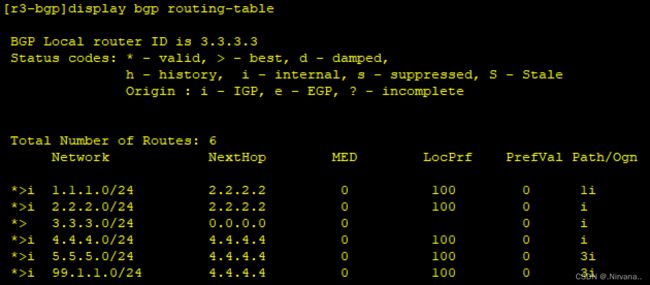hcip的BGP实验
题目
拓扑图
思路:
1、给各个设备配置IP地址及环回接口
2、配置R2、R3、R4,三个设备的OSPF环境
3、将R1、R2、R3、R4、R5建立BGP对等体关系
4、建临时,将源地址也修改为环回接口
5、宣告时,将BGP路由传递给本地的邻居时修改下一跳地址为本地与建立邻居关系的源ip地址
配置IP地址及环回
R1
<Huawei>sy
Enter system view, return user view with Ctrl+Z.
[Huawei]sysname r1
[r1]int l0
[r1-LoopBack0]ip add 1.1.1.1 24
[r1-LoopBack0]int g0/0/0
[r1-GigabitEthernet0/0/0]ip add 12.1.1.1 24
R2
<Huawei>sy
Enter system view, return user view with Ctrl+Z.
[Huawei]sysname r2
[r2]int l0
[r2-LoopBack0]ip add 2.2.2.2 24
[r2-LoopBack0]int g0/0/1
[r2-GigabitEthernet0/0/1]ip add 12.1.1.2 24
Aug 10 2023 17:28:53-08:00 r2 %%01IFNET/4/LINK_STATE(l)[0]:The line protocol IP
on the interface GigabitEthernet0/0/1 has entered the UP state.
[r2-GigabitEthernet0/0/1]int g0/0/0
[r2-GigabitEthernet0/0/0]ip add 23.1.1.1 24
R3
<Huawei>sy
Enter system view, return user view with Ctrl+Z.
[Huawei]sysname r3
[r3]int l0
[r3-LoopBack0]ip add 3.3.3.3 24
[r3-LoopBack0]int g0/0/1
[r3-GigabitEthernet0/0/1]ip add 23.1.1.2 24
Aug 10 2023 17:29:40-08:00 r3 %%01IFNET/4/LINK_STATE(l)[0]:The line protocol IP
on the interface GigabitEthernet0/0/1 has entered the UP state.
[r3-GigabitEthernet0/0/1]int g0/0/0
[r3-GigabitEthernet0/0/0]ip add 34.1.1.1 24
R4
<Huawei>sy
Enter system view, return user view with Ctrl+Z.
[Huawei]sysname r4
[r4]int l0
[r4-LoopBack0]ip add 4.4.4.4 24
[r4-LoopBack0]int g0/0/1
[r4-GigabitEthernet0/0/1]ip add 34.1.1.2 24
Aug 10 2023 17:30:14-08:00 r4 %%01IFNET/4/LINK_STATE(l)[0]:The line protocol IP
on the interface GigabitEthernet0/0/1 has entered the UP state.
[r4-GigabitEthernet0/0/1]int g0/0/0
[r4-GigabitEthernet0/0/0]ip add 45.1.1.1 24
Aug 10 2023 17:30:25-08:00 r4 %%01IFNET/4/LINK_STATE(l)[1]:The line protocol IP
on the interface GigabitEthernet0/0/0 has entered the UP state.
[r4-GigabitEthernet0/0/0]int g0/0/2
[r4-GigabitEthernet0/0/2]ip add 54.1.1.1 24
R5
<Huawei>sy
Enter system view, return user view with Ctrl+Z.
[Huawei]sysname r5
[r5]int l0
[r5-LoopBack0]ip add 5.5.5.5 24
[r5-LoopBack0]int l1
[r5-LoopBack1]ip add 99.1.1.1 24
[r5-LoopBack1]int g0/0/1
[r5-GigabitEthernet0/0/1]ip add 45.1.1.2 24
Aug 10 2023 17:31:23-08:00 r5 %%01IFNET/4/LINK_STATE(l)[0]:The line protocol IP
on the interface GigabitEthernet0/0/1 has entered the UP state.
[r5-GigabitEthernet0/0/1]int g0/0/0
[r5-GigabitEthernet0/0/0]ip add 54.1.1.2 24
宣告ospf
R2
[r2]ospf 1 rou
[r2]ospf 1 router-id
[r2]ospf 1 router-id 2.2.2.2
[r2-ospf-1]area 0
[r2-ospf-1-area-0.0.0.0]net
[r2-ospf-1-area-0.0.0.0]network 2.2.2.2 0.0.0.0
[r2-ospf-1-area-0.0.0.0]network 23.1.1.1 0.0.0.0
[r2-ospf-1-area-0.0.0.0]
R3
[r3]ospf 1 rou
[r3]ospf 1 router-id
[r3]ospf 1 router-id 3.3.3.3
[r3-ospf-1]area 0
[r3-ospf-1-area-0.0.0.0]net
[r3-ospf-1-area-0.0.0.0]network 3.3.3.3 0.0.0.0
[r3-ospf-1-area-0.0.0.0]net
[r3-ospf-1-area-0.0.0.0]network 23.1.1.2 0.0.0.0
[r3-ospf-1-area-0.0.0.0]net
[r3-ospf-1-area-0.0.0.0]network 34.1.1.1 0.0.0.0
R4
[r4]ospf 1 rou
[r4]ospf 1 router-id 4.4.4.4
[r4-ospf-1]area 0
[r4-ospf-1-area-0.0.0.0]net
[r4-ospf-1-area-0.0.0.0]network 34.1.1.2 0.0.0.0
[r4-ospf-1-area-0.0.0.0]network 4.4.4.4 0.0.0.0
建立BGP
R1
[r1]bgp 1
[r1-bgp]rou
[r1-bgp]router-id 1.1.1.1
[r1-bgp]peer 12.1.1.2 as-
[r1-bgp]peer 12.1.1.2 as-number 2
[r1-bgp]
R2
[r2]bgp 2
[r2-bgp]router
[r2-bgp]router-id 2.2.2.2
[r2-bgp]peer 12.1.1.1 as
[r2-bgp]peer 12.1.1.1 as-number 1
[r2-bgp]peer 3.3.3.3 as
[r2-bgp]peer 3.3.3.3 as-number 2
[r2-bgp]peer 3.3.3.3 conn
[r2-bgp]peer 3.3.3.3 connect-interface
Aug 10 2023 18:19:53-08:00 r2 %%01BGP/3/STATE_CHG_UPDOWN(l)[0]:The status of the
peer 12.1.1.1 changed from OPENCONFIRM to ESTABLISHED. (InstanceName=Public, St
ateChangeReason=Up)
[r2-bgp]peer 3.3.3.3 connect-interface loo
[r2-bgp]peer 3.3.3.3 connect-interface LoopBack 0
[r2-bgp]peer 4.4.4.4 as-
[r2-bgp]peer 4.4.4.4 as-number 2
[r2-bgp]peer 4.4.4.4 connect-interface LoopBack 0
[r2-bgp]
R3
[r3]bgp 2
[r3-bgp]router-
[r3-bgp]router-id 3.3.3.3
[r3-bgp]peer 2.2.2.2 as-
[r3-bgp]peer 2.2.2.2 as-number 2
[r3-bgp]peer 2.2.2.2 conn
[r3-bgp]peer 2.2.2.2 connect-interface loop
[r3-bgp]peer 2.2.2.2 connect-interface LoopBack 0
[r3-bgp]peer 4.4.4.4 as-
[r3-bgp]peer 4.4.4.4 as-number 2
[r3-bgp]peer 4.4.4.4 connect-interface LoopBack 0
[r3-bgp]
R4
[r4]bgp 2
[r4-bgp]router
[r4-bgp]router-id 4.4.4.4
[r4-bgp]peer 3.3.3.3 as-
[r4-bgp]peer 3.3.3.3 as-number 2
[r4-bgp]peer 3.3.3.3 conn
[r4-bgp]peer 3.3.3.3 connect-interface lo
[r4-bgp]peer 3.3.3.3 connect-interface LoopBack 0
[r4-bgp]peer 2.2.2.2 as-number 2
[r4-bgp]peer 2.2.2.2 connect-interface LoopBack 0
[r4-bgp]q
[r4]ip rou
[r4]ip route
[r4]ip route-static 5.5.5.5 32 45.1.1.2
[r4]ip route-static 5.5.5.5 32 54.1.1.2
[r4]bgp 2
[r4-bgp]peer 5.5.5.5 as-
[r4-bgp]peer 5.5.5.5 as-number 3
[r4-bgp]peer 5.5.5.5 con
[r4-bgp]peer 5.5.5.5 connect-interface lo
[r4-bgp]peer 5.5.5.5 connect-interface LoopBack 0
[r4-bgp]peer 5.5.5.5 ebgp-max-hop 2
[r4-bgp]
R5
[r5]ip rou
[r5]ip route
[r5]ip route-static 4.4.4.4 24 45.1.1.1
Info: The destination address and mask of the configured static route mismatched
, and the static route 4.4.4.0/24 was generated.
[r5]ip route-static 4.4.4.4 24 54.1.1.1
Info: The destination address and mask of the configured static route mismatched
, and the static route 4.4.4.0/24 was generated.
[r5]bgp 3
[r5-bgp]rou
[r5-bgp]router-id 5.5.5.5
[r5-bgp]peer 4.4.4.4 as-
[r5-bgp]peer 4.4.4.4 as-number 2
[r5-bgp]peer 4.4.4.4 con
[r5-bgp]peer 4.4.4.4 connect-interface lo
[r5-bgp]peer 4.4.4.4 connect-interface LoopBack 0
[r5-bgp]peer 4.4.4.4 ebgp-
[r5-bgp]peer 4.4.4.4 ebgp-max-hop 2
[r5-bgp]
宣告
R1
[r1]bgp 1
[r1-bgp]net
[r1-bgp]network 1.1.1.1 24
[r1-bgp]
R2
[r2]bgp 2
[r2-bgp]peer 3.3.3.3 ne
[r2-bgp]peer 3.3.3.3 next-hop-local
[r2-bgp]net
[r2-bgp]network 2.2.2.2 24
R3
[r3]bgp 2
[r3-bgp]net
[r3-bgp]network 3.3.3.3 24
R4
[r4]bgp 2
[r4-bgp]peer 3.3.3.3 ne
[r4-bgp]peer 3.3.3.3 next-hop-local
[r4-bgp]peer 2.2.2.2 next-hop-local
[r4-bgp]net
[r4-bgp]network 4.4.4.4 24
R5
[r5]bgp 3
[r5-bgp]net
[r5-bgp]network 5.5.5.5 24
[r5-bgp]network 99.1.1.1 24
[r5-bgp]