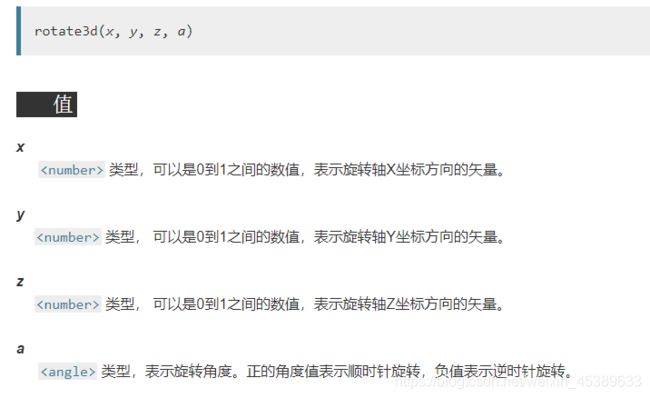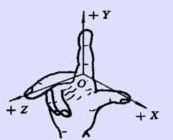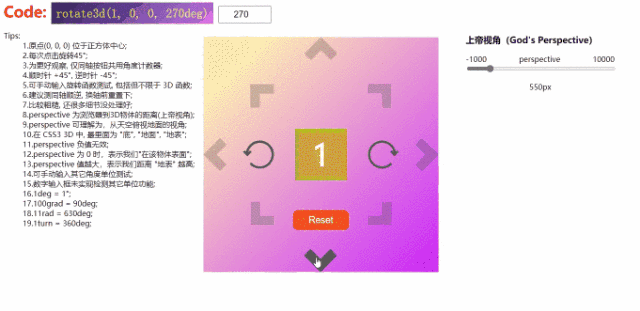【CSS3】rotate3d() 中的参数是什么意思?
其它 3D 正方体演示:【CSS3】2D/3D 转换函数
文章目录
- CSS3中的3D旋转函数rotate3d()
- 什么是矢量(向量)?
- 向量的坐标表示
- 二维坐标系(平面直角坐标系)
- 三维坐标系(空间直角坐标系)
- 注意!Web坐标系与数学/物理学中坐标系的不同
- 3D 正方体 Demo
CSS3中的3D旋转函数rotate3d()
很多人跟我刚开始一样,搞不懂 rotate3d(x, y, z, angle) 中的 xyz 参数究竟是什么鬼意思,只知道,xyz代表矢量(向量)。
什么是矢量(向量)?
物理学中称为 矢量;
数学中称为 向量;
矢量(向量)通俗的说,就是点到点之间的距离,而正负则表示方向的正反,无关大小。
而坐标点 O(0,0,0) 为坐标轴原点,即三轴相交的地方,也是起始点。
向量的坐标表示
下图中,点 P 是正方体原点的对角点,而原点到该点,即 【点O】到【点P】之间的距离,就是向量。
可这么理解:
P(x,y,z)
rotate3d(P, angle)
即,原点 O(0,0,0) 到点 P(x,y,z) 旋转 angle 度。

【线OP】 亦称正方体对角线。
那么想要正方体沿对角线 OP 旋转 45°,那就是 rotate3d(1,1,1,45deg);
为何?且看下节【平面坐标系】。
二维坐标系(平面直角坐标系)
由下图可看出,由 x=y 坐标点连成的线,就是正方形的对角线。(1,1)、(2,2)、(3,3)…(999,999) 均在一条线上。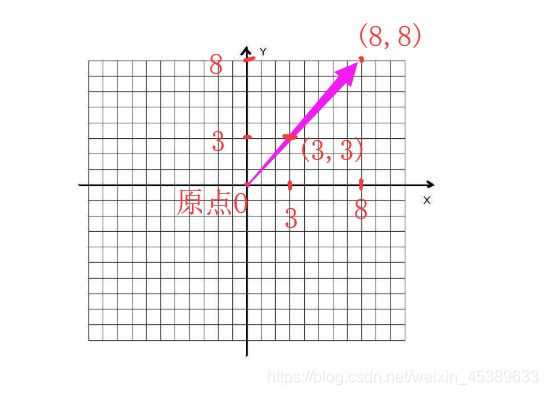
三维坐标系(空间直角坐标系)
当换成 3D 坐标系,(1,1,1)、(2,2,2)、(3,3,3)…(999,999,999) 同样在一条线上,这条线,即为正方体的对角线。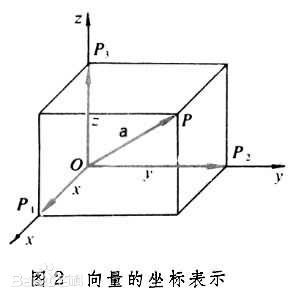
那么,在 rotate3d() 中,既然只要求根据正方体对角线顺旋转 45°,无论是 rotate3d(1,1,1,45deg),还是rotate3d(2,2,2,45deg)…rotate3d(999,999,999,45deg) 都可以实现相同效果,所以用 rotate3d(1,1,1,45deg) 即可。
同样的:
rotate3d(1,0,0,angle),表示原点到点(1,0,0)这个方向,旋转多少度,即该点仅在 x 轴上,所以绕 x 轴旋转;
rotate3d(0,1,0,angle),表示原点到点 (0,1,0) 这个方向,旋转多少度,即该点仅在 y 轴上,所以绕 y 轴旋转;
rotate3d(0,0,1,angle),表示原点到点 (0,0,1) 这个方向,旋转多少度,即该点仅在 z 轴上,所以绕 z 轴旋转;
注意!Web坐标系与数学/物理学中坐标系的不同
1. 数学/物理学等等(通常)的坐标系
2. Web 中的坐标系
PS:可以看出,Y轴反过来了3D 正方体 Demo
除 IE 之外的浏览器,可正常运行 code
<html>
<head>
<meta charset="utf-8" />
<title>title>
<style type="text/css">
/* 浮动修复 */
.clearfix {
zoom: 1;
}
.clearfix:after {
display: block;
content: '';
clear: both;
visibility: hidden;
height: 0;
}
/* 元素浏览器水平居中 */
.wrap {
position: absolute;
left: 50%;
top: 50%;
}
/* 装骰子的容器 */
.container {
margin-top: -250px;
margin-left: -250px;
padding: 200px;
background: linear-gradient(135deg, rgb(255, 243, 176) 10%, rgb(202, 38, 255) 100%);
/* 注意此处, -webkit- 中,角度 = 90 - 原 = 90 - 135 = -45deg */
background: -webkit-linear-gradient(-45deg, rgb(255, 243, 176) 10%, rgb(202, 38, 255) 100%);
}
/* - - - - - - - - - - 骰子样式 - - - - - - - - - - */
/* 上帝窗口 */
.Gods-Perspective {
/* 创建3D场景 */
perspective: 550px;
perspective-origin: 50px 50px;
-webkit-perspective: 550px;
-webkit-perspective-origin: 50px 50px;
}
/* 创建色子 */
#dice {
width: 100px;
height: 100px;
transform-style: preserve-3d;
-webkit-transform-style: preserve-3d;
}
/* 过渡动画 */
.transition-all {
transition: all 0.3s ease-out;
-webkit-transition: all 0.3s ease-out;
}
/* 每个面通用样式 */
.face {
position: absolute;
width: 100%;
height: 100%;
font-size: 60px;
color: white;
text-align: center;
line-height: 100px;
}
/* 六个面样式 */
.front {
background: rgba(90, 90, 90, 0.7);
transform: translateZ(50px);
-webkit-transform: translateZ(50px);
}
.back {
background: rgba(0, 210, 0, 0.7);
transform: rotateY(180deg) translateZ(50px);
-webkit-transform: rotateY(180deg) translateZ(50px);
}
.left {
background: rgba(0, 0, 210, 0.7);
transform: rotateY(-90deg) translateZ(50px);
-webkit-transform: rotateY(-90deg) translateZ(50px);
}
.right {
background: rgba(210, 0, 0, 0.7);
transform: rotateY(90deg) translateZ(50px);
-webkit-transform: rotateY(90deg) translateZ(50px);
}
.top {
background: rgba(210, 210, 0, 0.7);
transform: rotateX(90deg) translateZ(50px);
-webkit-transform: rotateX(90deg) translateZ(50px);
}
.bottom {
background: rgba(210, 0, 210, 0.7);
transform: rotateX(-90deg) translateZ(50px);
-webkit-transform: rotateX(-90deg) translateZ(50px);
}
/* - - - - - - - - - - 按钮 - - - - - - - - - -*/
.control-a {
margin-top: -25px;
margin-left: -25px;
width: 30px;
height: 30px;
}
/* 各个方向 */
.direction {
display: block;
width: 100%;
height: 100%;
border-top: 20px solid rgba(85, 85, 85, 0.3);
border-right: 20px solid rgba(85, 85, 85, 0.3);
cursor: pointer;
transition: all 0.4s ease-in;
-webkit-transition: all 0.4s ease-in;
}
.direction:hover {
border-color: rgba(85, 85, 85, 1);
}
#toTop {
margin-top: -490px;
transform: rotate(-45deg);
-webkit-transform: rotate(-45deg);
}
#toBottom {
margin-top: 380px;
margin-left: -1px;
transform: rotate(135deg);
-webkit-transform: rotate(135deg);
}
#toLeft {
margin-top: -265px;
margin-left: -215px;
transform: rotate(-135deg);
-webkit-transform: rotate(-135deg);
}
#toRight {
margin-top: -50px;
margin-left: 215px;
transform: rotate(45deg);
-webkit-transform: rotate(45deg);
}
#toTopRight {
margin-top: -175px;
margin-left: 125px;
}
#toTopLeft {
margin-top: -50px;
margin-left: -125px;
transform: rotate(-90deg);
-webkit-transform: rotate(-90deg);
}
#toBottomRight {
margin-top: 200px;
margin-left: 125px;
transform: rotate(90deg);
-webkit-transform: rotate(90deg);
}
#toBottomLeft {
margin-top: -50px;
margin-left: -125px;
transform: rotate(180deg);
-webkit-transform: rotate(180deg);
}
/* 重置按钮 */
.button {
display: block;
width: 120px;
padding: 10px 0;
font-size: 20px;
text-align: center;
color: white;
border: 0 none;
border-radius: 12px;
background: #f4511e;
outline: 0 none;
cursor: pointer;
margin-top: -32px;
margin-left: -35px;
}
.button span {
transition: 0.5s;
-webkit-transition: 0.5s;
}
.button span:after {
position: absolute;
content: '>>';
margin-left: 9px;
color: rgba(255, 255, 255, 0);
transition: 0.5s;
-webkit-transition: 0.5s;
}
.button:hover span {
padding-right: 34px;
}
.button:hover span:after {
color: rgba(255, 255, 255, 1);
}
.button:active {
width: 120px;
padding: 8px 0;
border: 2px solid #f4511e;
background: white;
color: #f4511e;
transition: 0.1s;
-webkit-transition: 0.1s;
}
.button:active span:after {
color: #f4511e;
transition: 1s;
}
/* 顺时针或逆时针按钮*/
.circle-wrap {
width: 60px;
height: 60px;
cursor: pointer;
transition: all 1s ease;
-webkit-transition: all 1s ease;
}
.circle {
display: block;
width: 50px;
height: 25px;
border-left: 5px solid rgba(85, 85, 85, 1);
border-top: 5px solid rgba(85, 85, 85, 1);
border-right: 5px solid rgba(85, 85, 85, 1);
border-top-left-radius: 60px 60px;
border-top-right-radius: 60px 60px;
}
.circle:after {
position: absolute;
content: '';
width: 25px;
height: 50px;
border-left: 5px solid rgba(85, 85, 85, 1);
border-top: 5px solid rgba(85, 85, 85, 1);
border-bottom: 5px solid rgba(85, 85, 85, 1);
border-top-left-radius: 60px 60px;
border-bottom-left-radius: 60px 60px;
margin-top: 6px;
margin-left: 0px;
transform: rotate(-48deg);
-webkit-transform: rotate(-48deg);
}
.arrow {
position: absolute;
width: 8px;
height: 8px;
border-top: 5px solid rgba(85, 85, 85, 1);
border-right: 5px solid rgba(85, 85, 85, 1);
margin-top: 13px;
margin-left: 45px;
transform: rotate(135deg);
-webkit-transform: rotate(135deg);
}
#toCW {
margin-top: 180px;
margin-left: 100px;
}
#toCW:hover {
transform: rotate(180deg);
-webkit-transform: rotate(180deg);
}
#toCCW {
margin-top: -60px;
margin-left: -160px;
transform: rotateY(180deg);
-webkit-transform: rotateY(180deg);
}
#toCCW:hover {
transform: rotateX(180deg);
-webkit-transform: rotateX(180deg);
}
/* 上帝视角组件容器 */
.control-c {
float: right;
padding-top: 50px;
padding-right: 50px
}
/* - - - - - - - - - - 其它元素 - - - - - - - - - - */
.txt {
font-size: 2em;
font-weight: bold;
color: red;
}
#number {
width: 100px;
font-size: 0.6em;
padding: 5px;
text-align: center;
}
#code {
padding: 10px;
font-weight: normal;
color: rgb(252, 255, 0);
background: linear-gradient(135deg, rgb(59, 38, 103) 10%, rgb(188, 120, 236) 100%);
/* 注意此处, -webkit- 中,角度 = 90 - 原 = 90 - 135 = -45deg */
background: -webkit-linear-gradient(-45deg, rgb(59, 38, 103) 10%, rgb(188, 120, 236) 100%);
}
.tips {
float: left;
}
input[type="range"] {
width: 100%;
}
style>
<script type="text/javascript">
window.onload = function() {
// 获取元素
var God = document.getElementById('God');
var dice = document.getElementById('dice');
var reset = document.getElementById('reset');
var code = document.getElementById('code');
var number = document.getElementById('number');
var GodR = document.getElementById('God-r');
var GodRV = document.getElementById('God-rv');
GodRV.value = GodR.value + 'px';
// 按钮
var toLeft = document.getElementById('toLeft');
var toRight = document.getElementById('toRight');
var toTop = document.getElementById('toTop');
var toBottom = document.getElementById('toBottom');
var toTopRight = document.getElementById('toTopRight');
var toBottomLeft = document.getElementById('toBottomLeft');
var toTopLeft = document.getElementById('toTopLeft');
var toBottomRight = document.getElementById('toBottomRight');
var toCW = document.getElementById('toCW');
var toCCW = document.getElementById('toCCW');
/*
* 运用 工厂 模式设计
*
* @param {string} str - 传入字符串.
*
* @property {string} str - 获取需要加工的字符串
* @property {function} par_a - 检测字符串,前半部分符号位置.
* @property {function} par_b - 检测字符串,后半部分符号位置.
* @property {function} resetTurn - 重置/清空角度变量.
* @property {function} str_a - 返回分割后,前半部分字符串.
* @property {function} str_b - 返回分割后,后半部分字符串.
* @property {function} num - 返回角度数值.
*/
function angleStr(str) {
// 原材料
var obj = new Object();
// 加工
obj.str = str;
obj.par_a = function() {
if (this.str.indexOf('rotate3d(') !== -1) {
return this.str.lastIndexOf(',') + 1;
} else if (this.str.indexOf('rotate(') !== -1 || 'rotateX(' !== -1 || 'rotateY(' !== -1 || 'rotateZ(' !== -1) {
return this.str.indexOf('(') + 1;
}
};
obj.par_b = function() {
return this.str.indexOf('deg)');
};
obj.str_a = function() {
return this.str.substring(0, this.par_a());
};
obj.str_b = function() {
return this.str.substring(this.par_b());
};
obj.num = function() {
return Number(this.str.substring(this.par_a(), this.par_b()));
};
return obj;
}
/*
* 运用 模块 模式设计
*
* @param {number} x - 点在 x 轴上的位置.
* @param {number} y - 点在 y 轴上的位置.
* @param {number} z - 点在 z 轴上的位置.
* @param {number} a - 以原点到指定点路径为轴,旋转的角度.
* @param {number} n - 控制角旋转的方向,-1 逆时针,+1 顺时针.
*
* @property {function} cw - 控制顺时针转动 (Clockwise).
* @property {function} ccw - 控制逆时针转动 (Counterclockwise).
* @property {function} resetTurn - 重置/清空角度变量.
* @property {function} code - 返回元素样式代码.
*/
var turn = (function(x, y, z, a) {
// 初始化
var angle = 0;
// 私有方法,执行完不会被清除
function changeTo(n) {
angle += n * a;
dice.style.transform = 'rotate3d(' + x + ', ' + y + ', ' + z + ', ' + angle + 'deg)';
dice.style.webkitTransform = 'rotate3d(' + x + ', ' + y + ', ' + z + ', ' + angle + 'deg)';
// 数字框显示值
var str = dice.style.transform;
code.innerHTML = str;
number.value = angleStr(str).num();
}
// 公有,闭包,执行完清除
return {
cw : function(x, y, z, a) {
changeTo(1);
},
ccw : function(x, y, z, a) {
changeTo(-1);
},
resetTurn : function() {
angle = null;
},
code : function() {
return dice.style.transform;
}
}
});
/* - - - - - - - - - - 方向键 - - - - - - - - - - */
// 水平转动
var turn1 = turn(0, 1, 0, 45);
// 垂直转动
var turn2 = turn(1, 0, 0, 45);
// 左下右上对角转动
var turn3 = turn(1, 1, 0, 45);
// 左上右下对角转动
var turn4 = turn(-1, 1, 0, 45);
// 正面旋转
var turn5 = turn(0, 0, 1, 45);
// 向右
toRight.onclick = function() {
turn1.cw();
}
// 向左
toLeft.onclick = function() {
turn1.ccw();
}
// 向上
toTop.onclick = function() {
turn2.cw();
}
// 向下
toBottom.onclick = function() {
turn2.ccw();
}
// 向右上
toTopRight.onclick = function() {
turn3.cw();
}
// 向左下
toBottomLeft.onclick = function() {
turn3.ccw();
}
// 向右下
toBottomRight.onclick = function() {
turn4.cw();
}
// 向左上
toTopLeft.onclick = function() {
turn4.ccw();
}
toCW.onclick = function() {
turn5.cw();
}
toCCW.onclick = function() {
turn5.ccw();
}
/* - - - - - - - - - - 其它DOM - - - - - - - - - - */
// 手动输入旋转
code.oninput = function() {
var str = this.innerHTML;
number.value = angleStr(str).num();
dice.style.transform = this.innerHTML;
dice.style.webkitTransform = this.innerHTML;
}
// 重置
reset.onclick = function() {
// 清空
turn1.resetTurn();
turn2.resetTurn();
turn3.resetTurn();
turn4.resetTurn();
turn5.resetTurn();
// 初始化
dice.style.transform = 'rotate3d(0, 0, 0, 0deg)';
dice.style.webkitTransform = 'rotate3d(0, 0, 0, 0deg)';
code.innerHTML = dice.style.transform;
number.value = 0;
God.style.perspective = '550px';
GodR.value = '550';
GodRV.value = '550px';
}
// 编辑角度
number.oninput = function() {
var str = dice.style.transform;
if (str !== null) {
// 替换掉原数值
dice.style.transform = angleStr(str).str_a() + this.value + angleStr(str).str_b();
dice.style.webkitTransform = angleStr(str).str_a() + this.value + angleStr(str).str_b();
}
// 判断当前数值是否空
if (!!this.value) {
code.innerHTML = dice.style.transform;
} else {
if (str.indexOf('rotate3d(') !== -1) {
code.innerHTML = angleStr(str).str_a() + ' 0' + angleStr(str).str_b();
} else if (str.indexOf('rotate(') !== -1 || 'rotateX(' !== -1 || 'rotateY(' !== -1 || 'rotateZ(' !== -1) {
code.innerHTML = angleStr(str).str_a() + '0' + angleStr(str).str_b();
}
}
}
// 上帝视角操作
GodR.oninput = function() {
GodRV.value = this.value + 'px';
God.style.perspective = this.value + 'px';
God.style.webkitPerspective = this.value + 'px';
}
}
script>
head>
<body>
<div class="wrap">
<div class="container">
<div class="Gods-Perspective" id="God">
<div id="dice" class="transition-all">
<div class="face top">1div>
<div class="face left">2div>
<div class="face back">3div>
<div class="face front">4div>
<div class="face right">5div>
<div class="face bottom">6div>
div>
div>
div>
<div class="control-group">
<div class="control-a">
<span class="direction" id="toTop">span>
<span class="direction" id="toBottom">span>
<span class="direction" id="toLeft">span>
<span class="direction" id="toRight">span>
<span class="direction" id="toTopRight">span>
<span class="direction" id="toTopLeft">span>
<span class="direction" id="toBottomRight">span>
<span class="direction" id="toBottomLeft">span>
<button class="button" id="reset"><span>Resetspan>button>
div>
<div class="control-b">
<div class="circle-wrap" id="toCW">
<span class="circle">
<i class="arrow">i>
span>
div>
<div class="circle-wrap" id="toCCW">
<span class="circle">
<i class="arrow">i>
span>
div>
div>
div>
div>
<div class="control-c">
<div>
<h3>上帝视角(God's Perspective)h3>
<p style="text-align: center;">
<span>perspectivespan>
<span style="float: left;">-1000span><span style="float: right;">10000span>
<input type="range" id="God-r" min="-1000" max="10000" value="550" />
p>
<p style="text-align: center;"><output id="God-rv">output>p>
div>
div>
<div class="txt">
<span>Code: span><code id="code" contenteditable>code>
<input type="number" id="number" value="0" placeholder="输入角度" />
div>
<div class="tips">
<dl>
<dt>Tips:dt>
<dd>1.原点(0, 0, 0) 位于正方体中心;dd>
<dd>2.每次点击旋转45°;dd>
<dd>3.为更好观察, 仅同轴按钮共用角度计数器;dd>
<dd>4.顺时针 +45°, 逆时针 -45°;dd>
<dd>5.可手动输入旋转函数测试, 包括但不限于 3D 函数;dd>
<dd>6.建议测同轴顺逆, 换轴前重置下;dd>
<dd>7.比较粗糙, 还很多细节没处理好;dd>
<dd>8.perspective 为浏览器到3D物体的距离(上帝视角);dd>
<dd>9.perspective 可理解为,从天空俯视地面的视角;dd>
<dd>10.在 CSS3 3D 中, 最里面为 "底", "地面", "地表";dd>
<dd>11.perspective 负值无效;dd>
<dd>12.perspective 为 0 时,表示我们"在该物体表面";dd>
<dd>13.perspective 值越大,表示我们距离 "地表" 越高;dd>
<dd>14.可手动输入其它角度单位测试;dd>
<dd>15.数字输入框未实现检测其它单位功能;dd>
<dd>16.1deg = 1°;dd>
<dd>17.100grad = 90deg;dd>
<dd>18.11rad = 630deg;dd>
<dd>19.1turn = 360deg;dd>
dl>
div>
body>
html>