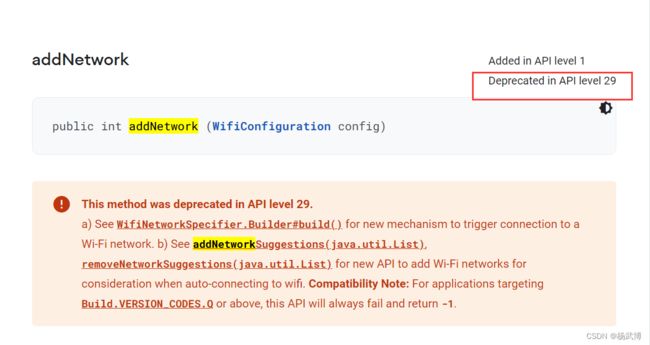移动开发之Wifi列表获取功能
一、场景
业务需要通过App给设备配置无线网络连接,所以需要App获取附近的WiFi列表,并进行网络连接验证。
二、安卓端实现
1、阅读谷歌官网文档,关于Wifi 接口使用
https://developer.android.com/guide/topics/connectivity/wifi-scan?hl=zh-cn
文档的使用流程说的相当明了清晰,注册--扫描--获取。
但是其提到了关于Android 10 以上版本的特别说明, 而且看到代码中: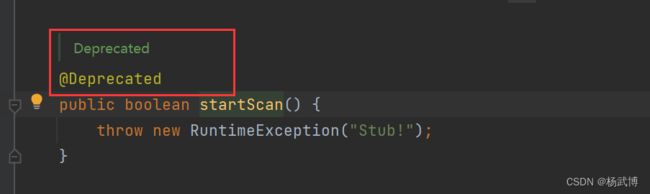
标明接口过期,但是实际调试使用,发现在10以上版本中也是能正常接收到广播获取扫描结果的。只要申请号对应的权限:
权限当然也需要动态申请:
ActivityCompat.requestPermissions(this, new String[]{Manifest.permission.ACCESS_FINE_LOCATION},WIFI_REQUEST_FOR_PERMISSION);
Android13 权限额外需求:
https://developer.android.com/guide/topics/connectivity/wifi-permissions
NEARBY_WIFI_DEVICES
这个在实际调试过程中发现,加了和没加都能够获取到wifi列表数据。
另外需要注意的是,定位权限是一回事,手机系统有没有打开定义又是另外一回事,所以在使用此功能前要先判断定位开关是否打开:
// 通过GPS卫星定位,定位级别可以精确到街(通过24颗卫星定位,在室外和空旷的地方定位准确、速度快)
boolean gps = locationManager.isProviderEnabled(LocationManager.GPS_PROVIDER);
// 通过WLAN或移动网络(3G/2G)确定的位置(也称作AGPS,辅助GPS定位。主要用于在室内或遮盖物(建筑群或茂密的深林等)密集的地方定位)
boolean network = locationManager.isProviderEnabled(LocationManager.NETWORK_PROVIDER);
if (gps || network) {
return true;
}
再者就是WLAN 的开关有没有打开,安卓10以下的可以直接通过代码设置,10以上的需要跳转到设置界面,引导用户打开:
int wifiState = wifiManager.getWifiState();
if (WifiManager.WIFI_STATE_ENABLED != wifiState){
if (Build.VERSION.SDK_INT >= Build.VERSION_CODES.Q) {
ToastUtil.makeText(mContext,"请打开WiFi开关");
startActivity(new Intent(Settings.ACTION_WIFI_SETTINGS));
//startActivity(new Intent(Settings.Panel.ACTION_WIFI));
finish();
}else {
wifiManager.setWifiEnabled(true);
}
}
2、网络连接验证调试
为了确认用户输入的密码是正确的,所以想对网络连接进行验证测试,此时就发现安卓10 上下版本的接口差异了:
API29 以下
https://developer.android.com/reference/android/net/wifi/WifiManager#addNetwork(android.net.wifi.WifiConfiguration)
添加 wifiManager.addNetwork 使能 wifiManager.enableNetwork 移除,此处如果是设置里面原有保存的,则无法移除,需要引导 wifiManager.removeNetwork
AndroidQ 以后:
https://developer.android.com/guide/topics/connectivity/wifi-suggest?hl=zh-cn
/**
* Android API 29 之后的wifi连接验证
* @param ssid 账号
* @param pwd 密码, 目前都是用 WAP2 方式
*/
@RequiresApi(api = Build.VERSION_CODES.Q)
private void connectWifiAfterQ(String ssid, String pwd){
WifiNetworkSpecifier.Builder builder = new WifiNetworkSpecifier.Builder();
builder.setSsid(ssid);
builder.setWpa2Passphrase(pwd);
WifiNetworkSpecifier wifiNetworkSpecifier = builder.build();
NetworkRequest.Builder networkRequestBuilder1 = new NetworkRequest.Builder();
networkRequestBuilder1.addTransportType(NetworkCapabilities.TRANSPORT_WIFI);
//networkRequestBuilder1.addCapability(NetworkCapabilities.NET_CAPABILITY_INTERNET);
if (Build.VERSION.SDK_INT >= Build.VERSION_CODES.O) {
networkRequestBuilder1.setNetworkSpecifier(wifiNetworkSpecifier);
}
NetworkRequest networkRequest = networkRequestBuilder1.build();
ConnectivityManager cm = (ConnectivityManager)
getApplicationContext().getSystemService(Context.CONNECTIVITY_SERVICE);
// 自己独有的callback中响应事件
ConnectivityManager.NetworkCallback networkCallback = new
ConnectivityManager.NetworkCallback() {
@Override
public void onAvailable(Network network) {
super.onAvailable(network);
Log.d(TAG, "onAvailable:" + network);
//让本App能够使用到此网络,此时系统其他应用是无法联网的,不知道是不是bug
if (Build.VERSION.SDK_INT >= Build.VERSION_CODES.M) {
cm.bindProcessToNetwork(network);
}
}
@Override
public void onLost(Network network) {
Log.d(TAG, "The application no longer has a default network. The last default network was " + network);
}
@Override
public void onCapabilitiesChanged(Network network, NetworkCapabilities networkCapabilities) {
Log.d(TAG, "The default network changed capabilities: " + networkCapabilities);
}
@Override
public void onLinkPropertiesChanged(Network network, LinkProperties linkProperties) {
Log.d(TAG, "The default network changed link properties: " + linkProperties);
}
@Override
public void onUnavailable() {
super.onUnavailable();
Log.d(TAG, "onUnavailable:");
EventBus.getDefault().post("onUnavailable");
}
};
cm.requestNetwork(networkRequest, networkCallback);
}
这种安卓10以上版本的则需要使用suggestion方式去请求网络,但是目前调试发现一个问题就是通过App成功连接到网络之后,手机系统的其他应用则不能通过WiFi联网,而官网给出的移除网络API使用不生效:
https://developer.android.com/reference/android/net/wifi/WifiManager#removeNetworkSuggestions(java.util.List%3Candroid.net.wifi.WifiNetworkSuggestion%3E)
查找了一通资料,最后貌似好像看到说是谷歌系统的bug,至今可能还没有修复:
https://issuetracker.google.com/issues/140398818/resources
在国内的华米OV几大机型上都测试了,具有系统其他应用不能通过WIFI上网的问题,由此影响用户体验,所以最终不进行网络连接测试,改为上报wifi名称和密码,由设备自己去验证网络连接,然后在APP中展示联网效果,由此来看,其他的IoT设备,例如百度音响,是否也是这么实现,并没有通过App来改变手机本身系统的WiFi连接。
但是安卓10以下版本是无此问题的。
参考实现demo:
https://github.com/zly394/WifiListDemo
https://github.com/lilongweidev/Android13Wifi
三、苹果端实现
https://developer.apple.com/documentation/networkextension/wi-fi_configuration/
刚开始看文档,以为会很简单,调用几个接口即可实现。
后来才知道这个所谓的热点助手才能实现获取列表功能,而且这个接口的使用权限要单独申请:
https://developer.apple.com/contact/request/hotspot-helper/
不出意外,这个申请果然被拒了,苹果认为只有运营商或者网络设备制造商才有需要此功能。
Thank you for your interest in the NEHotspotHelper API. This API is not designed for the use you’ve identified, so this request cannot be approved.
The NEHotspotHelper API is meant to be used by hotspot network implementers to connect their users to the internet via a large aggregated network of Wi-Fi Hotspots that they manage.NEHotspotHelper was designed to facilitate internet hotspot network connections and is not appropriate for apps trying to do IoT accessory integration, Wi-Fi location, or other low-level Wi-Fi tasks like signal strength. Specifically, NEHotspotHelper does not let your app initiate a local Wi-Fi scan, or access iOS’ internal list of nearby SSIDs.
Many perceived uses of NEHotspotHelper, such as the configuration of an IoT accessory, can be accomplished with NEHotspotConfiguration, which does not require an Apple-approved entitlement.
For information about enabling your app to configure an IoT accessory, please see the following article: Configuring a Wi-Fi Accessory to Join the User’s Network
For a complete explanation of Wi-Fi management APIs on iOS, please see Technote TN3111: iOS Wi-Fi API Overview.
For further technical assistance please visit the Apple Developer Forums.Thank You,
Apple Developer Relations
于是只能退而求其次,通过用户手动输入WiFi名称和密码,App端来进行网络连接校验,这其中也遇到了权限问题:
-(NSString *)getCurrentWifi{
NSString * wifiName = @"";
CFArrayRef wifiInterfaces = CNCopySupportedInterfaces();
if (!wifiInterfaces) {
wifiName = @"";
}
NSArray *interfaces = (__bridge NSArray *)wifiInterfaces;
for (NSString *interfaceName in interfaces) {
CFBridgingRetain(interfaceName);
CFDictionaryRef dictRef = CNCopyCurrentNetworkInfo((__bridge CFStringRef)(interfaceName));
if (dictRef) {
NSDictionary *networkInfo = (__bridge NSDictionary *)dictRef;
wifiName = [networkInfo objectForKey:(__bridge NSString *)kCNNetworkInfoKeySSID];
NSLog(@"接口查询当前连接的wifi名称为: %@", wifiName);
CFRelease(dictRef);
}
}
CFRelease(wifiInterfaces);
NSLog(@"最终确认当前连接的wifi名称为: %@", wifiName);
return wifiName;
}
就是如上这段代码刚开始始终是获取不到当前连接的WiFi名称的,而网络上查询的资料大部分都是用此方法。后面无意中在发现一个告警日志:
sent invalid result code [1] for Wi-Fi information request
通过网络搜索,原来需要开启capacity Access wifi information .
而不只是引入这两个框架即可:
//连接wifi的框架
#import
//获取当前wifi的框架
#import
并且这个方法单独调用也是获取不到当前Wifi名称的,而是需要NEHotspotConfigurationManager 这个请求回调里面执行才可。(不知道是不是也只能查询到自己发起请求连接的WiFi,还是怎么回事)
NEHotspotConfiguration * configuration = [[NEHotspotConfiguration alloc] initWithSSID:wifiName passphrase:passwd isWEP:NO];
[[NEHotspotConfigurationManager sharedManager] applyConfiguration:configuration completionHandler:^(NSError * _Nullable error) {
if(error != nil){
NSLog(@"apply config error=%@ code=%ld", error.description, (long)error.code);
}else{
NSLog(@"apply config success ? wifiName=%@, passwd=%@", wifiName, passwd);
}
//有时无法加入WIFI,没有返回error
if ([[self getCurrentWifi] isEqualToString:wifiName]) {
if (error) {
//无法加入网络,需移除
[[NEHotspotConfigurationManager sharedManager] removeConfigurationForSSID:wifiName];
if(error.code == NEHotspotConfigurationErrorAlreadyAssociated){
//上报账号密码,这个是正确的连接, 应该不会出现这个逻辑了
NSLog(@"WiFi之前已经连接成功,不应该走这个逻辑了,前面每次都先移除了");
//[self ConfigSuccessBack];
}else{
[self alertConfigInfoError:NSLocalizedString(@"wifiConfigAccountPasswordError", nil)];
}
}else{
//连接wifi成功
NSLog(@"连接WiFi成功");
[self ConfigSuccessBack];
}
}else{
//无法加入网络,需移除
[[NEHotspotConfigurationManager sharedManager] removeConfigurationForSSID:wifiName];
[self alertConfigInfoError:NSLocalizedString(@"wifiConfigAccountPasswordError", nil)];
}
}];
总之一番操作之后,确认需要添加的Capacity 有如下三个:
+ com.apple.developer.networking.HotspotConfiguration
+ com.apple.developer.networking.networkextension
+ com.apple.developer.networking.wifi-info
最终苹果端这边还是可以成功验证网络是否正常连接,而且不影响系统重其他应用上网。
一个看似很简单的功能,前前后后,各种零散问题分析查阅调试验证,安卓的各种机型和版本,苹果的各种权限和邮件回复,让这个功能还是弄了蛮久,关键是这种功能涉及敏感安全,为了防止滥用,系统平台随着自己的不断完善发展,对其限制要求会越来越严格。