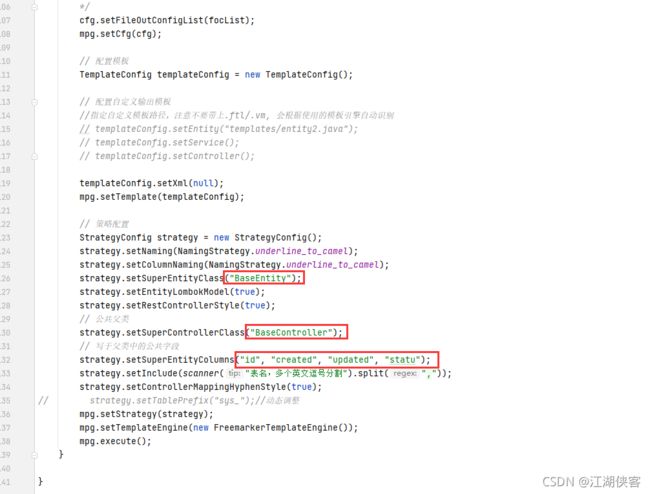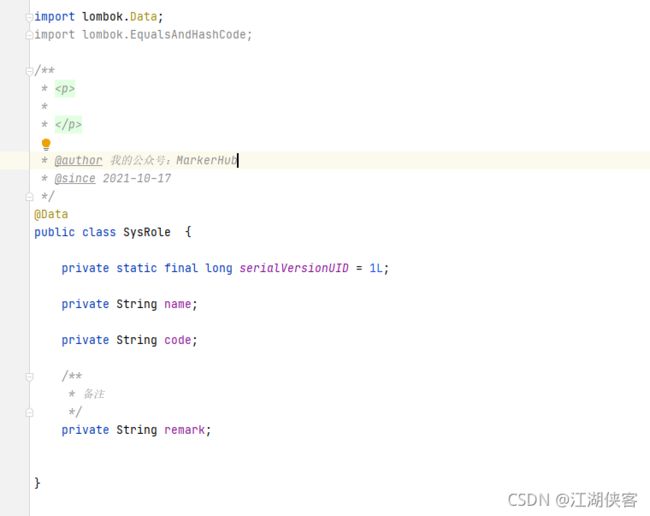Springboot整合mybatis plus生成代码
一、Springboot整合mybatis plus生成代码
1、介绍
1.1、前言
从零开始搭建一个项目骨架,最好选择合适熟悉的技术,并且在未来易拓展,适合微服务化体系等。所以一般以Springboot作为我们的框架基础,这是离不开的了。
然后数据层,我们常用的是Mybatis,易上手,方便维护。但是单表操作比较困难,特别是添加字段或减少字段的时候,比较繁琐,所以这里我推荐使用Mybatis Plus:MyBatis-Plus
为简化开发而生,只需简单配置,即可快速进行 CRUD 操作,从而节省大量时间。
作为一个项目骨架,权限也是我们不能忽略的,然后因为前后端分离,所以我们使用jwt作为我们用户身份凭证,并且session我们会禁用,这样以前传统项目使用的方式我们可能就不再适合使用,这点需要注意了,话不再多说,直接整合mybatis plus生成代码
2、项目搭建springboot工程
2.1、引进pom文件
4.0.0
org.springframework.boot
spring-boot-starter-parent
2.4.0
com.markerhub
vueadmin-java
0.0.1-SNAPSHOT
VueAdmin-springbootproject
Demo project for Spring Boot
1.8
org.springframework.boot
spring-boot-starter-web
org.springframework.boot
spring-boot-starter-freemarker
mysql
mysql-connector-java
runtime
com.baomidou
mybatis-plus-boot-starter
3.4.1
com.baomidou
mybatis-plus-generator
3.4.1
org.springframework.boot
spring-boot-devtools
runtime
true
org.projectlombok
lombok
true
说明:
devtools:项目的热加载重启插件
lombok:简化代码的工具
2.2、配置application文件
server:
port: 8082
# DataSource Config
spring:
datasource:
driver-class-name: com.mysql.cj.jdbc.Driver
url: jdbc:mysql://localhost:3306/sys_user?useUnicode=true&useSSL=false&characterEncoding=utf8&serverTimezone=Asia/Shanghai
username: root
password: 123456
mybatis-plus:
mapper-locations: classpath*:/mapper/**Mapper.xml
2.3、配置mybastisplues分页插件
package com.markerhub.config;
import com.baomidou.mybatisplus.autoconfigure.ConfigurationCustomizer;
import com.baomidou.mybatisplus.extension.plugins.MybatisPlusInterceptor;
import com.baomidou.mybatisplus.extension.plugins.inner.BlockAttackInnerInterceptor;
import com.baomidou.mybatisplus.extension.plugins.inner.PaginationInnerInterceptor;
import org.mybatis.spring.annotation.MapperScan;
import org.springframework.context.annotation.Bean;
import org.springframework.context.annotation.Configuration;
@Configuration
@MapperScan("com.markerhub.mapper")
public class MybatisPlusConfig {
@Bean
public MybatisPlusInterceptor mybatisPlusInterceptor() {
MybatisPlusInterceptor interceptor = new MybatisPlusInterceptor();
// 分页插件
interceptor.addInnerInterceptor(new PaginationInnerInterceptor());
// 防止全表更新插件
interceptor.addInnerInterceptor(new BlockAttackInnerInterceptor());
return interceptor;
}
@Bean
public ConfigurationCustomizer configurationCustomizer() {
return configuration -> configuration.setUseDeprecatedExecutor(false);
}
}
2.4、配置自动生成代码
package com.markerhub;
import com.baomidou.mybatisplus.core.exceptions.MybatisPlusException;
import com.baomidou.mybatisplus.core.toolkit.StringPool;
import com.baomidou.mybatisplus.core.toolkit.StringUtils;
import com.baomidou.mybatisplus.generator.AutoGenerator;
import com.baomidou.mybatisplus.generator.InjectionConfig;
import com.baomidou.mybatisplus.generator.config.*;
import com.baomidou.mybatisplus.generator.config.po.TableInfo;
import com.baomidou.mybatisplus.generator.config.rules.NamingStrategy;
import com.baomidou.mybatisplus.generator.engine.FreemarkerTemplateEngine;
import java.util.ArrayList;
import java.util.List;
import java.util.Scanner;
// 演示例子,执行 main 方法控制台输入模块表名回车自动生成对应项目目录中
public class CodeGenerator {
/**
*
* 读取控制台内容
*
*/
public static String scanner(String tip) {
Scanner scanner = new Scanner(System.in);
StringBuilder help = new StringBuilder();
help.append("请输入" + tip + ":");
System.out.println(help.toString());
if (scanner.hasNext()) {
String ipt = scanner.next();
if (StringUtils.isNotBlank(ipt)) {
return ipt;
}
}
throw new MybatisPlusException("请输入正确的" + tip + "!");
}
public static void main(String[] args) {
// 代码生成器
AutoGenerator mpg = new AutoGenerator();
// 全局配置
GlobalConfig gc = new GlobalConfig();
String projectPath = System.getProperty("user.dir");
gc.setOutputDir(projectPath + "/src/main/java");
gc.setAuthor("我的公众号:MarkerHub");
gc.setOpen(false);
// gc.setSwagger2(true); 实体属性 Swagger2 注解
gc.setServiceName("%sService");
mpg.setGlobalConfig(gc);
// 数据源配置
DataSourceConfig dsc = new DataSourceConfig();
dsc.setUrl("jdbc:mysql://localhost:3306/sys_user?useUnicode=true&useSSL=false&characterEncoding=utf8&serverTimezone=Asia/Shanghai");
// dsc.setSchemaName("public");
dsc.setDriverName("com.mysql.cj.jdbc.Driver");
dsc.setUsername("root");
dsc.setPassword("123456");
mpg.setDataSource(dsc);
// 包配置
PackageConfig pc = new PackageConfig();
// pc.setModuleName(scanner("模块名"));
pc.setParent("com.markerhub");
mpg.setPackageInfo(pc);
// 自定义配置
InjectionConfig cfg = new InjectionConfig() {
@Override
public void initMap() {
// to do nothing
}
};
// 如果模板引擎是 freemarker
String templatePath = "/templates/mapper.xml.ftl";
// 如果模板引擎是 velocity
// String templatePath = "/templates/mapper.xml.vm";
// 自定义输出配置
List focList = new ArrayList<>();
// 自定义配置会被优先输出
focList.add(new FileOutConfig(templatePath) {
@Override
public String outputFile(TableInfo tableInfo) {
// 自定义输出文件名 , 如果你 Entity 设置了前后缀、此处注意 xml 的名称会跟着发生变化!!
return projectPath + "/src/main/resources/mapper/" + pc.getModuleName()
+ "/" + tableInfo.getEntityName() + "Mapper" + StringPool.DOT_XML;
}
});
/*
cfg.setFileCreate(new IFileCreate() {
@Override
public boolean isCreate(ConfigBuilder configBuilder, FileType fileType, String filePath) {
// 判断自定义文件夹是否需要创建
checkDir("调用默认方法创建的目录,自定义目录用");
if (fileType == FileType.MAPPER) {
// 已经生成 mapper 文件判断存在,不想重新生成返回 false
return !new File(filePath).exists();
}
// 允许生成模板文件
return true;
}
});
*/
cfg.setFileOutConfigList(focList);
mpg.setCfg(cfg);
// 配置模板
TemplateConfig templateConfig = new TemplateConfig();
// 配置自定义输出模板
//指定自定义模板路径,注意不要带上.ftl/.vm, 会根据使用的模板引擎自动识别
// templateConfig.setEntity("templates/entity2.java");
// templateConfig.setService();
// templateConfig.setController();
templateConfig.setXml(null);
mpg.setTemplate(templateConfig);
// 策略配置
StrategyConfig strategy = new StrategyConfig();
strategy.setNaming(NamingStrategy.underline_to_camel);
strategy.setColumnNaming(NamingStrategy.underline_to_camel);
strategy.setSuperEntityClass("BaseEntity");
strategy.setEntityLombokModel(true);
strategy.setRestControllerStyle(true);
// 公共父类
strategy.setSuperControllerClass("BaseController");
// 写于父类中的公共字段
strategy.setSuperEntityColumns("id", "created", "updated", "statu");
strategy.setInclude(scanner("表名,多个英文逗号分割").split(","));
strategy.setControllerMappingHyphenStyle(true);
// strategy.setTablePrefix("sys_");//动态调整
mpg.setStrategy(strategy);
mpg.setTemplateEngine(new FreemarkerTemplateEngine());
mpg.execute();
}
} 根据mp官网配置
PaginationInnerInterceptor:新的分页插件
BlockAttackInnerInterceptor:防止全表更新和删除
2.5、创建数据库和表
/*
Navicat MySQL Data Transfer
Source Server : pro-markerhub
Source Server Version : 50727
Source Host : 129.204.23.53:3306
Source Database : vueadmin
Target Server Type : MYSQL
Target Server Version : 50727
File Encoding : 65001
Date: 2021-01-30 21:02:31
*/
SET FOREIGN_KEY_CHECKS=0;
-- ----------------------------
-- Table structure for sys_menu
-- ----------------------------
DROP TABLE IF EXISTS `sys_menu`;
CREATE TABLE `sys_menu` (
`id` bigint(20) NOT NULL AUTO_INCREMENT,
`parent_id` bigint(20) DEFAULT NULL COMMENT '父菜单ID,一级菜单为0',
`name` varchar(64) NOT NULL,
`path` varchar(255) DEFAULT NULL COMMENT '菜单URL',
`perms` varchar(255) DEFAULT NULL COMMENT '授权(多个用逗号分隔,如:user:list,user:create)',
`component` varchar(255) DEFAULT NULL,
`type` int(5) NOT NULL COMMENT '类型 0:目录 1:菜单 2:按钮',
`icon` varchar(32) DEFAULT NULL COMMENT '菜单图标',
`orderNum` int(11) DEFAULT NULL COMMENT '排序',
`created` datetime NOT NULL,
`updated` datetime DEFAULT NULL,
`statu` int(5) NOT NULL,
PRIMARY KEY (`id`),
UNIQUE KEY `name` (`name`) USING BTREE
) ENGINE=InnoDB AUTO_INCREMENT=20 DEFAULT CHARSET=utf8;
-- ----------------------------
-- Records of sys_menu
-- ----------------------------
INSERT INTO `sys_menu` VALUES ('1', '0', '系统管理', '', 'sys:manage', '', '0', 'el-icon-s-operation', '1', '2021-01-15 18:58:18', '2021-01-15 18:58:20', '1');
INSERT INTO `sys_menu` VALUES ('2', '1', '用户管理', '/sys/users', 'sys:user:list', 'sys/User', '1', 'el-icon-s-custom', '1', '2021-01-15 19:03:45', '2021-01-15 19:03:48', '1');
INSERT INTO `sys_menu` VALUES ('3', '1', '角色管理', '/sys/roles', 'sys:role:list', 'sys/Role', '1', 'el-icon-rank', '2', '2021-01-15 19:03:45', '2021-01-15 19:03:48', '1');
INSERT INTO `sys_menu` VALUES ('4', '1', '菜单管理', '/sys/menus', 'sys:menu:list', 'sys/Menu', '1', 'el-icon-menu', '3', '2021-01-15 19:03:45', '2021-01-15 19:03:48', '1');
INSERT INTO `sys_menu` VALUES ('5', '0', '系统工具', '', 'sys:tools', null, '0', 'el-icon-s-tools', '2', '2021-01-15 19:06:11', null, '1');
INSERT INTO `sys_menu` VALUES ('6', '5', '数字字典', '/sys/dicts', 'sys:dict:list', 'sys/Dict', '1', 'el-icon-s-order', '1', '2021-01-15 19:07:18', '2021-01-18 16:32:13', '1');
INSERT INTO `sys_menu` VALUES ('7', '3', '添加角色', '', 'sys:role:save', '', '2', '', '1', '2021-01-15 23:02:25', '2021-01-17 21:53:14', '0');
INSERT INTO `sys_menu` VALUES ('9', '2', '添加用户', null, 'sys:user:save', null, '2', null, '1', '2021-01-17 21:48:32', null, '1');
INSERT INTO `sys_menu` VALUES ('10', '2', '修改用户', null, 'sys:user:update', null, '2', null, '2', '2021-01-17 21:49:03', '2021-01-17 21:53:04', '1');
INSERT INTO `sys_menu` VALUES ('11', '2', '删除用户', null, 'sys:user:delete', null, '2', null, '3', '2021-01-17 21:49:21', null, '1');
INSERT INTO `sys_menu` VALUES ('12', '2', '分配角色', null, 'sys:user:role', null, '2', null, '4', '2021-01-17 21:49:58', null, '1');
INSERT INTO `sys_menu` VALUES ('13', '2', '重置密码', null, 'sys:user:repass', null, '2', null, '5', '2021-01-17 21:50:36', null, '1');
INSERT INTO `sys_menu` VALUES ('14', '3', '修改角色', null, 'sys:role:update', null, '2', null, '2', '2021-01-17 21:51:14', null, '1');
INSERT INTO `sys_menu` VALUES ('15', '3', '删除角色', null, 'sys:role:delete', null, '2', null, '3', '2021-01-17 21:51:39', null, '1');
INSERT INTO `sys_menu` VALUES ('16', '3', '分配权限', null, 'sys:role:perm', null, '2', null, '5', '2021-01-17 21:52:02', null, '1');
INSERT INTO `sys_menu` VALUES ('17', '4', '添加菜单', null, 'sys:menu:save', null, '2', null, '1', '2021-01-17 21:53:53', '2021-01-17 21:55:28', '1');
INSERT INTO `sys_menu` VALUES ('18', '4', '修改菜单', null, 'sys:menu:update', null, '2', null, '2', '2021-01-17 21:56:12', null, '1');
INSERT INTO `sys_menu` VALUES ('19', '4', '删除菜单', null, 'sys:menu:delete', null, '2', null, '3', '2021-01-17 21:56:36', null, '1');
-- ----------------------------
-- Table structure for sys_role
-- ----------------------------
DROP TABLE IF EXISTS `sys_role`;
CREATE TABLE `sys_role` (
`id` bigint(20) NOT NULL AUTO_INCREMENT,
`name` varchar(64) NOT NULL,
`code` varchar(64) NOT NULL,
`remark` varchar(64) DEFAULT NULL COMMENT '备注',
`created` datetime DEFAULT NULL,
`updated` datetime DEFAULT NULL,
`statu` int(5) NOT NULL,
PRIMARY KEY (`id`),
UNIQUE KEY `name` (`name`) USING BTREE,
UNIQUE KEY `code` (`code`) USING BTREE
) ENGINE=InnoDB AUTO_INCREMENT=7 DEFAULT CHARSET=utf8;
-- ----------------------------
-- Records of sys_role
-- ----------------------------
INSERT INTO `sys_role` VALUES ('3', '普通用户', 'normal', '只有基本查看功能', '2021-01-04 10:09:14', '2021-01-30 08:19:52', '1');
INSERT INTO `sys_role` VALUES ('6', '超级管理员', 'admin', '系统默认最高权限,不可以编辑和任意修改', '2021-01-16 13:29:03', '2021-01-17 15:50:45', '1');
-- ----------------------------
-- Table structure for sys_role_menu
-- ----------------------------
DROP TABLE IF EXISTS `sys_role_menu`;
CREATE TABLE `sys_role_menu` (
`id` bigint(20) NOT NULL AUTO_INCREMENT,
`role_id` bigint(20) NOT NULL,
`menu_id` bigint(20) NOT NULL,
PRIMARY KEY (`id`)
) ENGINE=InnoDB AUTO_INCREMENT=102 DEFAULT CHARSET=utf8mb4;
-- ----------------------------
-- Records of sys_role_menu
-- ----------------------------
INSERT INTO `sys_role_menu` VALUES ('60', '6', '1');
INSERT INTO `sys_role_menu` VALUES ('61', '6', '2');
INSERT INTO `sys_role_menu` VALUES ('62', '6', '9');
INSERT INTO `sys_role_menu` VALUES ('63', '6', '10');
INSERT INTO `sys_role_menu` VALUES ('64', '6', '11');
INSERT INTO `sys_role_menu` VALUES ('65', '6', '12');
INSERT INTO `sys_role_menu` VALUES ('66', '6', '13');
INSERT INTO `sys_role_menu` VALUES ('67', '6', '3');
INSERT INTO `sys_role_menu` VALUES ('68', '6', '7');
INSERT INTO `sys_role_menu` VALUES ('69', '6', '14');
INSERT INTO `sys_role_menu` VALUES ('70', '6', '15');
INSERT INTO `sys_role_menu` VALUES ('71', '6', '16');
INSERT INTO `sys_role_menu` VALUES ('72', '6', '4');
INSERT INTO `sys_role_menu` VALUES ('73', '6', '17');
INSERT INTO `sys_role_menu` VALUES ('74', '6', '18');
INSERT INTO `sys_role_menu` VALUES ('75', '6', '19');
INSERT INTO `sys_role_menu` VALUES ('76', '6', '5');
INSERT INTO `sys_role_menu` VALUES ('77', '6', '6');
INSERT INTO `sys_role_menu` VALUES ('96', '3', '1');
INSERT INTO `sys_role_menu` VALUES ('97', '3', '2');
INSERT INTO `sys_role_menu` VALUES ('98', '3', '3');
INSERT INTO `sys_role_menu` VALUES ('99', '3', '4');
INSERT INTO `sys_role_menu` VALUES ('100', '3', '5');
INSERT INTO `sys_role_menu` VALUES ('101', '3', '6');
-- ----------------------------
-- Table structure for sys_user
-- ----------------------------
DROP TABLE IF EXISTS `sys_user`;
CREATE TABLE `sys_user` (
`id` bigint(20) NOT NULL AUTO_INCREMENT,
`username` varchar(64) DEFAULT NULL,
`password` varchar(64) DEFAULT NULL,
`avatar` varchar(255) DEFAULT NULL,
`email` varchar(64) DEFAULT NULL,
`city` varchar(64) DEFAULT NULL,
`created` datetime DEFAULT NULL,
`updated` datetime DEFAULT NULL,
`last_login` datetime DEFAULT NULL,
`statu` int(5) NOT NULL,
PRIMARY KEY (`id`),
UNIQUE KEY `UK_USERNAME` (`username`) USING BTREE
) ENGINE=InnoDB AUTO_INCREMENT=3 DEFAULT CHARSET=utf8;
-- ----------------------------
-- Records of sys_user
-- ----------------------------
INSERT INTO `sys_user` VALUES ('1', 'admin', '$2a$10$R7zegeWzOXPw871CmNuJ6upC0v8D373GuLuTw8jn6NET4BkPRZfgK', 'https://image-1300566513.cos.ap-guangzhou.myqcloud.com/upload/images/5a9f48118166308daba8b6da7e466aab.jpg', '[email protected]', '广州', '2021-01-12 22:13:53', '2021-01-16 16:57:32', '2020-12-30 08:38:37', '1');
INSERT INTO `sys_user` VALUES ('2', 'test', '$2a$10$0ilP4ZD1kLugYwLCs4pmb.ZT9cFqzOZTNaMiHxrBnVIQUGUwEvBIO', 'https://image-1300566513.cos.ap-guangzhou.myqcloud.com/upload/images/5a9f48118166308daba8b6da7e466aab.jpg', '[email protected]', null, '2021-01-30 08:20:22', '2021-01-30 08:55:57', null, '1');
-- ----------------------------
-- Table structure for sys_user_role
-- ----------------------------
DROP TABLE IF EXISTS `sys_user_role`;
CREATE TABLE `sys_user_role` (
`id` bigint(20) NOT NULL AUTO_INCREMENT,
`user_id` bigint(20) NOT NULL,
`role_id` bigint(20) NOT NULL,
PRIMARY KEY (`id`)
) ENGINE=InnoDB AUTO_INCREMENT=14 DEFAULT CHARSET=utf8mb4;
-- ----------------------------
-- Records of sys_user_role
-- ----------------------------
INSERT INTO `sys_user_role` VALUES ('4', '1', '6');
INSERT INTO `sys_user_role` VALUES ('7', '1', '3');
INSERT INTO `sys_user_role` VALUES ('13', '2', '3');
2.6、代码生成
- 获取项目数据库所对应表和字段的信息
- 新建一个freemarker的页面模板 - SysUser.java.ftl - ${baseEntity}
- 提供相关需要进行渲染的动态数据 - BaseEntity、表字段、注释、baseEntity=SuperEntity
- 使用freemarker模板引擎进行渲染! - SysUser.java
# 获取表
SELECT *FROM
information_schema. TABLESWHERE TABLE_SCHEMA = (SELECT DATABASE());
# 获取字段
SELECT *FROM
information_schema. COLUMNSWHERE
TABLE_SCHEMA = (SELECT DATABASE())AND TABLE_NAME = "sys_user";有了数据库之后,那么现在就已经可以使用mybatis plus了,官方给我们提供了一个代码生成器,然后我写上自己的参数之后,就可以直接根据数据库表信息生成entity、service、mapper等接口和实现类
说明一下重点
上面代码生成的过程中,我默认所有的实体类都继承BaseEntity,控制器都继承BaseController,所以在代码生成之前,最好先编写这两个基类:
- com.markerhub.entity.BaseEntity
package com.markerhub.entity;
import com.baomidou.mybatisplus.annotation.IdType;
import com.baomidou.mybatisplus.annotation.TableId;
import lombok.Data;
import java.io.Serializable;
import java.time.LocalDateTime;
@Data
public class BaseEntity implements Serializable {
@TableId(value = "id", type = IdType.AUTO)
private Long id;
private LocalDateTime created;
private LocalDateTime updated;
private Integer statu;
}
- com.markerhub.controller.BaseController
package com.markerhub.controller;
import org.springframework.beans.factory.annotation.Autowired;
import javax.servlet.http.HttpServletRequest;
public class BaseController {
@Autowired
HttpServletRequest req;
}
然后我们单独运行CodeGenerator的main方法,注意调整CodeGenerator的数据库连接、账号密码啥的,然后我们输入表名称,通过逗号隔开:
然后我们生成了一些代码如下:
这里有点需要注意,因为关联的用户角色中间表、菜单角色中间表我们是没有created等几个公共字段的,所以我们把这两个实体继承BaseEntity去掉:
最后这样子的:
补充:所有的实体类别继承继承BaseEntity
2.7、结果封装
因为是前后端分离的项目,所以我们有必要统一一个结果返回封装类,这样前后端交互的时候有个统一的标准,约定结果返回的数据是正常的或者遇到异常了。
这里我们用到了一个Result的类,这个用于我们的异步统一返回的结果封装。一般来说,结果里面有几个要素必要的
- 是否成功,可用code表示(如200表示成功,400表示异常)
- 结果消息
- 结果数据
package com.markerhub.common.lang;
import lombok.Data;
import java.io.Serializable;
@Data
public class Result implements Serializable {
private int code;
private String msg;
private Object data;
public static Result succ(Object data) {
return succ(200, "操作成功", data);
}
public static Result succ(int code, String msg, Object data) {
Result r = new Result();
r.setCode(code);
r.setMsg(msg);
r.setData(data);
return r;
}
public static Result fail(String msg) {
return fail(400, msg, null);
}
public static Result fail(int code, String msg, Object data) {
Result r = new Result();
r.setCode(code);
r.setMsg(msg);
r.setData(data);
return r;
}
}
2.8、编写控制类
package com.markerhub.controller;
import com.markerhub.common.lang.Result;
import com.markerhub.service.SysUserService;
import org.springframework.beans.factory.annotation.Autowired;
import org.springframework.web.bind.annotation.GetMapping;
import org.springframework.web.bind.annotation.RestController;
@RestController
public class TestController {
@Autowired
SysUserService sysUserService;
@GetMapping("/test")
public Result test() {
return Result.succ(sysUserService.list());
}
}
3、postman测试
4、全局异常处理
有时候不可避免服务器报错的情况,如果不配置异常处理机制,就会默认返回tomcat或者nginx的5XX页面,对普通用户来说,不太友好,用户也不懂什么情况。这时候需要我们程序员设计返回一个友好简单的格式给前端。
处理办法如下:
步骤一、通过使用@ControllerAdvice来进行统一异常处理,@ExceptionHandler(value = RuntimeException.class)来指定捕获的Exception各个类型异常 ,这个异常的处理,是全局的,所有类似的异常,都会跑到这个地方处理。
步骤二、定义全局异常处理,@ControllerAdvice表示定义全局控制器异常处理,@ExceptionHandler表示针对性异常处理,可对每种异常针对性处理。
package com.markerhub.common.exception;
import com.markerhub.common.lang.Result;
import lombok.extern.slf4j.Slf4j;
import org.springframework.http.HttpStatus;
import org.springframework.validation.BindingResult;
import org.springframework.validation.ObjectError;
import org.springframework.web.bind.MethodArgumentNotValidException;
import org.springframework.web.bind.annotation.ExceptionHandler;
import org.springframework.web.bind.annotation.ResponseStatus;
import org.springframework.web.bind.annotation.RestControllerAdvice;
@Slf4j
@RestControllerAdvice
public class GlobalExceptionHandler {
//
// 实体校验异常捕获
@ResponseStatus(HttpStatus.BAD_REQUEST)
@ExceptionHandler(value = MethodArgumentNotValidException.class)
public Result handler(MethodArgumentNotValidException e) {
BindingResult result = e.getBindingResult();
ObjectError objectError = result.getAllErrors().stream().findFirst().get();
log.error("实体校验异常:----------------{}", objectError.getDefaultMessage());
return Result.fail(objectError.getDefaultMessage());
}
@ResponseStatus(HttpStatus.BAD_REQUEST)
@ExceptionHandler(value = IllegalArgumentException.class)
public Result handler(IllegalArgumentException e) {
log.error("Assert异常:----------------{}", e.getMessage());
return Result.fail(e.getMessage());
}
@ResponseStatus(HttpStatus.BAD_REQUEST)
@ExceptionHandler(value = RuntimeException.class)
public Result handler(RuntimeException e) {
log.error("运行时异常:----------------{}", e.getMessage());
return Result.fail(e.getMessage());
}
}
上面我们捕捉了几个异常:
ShiroException:shiro抛出的异常,比如没有权限,用户登录异常
IllegalArgumentException:处理Assert的异常
MethodArgumentNotValidException:处理实体校验的异常
RuntimeException:捕捉其他异常