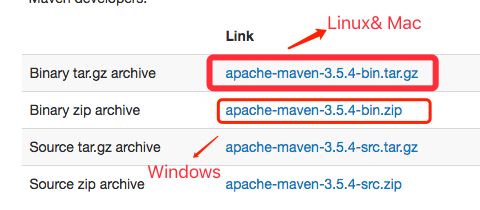maven配置详解
下载地址:Maven – Download Apache Maven,
添加环境变量:MAVEN_HOME
一、配置文件
maven的配置文件主要有 settings.xml 和pom.xml 两个文件。
1.其中在maven安装目录,例如apache-maven-3.8.1\conf目录下的settings.xml 文件是全局配置文件
2.用户目录的.m2子目录下面的settings.xml的配置只是针对当前用户的配置
3.项目根路径下的pom.xml主要是对当前项目的配置。
局部配置优先于全局配置。 配置优先级从高到低:pom.xml> user settings > global settings
二、settings.xml 配置详解
1.LocalRepository 本地仓库配置:
D:\repository
2.InteractiveMode 用户输入配置:
true
3.离线模式
false
3.插件组,当我们使用某个插件,并且没有在命令行为其提供组织Id(groupId)的时候,Maven就会使用该列表。默认情况下该列表包含了org.apache.maven.plugins和org.codehaus.mojo
org.sonarsource.scanner.maven
4.私服服务器配置,配置私服的用户名和密码。配置的私服服务器可以用来发布jar包,与pom.xml 中 发布标签distributionManagement 中配置的仓库ID相互对应。
maven-releases developer 123456 664 775
5.镜像配置
alimaven aliyun maven https://maven.aliyun.com/repository/central *
6.Profiles配置。
settings.xml中的profile元素是pom.xml中profile元素的子集。只包含了id、activation、repositories、pluginRepositories和 properties元素。
如果一个settings.xml中的profile被激活,它的值会覆盖任何其它定义在pom.xml中带有相同id的profile。
nexus true nexus gwm nexus http://nexus.maven.cn/repository/maven-public/ true true nexus gwm nexus http://nexus.maven.cn/repository/maven-public/ true true sonar true http://localhost:9000 admin admin
7. Activation配置,用来设置profile配置激活的条件逻辑。
false 1.8 mavenVersion 2.0.3 ${basedir}/file2.properties ${basedir}/file1.properties
8.properties 配置,对应profile的扩展属性和pom中properties的属性列表,这些值可以在pom.xml,setting.xml中使用标记${X}来使用,这里X是指属性的名称。
1.0
9. Repositories 远程仓库配置,可以配置多个。可以配置在
10.插件仓库pluginRepositories 和repositories相同。
11. 激活profile配置 activeProfiles,用来激活配置的profile。和 activation 配置相比 activeProfiles 配置比较简单,也比较常用。
nexus
三、POM.xml配置文件:
../pom.xml 4.0.0 com.companyname.project-group 1.0 jar UTF-8 2.3.7.RELEASE org.springframework.boot spring-boot-starter ${spring-boot.version} compile cn.hutool hutool-core ${hutool.version} org.springframework.boot spring-boot-maven-plugin ${spring-boot.version} org.sonarsource.scanner.maven sonar-maven-plugin 3.6.0.1398 aliyun-public https://maven.aliyun.com/repository/public false true aliyun-public https://maven.aliyun.com/repository/public false true maven-releases releases http://nexus.maven.cn/repository/maven-releases/ true maven-snapshots snapshots http://nexus.maven.cn/repository/maven-snapshots/ dev dev true prod prod
四、远程仓库的加载
maven仓库依赖下载顺序:
1,在settings.xml文件中配置的本地仓库中寻找依赖,没找到则进入第2步。
2,在settings.xml文件中配置的全局远程仓库中寻找,没找到则进入第3步。
3,在当前项目的pom.xml中配置的远程仓库中寻找,如果没找到则进入第4步。
4,在中央仓库 https://repo.maven.apache.org/maven2 中寻找,如果没找到则抛出依赖无法加载异常。
镜像替换:
1,如果在找寻的过程中,如果发现该仓库有镜像匹配,则直接从镜像仓库中加载。
2,如果仓库的 id 设置成
3,如果镜像 ID 设置为
4,如果镜像ID 设置为
5,如果镜像ID设置为
建议将镜像地址作为一个 普通仓库repository 进行配置,这样可以在其他 仓库下载不了的情况下查找到此仓库。如果配置了镜像仓库代替其他仓库容易出现在镜像中找不到依赖,导致项目无法编译的问题。
原创文章,引用请注明出处,并联系本人征得本人同意后才可转载。