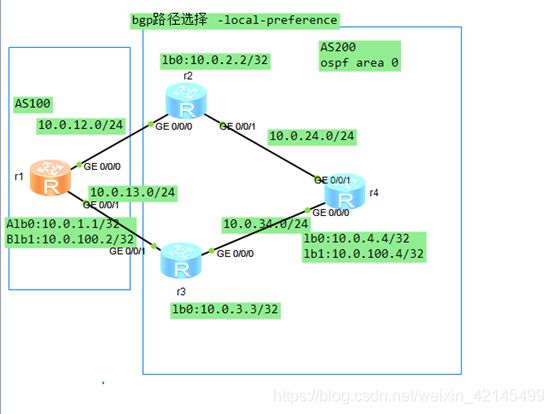BGP与ospf
BGP是一种外部网关协议,是一种动态路由协议,实际上它不产生路由,不发现路由,不计算路由其主要功能是完成最佳路由的选择并在BGP邻居之间进行最佳路由的传递,BGP选择了TCP作为其传输协议。
BGP支持无类域间路由CIDR,提供了丰富的路由属性,能够非常容易的实现路由策略,支持VPN,IPV6等特性。
BGP的邻居关系分为两种,EBGP(两台路由器属于不同的AS)IBGP(两台路由器属于同一AS)
BGP的local preference属性可以用来选择流量离开AS时的最佳路由,也就是控制流量从哪个出口离开AS,当BGP路与其通过不同的IBGP路由器对等体接收到目标网络相同但下一跳不同的多条路由时,将优先选择local preference值较高的路由。
上述拓扑图需要实现的功能如下:1.r4访问A时将r2作为出口,
2.访问服务器B时将r3作为出口
3.AS200内使用ospf通信
实验步骤如下:
1.各个设备的ip基础配置
2.ospf与bgp协议的基础配置
3.观察bgp路与信息的local preference属性
4.修改local preference默认值
5.使用route-policy 修改local preference值
6.测试
#R1:
system-view
[Huawei]un in en #关闭提示信息
[Huawei]sysname r1
[r1]interface g0/0/1
[r1-GigabitEthernet0/0/1]ip add 10.0.13.1 24
[r1-GigabitEthernet0/0/1]quit
[r1]interface g0/0/0
[r1-GigabitEthernet0/0/0]ip add 10.0.12.1 24
[r1-GigabitEthernet0/0/0]quit
[r1]interface g0/0/0
[r1-GigabitEthernet0/0/0]quit
[r1]interface LoopBack 0
[r1-LoopBack0]ip add 10.0.1.1 32
[r1-LoopBack0]quit
[r1]interface loopback 1
[r1-LoopBack1]ip add 10.0.100.2 32
[r1-LoopBack1]
ping 10.0.12.2
0.00% packet loss
#配置bgp
[r1]bgp 100
[r1-bgp]router-id 10.0.1.1
[r1-bgp]peer 10.0.12.2 as-number 200
[r1-bgp]peer 10.0.13.3 as-number 200
[r1-bgp]network 10.0.1.1 32 #通告
[r1-bgp]network 10.0.100.2 32
[r1]display bgp peer
[r1]display bgp routing-table
R2:
system-view
[Huawei]sysname r2
[r2]un in en
[r2]interface g0/0/0
[r2-GigabitEthernet0/0/0]ip add 10.0.12.2 24
[r2-GigabitEthernet0/0/0]quit
[r2]interface g0/0/1
[r2-GigabitEthernet0/0/1]ip add 10.0.24.2 24
[r2-GigabitEthernet0/0/1]interface loopback0
[r2-LoopBack0]ip add 10.0.2.2 32
[r2]ospf 1 router-id 10.0.2.2
[r2-ospf-1]area 0
[r2-ospf-1-area-0.0.0.0]network 10.0.24.2 0.0.0.255
[r2-ospf-1-area-0.0.0.0]network 10.0.2.2 0.0.0.0
[r2]bgp 200
[r2-bgp]router-id 10.0.2.2
[r2-bgp]peer 10.0.12.1 as-number 100
[r2-bgp]peer 10.0.3.3 as-number 200
[r2-bgp]peer 10.0.3.3 connect-interface LoopBack 0 #ip绑定接口
[r2-bgp]peer 10.0.3.3 next-hop-local
[r2-bgp]peer 10.0.4.4 as-number 200
[r2-bgp]peer 10.0.4.4 connect-interface loopback 0
[r2-bgp]peer 10.0.4.4 next-hop-local
[r2]display bgp routing-table
system-view
[r2]ip ip-prefix 1 permit 10.0.1.1 32 #创建ip前缀列表规则
[r2]route-policy 1 permit node 10 #创建路由策略10
[r2-route-policy]if-match ip-prefix 1 #创建if-match规则
[r2-route-policy]apply local-preference 500 #创建apply
[r2-route-policy]quit
[r2]route-policy 1 permit node 20
Info: New Sequence of this List.
[r2-route-policy]quit
[r2]bgp 200
[r2-bgp]peer 10.0.12.1 route-policy 1 import #引入路由策略
[r2-bgp]quit
[r2]display bgp routing-table
R3:
system-view
[Huawei]un in en
[Huawei]sysname r3
[r3]interface g0/0/1
[r3-GigabitEthernet0/0/1]ip add 10.0.13.3 24
[r3-GigabitEthernet0/0/1]interface g0/0/0
[r3-GigabitEthernet0/0/0]ip add 10.0.34.3 24
[r3-GigabitEthernet0/0/0]quit
[r3]interface loopback0
[r3-LoopBack0]ip add 10.0.3.3 32.
[r3]ospf 1 router-id 10.0.2.2
[r3-ospf-1]area 0
[r3-ospf-1-area-0.0.0.0]network 10.0.34.0 0.0.0.255
[r3-ospf-1-area-0.0.0.0]network 10.0.3.3 0.0.0.0
[r3-ospf-1-area-0.0.0.0]quit
[r3-ospf-1]quit
reset ospf 1 process
[r3]bgp 200
[r3-bgp]router-id 10.0.3.3
[r3-bgp]peer 10.0.13.1 as-number 100
[r3-bgp]peer 10.0.2.2 as-number 200
[r3-bgp]peer 10.0.2.2 connect-interface loopback 0
[r3-bgp]peer 10.0.2.2 next-hop-local
[r3-bgp]peer 10.0.4.4 as-number 200
[r3-bgp]peer 10.0.4.4 connect-interface loopback 0
[r3-bgp]peer 10.0.4.4 next-hop-local
[r3]display default-parameter bgp #查看bgp属性
BGP version : 4
EBGP preference : 255
IBGP preference : 255
Local preference : 255
BGP connect-retry : 32s
BGP holdtime : 180s
BGP keepAlive : 60s
EBGP route-update-interval: 30s
IBGP route-update-interval: 15s
Default local-preference : 100
Default MED : 0
IPv4-family unicast : enable
EBGP-interface-sensitive : enable
Reflect between-clients : enable
Check-first-as : enable
Synchronization : disable
Nexthop-resolved rules :
IPv4-family : unicast(ip)
label-route(ip)
multicast(ip)
-instance(tunnel)
v4(ip)
IPv6-family : unicast(ip)
-instance(tunnel)
[r3]bgp 200
r3-bgp]default local-preference 200 #修改优先级
R4:
system-view
[Huawei]un in en
[Huawei]sysname r4
[r4]interface g0/0/01
[r4-GigabitEthernet0/0/1]ip add 10.0.24.4 24
[r4-GigabitEthernet0/0/1]quit
[r4]interface g0/0/0
[r4-GigabitEthernet0/0/0]ip add 10.0.34.4 24
[r4-GigabitEthernet0/0/0]quit
[r4]interface loopback0
[r4-LoopBack0]ip add 10.0.4.4 32
[r4-LoopBack0]quit
[r4]interface loopback1
[r4-LoopBack1]ip add 10.0.100.4 32
[r4-LoopBack1]
[r4]ospf 1 router-id 10.0.4.4
[r4-ospf-1]area 0
[r4-ospf-1-area-0.0.0.0]network 10.0.24.0 0.0.0.255
[r4-ospf-1-area-0.0.0.0]network 10.0.34.0 0.0.0.255
[r4-ospf-1-area-0.0.0.0]network 10.0.4.4 0.0.0.0
[r4-ospf-1-area-0.0.0.0]quit
[r4-ospf-1]quit
[r4]display ospf peer brief
OSPF Process 1 with Router ID 10.0.4.4
Peer Statistic Information
----------------------------------------------------------------------------
Area Id Interface Neighbor id State
0.0.0.0 GigabitEthernet0/0/1 10.0.2.2 Full
0.0.0.0 GigabitEthernet0/0/0 10.0.13.3 Full
----------------------------------------------------------------------------
[r4]display ospf peer brief
OSPF Process 1 with Router ID 10.0.4.4
Peer Statistic Information
----------------------------------------------------------------------------
Area Id Interface Neighbor id State
0.0.0.0 GigabitEthernet0/0/1 10.0.2.2 Full
0.0.0.0 GigabitEthernet0/0/0 10.0.3.3 Full
----------------------------------------------------------------------------
[r4]display ospf peer
OSPF Process 1 with Router ID 10.0.4.4
Neighbors
Area 0.0.0.0 interface 10.0.24.4(GigabitEthernet0/0/1)'s neighbors
Router ID: 10.0.2.2 Address: 10.0.24.2
State: Full Mode:Nbr is Slave Priority: 1
DR: 10.0.24.2 BDR: 10.0.24.4 MTU: 0
Dead timer due in 38 sec
Retrans timer interval: 5
Neighbor is up for 00:04:24
Authentication Sequence: [ 0 ]
Neighbors
Area 0.0.0.0 interface 10.0.34.4(GigabitEthernet0/0/0)'s neighbors
Router ID: 10.0.3.3 Address: 10.0.34.3
State: Full Mode:Nbr is Slave Priority: 1
DR: 10.0.34.4 BDR: 10.0.34.3 MTU: 0
Dead timer due in 37 sec
Retrans timer interval: 5
Neighbor is up for 00:00:29
Authentication Sequence: [ 0 ]
[r4]
[r4]bgp 200
[r4-bgp]router-id 10.0.4.4
[r4-bgp]peer 10.0.2.2 as-number 200
[r4-bgp]peer 10.0.2.2 connect-interface loopback 0
[r4-bgp]peer 10.0.3.3 as-number 200
[r4-bgp]peer 10.0.3.3 connect-interface loopback 0
[r4-bgp]network 10.0.100.4 32
[r4-bgp]quit
[r4]display bgp routing-table
[r4]display bgp routing-table
tracert -a 10.0.100.4 10.0.1.1
traceroute to 10.0.1.1(10.0.1.1), max hops: 30 ,packet length: 40,press CTRL_C
to break
1 10.0.34.3 20 ms 20 ms 20 ms
2 10.0.13.1 20 ms 10 ms 30 ms
[r4]display bgp routing-table
BGP Local router ID is 10.0.4.4
Status codes: * - valid, > - best, d - damped,
h - history, i - internal, s - suppressed, S - Stale
Origin : i - IGP, e - EGP, ? - incomplete
Total Number of Routes: 3
Network NextHop MED LocPrf PrefVal Path/Ogn
*>i 10.0.1.1/32 10.0.2.2 0 500 0 100i
*>i 10.0.100.2/32 10.0.3.3 0 200 0 100i
*> 10.0.100.4/32 0.0.0.0 0 0 i
ping -a 10.0.100.4 10.0.1.1
PING 10.0.1.1: 56 data bytes, press CTRL_C to break
Reply from 10.0.1.1: bytes=56 Sequence=1 ttl=254 time=30 ms
Reply from 10.0.1.1: bytes=56 Sequence=2 ttl=254 time=40 ms
Reply from 10.0.1.1: bytes=56 Sequence=3 ttl=254 time=30 ms
Reply from 10.0.1.1: bytes=56 Sequence=4 ttl=254 time=30 ms
Reply from 10.0.1.1: bytes=56 Sequence=5 ttl=254 time=30 ms
--- 10.0.1.1 ping statistics ---
5 packet(s) transmitted
5 packet(s) received
0.00% packet loss
round-trip min/avg/max = 30/32/40 ms