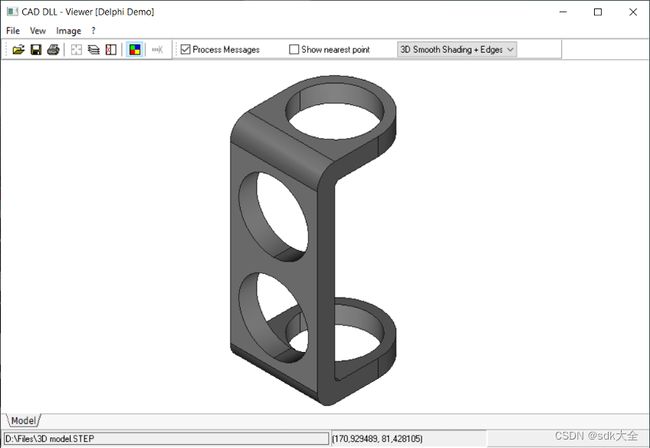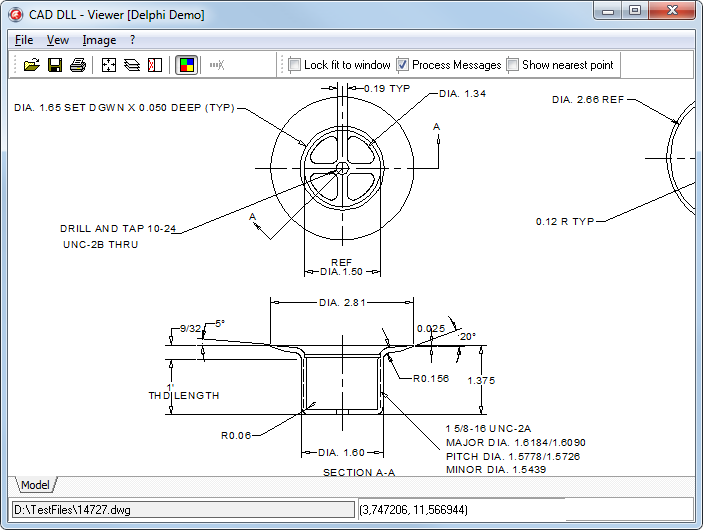轻量级3D STEP STL 格式处理 SDK 之CAD DLL C++ Crack
CAD DLL allows adding CAD functionality to applications in different languages that support DLL technology.
The library can be used in a vast range of industrial sectors:
- mechanical engineering,
- building,
- circuit technology,
- cartography,
- analytic systems,
- and many other spheres that involve work with CAD.
If you need a library compatible with Linux, please check libcad.so
Supported Formats
The CAD DLL library allows opening the following file formats:
- CAD formats: AutoCAD® DWG (up to Autodesk AutoCAD® 2024), DXF, DWF, HPGL, PLT;
- Vector formats: SVG, CGM, EMF, WMF;
- 3D formats: STEP, IGES, SLDPRT, SLDASM, X_T, X_B, BREP, STL, SAT/SAB, FSAT, OBJ, 3DS, SMT, IPT, IFC;
- Raster formats: PNG, BMP, JPG, GIF, TIFF.
CAD DLL supports saving to:
- Vector formats: AutoCAD™ DWG, DXF, PDF, SVG, CGM, HPGL, EMF, WMF;
- 3D formats: STEP, SAT, SAB, STL, OBJ;
- Raster formats: BMP, JPG, GIF, PNG and others;
- G-code.
Features
- support of all popular 2D and 3D CAD formats,
- high speed and accuracy of visualization,
- easy access to the properties of CAD entities: coordinates, texts, layers etc,
- automatic export to AutoCAD™ DWG / DXF and other CAD formats through the Windows Metafile technology which allows saving everything the software plots or prints to CAD,
- conversion to a wide range of file formats,
- generation of G-code from DWG and DXF files,
- 32- and 64-bit support,
- Unicode support,
- compatibility with any DLL-supporting development environment,
- ready to use demos for C#, Delphi, C++Builder, Visual Basic, Visual C++, ASP.NET and VB.NET.
CAD DLL Editions
| Features | Editions | ||
|---|---|---|---|
| Import | Export | Enterprise | |
| Viewing | ✓ | ✓ | |
| Viewing of 3D formats | ✓ | ||
| Access to entity properties | ✓ | ✓ | |
| Export to raster formats | ✓ | ✓ | |
| Export to vector formats | ✓ | ✓ | |
| DWG/DXF to G-code | ✓ | ||
Package Contents
- the CAD.dll library;
- executable files of demo applications;
- documentation for demo applications and the library;
- the source code of the demo applications for:
- Delphi
- C++Builder
- MS Visual Basic
- MS Visual C++
- C#
- ASP .NET
- VB .NET
supports 3D formats (*.step, *.iges, *.stl, *.x_t, *.x_b, *.sldprt, *.brep, *.sat, *.obj, *.3ds).
Features
- Support of 3D formats (*.step, *.iges, *.stl, *.x_t, *.x_b, *.sldprt, *.brep, *.sat, *.obj, *.3ds).
- Improved display of DWG and DXF files.
- Improved G-code generation from DWG and DXF files.
- High-quality automatic regeneration of objects.
将 CAD 功能添加到支持 DLL 技术的不同语言的应用程序中。
CAD DLL 将 CAD 功能集成到基于 VC++、C#、Delphi、C++Builder、Visual Basic 和 VB.NET 的应用程序中,而无需 AutoCAD。它可以查看、导入和转换 CAD 文件,包括 AutoCAD DWG/DXF、DWF、HPGL/HGL、PLT、CGM、SVG 等。CAD DLL 可用于广泛的工业领域,包括机械工程、建筑、电路技术、制图、分析系统以及涉及 CAD 的许多其他领域。
CAD DLL 是一个多功能库,用于查看、导入和转换不同的 CAD 文件,包括 DWG/DXF、DWF、HPGL/ HGL、PLT、CGM、SVG、TIFF、BMP、JPG、GIF 等。该库特别方便将 CAD 集成到用 VC++、C#、Delphi、ASP .NET、C++Builder、Visual Basic 和 VB.NET 开发的应用程序中。CAD DLL 不需要 AutoCAD 或任何其他第三方软件。
CAD DLL 在 Windows 平台上提供 32 位和 64 位版本,并包含 Visual C++ 中的应用程序示例;C#; Delphi、ASP .NET 等编程语言。CAD DLL库演示了导入、查看、导出图纸等功能的使用。
导入功能允许您访问实体属性:坐标、图层、块、属性等。使用导出功能,您可以将绘图保存为矢量或光栅格式。将绘图转换为矢量格式,如 AutoCAD DWG/DXF(包括 DWG 2004)、PDF、SVG、CGM、HPGL、EMF、WMF。还可以将绘图转换为 BMP、JPG、GIF、PNG 和其他光栅格式。
通过 Windows 图元文件技术自动导出为 AutoCAD DWG/DXF 和其他 CAD 格式,只需编写简短的代码脚本即可将应用程序绘制或打印的所有内容保存到 CAD。除此之外,CAD DLL 支持 Unicode 和 SHX 字体,包括大字体和亚洲符号。
您可以通过 xy 坐标轴旋转绘图、管理图层、选择背景颜色和绘图比例以及更改线条颜色和线条粗细。
CAD Importer includes demo projects for VC++ and C++ Builder. Unfortunately we can't provide you with an alternative C++ demo.
CADCreate function used to import a drawing from an existed file. The library allows access to properties of entities from imported drawing. An entity can be drawn based on provided properties that shown in demo project. Visualization realized via CADEnum that calls drawing procedure for each entity. There is the CADDraw function within library API that visualize CAD drawing object. Using this function allows simplify demo project significantly.
CAD DLL includes native 64-bit support. If you have decided to develop the 64-bit version of your product using CAD DLL, you need to port your project to a new architecture.
First of all, you need IDE that has support for 64-bit applications development. To build 64-bit applications, Microsoft Visual Studio 2005/2008/2010/2012 or Embarcadero Delphi XE2/XE3 is required.
In Microsoft Visual Studio, you need to configure your application to target 64-bit platform. For more information on 64-bit platform support in Visual Studio please see 64-bit Applications.
To configure a project to target a 64-bit platform implement the following:
1. In the Build menu, click Configuration Manager.
2. In the Active solution platform list, select the x64 platform for the solution to target. If the platform does not exist in the list, select New.
3. In the New Solution Platform dialog box, select the x64 platform for the solution to target.
4. If you want to copy the settings from the current platform configuration, select the platform configuration to copy settings from and click OK.
Properties for all the projects targeting the 64-bit platform are updated, and the next build of the project will be optimized for 64-bit platforms.
Note: If you cannot create the 64-bit configuration of a project in Visual Studio, the problemlies in the absence of the 64-bit compiler. It is most likely that you have not enabled the X64 Compilers and Tools check box during Visual Studio installation. If it is so, launch the installer and install the missing items.
After configuring the project in Visual Studio, you need to update the managed source code to target 64-bit environment. Migrating of your code primarily consists in data structure alignment in order to provide correct transfer of structured information from unmanaged code to the managed one.