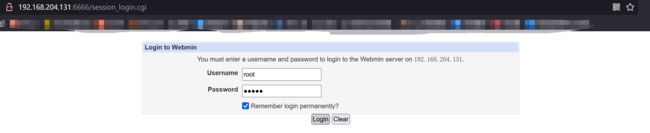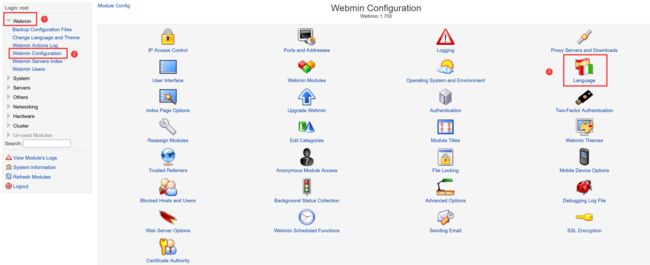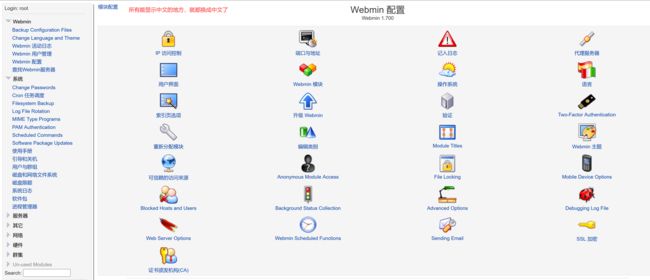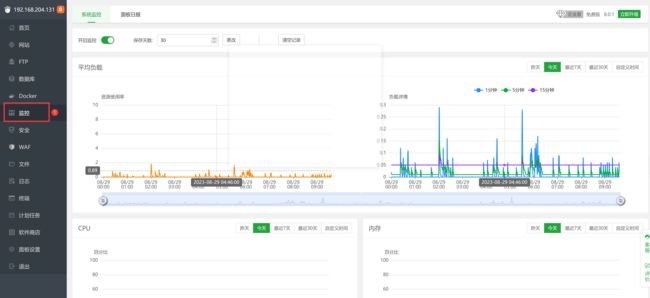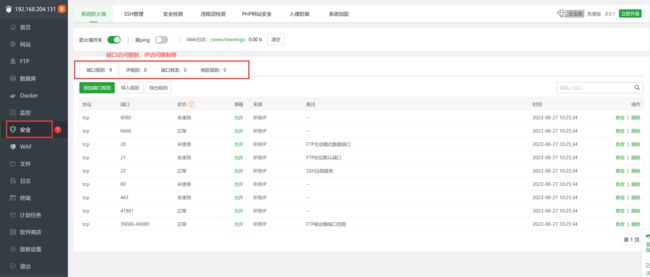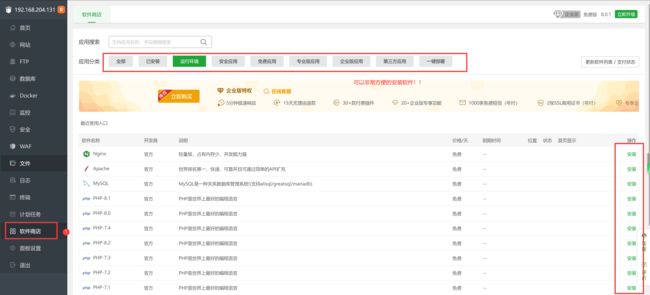25 Linux可视化-Webmin和bt运维工具
25 Linux可视化-Webmin和bt运维工具
文章目录
- 25 Linux可视化-Webmin和bt运维工具
-
- 25.1 Web运行环境简介
- 25.2 Webmin的安装及使用
-
- 25.2.1 安装webmin
- 25.2.2 Webmin使用演示
- 25.3 bt(宝塔)的安装及使用
-
- 25.3.1 安装宝塔
- 25.3.2 宝塔Web登录Linux服务器
- 25.3.3 找回宝塔登录密码
- 学习视频来自于B站【小白入门 通俗易懂】2021韩顺平 一周学会Linux。
- 可能会用到的资料有如下所示,下载链接见文末:
- 《鸟哥的Linux私房菜 基础学习篇 第四版》1
- 《鸟哥的Linux私房菜 服务器架设篇 第三版》2
- 《韩顺平_2021图解Linux全面升级》3
25.1 Web运行环境简介
首先来介绍一下“Web运行环境”。学到现在,忽然发现Linux的图形界面只能在虚拟机中看到,也就是说在实际工作中进行Linux开发时,除了远程登录Xshell之外,有时候我们也需要有一个方便快捷的工具来帮助我们快速部署一台Linux服务器。否则,靠着yum等安装指令,一条一条输入指令安装所需要的软件,也太麻烦了!并且还有数据库也需要快速部署,这是程序员再进入到终端界面一行行敲代码创建数据库也太不方便了!所以就需要一个能直接连接到Linux服务器、有图形界面便于快速部署的工具——Web运行环境。
针对Linux系统的Web运行环境有很多,但是老韩只介绍了两个:Webmin、宝塔。
- 宝塔:宝塔Linux面板是提升运维效率的服务器管理软件,支持一键LAMP/LNMP/集群/监控/网站/FTP/数据库/JAVA等100多项服务器管理功能。有20个人的专业团队研发及维护,经过200多个版本的迭代,功能全,少出错且足够安全,已获得全球百万用户认可安装。
- Webmin:WebMin的一个超级的功能和强大的虚拟主机控制面板。软件工具被设计成一种简单的方式来管理Unix和Linux平台。Webmin的是有足够的能力从一个网络服务器设置为维护FTP和电子邮件服务器管理基于网络环境的各种组件。
更多内容见博客“Linux下常见的web运行环境和控制面板汇总”。
下面简单对比一下“Webmin”和“宝塔”这两个Linux的Web运行环境的特点:
- Webmin开源全免费;宝塔仅部分功能免费。
- Webmin安装即用,无需注册;宝塔注册才可用。
- Webmin可离线使用;宝塔需要在线登录后使用。
- Webmin可管理已安装的服务器中间件;宝塔只可管理自己安装的服务器中间件。
- 最后也是最重要的,Webmin是一款全功能的系统管理工具,支持几乎所有系统管理功能,不够还能自定义;宝塔主要功能围绕管理WEB、数据库等建站程序管理。
注:个人使用感受是Webmin非常卡、宝塔响应速度极快。
25.2 Webmin的安装及使用
25.2.1 安装webmin
Webmin是一个用于Linux系统管理的开源的基于web的系统管理配置工具,具有基于网页的图形化页面。管理员通过浏览器访问Webmin的各种管理功能并完成相应的管理操作,诸如设置用户账户、磁盘配额
、Apache、DNS、PHP, MySQL、文件共享的服务等。下面是其安装方法:
################## 指令速览 #####################
# 1. 下载webmin安装包并安装
mkdir /opt/webmin
cd /opt/webmin/
wget http://download.webmin.com/download/yum/webmin-1.700-1.noarch.rpm # 1.1 下载
# 也可以网页下载:http://download.webmin.com/download/yum/,选择对应的版本即可。
rpm -ivh webmin-1.700-1.noarch.rpm # 1.2 安装
# 2. 配置webmin
/usr/libexec/webmin/changepass.pl /etc/webmin root wtest # 2.1 修改webmin的root密码为wtest
vim /etc/webmin/miniserv.conf # 2.2 修改webmin服务的端口号
#########################################
# port=10000 ===改成===> port=6666
# listen=10000 ===改成===> listen=6666
#########################################
/etc/webmin/restart # 2.3 重启Webmin
# 注,启动Webmin:/etc/webmin/start
# 注,停止Webmin:/etc/webmin/stop
# 3. 配置防火墙,使得Linux系统可以通过6666端口被访问
firewall-cmd --zone=public --add-port=6666/tcp --permanent # 3.1 配置防火墙开放6666端口
firewall-cmd --reload # 3.2 更新防火墙配置
firewall-cmd --zone=public --list-ports # 3.3 查看已经开放的端口号
################## 实际演示 #####################
[root@CentOS76 opt]# mkdir /opt/webmin
[root@CentOS76 opt]# cd /opt/webmin/
[root@CentOS76 webmin]# wget http://download.webmin.com/download/yum/webmin-1.700-1.noarch.rpm
--2023-08-25 17:35:33-- http://download.webmin.com/download/yum/webmin-1.700-1.noarch.rpm
正在解析主机 download.webmin.com (download.webmin.com)... 45.76.69.64, 104.207.151.13
正在连接 download.webmin.com (download.webmin.com)|45.76.69.64|:80... 已连接。
已发出 HTTP 请求,正在等待回应... 200 OK
长度:22287607 (21M) [application/x-rpm]
正在保存至: “webmin-1.700-1.noarch.rpm”
100%[=============================================================>] 22,287,607 5.41MB/s 用时 3.9s
2023-08-25 17:35:37 (5.41 MB/s) - 已保存 “webmin-1.700-1.noarch.rpm” [22287607/22287607])
[root@CentOS76 webmin]# rpm -ivh webmin-1.700-1.noarch.rpm
警告:webmin-1.700-1.noarch.rpm: 头V3 DSA/SHA1 Signature, 密钥 ID 11f63c51: NOKEY
准备中... ################################# [100%]
Operating system is CentOS Linux
正在升级/安装...
1:webmin-1.700-1 ################################# [100%]
Webmin install complete. You can now login to http://CentOS76:10000/
as root with your root password.
[root@CentOS76 webmin]# /usr/libexec/webmin/changepass.pl /etc/webmin root wtest
Updated password of Webmin user root
[root@CentOS76 webmin]# vim /etc/webmin/miniserv.conf
#########################################
# port=10000 ===改成===> port=6666
# listen=10000 ===改成===> listen=6666
#########################################
[root@CentOS76 webmin]# /etc/webmin/restart
Stopping Webmin server in /usr/libexec/webmin
Starting Webmin server in /usr/libexec/webmin
Pre-loaded WebminCore
[root@CentOS76 webmin]# firewall-cmd --zone=public --add-port=6666/tcp --permanent
success
[root@CentOS76 webmin]# firewall-cmd --reload
success
[root@CentOS76 webmin]# firewall-cmd --zone=public --list-ports
8080/tcp 6666/tcp
上述在Linux服务器下安装Webmin完成后,便可以在任意电脑(如Windows母机)的浏览器输入IP地址http://虚拟机ip:6666(比如我的Linux虚拟机IP为192.168.204.131)访问Linux服务器了,如下图所示:
注意以下要点:
- 登录Webmin的root账号时,使用安装过程中设置的新密码,而不是Linux服务器的root密码。
- 若Windows下Firefox打开网页出现“此网址已被限制-此网址使用了一个通常用于网络浏览以外目的的端口”等提示,参考CSDN博文“firefox取消端口限制方法”解除限制。
25.2.2 Webmin使用演示
下面依次介绍一些Webmin的常用功能:
- 设置语言为中文
- IP访问控制
- 修改密码
- 定时任务调度
- 查看进程&进程管理
- 查看/修改 mysql数据库
- 命令行
25.3 bt(宝塔)的安装及使用
25.3.1 安装宝塔
bt宝塔Linux面板是提升运维效率的服务器管理软件,支持一键LAMP/LNMP/集群/监控/网站/FTP/数据库/JAVA等多项服务器管理功能。很多常用的软件不需要再一步步找网址,可以支持一键安装。阿里云主要使用宝塔来完成对Linux服务器的Web可视化管理。
下面演示如何在Linux服务器上安装宝塔:
################## 指令速览 #####################
yum install -y wget # 安装wget
wget -O install.sh http://download.bt.cn/install/install_6.0.sh # 下载bt的install.sh
sh install.sh # 执行install.sh(安装bt)
# 实际上述三条指令可以使用&&连续执行,如下:
# yum install -y wget && wget -O install.sh http://download.bt.cn/install/install_6.0.sh && sh install.sh
################## 实际演示 #####################
[root@CentOS76 webmin]# mkdir /opt/bt/
[root@CentOS76 webmin]# cd /opt/bt
[root@CentOS76 bt]# yum install -y wget
已加载插件:fastestmirror, langpacks
Loading mirror speeds from cached hostfile
* base: mirrors.ustc.edu.cn
* extras: mirrors.ustc.edu.cn
* updates: mirrors.ustc.edu.cn
软件包 wget-1.14-18.el7_6.1.x86_64 已安装并且是最新版本
无须任何处理
[root@CentOS76 bt]# wget -O install.sh http://download.bt.cn/install/install_6.0.sh && sh install.sh
--2023-08-27 09:52:14-- http://download.bt.cn/install/install_6.0.sh
正在解析主机 download.bt.cn (download.bt.cn)... 36.133.1.8, 240e:a5:4200:89::256
正在连接 download.bt.cn (download.bt.cn)|36.133.1.8|:80... 已连接。
已发出 HTTP 请求,正在等待回应... 200 OK
长度:34561 (34K) [application/octet-stream]
正在保存至: “install.sh”
100%[=============================================================>] 34,561 --.-K/s 用时 0.007s
2023-08-27 09:52:14 (4.77 MB/s) - 已保存 “install.sh” [34561/34561])
+----------------------------------------------------------------------
| Bt-WebPanel FOR CentOS/Ubuntu/Debian
+----------------------------------------------------------------------
| Copyright © 2015-2099 BT-SOFT(http://www.bt.cn) All rights reserved.
+----------------------------------------------------------------------
| The WebPanel URL will be http://SERVER_IP:8888 when installed.
+----------------------------------------------------------------------
| 为了您的正常使用,请确保使用全新或纯净的系统安装宝塔面板,不支持已部署项目/环境的系统安装
+----------------------------------------------------------------------
Do you want to install Bt-Panel to the /www directory now?(y/n): y
----------------------------------------------------
检查已有其他Web/mysql环境,安装宝塔可能影响现有站点及数据
Web/mysql service is alreday installed,Can't install panel
----------------------------------------------------
已知风险/Enter yes to force installation
输入yes强制安装: yes
---------------------------------------------
Selected download node...
Download node: https://download.bt.cn
---------------------------------------------
Synchronizing system time...
Sun Aug 27 09:52:22 CST 2023
Loaded plugins: fastestmirror, langpacks
Loading mirror speeds from cached hostfile
* base: mirrors.ustc.edu.cn
* extras: mirrors.ustc.edu.cn
* updates: mirrors.bupt.edu.cn
base | 3.6 kB 00:00:00
extras | 2.9 kB 00:00:00
updates | 2.9 kB 00:00:00
Package ntp-4.2.6p5-29.el7.centos.2.x86_64 already installed and latest version
Nothing to do
27 Aug 09:52:32 ntpdate[63318]: adjust time server 116.12.46.30 offset 0.159731 sec
Loaded plugins: fastestmirror, langpacks
Loading mirror speeds from cached hostfile
* base: mirrors.ustc.edu.cn
* extras: mirrors.ustc.edu.cn
* updates: mirrors.bupt.edu.cn
Package wget-1.14-18.el7_6.1.x86_64 already installed and latest version
Package 2:tar-1.26-35.el7.x86_64 already installed and latest version
Package gcc-4.8.5-44.el7.x86_64 already installed and latest version
Package 1:make-3.82-24.el7.x86_64 already installed and latest version
Package zip-3.0-11.el7.x86_64 already installed and latest version
Package gcc-4.8.5-44.el7.x86_64 already installed and latest version
Package libxslt-1.1.28-6.el7.x86_64 already installed and latest version
Package lsof-4.87-6.el7.x86_64 already installed and latest version
Package pcre-8.32-17.el7.x86_64 already installed and latest version
No package vixie-cron available.
Package crontabs-1.11-6.20121102git.el7.noarch already installed and latest version
No package db4-devel available.
Resolving Dependencies
--> Running transaction check
---> Package bzip2-devel.x86_64 0:1.0.6-13.el7 will be installed
---> Package c-ares.x86_64 0:1.10.0-3.el7 will be updated
---> Package c-ares.x86_64 0:1.10.0-3.el7_9.1 will be an update
---> Package freetype.x86_64 0:2.8-14.el7 will be updated
---> Package freetype.x86_64 0:2.8-14.el7_9.1 will be an update
---> Package freetype-devel.x86_64 0:2.8-14.el7_9.1 will be installed
---> Package gdbm-devel.x86_64 0:1.10-8.el7 will be installed
---> Package icu.x86_64 0:50.2-4.el7_7 will be installed
---> Package libcurl-devel.x86_64 0:7.29.0-59.el7_9.1 will be installed
base/7/x86_64/filelists_db | 7.2 MB 00:00:11
--> Processing Dependency: libcurl = 7.29.0-59.el7_9.1 for package: libcurl-devel-7.29.0-59.el7_9.1.x86_64
---> Package libffi-devel.x86_64 0:3.0.13-19.el7 will be installed
---> Package libicu-devel.x86_64 0:50.2-4.el7_7 will be installed
---> Package libjpeg-turbo-devel.x86_64 0:1.2.90-8.el7 will be installed
---> Package libpcap-devel.x86_64 14:1.5.3-13.el7_9 will be installed
--> Processing Dependency: libpcap = 14:1.5.3-13.el7_9 for package: 14:libpcap-devel-1.5.3-13.el7_9.x86_64
---> Package libpng-devel.x86_64 2:1.5.13-8.el7 will be installed
---> Package libwebp.x86_64 0:0.3.0-7.el7 will be updated
---> Package libwebp.x86_64 0:0.3.0-11.el7 will be an update
---> Package libwebp-devel.x86_64 0:0.3.0-11.el7 will be installed
---> Package libxml2.x86_64 0:2.9.1-6.el7.5 will be updated
--> Processing Dependency: libxml2 = 2.9.1-6.el7.5 for package: libxml2-python-2.9.1-6.el7.5.x86_64
---> Package libxml2.x86_64 0:2.9.1-6.el7_9.6 will be an update
---> Package libxml2-devel.x86_64 0:2.9.1-6.el7_9.6 will be installed
---> Package libxslt-devel.x86_64 0:1.1.28-6.el7 will be installed
--> Processing Dependency: libgcrypt-devel for package: libxslt-devel-1.1.28-6.el7.x86_64
---> Package libxslt-python.x86_64 0:1.1.28-6.el7 will be installed
---> Package ncurses-devel.x86_64 0:5.9-14.20130511.el7_4 will be installed
---> Package openssl.x86_64 1:1.0.2k-19.el7 will be updated
---> Package openssl.x86_64 1:1.0.2k-26.el7_9 will be an update
--> Processing Dependency: openssl-libs(x86-64) = 1:1.0.2k-26.el7_9 for package: 1:openssl-1.0.2k-26.el7_9.x86_64
---> Package openssl-devel.x86_64 1:1.0.2k-26.el7_9 will be installed
--> Processing Dependency: krb5-devel(x86-64) for package: 1:openssl-devel-1.0.2k-26.el7_9.x86_64
---> Package pcre-devel.x86_64 0:8.32-17.el7 will be installed
---> Package qrencode.x86_64 0:3.4.1-3.el7 will be installed
---> Package readline-devel.x86_64 0:6.2-11.el7 will be installed
---> Package sqlite-devel.x86_64 0:3.7.17-8.el7_7.1 will be installed
---> Package tk-devel.x86_64 1:8.5.13-6.el7 will be installed
--> Processing Dependency: tk = 1:8.5.13-6.el7 for package: 1:tk-devel-8.5.13-6.el7.x86_64
--> Processing Dependency: tcl-devel = 1:8.5.13 for package: 1:tk-devel-8.5.13-6.el7.x86_64
--> Processing Dependency: libXft-devel for package: 1:tk-devel-8.5.13-6.el7.x86_64
---> Package unzip.x86_64 0:6.0-21.el7 will be updated
---> Package unzip.x86_64 0:6.0-24.el7_9 will be an update
---> Package xz-devel.x86_64 0:5.2.2-2.el7_9 will be installed
--> Processing Dependency: xz-libs = 5.2.2-2.el7_9 for package: xz-devel-5.2.2-2.el7_9.x86_64
---> Package zlib.x86_64 0:1.2.7-18.el7 will be updated
---> Package zlib.x86_64 0:1.2.7-21.el7_9 will be an update
---> Package zlib-devel.x86_64 0:1.2.7-21.el7_9 will be installed
--> Running transaction check
---> Package krb5-devel.x86_64 0:1.15.1-55.el7_9 will be installed
--> Processing Dependency: libkadm5(x86-64) = 1.15.1-55.el7_9 for package: krb5-devel-1.15.1-55.el7_9.x86_64
--> Processing Dependency: krb5-libs(x86-64) = 1.15.1-55.el7_9 for package: krb5-devel-1.15.1-55.el7_9.x86_64
--> Processing Dependency: libverto-devel for package: krb5-devel-1.15.1-55.el7_9.x86_64
--> Processing Dependency: libselinux-devel for package: krb5-devel-1.15.1-55.el7_9.x86_64
--> Processing Dependency: libcom_err-devel for package: krb5-devel-1.15.1-55.el7_9.x86_64
--> Processing Dependency: keyutils-libs-devel for package: krb5-devel-1.15.1-55.el7_9.x86_64
---> Package libXft-devel.x86_64 0:2.3.2-2.el7 will be installed
--> Processing Dependency: pkgconfig(xrender) for package: libXft-devel-2.3.2-2.el7.x86_64
--> Processing Dependency: pkgconfig(fontconfig) for package: libXft-devel-2.3.2-2.el7.x86_64
---> Package libcurl.x86_64 0:7.29.0-59.el7 will be updated
--> Processing Dependency: libcurl = 7.29.0-59.el7 for package: curl-7.29.0-59.el7.x86_64
---> Package libcurl.x86_64 0:7.29.0-59.el7_9.1 will be an update
---> Package libgcrypt-devel.x86_64 0:1.5.3-14.el7 will be installed
--> Processing Dependency: libgpg-error-devel for package: libgcrypt-devel-1.5.3-14.el7.x86_64
---> Package libpcap.x86_64 14:1.5.3-12.el7 will be updated
---> Package libpcap.x86_64 14:1.5.3-13.el7_9 will be an update
---> Package libxml2-python.x86_64 0:2.9.1-6.el7.5 will be updated
---> Package libxml2-python.x86_64 0:2.9.1-6.el7_9.6 will be an update
---> Package openssl-libs.x86_64 1:1.0.2k-19.el7 will be updated
---> Package openssl-libs.x86_64 1:1.0.2k-26.el7_9 will be an update
---> Package tcl-devel.x86_64 1:8.5.13-8.el7 will be installed
--> Processing Dependency: tcl = 1:8.5.13-8.el7 for package: 1:tcl-devel-8.5.13-8.el7.x86_64
---> Package tk.x86_64 1:8.5.13-6.el7 will be installed
---> Package xz-libs.x86_64 0:5.2.2-1.el7 will be updated
--> Processing Dependency: xz-libs = 5.2.2-1.el7 for package: xz-5.2.2-1.el7.x86_64
---> Package xz-libs.x86_64 0:5.2.2-2.el7_9 will be an update
--> Running transaction check
---> Package curl.x86_64 0:7.29.0-59.el7 will be updated
---> Package curl.x86_64 0:7.29.0-59.el7_9.1 will be an update
---> Package fontconfig-devel.x86_64 0:2.13.0-4.3.el7 will be installed
--> Processing Dependency: pkgconfig(uuid) for package: fontconfig-devel-2.13.0-4.3.el7.x86_64
--> Processing Dependency: pkgconfig(expat) for package: fontconfig-devel-2.13.0-4.3.el7.x86_64
---> Package keyutils-libs-devel.x86_64 0:1.5.8-3.el7 will be installed
---> Package krb5-libs.x86_64 0:1.15.1-50.el7 will be updated
--> Processing Dependency: krb5-libs(x86-64) = 1.15.1-50.el7 for package: krb5-workstation-1.15.1-50.el7.x86_64
---> Package krb5-libs.x86_64 0:1.15.1-55.el7_9 will be an update
---> Package libXrender-devel.x86_64 0:0.9.10-1.el7 will be installed
---> Package libcom_err-devel.x86_64 0:1.42.9-19.el7 will be installed
---> Package libgpg-error-devel.x86_64 0:1.12-3.el7 will be installed
---> Package libkadm5.x86_64 0:1.15.1-50.el7 will be updated
---> Package libkadm5.x86_64 0:1.15.1-55.el7_9 will be an update
---> Package libselinux-devel.x86_64 0:2.5-15.el7 will be installed
--> Processing Dependency: libsepol-devel(x86-64) >= 2.5-10 for package: libselinux-devel-2.5-15.el7.x86_64
--> Processing Dependency: pkgconfig(libsepol) for package: libselinux-devel-2.5-15.el7.x86_64
---> Package libverto-devel.x86_64 0:0.2.5-4.el7 will be installed
---> Package tcl.x86_64 1:8.5.13-8.el7 will be installed
---> Package xz.x86_64 0:5.2.2-1.el7 will be updated
---> Package xz.x86_64 0:5.2.2-2.el7_9 will be an update
--> Running transaction check
---> Package expat-devel.x86_64 0:2.1.0-15.el7_9 will be installed
--> Processing Dependency: expat = 2.1.0-15.el7_9 for package: expat-devel-2.1.0-15.el7_9.x86_64
---> Package krb5-workstation.x86_64 0:1.15.1-50.el7 will be updated
---> Package krb5-workstation.x86_64 0:1.15.1-55.el7_9 will be an update
---> Package libsepol-devel.x86_64 0:2.5-10.el7 will be installed
---> Package libuuid-devel.x86_64 0:2.23.2-65.el7_9.1 will be installed
--> Processing Dependency: libuuid = 2.23.2-65.el7_9.1 for package: libuuid-devel-2.23.2-65.el7_9.1.x86_64
--> Running transaction check
---> Package expat.x86_64 0:2.1.0-12.el7 will be updated
---> Package expat.x86_64 0:2.1.0-15.el7_9 will be an update
---> Package libuuid.x86_64 0:2.23.2-65.el7 will be updated
--> Processing Dependency: libuuid = 2.23.2-65.el7 for package: libmount-2.23.2-65.el7.x86_64
--> Processing Dependency: libuuid = 2.23.2-65.el7 for package: util-linux-2.23.2-65.el7.x86_64
--> Processing Dependency: libuuid = 2.23.2-65.el7 for package: libblkid-2.23.2-65.el7.x86_64
---> Package libuuid.x86_64 0:2.23.2-65.el7_9.1 will be an update
--> Running transaction check
---> Package libblkid.x86_64 0:2.23.2-65.el7 will be updated
---> Package libblkid.x86_64 0:2.23.2-65.el7_9.1 will be an update
---> Package libmount.x86_64 0:2.23.2-65.el7 will be updated
---> Package libmount.x86_64 0:2.23.2-65.el7_9.1 will be an update
---> Package util-linux.x86_64 0:2.23.2-65.el7 will be updated
---> Package util-linux.x86_64 0:2.23.2-65.el7_9.1 will be an update
--> Processing Dependency: libsmartcols = 2.23.2-65.el7_9.1 for package: util-linux-2.23.2-65.el7_9.1.x86_64
--> Running transaction check
---> Package libsmartcols.x86_64 0:2.23.2-65.el7 will be updated
---> Package libsmartcols.x86_64 0:2.23.2-65.el7_9.1 will be an update
--> Finished Dependency Resolution
Dependencies Resolved
=======================================================================================================
Package Arch Version Repository Size
=======================================================================================================
Installing:
bzip2-devel x86_64 1.0.6-13.el7 base 218 k
freetype-devel x86_64 2.8-14.el7_9.1 updates 447 k
gdbm-devel x86_64 1.10-8.el7 base 47 k
icu x86_64 50.2-4.el7_7 base 187 k
libcurl-devel x86_64 7.29.0-59.el7_9.1 updates 303 k
libffi-devel x86_64 3.0.13-19.el7 base 23 k
libicu-devel x86_64 50.2-4.el7_7 base 703 k
libjpeg-turbo-devel x86_64 1.2.90-8.el7 base 99 k
libpcap-devel x86_64 14:1.5.3-13.el7_9 updates 118 k
libpng-devel x86_64 2:1.5.13-8.el7 base 122 k
libwebp-devel x86_64 0.3.0-11.el7 updates 23 k
libxml2-devel x86_64 2.9.1-6.el7_9.6 updates 1.1 M
libxslt-devel x86_64 1.1.28-6.el7 base 309 k
libxslt-python x86_64 1.1.28-6.el7 base 59 k
ncurses-devel x86_64 5.9-14.20130511.el7_4 base 712 k
openssl-devel x86_64 1:1.0.2k-26.el7_9 updates 1.5 M
pcre-devel x86_64 8.32-17.el7 base 480 k
qrencode x86_64 3.4.1-3.el7 base 19 k
readline-devel x86_64 6.2-11.el7 base 139 k
sqlite-devel x86_64 3.7.17-8.el7_7.1 base 104 k
tk-devel x86_64 1:8.5.13-6.el7 base 488 k
xz-devel x86_64 5.2.2-2.el7_9 updates 46 k
zlib-devel x86_64 1.2.7-21.el7_9 updates 50 k
Updating:
c-ares x86_64 1.10.0-3.el7_9.1 updates 78 k
freetype x86_64 2.8-14.el7_9.1 updates 380 k
libwebp x86_64 0.3.0-11.el7 updates 170 k
libxml2 x86_64 2.9.1-6.el7_9.6 updates 668 k
openssl x86_64 1:1.0.2k-26.el7_9 updates 494 k
unzip x86_64 6.0-24.el7_9 updates 172 k
zlib x86_64 1.2.7-21.el7_9 updates 90 k
Installing for dependencies:
expat-devel x86_64 2.1.0-15.el7_9 updates 58 k
fontconfig-devel x86_64 2.13.0-4.3.el7 base 138 k
keyutils-libs-devel x86_64 1.5.8-3.el7 base 37 k
krb5-devel x86_64 1.15.1-55.el7_9 updates 273 k
libXft-devel x86_64 2.3.2-2.el7 base 19 k
libXrender-devel x86_64 0.9.10-1.el7 base 17 k
libcom_err-devel x86_64 1.42.9-19.el7 base 32 k
libgcrypt-devel x86_64 1.5.3-14.el7 base 129 k
libgpg-error-devel x86_64 1.12-3.el7 base 16 k
libselinux-devel x86_64 2.5-15.el7 base 187 k
libsepol-devel x86_64 2.5-10.el7 base 77 k
libuuid-devel x86_64 2.23.2-65.el7_9.1 updates 93 k
libverto-devel x86_64 0.2.5-4.el7 base 12 k
tcl x86_64 1:8.5.13-8.el7 base 1.9 M
tcl-devel x86_64 1:8.5.13-8.el7 base 165 k
tk x86_64 1:8.5.13-6.el7 base 1.4 M
Updating for dependencies:
curl x86_64 7.29.0-59.el7_9.1 updates 271 k
expat x86_64 2.1.0-15.el7_9 updates 83 k
krb5-libs x86_64 1.15.1-55.el7_9 updates 810 k
krb5-workstation x86_64 1.15.1-55.el7_9 updates 821 k
libblkid x86_64 2.23.2-65.el7_9.1 updates 183 k
libcurl x86_64 7.29.0-59.el7_9.1 updates 223 k
libkadm5 x86_64 1.15.1-55.el7_9 updates 180 k
libmount x86_64 2.23.2-65.el7_9.1 updates 185 k
libpcap x86_64 14:1.5.3-13.el7_9 updates 139 k
libsmartcols x86_64 2.23.2-65.el7_9.1 updates 143 k
libuuid x86_64 2.23.2-65.el7_9.1 updates 84 k
libxml2-python x86_64 2.9.1-6.el7_9.6 updates 247 k
openssl-libs x86_64 1:1.0.2k-26.el7_9 updates 1.2 M
util-linux x86_64 2.23.2-65.el7_9.1 updates 2.0 M
xz x86_64 5.2.2-2.el7_9 updates 229 k
xz-libs x86_64 5.2.2-2.el7_9 updates 103 k
Transaction Summary
=======================================================================================================
Install 23 Packages (+16 Dependent packages)
Upgrade 7 Packages (+16 Dependent packages)
Total size: 20 M
Total download size: 12 M
Downloading packages:
(1/39): bzip2-devel-1.0.6-13.el7.x86_64.rpm | 218 kB 00:00:00
(2/39): gdbm-devel-1.10-8.el7.x86_64.rpm | 47 kB 00:00:00
(3/39): fontconfig-devel-2.13.0-4.3.el7.x86_64.rpm | 138 kB 00:00:00
(4/39): expat-devel-2.1.0-15.el7_9.x86_64.rpm | 58 kB 00:00:00
(5/39): icu-50.2-4.el7_7.x86_64.rpm | 187 kB 00:00:00
(6/39): freetype-devel-2.8-14.el7_9.1.x86_64.rpm | 447 kB 00:00:00
(7/39): keyutils-libs-devel-1.5.8-3.el7.x86_64.rpm | 37 kB 00:00:00
(8/39): krb5-devel-1.15.1-55.el7_9.x86_64.rpm | 273 kB 00:00:00
(9/39): libXrender-devel-0.9.10-1.el7.x86_64.rpm | 17 kB 00:00:00
(10/39): libcurl-devel-7.29.0-59.el7_9.1.x86_64.rpm | 303 kB 00:00:00
(11/39): libffi-devel-3.0.13-19.el7.x86_64.rpm | 23 kB 00:00:00
(12/39): libgcrypt-devel-1.5.3-14.el7.x86_64.rpm | 129 kB 00:00:00
(13/39): libXft-devel-2.3.2-2.el7.x86_64.rpm | 19 kB 00:00:00
(14/39): libpcap-devel-1.5.3-13.el7_9.x86_64.rpm | 118 kB 00:00:00
(15/39): libjpeg-turbo-devel-1.2.90-8.el7.x86_64.rpm | 99 kB 00:00:00
(16/39): libcom_err-devel-1.42.9-19.el7.x86_64.rpm | 32 kB 00:00:00
(17/39): libselinux-devel-2.5-15.el7.x86_64.rpm | 187 kB 00:00:00
(18/39): libgpg-error-devel-1.12-3.el7.x86_64.rpm | 16 kB 00:00:00
(19/39): libverto-devel-0.2.5-4.el7.x86_64.rpm | 12 kB 00:00:00
(20/39): libwebp-devel-0.3.0-11.el7.x86_64.rpm | 23 kB 00:00:00
(21/39): libuuid-devel-2.23.2-65.el7_9.1.x86_64.rpm | 93 kB 00:00:00
(22/39): libxslt-devel-1.1.28-6.el7.x86_64.rpm | 309 kB 00:00:00
(23/39): libxslt-python-1.1.28-6.el7.x86_64.rpm | 59 kB 00:00:00
(24/39): ncurses-devel-5.9-14.20130511.el7_4.x86_64.rpm | 712 kB 00:00:00
(25/39): openssl-devel-1.0.2k-26.el7_9.x86_64.rpm | 1.5 MB 00:00:00
(26/39): libsepol-devel-2.5-10.el7.x86_64.rpm | 77 kB 00:00:01
(27/39): pcre-devel-8.32-17.el7.x86_64.rpm | 480 kB 00:00:00
(28/39): qrencode-3.4.1-3.el7.x86_64.rpm | 19 kB 00:00:00
(29/39): readline-devel-6.2-11.el7.x86_64.rpm | 139 kB 00:00:00
(30/39): sqlite-devel-3.7.17-8.el7_7.1.x86_64.rpm | 104 kB 00:00:00
(31/39): tcl-8.5.13-8.el7.x86_64.rpm | 1.9 MB 00:00:00
(32/39): tcl-devel-8.5.13-8.el7.x86_64.rpm | 165 kB 00:00:00
(33/39): tk-8.5.13-6.el7.x86_64.rpm | 1.4 MB 00:00:00
(34/39): tk-devel-8.5.13-6.el7.x86_64.rpm | 488 kB 00:00:00
(35/39): zlib-devel-1.2.7-21.el7_9.x86_64.rpm | 50 kB 00:00:00
(36/39): xz-devel-5.2.2-2.el7_9.x86_64.rpm | 46 kB 00:00:00
(37/39): libpng-devel-1.5.13-8.el7.x86_64.rpm | 122 kB 00:00:02
(38/39): libxml2-devel-2.9.1-6.el7_9.6.x86_64.rpm | 1.1 MB 00:00:02
(39/39): libicu-devel-50.2-4.el7_7.x86_64.rpm | 703 kB 00:00:03
-------------------------------------------------------------------------------------------------------
Total 2.4 MB/s | 12 MB 00:00:04
Running transaction check
Running transaction test
Transaction test succeeded
Running transaction
Warning: RPMDB altered outside of yum.
** Found 3 pre-existing rpmdb problem(s), 'yum check' output follows:
libkkc-0.3.1-9.el7.x86_64 has missing requires of libmarisa.so.0()(64bit)
2:postfix-2.10.1-9.el7.x86_64 has missing requires of libmysqlclient.so.18()(64bit)
2:postfix-2.10.1-9.el7.x86_64 has missing requires of libmysqlclient.so.18(libmysqlclient_18)(64bit)
Updating : zlib-1.2.7-21.el7_9.x86_64 1/85
Installing : zlib-devel-1.2.7-21.el7_9.x86_64 2/85
Updating : libuuid-2.23.2-65.el7_9.1.x86_64 3/85
Updating : xz-libs-5.2.2-2.el7_9.x86_64 4/85
Updating : libxml2-2.9.1-6.el7_9.6.x86_64 5/85
Updating : krb5-libs-1.15.1-55.el7_9.x86_64 6/85
Updating : 1:openssl-libs-1.0.2k-26.el7_9.x86_64 7/85
Updating : libcurl-7.29.0-59.el7_9.1.x86_64 8/85
Updating : libkadm5-1.15.1-55.el7_9.x86_64 9/85
Updating : libblkid-2.23.2-65.el7_9.1.x86_64 10/85
Updating : freetype-2.8-14.el7_9.1.x86_64 11/85
Installing : 1:tcl-8.5.13-8.el7.x86_64 12/85
Installing : 1:tk-8.5.13-6.el7.x86_64 13/85
Installing : 1:tcl-devel-8.5.13-8.el7.x86_64 14/85
Updating : libmount-2.23.2-65.el7_9.1.x86_64 15/85
Updating : libxml2-python-2.9.1-6.el7_9.6.x86_64 16/85
Installing : xz-devel-5.2.2-2.el7_9.x86_64 17/85
Installing : libxml2-devel-2.9.1-6.el7_9.6.x86_64 18/85
Installing : libuuid-devel-2.23.2-65.el7_9.1.x86_64 19/85
Installing : 2:libpng-devel-1.5.13-8.el7.x86_64 20/85
Installing : freetype-devel-2.8-14.el7_9.1.x86_64 21/85
Updating : expat-2.1.0-15.el7_9.x86_64 22/85
Installing : expat-devel-2.1.0-15.el7_9.x86_64 23/85
Installing : fontconfig-devel-2.13.0-4.3.el7.x86_64 24/85
Installing : libcom_err-devel-1.42.9-19.el7.x86_64 25/85
Installing : libgpg-error-devel-1.12-3.el7.x86_64 26/85
Installing : libgcrypt-devel-1.5.3-14.el7.x86_64 27/85
Updating : libwebp-0.3.0-11.el7.x86_64 28/85
Installing : libsepol-devel-2.5-10.el7.x86_64 29/85
Updating : 14:libpcap-1.5.3-13.el7_9.x86_64 30/85
Installing : libXrender-devel-0.9.10-1.el7.x86_64 31/85
Installing : libXft-devel-2.3.2-2.el7.x86_64 32/85
Updating : libsmartcols-2.23.2-65.el7_9.1.x86_64 33/85
Installing : keyutils-libs-devel-1.5.8-3.el7.x86_64 34/85
Installing : ncurses-devel-5.9-14.20130511.el7_4.x86_64 35/85
Installing : libverto-devel-0.2.5-4.el7.x86_64 36/85
Installing : pcre-devel-8.32-17.el7.x86_64 37/85
Installing : libselinux-devel-2.5-15.el7.x86_64 38/85
Installing : krb5-devel-1.15.1-55.el7_9.x86_64 39/85
Installing : 1:openssl-devel-1.0.2k-26.el7_9.x86_64 40/85
Installing : readline-devel-6.2-11.el7.x86_64 41/85
Updating : util-linux-2.23.2-65.el7_9.1.x86_64 42/85
Installing : 1:tk-devel-8.5.13-6.el7.x86_64 43/85
Installing : 14:libpcap-devel-1.5.3-13.el7_9.x86_64 44/85
Installing : libwebp-devel-0.3.0-11.el7.x86_64 45/85
Installing : libxslt-devel-1.1.28-6.el7.x86_64 46/85
Installing : libxslt-python-1.1.28-6.el7.x86_64 47/85
Updating : krb5-workstation-1.15.1-55.el7_9.x86_64 48/85
Installing : libcurl-devel-7.29.0-59.el7_9.1.x86_64 49/85
Updating : curl-7.29.0-59.el7_9.1.x86_64 50/85
Updating : 1:openssl-1.0.2k-26.el7_9.x86_64 51/85
Updating : xz-5.2.2-2.el7_9.x86_64 52/85
Installing : qrencode-3.4.1-3.el7.x86_64 53/85
Updating : c-ares-1.10.0-3.el7_9.1.x86_64 54/85
Installing : sqlite-devel-3.7.17-8.el7_7.1.x86_64 55/85
Installing : libffi-devel-3.0.13-19.el7.x86_64 56/85
Installing : icu-50.2-4.el7_7.x86_64 57/85
Installing : bzip2-devel-1.0.6-13.el7.x86_64 58/85
Installing : gdbm-devel-1.10-8.el7.x86_64 59/85
Updating : unzip-6.0-24.el7_9.x86_64 60/85
Installing : libicu-devel-50.2-4.el7_7.x86_64 61/85
Installing : libjpeg-turbo-devel-1.2.90-8.el7.x86_64 62/85
Cleanup : 1:openssl-1.0.2k-19.el7.x86_64 63/85
Cleanup : util-linux-2.23.2-65.el7.x86_64 64/85
Cleanup : krb5-workstation-1.15.1-50.el7.x86_64 65/85
Cleanup : libxml2-python-2.9.1-6.el7.5.x86_64 66/85
Cleanup : libxml2-2.9.1-6.el7.5.x86_64 67/85
Cleanup : libmount-2.23.2-65.el7.x86_64 68/85
Cleanup : curl-7.29.0-59.el7.x86_64 69/85
Cleanup : libcurl-7.29.0-59.el7.x86_64 70/85
Cleanup : libblkid-2.23.2-65.el7.x86_64 71/85
Cleanup : libkadm5-1.15.1-50.el7.x86_64 72/85
Cleanup : krb5-libs-1.15.1-50.el7.x86_64 73/85
Cleanup : 1:openssl-libs-1.0.2k-19.el7.x86_64 74/85
Cleanup : freetype-2.8-14.el7.x86_64 75/85
Cleanup : xz-5.2.2-1.el7.x86_64 76/85
Cleanup : xz-libs-5.2.2-1.el7.x86_64 77/85
Cleanup : zlib-1.2.7-18.el7.x86_64 78/85
Cleanup : libuuid-2.23.2-65.el7.x86_64 79/85
Cleanup : libsmartcols-2.23.2-65.el7.x86_64 80/85
Cleanup : expat-2.1.0-12.el7.x86_64 81/85
Cleanup : c-ares-1.10.0-3.el7.x86_64 82/85
Cleanup : libwebp-0.3.0-7.el7.x86_64 83/85
Cleanup : 14:libpcap-1.5.3-12.el7.x86_64 84/85
Cleanup : unzip-6.0-21.el7.x86_64 85/85
Verifying : libwebp-devel-0.3.0-11.el7.x86_64 1/85
Verifying : libXft-devel-2.3.2-2.el7.x86_64 2/85
Verifying : 1:tcl-8.5.13-8.el7.x86_64 3/85
Verifying : 2:libpng-devel-1.5.13-8.el7.x86_64 4/85
Verifying : libxslt-python-1.1.28-6.el7.x86_64 5/85
Verifying : libxml2-devel-2.9.1-6.el7_9.6.x86_64 6/85
Verifying : libxml2-2.9.1-6.el7_9.6.x86_64 7/85
Verifying : libblkid-2.23.2-65.el7_9.1.x86_64 8/85
Verifying : expat-devel-2.1.0-15.el7_9.x86_64 9/85
Verifying : libjpeg-turbo-devel-1.2.90-8.el7.x86_64 10/85
Verifying : libicu-devel-50.2-4.el7_7.x86_64 11/85
Verifying : pcre-devel-8.32-17.el7.x86_64 12/85
Verifying : unzip-6.0-24.el7_9.x86_64 13/85
Verifying : libxml2-python-2.9.1-6.el7_9.6.x86_64 14/85
Verifying : libmount-2.23.2-65.el7_9.1.x86_64 15/85
Verifying : gdbm-devel-1.10-8.el7.x86_64 16/85
Verifying : zlib-1.2.7-21.el7_9.x86_64 17/85
Verifying : bzip2-devel-1.0.6-13.el7.x86_64 18/85
Verifying : 1:openssl-devel-1.0.2k-26.el7_9.x86_64 19/85
Verifying : fontconfig-devel-2.13.0-4.3.el7.x86_64 20/85
Verifying : libuuid-devel-2.23.2-65.el7_9.1.x86_64 21/85
Verifying : libverto-devel-0.2.5-4.el7.x86_64 22/85
Verifying : util-linux-2.23.2-65.el7_9.1.x86_64 23/85
Verifying : 1:openssl-libs-1.0.2k-26.el7_9.x86_64 24/85
Verifying : libxslt-devel-1.1.28-6.el7.x86_64 25/85
Verifying : ncurses-devel-5.9-14.20130511.el7_4.x86_64 26/85
Verifying : readline-devel-6.2-11.el7.x86_64 27/85
Verifying : keyutils-libs-devel-1.5.8-3.el7.x86_64 28/85
Verifying : 1:tk-devel-8.5.13-6.el7.x86_64 29/85
Verifying : libsmartcols-2.23.2-65.el7_9.1.x86_64 30/85
Verifying : 1:tk-8.5.13-6.el7.x86_64 31/85
Verifying : libselinux-devel-2.5-15.el7.x86_64 32/85
Verifying : zlib-devel-1.2.7-21.el7_9.x86_64 33/85
Verifying : xz-libs-5.2.2-2.el7_9.x86_64 34/85
Verifying : 1:openssl-1.0.2k-26.el7_9.x86_64 35/85
Verifying : libXrender-devel-0.9.10-1.el7.x86_64 36/85
Verifying : 14:libpcap-1.5.3-13.el7_9.x86_64 37/85
Verifying : krb5-libs-1.15.1-55.el7_9.x86_64 38/85
Verifying : krb5-workstation-1.15.1-55.el7_9.x86_64 39/85
Verifying : libsepol-devel-2.5-10.el7.x86_64 40/85
Verifying : icu-50.2-4.el7_7.x86_64 41/85
Verifying : krb5-devel-1.15.1-55.el7_9.x86_64 42/85
Verifying : libcurl-7.29.0-59.el7_9.1.x86_64 43/85
Verifying : xz-devel-5.2.2-2.el7_9.x86_64 44/85
Verifying : freetype-devel-2.8-14.el7_9.1.x86_64 45/85
Verifying : libgcrypt-devel-1.5.3-14.el7.x86_64 46/85
Verifying : libcurl-devel-7.29.0-59.el7_9.1.x86_64 47/85
Verifying : curl-7.29.0-59.el7_9.1.x86_64 48/85
Verifying : libwebp-0.3.0-11.el7.x86_64 49/85
Verifying : libffi-devel-3.0.13-19.el7.x86_64 50/85
Verifying : libkadm5-1.15.1-55.el7_9.x86_64 51/85
Verifying : sqlite-devel-3.7.17-8.el7_7.1.x86_64 52/85
Verifying : c-ares-1.10.0-3.el7_9.1.x86_64 53/85
Verifying : 14:libpcap-devel-1.5.3-13.el7_9.x86_64 54/85
Verifying : qrencode-3.4.1-3.el7.x86_64 55/85
Verifying : libgpg-error-devel-1.12-3.el7.x86_64 56/85
Verifying : libuuid-2.23.2-65.el7_9.1.x86_64 57/85
Verifying : libcom_err-devel-1.42.9-19.el7.x86_64 58/85
Verifying : expat-2.1.0-15.el7_9.x86_64 59/85
Verifying : xz-5.2.2-2.el7_9.x86_64 60/85
Verifying : freetype-2.8-14.el7_9.1.x86_64 61/85
Verifying : 1:tcl-devel-8.5.13-8.el7.x86_64 62/85
Verifying : libuuid-2.23.2-65.el7.x86_64 63/85
Verifying : expat-2.1.0-12.el7.x86_64 64/85
Verifying : 14:libpcap-1.5.3-12.el7.x86_64 65/85
Verifying : xz-libs-5.2.2-1.el7.x86_64 66/85
Verifying : freetype-2.8-14.el7.x86_64 67/85
Verifying : krb5-libs-1.15.1-50.el7.x86_64 68/85
Verifying : libkadm5-1.15.1-50.el7.x86_64 69/85
Verifying : libxml2-2.9.1-6.el7.5.x86_64 70/85
Verifying : zlib-1.2.7-18.el7.x86_64 71/85
Verifying : c-ares-1.10.0-3.el7.x86_64 72/85
Verifying : libwebp-0.3.0-7.el7.x86_64 73/85
Verifying : unzip-6.0-21.el7.x86_64 74/85
Verifying : libsmartcols-2.23.2-65.el7.x86_64 75/85
Verifying : xz-5.2.2-1.el7.x86_64 76/85
Verifying : krb5-workstation-1.15.1-50.el7.x86_64 77/85
Verifying : 1:openssl-1.0.2k-19.el7.x86_64 78/85
Verifying : libxml2-python-2.9.1-6.el7.5.x86_64 79/85
Verifying : util-linux-2.23.2-65.el7.x86_64 80/85
Verifying : 1:openssl-libs-1.0.2k-19.el7.x86_64 81/85
Verifying : libcurl-7.29.0-59.el7.x86_64 82/85
Verifying : libblkid-2.23.2-65.el7.x86_64 83/85
Verifying : curl-7.29.0-59.el7.x86_64 84/85
Verifying : libmount-2.23.2-65.el7.x86_64 85/85
Installed:
bzip2-devel.x86_64 0:1.0.6-13.el7 freetype-devel.x86_64 0:2.8-14.el7_9.1
gdbm-devel.x86_64 0:1.10-8.el7 icu.x86_64 0:50.2-4.el7_7
libcurl-devel.x86_64 0:7.29.0-59.el7_9.1 libffi-devel.x86_64 0:3.0.13-19.el7
libicu-devel.x86_64 0:50.2-4.el7_7 libjpeg-turbo-devel.x86_64 0:1.2.90-8.el7
libpcap-devel.x86_64 14:1.5.3-13.el7_9 libpng-devel.x86_64 2:1.5.13-8.el7
libwebp-devel.x86_64 0:0.3.0-11.el7 libxml2-devel.x86_64 0:2.9.1-6.el7_9.6
libxslt-devel.x86_64 0:1.1.28-6.el7 libxslt-python.x86_64 0:1.1.28-6.el7
ncurses-devel.x86_64 0:5.9-14.20130511.el7_4 openssl-devel.x86_64 1:1.0.2k-26.el7_9
pcre-devel.x86_64 0:8.32-17.el7 qrencode.x86_64 0:3.4.1-3.el7
readline-devel.x86_64 0:6.2-11.el7 sqlite-devel.x86_64 0:3.7.17-8.el7_7.1
tk-devel.x86_64 1:8.5.13-6.el7 xz-devel.x86_64 0:5.2.2-2.el7_9
zlib-devel.x86_64 0:1.2.7-21.el7_9
Dependency Installed:
expat-devel.x86_64 0:2.1.0-15.el7_9 fontconfig-devel.x86_64 0:2.13.0-4.3.el7
keyutils-libs-devel.x86_64 0:1.5.8-3.el7 krb5-devel.x86_64 0:1.15.1-55.el7_9
libXft-devel.x86_64 0:2.3.2-2.el7 libXrender-devel.x86_64 0:0.9.10-1.el7
libcom_err-devel.x86_64 0:1.42.9-19.el7 libgcrypt-devel.x86_64 0:1.5.3-14.el7
libgpg-error-devel.x86_64 0:1.12-3.el7 libselinux-devel.x86_64 0:2.5-15.el7
libsepol-devel.x86_64 0:2.5-10.el7 libuuid-devel.x86_64 0:2.23.2-65.el7_9.1
libverto-devel.x86_64 0:0.2.5-4.el7 tcl.x86_64 1:8.5.13-8.el7
tcl-devel.x86_64 1:8.5.13-8.el7 tk.x86_64 1:8.5.13-6.el7
Updated:
c-ares.x86_64 0:1.10.0-3.el7_9.1 freetype.x86_64 0:2.8-14.el7_9.1 libwebp.x86_64 0:0.3.0-11.el7
libxml2.x86_64 0:2.9.1-6.el7_9.6 openssl.x86_64 1:1.0.2k-26.el7_9 unzip.x86_64 0:6.0-24.el7_9
zlib.x86_64 0:1.2.7-21.el7_9
Dependency Updated:
curl.x86_64 0:7.29.0-59.el7_9.1 expat.x86_64 0:2.1.0-15.el7_9
krb5-libs.x86_64 0:1.15.1-55.el7_9 krb5-workstation.x86_64 0:1.15.1-55.el7_9
libblkid.x86_64 0:2.23.2-65.el7_9.1 libcurl.x86_64 0:7.29.0-59.el7_9.1
libkadm5.x86_64 0:1.15.1-55.el7_9 libmount.x86_64 0:2.23.2-65.el7_9.1
libpcap.x86_64 14:1.5.3-13.el7_9 libsmartcols.x86_64 0:2.23.2-65.el7_9.1
libuuid.x86_64 0:2.23.2-65.el7_9.1 libxml2-python.x86_64 0:2.9.1-6.el7_9.6
openssl-libs.x86_64 1:1.0.2k-26.el7_9 util-linux.x86_64 0:2.23.2-65.el7_9.1
xz.x86_64 0:5.2.2-2.el7_9 xz-libs.x86_64 0:5.2.2-2.el7_9
Complete!
Loaded plugins: fastestmirror, langpacks
Loading mirror speeds from cached hostfile
* base: mirrors.ustc.edu.cn
* extras: mirrors.ustc.edu.cn
* updates: mirrors.bupt.edu.cn
Package libxslt-1.1.28-6.el7.x86_64 already installed and latest version
Package libxslt-devel-1.1.28-6.el7.x86_64 already installed and latest version
Package libxslt-python-1.1.28-6.el7.x86_64 already installed and latest version
Nothing to do
Loaded plugins: fastestmirror, langpacks
Loading mirror speeds from cached hostfile
* base: mirrors.ustc.edu.cn
* extras: mirrors.ustc.edu.cn
* updates: mirrors.bupt.edu.cn
Package libjpeg-turbo-devel-1.2.90-8.el7.x86_64 already installed and latest version
Nothing to do
Loaded plugins: fastestmirror, langpacks
Loading mirror speeds from cached hostfile
* base: mirrors.ustc.edu.cn
* extras: mirrors.ustc.edu.cn
* updates: mirrors.bupt.edu.cn
No package vixie-cron available.
Error: Nothing to do
Loaded plugins: fastestmirror, langpacks
Loading mirror speeds from cached hostfile
* base: mirrors.ustc.edu.cn
* extras: mirrors.ustc.edu.cn
* updates: mirrors.bupt.edu.cn
No package db4-devel available.
Error: Nothing to do
Loaded plugins: fastestmirror, langpacks
Loading mirror speeds from cached hostfile
* base: mirrors.ustc.edu.cn
* extras: mirrors.ustc.edu.cn
* updates: mirrors.bupt.edu.cn
Resolving Dependencies
--> Running transaction check
---> Package epel-release.noarch 0:7-11 will be installed
--> Finished Dependency Resolution
Dependencies Resolved
=======================================================================================================
Package Arch Version Repository Size
=======================================================================================================
Installing:
epel-release noarch 7-11 extras 15 k
Transaction Summary
=======================================================================================================
Install 1 Package
Total download size: 15 k
Installed size: 24 k
Downloading packages:
epel-release-7-11.noarch.rpm | 15 kB 00:00:00
Running transaction check
Running transaction test
Transaction test succeeded
Running transaction
Installing : epel-release-7-11.noarch 1/1
Verifying : epel-release-7-11.noarch 1/1
Installed:
epel-release.noarch 0:7-11
Complete!
bash: line 51: [: !=: unary operator expected
bash: line 53: [: !=: unary operator expected
bash: line 55: [: !=: unary operator expected
https://pypi.org/simple
OS: el - 7
--2023-08-27 09:53:08-- https://download.bt.cn/install/pyenv/pyenv-el7-x64.tar.gz
Resolving download.bt.cn (download.bt.cn)... 42.157.129.47, 240e:a5:4200:89::256
Connecting to download.bt.cn (download.bt.cn)|42.157.129.47|:443... connected.
HTTP request sent, awaiting response... 200 OK
Length: 73258911 (70M) [application/octet-stream]
Saving to: ‘/www/pyenv.tar.gz’
100%[=============================================================>] 73,258,911 5.68MB/s in 11s
2023-08-27 09:53:19 (6.47 MB/s) - ‘/www/pyenv.tar.gz’ saved [73258911/73258911]
Install python env...
Python 3.7.9
--2023-08-27 09:53:21-- https://download.bt.cn/install/src/bt6.init
Resolving download.bt.cn (download.bt.cn)... 42.157.129.47, 240e:a5:4200:89::256
Connecting to download.bt.cn (download.bt.cn)|42.157.129.47|:443... connected.
HTTP request sent, awaiting response... 200 OK
Length: 11776 (12K) [application/octet-stream]
Saving to: ‘/etc/init.d/bt’
100%[=============================================================>] 11,776 --.-K/s in 0s
2023-08-27 09:53:21 (199 MB/s) - ‘/etc/init.d/bt’ saved [11776/11776]
--2023-08-27 09:53:21-- https://download.bt.cn/install/public.sh
Resolving download.bt.cn (download.bt.cn)... 42.157.129.47, 240e:a5:4200:89::256
Connecting to download.bt.cn (download.bt.cn)|42.157.129.47|:443... connected.
HTTP request sent, awaiting response... 200 OK
Length: 4377 (4.3K) [application/octet-stream]
Saving to: ‘/www/server/panel/install/public.sh’
100%[=============================================================>] 4,377 --.-K/s in 0s
2023-08-27 09:53:21 (1.45 GB/s) - ‘/www/server/panel/install/public.sh’ saved [4377/4377]
--2023-08-27 09:53:21-- https://download.bt.cn/install/src/panel6.zip
Resolving download.bt.cn (download.bt.cn)... 42.157.129.47, 240e:a5:4200:89::256
Connecting to download.bt.cn (download.bt.cn)|42.157.129.47|:443... connected.
HTTP request sent, awaiting response... 200 OK
Length: 14317769 (14M) [application/zip]
Saving to: ‘panel.zip’
100%[=============================================================>] 14,317,769 14.7MB/s in 0.9s
2023-08-27 09:53:22 (14.7 MB/s) - ‘panel.zip’ saved [14317769/14317769]
--2023-08-27 09:53:22-- https://download.bt.cn/install/src/bt7.init
Resolving download.bt.cn (download.bt.cn)... 42.157.129.47, 240e:a5:4200:89::256
Connecting to download.bt.cn (download.bt.cn)|42.157.129.47|:443... connected.
HTTP request sent, awaiting response... 200 OK
Length: 12077 (12K) [application/octet-stream]
Saving to: ‘/etc/init.d/bt’
100%[=============================================================>] 12,077 --.-K/s in 0s
2023-08-27 09:53:22 (239 MB/s) - ‘/etc/init.d/bt’ saved [12077/12077]
--2023-08-27 09:53:22-- https://download.bt.cn/install/src/bt7.init
Resolving download.bt.cn (download.bt.cn)... 42.157.129.47, 240e:a5:4200:89::256
Connecting to download.bt.cn (download.bt.cn)|42.157.129.47|:443... connected.
HTTP request sent, awaiting response... 200 OK
Length: 12077 (12K) [application/octet-stream]
Saving to: ‘/www/server/panel/init.sh’
100%[=============================================================>] 12,077 --.-K/s in 0s
2023-08-27 09:53:23 (291 MB/s) - ‘/www/server/panel/init.sh’ saved [12077/12077]
--2023-08-27 09:53:23-- https://download.bt.cn/install/conf/softList.conf
Resolving download.bt.cn (download.bt.cn)... 42.157.129.47, 240e:a5:4200:89::256
Connecting to download.bt.cn (download.bt.cn)|42.157.129.47|:443... connected.
HTTP request sent, awaiting response... 200 OK
Length: 3668 (3.6K) [application/octet-stream]
Saving to: ‘/www/server/panel/data/softList.conf’
100%[=============================================================>] 3,668 --.-K/s in 0s
2023-08-27 09:53:23 (1.12 GB/s) - ‘/www/server/panel/data/softList.conf’ saved [3668/3668]
Collecting docxtpl==0.16.7
Downloading docxtpl-0.16.7-py2.py3-none-any.whl (28 kB)
Requirement already satisfied: jinja2 in /www/server/panel/pyenv/lib/python3.7/site-packages (from docxtpl==0.16.7) (2.11.2)
Requirement already satisfied: six in /www/server/panel/pyenv/lib/python3.7/site-packages (from docxtpl==0.16.7) (1.15.0)
Collecting docxcompose
Downloading docxcompose-1.4.0.tar.gz (20 kB)
Requirement already satisfied: setuptools in /www/server/panel/pyenv/lib/python3.7/site-packages (from docxcompose->docxtpl==0.16.7) (51.1.1)
Collecting python-docx
Downloading python-docx-0.8.11.tar.gz (5.6 MB)
|████████████████████████████████| 5.6 MB 1.3 MB/s
Collecting lxml
Downloading lxml-4.9.3-cp37-cp37m-manylinux_2_17_x86_64.manylinux2014_x86_64.manylinux_2_24_x86_64.whl (6.5 MB)
|████████████████████████████████| 6.5 MB 44.8 MB/s
Collecting babel
Downloading Babel-2.12.1-py3-none-any.whl (10.1 MB)
|████████████████████████████████| 10.1 MB 48.6 MB/s
Requirement already satisfied: pytz>=2015.7 in /www/server/panel/pyenv/lib/python3.7/site-packages (from babel->docxcompose->docxtpl==0.16.7) (2020.5)
Requirement already satisfied: MarkupSafe>=0.23 in /www/server/panel/pyenv/lib/python3.7/site-packages (from jinja2->docxtpl==0.16.7) (1.1.1)
Building wheels for collected packages: docxcompose, python-docx
Building wheel for docxcompose (setup.py) ... done
Created wheel for docxcompose: filename=docxcompose-1.4.0-py3-none-any.whl size=23286 sha256=b02c29c352ab6b3726844538e78d8c12f08cc2232e33d0cafeb1b6223772a7f2
Stored in directory: /root/.cache/pip/wheels/25/19/f1/4623a8e9df41d8435af03a5b8f7f8790d675eafc0a76032447
Building wheel for python-docx (setup.py) ... done
Created wheel for python-docx: filename=python_docx-0.8.11-py3-none-any.whl size=184600 sha256=38173bb49950cb4b31e7f0540cb2006bebfe4573e1d95f278aff70b98fa66851
Stored in directory: /root/.cache/pip/wheels/f6/6f/b9/d798122a8b55b74ad30b5f52b01482169b445fbb84a11797a6
Successfully built docxcompose python-docx
Installing collected packages: lxml, python-docx, babel, docxcompose, docxtpl
Successfully installed babel-2.12.1 docxcompose-1.4.0 docxtpl-0.16.7 lxml-4.9.3 python-docx-0.8.11
WARNING: You are using pip version 20.3.3; however, version 23.2.1 is available.
You should consider upgrading via the '/www/server/panel/pyenv/bin/python3.7 -m pip install --upgrade pip' command.
Requirement already satisfied: pymongo in /www/server/panel/pyenv/lib/python3.7/site-packages (3.11.2)
WARNING: You are using pip version 20.3.3; however, version 23.2.1 is available.
You should consider upgrading via the '/www/server/panel/pyenv/bin/python3.7 -m pip install --upgrade pip' command.
Collecting psycopg2-binary
Downloading psycopg2_binary-2.9.7-cp37-cp37m-manylinux_2_17_x86_64.manylinux2014_x86_64.whl (3.0 MB)
|████████████████████████████████| 3.0 MB 1.0 MB/s
Installing collected packages: psycopg2-binary
Successfully installed psycopg2-binary-2.9.7
WARNING: You are using pip version 20.3.3; however, version 23.2.1 is available.
You should consider upgrading via the '/www/server/panel/pyenv/bin/python3.7 -m pip install --upgrade pip' command.
Requirement already satisfied: flask in /www/server/panel/pyenv/lib/python3.7/site-packages (1.1.2)
Collecting flask
Downloading Flask-2.2.5-py3-none-any.whl (101 kB)
|████████████████████████████████| 101 kB 426 kB/s
Collecting click>=8.0
Downloading click-8.1.7-py3-none-any.whl (97 kB)
|████████████████████████████████| 97 kB 1.5 MB/s
Collecting importlib-metadata>=3.6.0
Downloading importlib_metadata-6.7.0-py3-none-any.whl (22 kB)
Collecting itsdangerous>=2.0
Downloading itsdangerous-2.1.2-py3-none-any.whl (15 kB)
Collecting Jinja2>=3.0
Downloading Jinja2-3.1.2-py3-none-any.whl (133 kB)
|████████████████████████████████| 133 kB 2.2 MB/s
Collecting MarkupSafe>=2.0
Downloading MarkupSafe-2.1.3-cp37-cp37m-manylinux_2_17_x86_64.manylinux2014_x86_64.whl (25 kB)
Collecting typing-extensions>=3.6.4
Downloading typing_extensions-4.7.1-py3-none-any.whl (33 kB)
Collecting Werkzeug>=2.2.2
Downloading Werkzeug-2.2.3-py3-none-any.whl (233 kB)
|████████████████████████████████| 233 kB 3.1 MB/s
Collecting zipp>=0.5
Downloading zipp-3.15.0-py3-none-any.whl (6.8 kB)
Installing collected packages: zipp, typing-extensions, MarkupSafe, importlib-metadata, Werkzeug, Jinja2, itsdangerous, click, flask
Attempting uninstall: MarkupSafe
Found existing installation: MarkupSafe 1.1.1
Uninstalling MarkupSafe-1.1.1:
Successfully uninstalled MarkupSafe-1.1.1
Attempting uninstall: Werkzeug
Found existing installation: Werkzeug 1.0.1
Uninstalling Werkzeug-1.0.1:
Successfully uninstalled Werkzeug-1.0.1
Attempting uninstall: Jinja2
Found existing installation: Jinja2 2.11.2
Uninstalling Jinja2-2.11.2:
Successfully uninstalled Jinja2-2.11.2
Attempting uninstall: itsdangerous
Found existing installation: itsdangerous 1.1.0
Uninstalling itsdangerous-1.1.0:
Successfully uninstalled itsdangerous-1.1.0
Attempting uninstall: click
Found existing installation: click 7.1.2
Uninstalling click-7.1.2:
Successfully uninstalled click-7.1.2
Attempting uninstall: flask
Found existing installation: Flask 1.1.2
Uninstalling Flask-1.1.2:
Successfully uninstalled Flask-1.1.2
Successfully installed Jinja2-3.1.2 MarkupSafe-2.1.3 Werkzeug-2.2.3 click-8.1.7 flask-2.2.5 importlib-metadata-6.7.0 itsdangerous-2.1.2 typing-extensions-4.7.1 zipp-3.15.0
WARNING: You are using pip version 20.3.3; however, version 23.2.1 is available.
You should consider upgrading via the '/www/server/panel/pyenv/bin/python3.7 -m pip install --upgrade pip' command.
Collecting flask-sock
Downloading flask_sock-0.6.0-py3-none-any.whl (3.9 kB)
Requirement already satisfied: flask>=2 in /www/server/panel/pyenv/lib/python3.7/site-packages (from flask-sock) (2.2.5)
Requirement already satisfied: importlib-metadata>=3.6.0 in /www/server/panel/pyenv/lib/python3.7/site-packages (from flask>=2->flask-sock) (6.7.0)
Requirement already satisfied: itsdangerous>=2.0 in /www/server/panel/pyenv/lib/python3.7/site-packages (from flask>=2->flask-sock) (2.1.2)
Requirement already satisfied: Jinja2>=3.0 in /www/server/panel/pyenv/lib/python3.7/site-packages (from flask>=2->flask-sock) (3.1.2)
Requirement already satisfied: click>=8.0 in /www/server/panel/pyenv/lib/python3.7/site-packages (from flask>=2->flask-sock) (8.1.7)
Requirement already satisfied: Werkzeug>=2.2.2 in /www/server/panel/pyenv/lib/python3.7/site-packages (from flask>=2->flask-sock) (2.2.3)
Requirement already satisfied: typing-extensions>=3.6.4 in /www/server/panel/pyenv/lib/python3.7/site-packages (from importlib-metadata>=3.6.0->flask>=2->flask-sock) (4.7.1)
Requirement already satisfied: zipp>=0.5 in /www/server/panel/pyenv/lib/python3.7/site-packages (from importlib-metadata>=3.6.0->flask>=2->flask-sock) (3.15.0)
Requirement already satisfied: MarkupSafe>=2.0 in /www/server/panel/pyenv/lib/python3.7/site-packages (from Jinja2>=3.0->flask>=2->flask-sock) (2.1.3)
Collecting simple-websocket>=0.5.1
Downloading simple_websocket-0.10.1-py3-none-any.whl (7.5 kB)
Collecting wsproto
Downloading wsproto-1.2.0-py3-none-any.whl (24 kB)
Collecting h11<1,>=0.9.0
Downloading h11-0.14.0-py3-none-any.whl (58 kB)
|████████████████████████████████| 58 kB 349 kB/s
Installing collected packages: h11, wsproto, simple-websocket, flask-sock
Successfully installed flask-sock-0.6.0 h11-0.14.0 simple-websocket-0.10.1 wsproto-1.2.0
WARNING: You are using pip version 20.3.3; however, version 23.2.1 is available.
You should consider upgrading via the '/www/server/panel/pyenv/bin/python3.7 -m pip install --upgrade pip' command.
Collecting simple-websocket==0.10.0
Downloading simple_websocket-0.10.0-py3-none-any.whl (7.5 kB)
Requirement already satisfied: wsproto in /www/server/panel/pyenv/lib/python3.7/site-packages (from simple-websocket==0.10.0) (1.2.0)
Requirement already satisfied: h11<1,>=0.9.0 in /www/server/panel/pyenv/lib/python3.7/site-packages (from wsproto->simple-websocket==0.10.0) (0.14.0)
Requirement already satisfied: typing-extensions in /www/server/panel/pyenv/lib/python3.7/site-packages (from h11<1,>=0.9.0->wsproto->simple-websocket==0.10.0) (4.7.1)
Installing collected packages: simple-websocket
Attempting uninstall: simple-websocket
Found existing installation: simple-websocket 0.10.1
Uninstalling simple-websocket-0.10.1:
Successfully uninstalled simple-websocket-0.10.1
Successfully installed simple-websocket-0.10.0
WARNING: You are using pip version 20.3.3; however, version 23.2.1 is available.
You should consider upgrading via the '/www/server/panel/pyenv/bin/python3.7 -m pip install --upgrade pip' command.
Collecting pyOpenSSl
Downloading pyOpenSSL-23.2.0-py3-none-any.whl (59 kB)
|████████████████████████████████| 59 kB 303 kB/s
Collecting cryptography!=40.0.0,!=40.0.1,<42,>=38.0.0
Downloading cryptography-41.0.3-cp37-abi3-manylinux_2_17_x86_64.manylinux2014_x86_64.whl (4.3 MB)
|████████████████████████████████| 4.3 MB 600 kB/s
Collecting cffi>=1.12
Downloading cffi-1.15.1-cp37-cp37m-manylinux_2_17_x86_64.manylinux2014_x86_64.whl (427 kB)
|████████████████████████████████| 427 kB 38.2 MB/s
Collecting pycparser
Downloading pycparser-2.21-py2.py3-none-any.whl (118 kB)
|████████████████████████████████| 118 kB 104.7 MB/s
Installing collected packages: pycparser, cffi, cryptography, pyOpenSSl
Successfully installed cffi-1.15.1 cryptography-41.0.3 pyOpenSSl-23.2.0 pycparser-2.21
1
Starting Bt-Panel... Bt-Panel (pid 63967) already running
Starting Bt-Tasks... Bt-Tasks (pid 63986) already running
username: xz4v22ix
Stopping Bt-Tasks... done
Stopping Bt-Panel... done
Starting Bt-Panel.... done
Starting Bt-Tasks... done
Loaded plugins: fastestmirror, langpacks
Loading mirror speeds from cached hostfile
* base: mirrors.ustc.edu.cn
* epel: mirrors.bfsu.edu.cn
* extras: mirrors.ustc.edu.cn
* updates: mirrors.bupt.edu.cn
Resolving Dependencies
--> Running transaction check
---> Package firewalld.noarch 0:0.6.3-11.el7 will be updated
--> Processing Dependency: firewalld = 0.6.3-11.el7 for package: firewall-config-0.6.3-11.el7.noarch
---> Package firewalld.noarch 0:0.6.3-13.el7_9 will be an update
--> Processing Dependency: python-firewall = 0.6.3-13.el7_9 for package: firewalld-0.6.3-13.el7_9.noarch
--> Processing Dependency: firewalld-filesystem = 0.6.3-13.el7_9 for package: firewalld-0.6.3-13.el7_9.noarch
--> Running transaction check
---> Package firewall-config.noarch 0:0.6.3-11.el7 will be updated
---> Package firewall-config.noarch 0:0.6.3-13.el7_9 will be an update
---> Package firewalld-filesystem.noarch 0:0.6.3-11.el7 will be updated
---> Package firewalld-filesystem.noarch 0:0.6.3-13.el7_9 will be an update
---> Package python-firewall.noarch 0:0.6.3-11.el7 will be updated
---> Package python-firewall.noarch 0:0.6.3-13.el7_9 will be an update
--> Finished Dependency Resolution
Dependencies Resolved
=======================================================================================================
Package Arch Version Repository Size
=======================================================================================================
Updating:
firewalld noarch 0.6.3-13.el7_9 updates 449 k
Updating for dependencies:
firewall-config noarch 0.6.3-13.el7_9 updates 137 k
firewalld-filesystem noarch 0.6.3-13.el7_9 updates 51 k
python-firewall noarch 0.6.3-13.el7_9 updates 355 k
Transaction Summary
=======================================================================================================
Upgrade 1 Package (+3 Dependent packages)
Total size: 993 k
Downloading packages:
Running transaction check
Running transaction test
Transaction test succeeded
Running transaction
Updating : python-firewall-0.6.3-13.el7_9.noarch 1/8
Updating : firewalld-filesystem-0.6.3-13.el7_9.noarch 2/8
Updating : firewalld-0.6.3-13.el7_9.noarch 3/8
Updating : firewall-config-0.6.3-13.el7_9.noarch 4/8
Cleanup : firewall-config-0.6.3-11.el7.noarch 5/8
Cleanup : firewalld-0.6.3-11.el7.noarch 6/8
Cleanup : firewalld-filesystem-0.6.3-11.el7.noarch 7/8
Cleanup : python-firewall-0.6.3-11.el7.noarch 8/8
Verifying : firewalld-filesystem-0.6.3-13.el7_9.noarch 1/8
Verifying : firewalld-0.6.3-13.el7_9.noarch 2/8
Verifying : python-firewall-0.6.3-13.el7_9.noarch 3/8
Verifying : firewall-config-0.6.3-13.el7_9.noarch 4/8
Verifying : python-firewall-0.6.3-11.el7.noarch 5/8
Verifying : firewalld-filesystem-0.6.3-11.el7.noarch 6/8
Verifying : firewalld-0.6.3-11.el7.noarch 7/8
Verifying : firewall-config-0.6.3-11.el7.noarch 8/8
Updated:
firewalld.noarch 0:0.6.3-13.el7_9
Dependency Updated:
firewall-config.noarch 0:0.6.3-13.el7_9 firewalld-filesystem.noarch 0:0.6.3-13.el7_9
python-firewall.noarch 0:0.6.3-13.el7_9
Complete!
success
==================================================================
Congratulations! Installed successfully!
========================面板账户登录信息==========================
外网面板地址: https://223.73.111.185:41881/9bae4308
内网面板地址: https://192.168.204.131:41881/9bae4308
username: xz4v22ix
password: 042f59ca
=========================打开面板前请看===========================
【云服务器】请在安全组放行 41881 端口
因默认启用自签证书https加密访问,浏览器将提示不安全
点击【高级】-【继续访问】或【接受风险并继续】访问
教程:https://www.bt.cn/bbs/thread-117246-1-1.html
==================================================================
Time consumed: 2 Minute!
注意上述安装完成后,最后的信息非常重要!切记专门保存起来以便后续查阅,这是在其他电脑使用Web登录Linux的关键:
外网面板地址: https://223.73.111.185:41881/9bae4308
内网面板地址: https://192.168.204.131:41881/9bae4308
username: xz4v22ix
password: 042f59ca
25.3.2 宝塔Web登录Linux服务器
上述在Linux服务器上安装宝塔完成后,就可以在其他电脑上使用浏览器,在地址栏输入“内网面板地址”,即可跳转到宝塔登录页面,第一次登录需要注册一个宝塔账号:
注:若第一个页面登录时提示密码错误,大概率是因为浏览器访问端口受限,参考CSDN博文“firefox取消端口限制方法”将“内网面板地址”的端口(比如上面显示的就是41881,但因人而异)添加到浏览器的配置中就可以登录了。
在新跳转出的页面使用手机号注册完毕后,重新打开一个新的页面,重新在地址栏输入“内网面板地址”,再次输入用户名和密码,点击“登录”后就会显示以下的界面:
后续再登录时就不需要重新注册了,而是会直接跳转到上述画面。通过网页面板的图形化界面,可以快速的实现Linux管理。下面简单演示一下:
- 监控系统状态
- IP/端口访问限制
- 安装防火墙软件(Nginx)
- 上传文件
- 查看日志
- 执行终端命令行
- 定时任务调度
- 安装软件(非常便捷)
更多功能可以自己探索。
25.3.3 找回宝塔登录密码
最后再说一个比较常见的问题——找回宝塔登录密码。这是因为在Linux服务器上安装宝塔完成后,只会显示一次登录该服务器的用户名和密码!!后续密码会直接隐藏了,不会再明文显示(参考宝塔官网帖子“【已解答】宝塔密码显示星号”)。现在已经不支持使用bt default查看密码了,所以 后续若忘记密码,只能输入bt 5修改密码。
# 安装完成后只显示一次下面的信息
========================面板账户登录信息==========================
外网面板地址: https://223.73.111.185:41881/9bae4308
内网面板地址: https://192.168.204.131:41881/9bae4308
username: xz4v22ix
password: 042f59ca
# 后续再使用bt default查看信息时,密码只用*代替显示
==================================================================
BT-Panel default info!
==================================================================
外网面板地址: https://223.73.111.185:41881/9bae4308
内网面板地址: https://192.168.204.131:41881/9bae4308
username: xz4v22ix
password: ********
If you cannot access the panel,
release the following panel port [41881] in the security group
若无法访问面板,请检查防火墙/安全组是否有放行面板[41881]端口
注意:初始密码仅在首次登录面板前能正确获取,其它时间请通过 bt 5 命令修改密码
==================================================================
下面演示使用bt 5修改密码的两种方法:
################## 指令速览 #####################
bt default
bt 5
################## 实际演示 #####################
[root@CentOS76 ~]# bt default
==================================================================
BT-Panel default info!
==================================================================
外网面板地址: https://223.73.111.185:41881/9bae4308
内网面板地址: https://192.168.204.131:41881/9bae4308
username: xz4v22ix
password: ********
If you cannot access the panel,
release the following panel port [41881] in the security group
若无法访问面板,请检查防火墙/安全组是否有放行面板[41881]端口
注意:初始密码仅在首次登录面板前能正确获取,其它时间请通过 bt 5 命令修改密码
==================================================================
# 方法1:直接输入bt 5
[root@CentOS76 ~]# bt 5
===============================================
正在执行(5)...
===============================================
请输入新的面板密码:^CTraceback (most recent call last):
File "/www/server/panel/tools.py", line 808, in <module>
bt_cli(clinum)
File "/www/server/panel/tools.py", line 622, in bt_cli
input_pwd = input("请输入新的面板密码:")
KeyboardInterrupt
# 方法2:先输入bt,再输入5
[root@CentOS76 ~]# bt
===============宝塔面板命令行==================
(1) 重启面板服务 (8) 改面板端口
(2) 停止面板服务 (9) 清除面板缓存
(3) 启动面板服务 (10) 清除登录限制
(4) 重载面板服务 (11) 设置是否开启IP + User-Agent验证
(5) 修改面板密码 (12) 取消域名绑定限制
(6) 修改面板用户名 (13) 取消IP访问限制
(7) 强制修改MySQL密码 (14) 查看面板默认信息
(22) 显示面板错误日志 (15) 清理系统垃圾
(23) 关闭BasicAuth认证 (16) 修复面板(检查错误并更新面板文件到最新版)
(24) 关闭动态口令认证 (17) 设置日志切割是否压缩
(25) 设置是否保存文件历史副本 (18) 设置是否自动备份面板
(26) 关闭面板ssl (28) 修改面板安全入口
(0) 取消 (29) 取消访问设备验证
===============================================
请输入命令编号:5
===============================================
正在执行(5)...
===============================================
请输入新的面板密码:^CTraceback (most recent call last):
File "/www/server/panel/tools.py", line 808, in <module>
bt_cli(clinum)
File "/www/server/panel/tools.py", line 622, in bt_cli
input_pwd = input("请输入新的面板密码:")
KeyboardInterrupt
[root@CentOS76 ~]#
《鸟哥的Linux私房菜 基础学习篇 第四版》 ↩︎
《鸟哥的Linux私房菜 服务器架设篇 第三版》 ↩︎
《韩顺平_2021图解Linux全面升级》 ↩︎