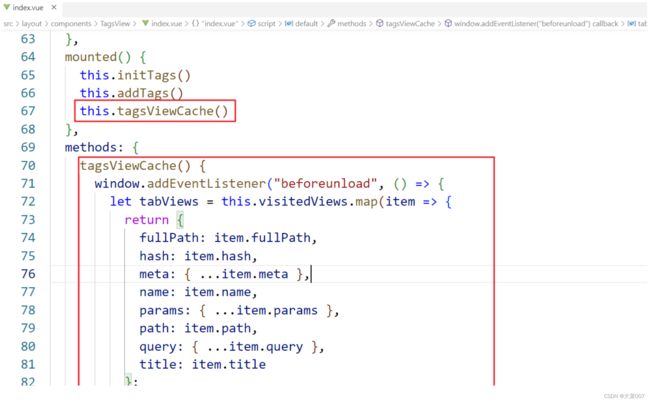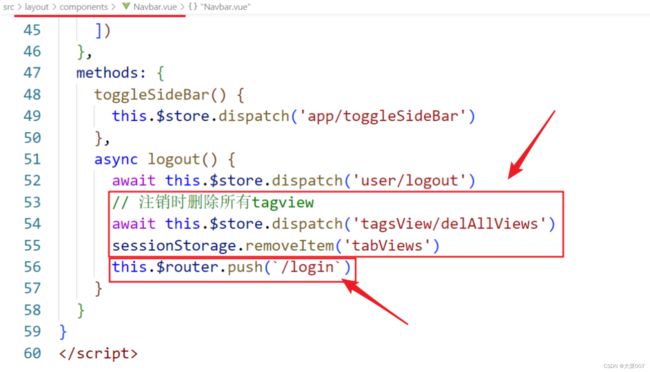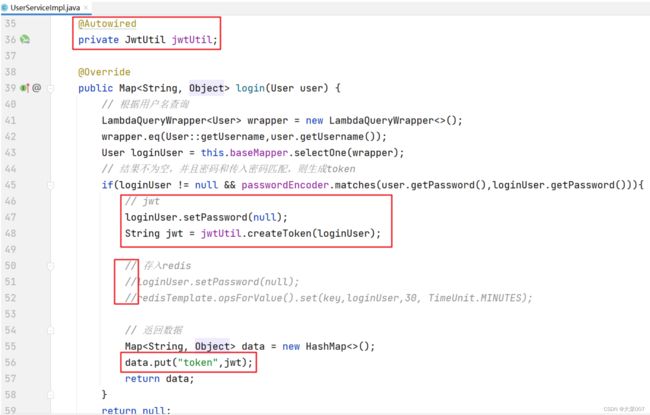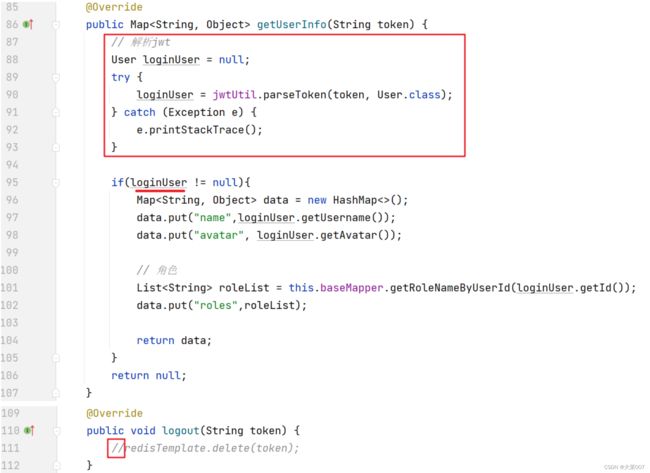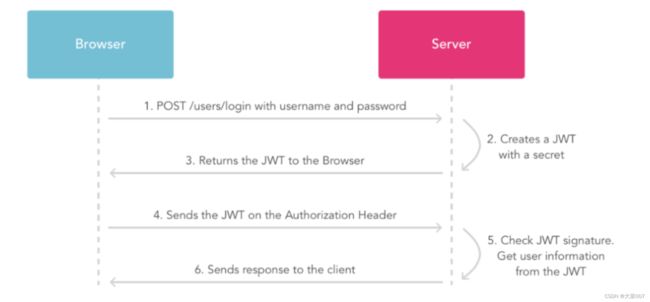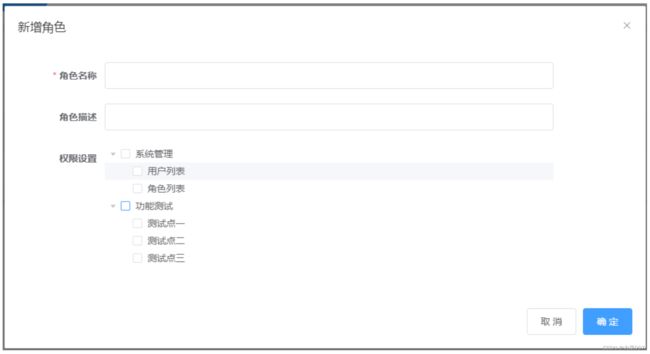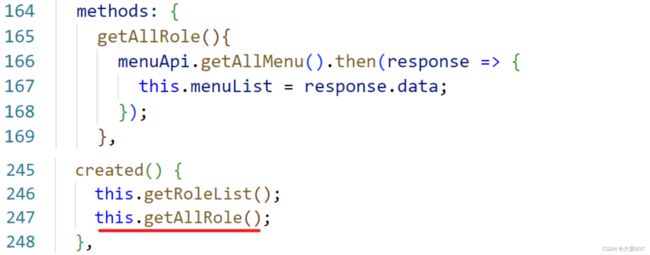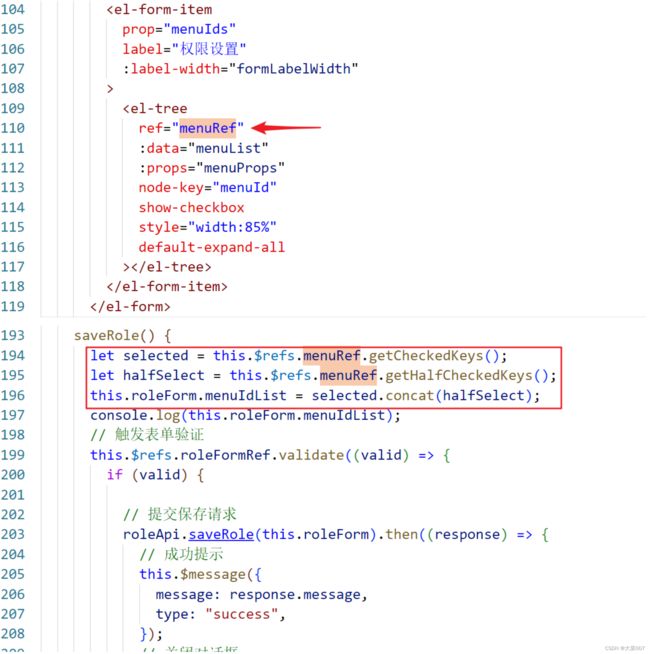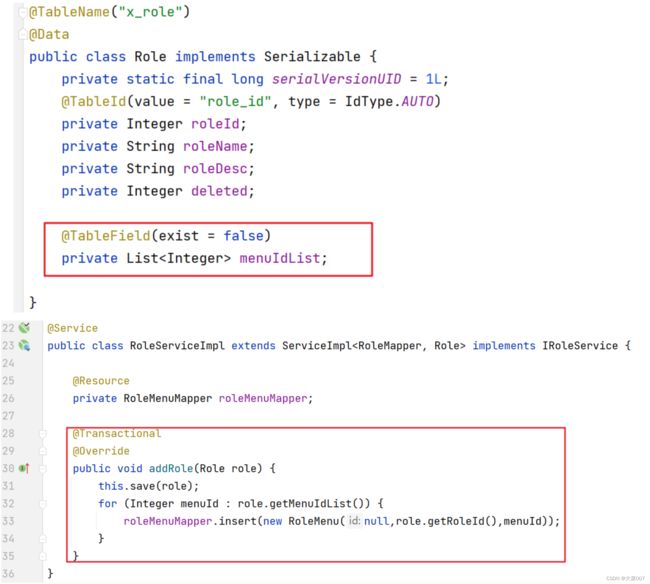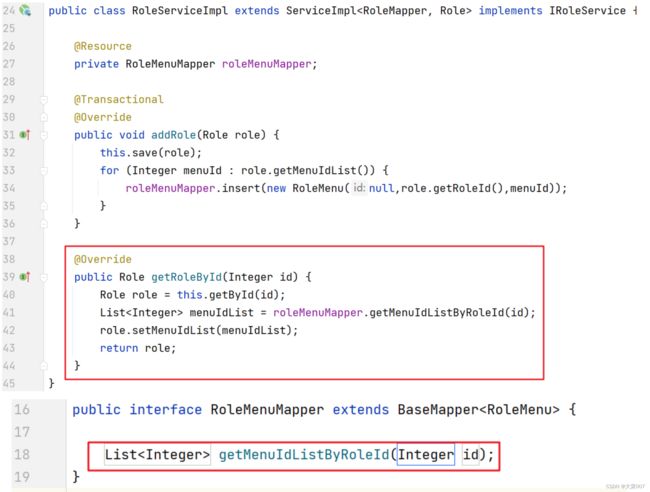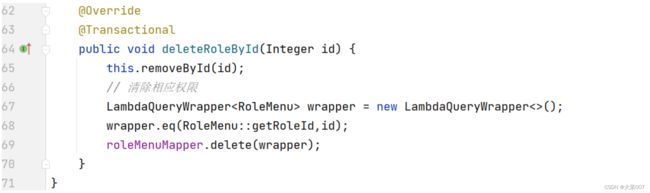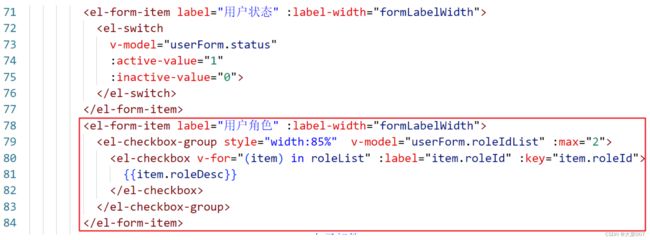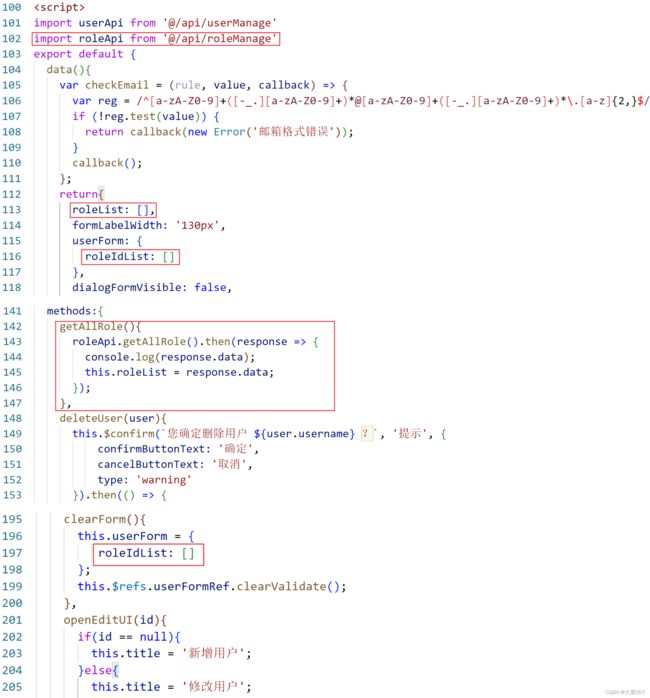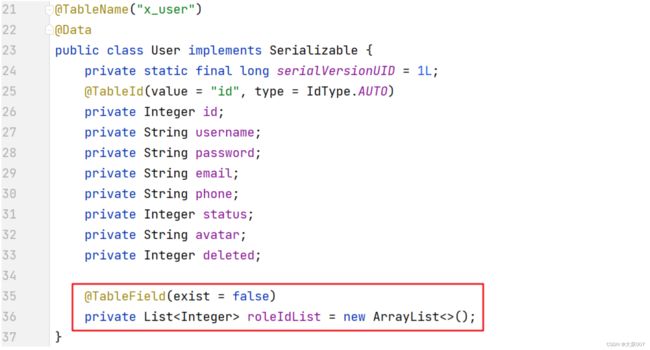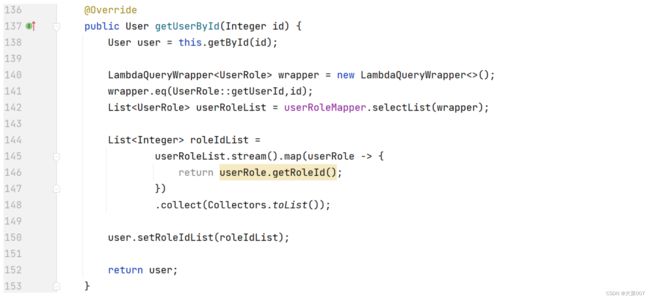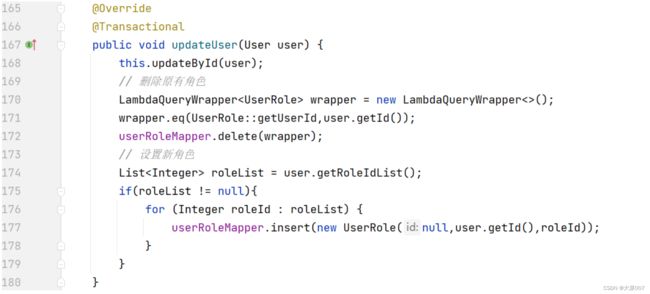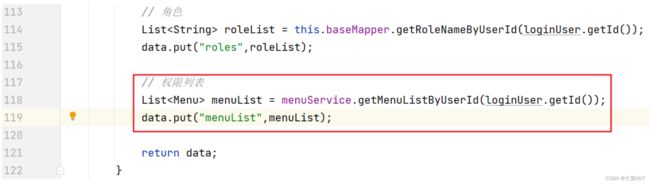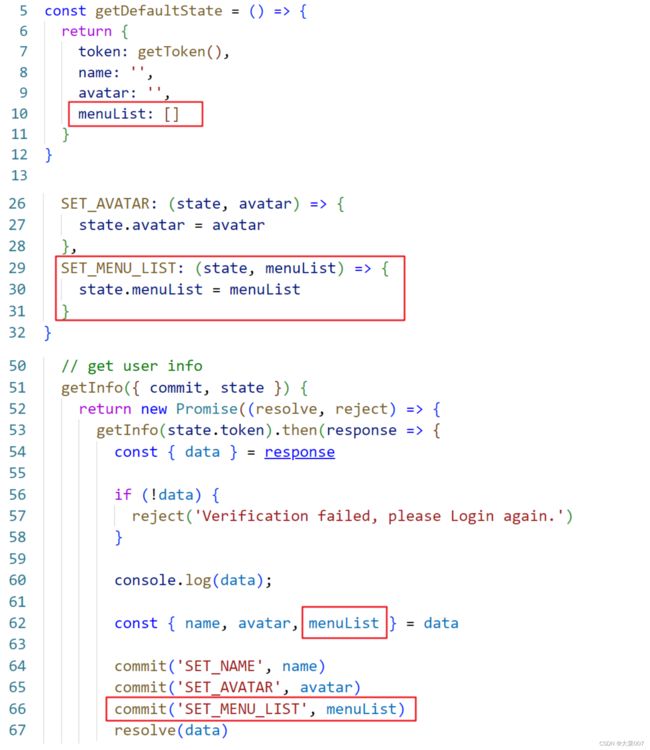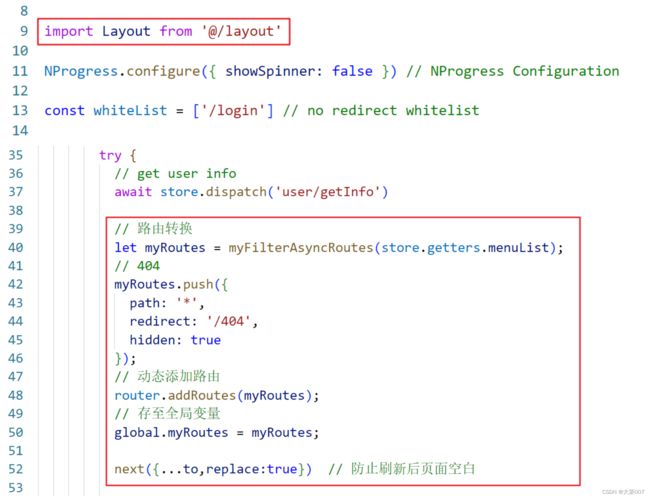【第二季】【SpringBoot+Vue】前后端分离项目实战笔记
配套视频在b站:【第二季】全网最简单但实用的SpringBoot+Vue前后端分离项目实战
SpringBoot+Vue项目实战 第二季
一、些许优化
刷新丢失其它标签页
-
缓存已打开标签页
tagsViewCache() { window.addEventListener("beforeunload", () => { let tabViews = this.visitedViews.map(item => { return { fullPath: item.fullPath, hash: item.hash, meta: { ...item.meta }, name: item.name, params: { ...item.params }, path: item.path, query: { ...item.query }, title: item.title }; }); sessionStorage.setItem("tabViews", JSON.stringify(tabViews)); }); let oldViews = JSON.parse(sessionStorage.getItem("tabViews")) || []; if (oldViews.length > 0) { this.$store.state.tagsView.visitedViews = oldViews; } },
-
注销时删除所有tagview
// 注销时删除所有tagview await this.$store.dispatch('tagsView/delAllViews') sessionStorage.removeItem('tabViews')
二、Swagger整合
Swagger-UI可以动态地根据注解生成在线API文档。
常用注解
- @Api:用于修饰Controller类,生成Controller相关文档信息
- @ApiOperation:用于修饰Controller类中的方法,生成接口方法相关文档信息
- @ApiParam:用于修饰接口中的参数,生成接口参数相关文档信息
- @ApiModelProperty:用于修饰实体类的属性,当实体类是请求参数或返回结果时,直接生成相关文档信息
整合步骤:
-
添加依赖
<dependency> <groupId>io.springfoxgroupId> <artifactId>springfox-boot-starterartifactId> <version>3.0.0version> dependency> -
swagger配置类
@Configuration @EnableOpenApi @EnableWebMvc public class SwaggerConfig { @Bean public Docket api() { return new Docket(DocumentationType.OAS_30) .apiInfo(apiInfo()) .select() .apis(RequestHandlerSelectors.basePackage("com.lantu")) .paths(PathSelectors.any()) .build(); } private ApiInfo apiInfo() { return new ApiInfoBuilder() .title("神盾局特工管理系统接口文档") .description("全网最简单的SpringBoot+Vue前后端分离项目实战") .version("1.0") .contact(new Contact("qqcn", "http://www.qqcn.cn", "[email protected]")) .build(); } } -
控制器根据需要添加swagger注解
-
测试:http://localhost:9999/swagger-ui/index.html
三、Jwt整合
JSON Web Token (JWT)是一个开放标准(RFC 7519),它定义了一种紧凑的、自包含的方式,用于作为JSON对象在各方之间安全地传输信息。该信息可以被验证和信任,因为它是数字签名的。
jwt形式举例:
eyJhbGciOiJIUzI1NiJ9.eyJqdGkiOiI5MjAzOThjZi1hYThiLTQzNWUtOTIxYS1iNGQ3MDNmYmZiZGQiLCJzdWIiOiJ7XCJwaG9uZVwiOlwiMTIzNDIzNFwiLFwidXNlcm5hbWVcIjpcInpoYW5nc2FuXCJ9IiwiaXNzIjoic3lzdGVtIiwiaWF0IjoxNjc3MTE4Njc2LCJleHAiOjE2NzcxMjA0NzZ9.acc7H6-6ACqcgNu5waqain7th7zJciP-41z-qgWeaSY
⑴ 整合步骤
-
pom
<dependency> <groupId>io.jsonwebtokengroupId> <artifactId>jjwtartifactId> <version>0.9.1version> dependency> -
工具类
@Component public class JwtUtil { // 有效期 private static final long JWT_EXPIRE = 30*60*1000L; //半小时 // 令牌秘钥 private static final String JWT_KEY = "123456"; public String createToken(Object data){ // 当前时间 long currentTime = System.currentTimeMillis(); // 过期时间 long expTime = currentTime+JWT_EXPIRE; // 构建jwt JwtBuilder builder = Jwts.builder() .setId(UUID.randomUUID()+"") .setSubject(JSON.toJSONString(data)) .setIssuer("system") .setIssuedAt(new Date(currentTime)) .signWith(SignatureAlgorithm.HS256, encodeSecret(JWT_KEY)) .setExpiration(new Date(expTime)); return builder.compact(); } private SecretKey encodeSecret(String key){ byte[] encode = Base64.getEncoder().encode(key.getBytes()); SecretKeySpec aes = new SecretKeySpec(encode, 0, encode.length, "AES"); return aes; } public Claims parseToken(String token){ Claims body = Jwts.parser() .setSigningKey(encodeSecret(JWT_KEY)) .parseClaimsJws(token) .getBody(); return body; } public <T> T parseToken(String token,Class<T> clazz){ Claims body = Jwts.parser() .setSigningKey(encodeSecret(JWT_KEY)) .parseClaimsJws(token) .getBody(); return JSON.parseObject(body.getSubject(),clazz); } } -
测试工具类
-
测试登录
问题思考:
登录后续请求如何验证jwt ?
⑵ JWT验证拦截器
定义拦截器
@Component
@Slf4j
public class JwtValidateInterceptor implements HandlerInterceptor {
@Autowired
private JwtUtil jwtUtil;
@Override
public boolean preHandle(HttpServletRequest request, HttpServletResponse response, Object handler) throws Exception {
String token = request.getHeader("X-Token");
System.out.println(request.getRequestURI() +" 待验证:"+token);
if(token != null){
try {
jwtUtil.parseToken(token);
log.debug(request.getRequestURI() + " 放行...");
return true;
} catch (Exception e) {
e.printStackTrace();
}
}
log.debug(request.getRequestURI() + " 禁止访问...");
response.setContentType("application/json;charset=utf-8");
response.getWriter().write(JSON.toJSONString(Result.fail(20003,"jwt令牌无效,请重新登录")));
return false;
}
}
注册拦截器
@Configuration
public class MyWebConfig implements WebMvcConfigurer {
@Autowired
private JwtValidateInterceptor jwtValidateInterceptor;
@Override
public void addInterceptors(InterceptorRegistry registry) {
InterceptorRegistration registration = registry.addInterceptor(jwtValidateInterceptor);
registration.addPathPatterns("/**")
.excludePathPatterns(
"/user/login",
"/user/info",
"/user/logout",
"/error",
"/swagger-ui/**",
"/swagger-resources/**",
"/v3/**");
}
}
⑶ Swagger授权配置
@Configuration
@EnableOpenApi
@EnableWebMvc
public class SwaggerConfig {
@Bean
public Docket api() {
return new Docket(DocumentationType.OAS_30)
.apiInfo(apiInfo())
.select()
.apis(RequestHandlerSelectors.basePackage("com.lantu"))
.paths(PathSelectors.any())
.build()
.securitySchemes(Collections.singletonList(securityScheme()))
.securityContexts(Collections.singletonList(securityContext()));
}
private SecurityScheme securityScheme() {
//return new ApiKey("Authorization", "Authorization", "header");
return new ApiKey("X-Token", "X-Token", "header");
}
private SecurityContext securityContext() {
return SecurityContext.builder()
.securityReferences(defaultAuth())
.forPaths(PathSelectors.regex("^(?!auth).*$"))
.build();
}
private List<SecurityReference> defaultAuth() {
AuthorizationScope authorizationScope = new AuthorizationScope("global", "accessEverything");
AuthorizationScope[] authorizationScopes = new AuthorizationScope[1];
authorizationScopes[0] = authorizationScope;
return Collections.singletonList(
new SecurityReference("X-Token", authorizationScopes));
}
private ApiInfo apiInfo() {
return new ApiInfoBuilder()
.title("神盾局特工管理系统接口文档")
.description("全网最简单的SpringBoot+Vue前后端分离项目实战")
.version("1.0")
.contact(new Contact("老蔡", "https://space.bilibili.com/431588578", "[email protected]"))
.build();
}
}
四、角色管理
1. 基本功能
⑴ 预览效果
⑵ 前端
role.vue
查询
{{(searchModel.pageNo-1) * searchModel.pageSize + scope.$index + 1}}
roleManage.js
import request from '@/utils/request'
export default{
// 分页查询角色列表
getRoleList(searchModel){
return request({
url: '/role/list',
method: 'get',
params: {
roleName: searchModel.roleName,
pageNo: searchModel.pageNo,
pageSize: searchModel.pageSize
}
});
},
// 新增
addRole(role){
return request({
url: '/role',
method: 'post',
data: role
});
},
// 修改
updateRole(role){
return request({
url: '/role',
method: 'put',
data: role
});
},
// 保存角色数据
saveRole(role){
if(role.roleId == null || role.roleId == undefined){
return this.addRole(role);
}
return this.updateRole(role);
},
// 根据id查询
getRoleById(id){
return request({
url: `/role/${id}`,
method: 'get'
});
},
// 根据id删除
deleteRoleById(id){
return request({
url: `/role/${id}`,
method: 'delete'
});
},
}
⑶ 后端
RoleController
@RestController
@RequestMapping("/role")
public class RoleController {
@Autowired
private IRoleService roleService;
@GetMapping("/list")
public Result<Map<String,Object>> getUserList(@RequestParam(value = "roleName",required = false) String roleName,
@RequestParam(value = "pageNo") Long pageNo,
@RequestParam(value = "pageSize") Long pageSize){
LambdaQueryWrapper<Role> wrapper = new LambdaQueryWrapper<>();
wrapper.eq(StringUtils.hasLength(roleName),Role::getRoleName,roleName);
wrapper.orderByDesc(Role::getRoleId);
Page<Role> page = new Page<>(pageNo,pageSize);
roleService.page(page, wrapper);
Map<String,Object> data = new HashMap<>();
data.put("total",page.getTotal());
data.put("rows",page.getRecords());
return Result.success(data);
}
@PostMapping
public Result<?> addRole(@RequestBody Role role){
roleService.save(role);
return Result.success("新增角色成功");
}
@PutMapping
public Result<?> updateRole(@RequestBody Role role){
roleService.updateById(role);
return Result.success("修改角色成功");
}
@GetMapping("/{id}")
public Result<Role> getRoleById(@PathVariable("id") Integer id){
Role role = roleService.getById(id);
return Result.success(role);
}
@DeleteMapping("/{id}")
public Result<Role> deleteRoleById(@PathVariable("id") Integer id){
roleService.removeById(id);
return Result.success("删除角色成功");
}
}
2. 角色权限设置显示
⑴ 前端
menuManage.js
import request from '@/utils/request'
export default{
// 查询所有菜单数据
getAllMenu(){
return request({
url: '/menu',
method: 'get',
});
},
}
role.vue
<el-form-item
prop="roleDesc"
label="权限设置"
:label-width="formLabelWidth"
>
<el-tree
:data="menuList"
:props="menuProps"
node-key="menuId"
show-checkbox
style="width:85%"
default-expand-all
>el-tree>
el-form-item>
⑵ 数据库
x_menu表新增数据
delete from x_menu;
insert into `x_menu` (`menu_id`, `component`, `path`, `redirect`, `name`, `title`, `icon`, `parent_id`, `is_leaf`, `hidden`) values('1','Layout','/sys','/sys/user','sysManage','系统管理','userManage','0','N','0');
insert into `x_menu` (`menu_id`, `component`, `path`, `redirect`, `name`, `title`, `icon`, `parent_id`, `is_leaf`, `hidden`) values('2','sys/user','user',NULL,'userList','用户列表','user','1','Y','0');
insert into `x_menu` (`menu_id`, `component`, `path`, `redirect`, `name`, `title`, `icon`, `parent_id`, `is_leaf`, `hidden`) values('3','sys/role','role',NULL,'roleList','角色列表','roleManage','1','Y','0');
insert into `x_menu` (`menu_id`, `component`, `path`, `redirect`, `name`, `title`, `icon`, `parent_id`, `is_leaf`, `hidden`) values('4','Layout','/test','/test/test1','test','功能测试','form','0','N','0');
insert into `x_menu` (`menu_id`, `component`, `path`, `redirect`, `name`, `title`, `icon`, `parent_id`, `is_leaf`, `hidden`) values('5','test/test1','test1','','test1','测试点一','form','4','Y','0');
insert into `x_menu` (`menu_id`, `component`, `path`, `redirect`, `name`, `title`, `icon`, `parent_id`, `is_leaf`, `hidden`) values('6','test/test2','test2','','test2','测试点二','form','4','Y','0');
insert into `x_menu` (`menu_id`, `component`, `path`, `redirect`, `name`, `title`, `icon`, `parent_id`, `is_leaf`, `hidden`) values('7','test/test3','test3','','test3','测试点三','form','4','Y','0');
⑶ 后端
Menu类中新增
@TableField(exist = false)
@JsonInclude(JsonInclude.Include.NON_EMPTY)
private List<Menu> children;
@TableField(exist = false)
private Map<String,Object> meta = new HashMap<>();
public Map<String,Object> getMeta(){
meta.put("title",this.title);
meta.put("icon",this.icon);
return this.meta;
}
MenuController
@RestController
@RequestMapping("/menu")
public class MenuController {
@Autowired
private IMenuService menuService;
@GetMapping
public Result<?> getAllMenu(){
List<Menu> menuList = menuService.getAllMenu();
return Result.success(menuList);
}
}
MenuSeviceImpl
@Override
public List<Menu> getAllMenu() {
// 一级菜单
LambdaQueryWrapper<Menu> wrapper = new LambdaQueryWrapper();
wrapper.eq(Menu::getParentId,0);
List<Menu> menuList = this.list(wrapper);
// 子菜单
setMenuChildren(menuList);
return menuList;
}
private void setMenuChildren(List<Menu> menuList) {
if(menuList != null) {
for (Menu menu:menuList) {
LambdaQueryWrapper<Menu> subWrapper = new LambdaQueryWrapper();
subWrapper.eq(Menu::getParentId, menu.getMenuId());
List<Menu> subMenuList = this.list(subWrapper);
menu.setChildren(subMenuList);
// 递归
setMenuChildren(subMenuList);
}
}
}
3. 角色权限新增提交
⑴ 前端
⑵ 后端
4. 角色权限回显
⑴ 前端
⑵ 后端
RoleMenuMapper.xml
DOCTYPE mapper PUBLIC "-//mybatis.org//DTD Mapper 3.0//EN" "http://mybatis.org/dtd/mybatis-3-mapper.dtd">
<mapper namespace="com.lantu.sys.mapper.RoleMenuMapper">
<select id="getMenuIdListByRoleId" parameterType="Integer" resultType="Integer">
select
a.`menu_id`
from x_role_menu a, x_menu b
where a.`menu_id` = b.`menu_id`
and b.`is_leaf` = 'Y'
and a.`role_id` = #{roleId}
select>
mapper>
5. 角色权限修改提交
⑴ 后端
RoleServiceImpl新增
@Override
@Transactional
public void updateRole(Role role) {
// 更新role表
this.updateById(role);
// 清除原有权限
LambdaQueryWrapper<RoleMenu> wrapper = new LambdaQueryWrapper<>();
wrapper.eq(RoleMenu::getRoleId,role.getRoleId());
roleMenuMapper.delete(wrapper);
//新增权限
for (Integer menuId : role.getMenuIdList()) {
roleMenuMapper.insert(new RoleMenu(null,role.getRoleId(),menuId));
}
}
6. 角色删除时删相关权限
⑴ 后端
五、用户角色设置
1. 角色展示
⑴ 前端
roleManage.js
// 查询所有角色列表
getAllRole(){
return request({
url: '/role/all',
method: 'get'
});
},
⑵ 后端
RoleController
2. 新增用户时提交角色
⑴ 后端
3. 角色回显
⑴ 后端
4. 修改用户时提交角色
⑴ 后端
5. 用户删除时删相关角色
⑴ 后端
六、动态路由
1. 根据用户查询菜单
⑴ 后端
MenuMapper.xml
<select id="getMenuListByUserId" resultType="Menu">
SELECT *
FROM x_menu a,
x_role_menu b,
x_user_role c
WHERE a.`menu_id` = b.`menu_id`
AND b.`role_id` = c.`role_id`
AND a.`parent_id` = #{pid}
AND c.`user_id` = #{userId}
select>
yml
type-aliases-package: com.lantu.*.entity
MenuMapper.java
public interface MenuMapper extends BaseMapper<Menu> {
public List<Menu> getMenuListByUserId(@Param("userId") Integer userId,
@Param("pid") Integer pid);
}
MenuServiceImpl
@Override
public List<Menu> getMenuListByUserId(Integer userId) {
// 一级菜单
List<Menu> menuList = this.getBaseMapper().getMenuListByUserId(userId, 0);
// 子菜单
setMenuChildrenByUserId(userId, menuList);
return menuList;
}
private void setMenuChildrenByUserId(Integer userId, List<Menu> menuList) {
if (menuList != null) {
for (Menu menu : menuList) {
List<Menu> subMenuList = this.getBaseMapper().getMenuListByUserId(userId, menu.getMenuId());
menu.setChildren(subMenuList);
// 递归
setMenuChildrenByUserId(userId,subMenuList);
}
}
}
通过user/info接口返回数据
UserServiceImpl
2. 前端动态路由处理
⑴ 修改原路由配置
src\router\index.js,保留基础路由,其它的删掉或注释
export const constantRoutes = [
{
path: '/login',
component: () => import('@/views/login/index'),
hidden: true
},
{
path: '/404',
component: () => import('@/views/404'),
hidden: true
},
{
path: '/',
component: Layout,
redirect: '/dashboard',
children: [{
path: 'dashboard',
name: 'Dashboard',
component: () => import('@/views/dashboard/index'),
meta: { title: '首页', icon: 'dashboard', affix:true ,noCache: false}
}]
},
]
⑵ 获取菜单数据并保存至Vuex
src\store\modules\user.js
src\store\getters.js
⑶ 路由转换
修改src目录下的permission.js
import Layout from '@/layout'
// 路由转换
let myRoutes = myFilterAsyncRoutes(store.getters.menuList);
// 404
myRoutes.push({
path: '*',
redirect: '/404',
hidden: true
});
// 动态添加路由
router.addRoutes(myRoutes);
// 存至全局变量
global.myRoutes = myRoutes;
next({...to,replace:true}) // 防止刷新后页面空白
function myFilterAsyncRoutes(menuList) {
menuList.filter(menu => {
if (menu.component === 'Layout') {
menu.component = Layout
console.log(menu.component);
} else {
menu.component = require(`@/views/${menu.component}.vue`).default
}
// 递归处理子菜单
if (menu.children && menu.children.length) {
menu.children = myFilterAsyncRoutes(menu.children)
}
return true
})
return menuList;
}
⑷ 路由合并
src\layout\components\Sidebar\index.vue
测试预期结果,不同角色的用户登录后展示的菜单列表不一样。
至此,虽然实现动态菜单功能,但并没有解决安全问题,大家可以思考存在什么问题?