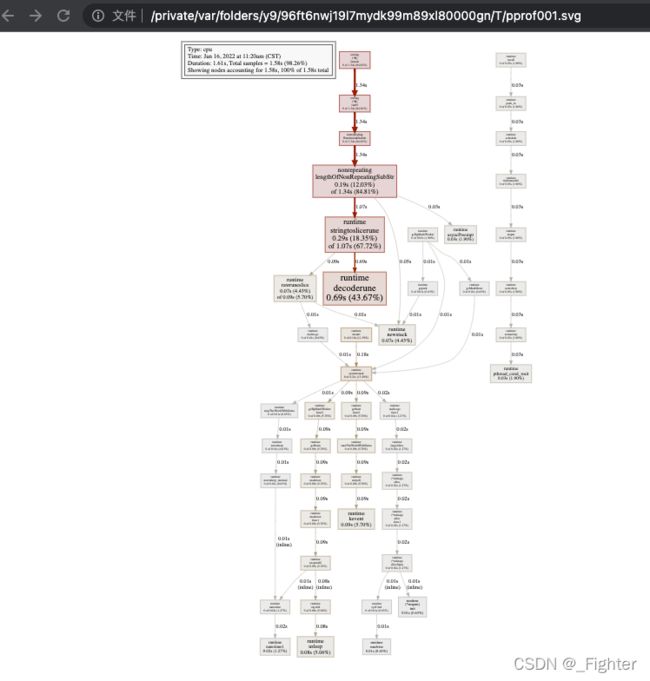macos failed to execute dot. Is Graphviz installed? Error: exec: “dot“: executable
Homebrew是一款包管理工具,目前支持macOS和linux系统。主要有四个部分组成: brew、homebrew-core 、homebrew-cask、homebrew-bottles
| rew | Homebrew 源代码仓库 |
| homebrew-core | Homebrew 核心源 |
| homebrew-cask | 提供 macOS 应用和大型二进制文件的安装 |
| homebrew-bottles | 预编译二进制软件包 |
Homebrew默认安装脚本:
/usr/bin/ruby -e "$(curl -fsSL https://raw.githubusercontent.com/Homebrew/install/master/install)"
如果你遇到下面提示,就说明无法访问官方脚本地址:
Failed to connect to raw.githubusercontent.com port 443: Operation timed out
执行下面这个命令解决
/usr/bin/ruby -e "$(curl -fsSL https://cdn.jsdelivr.net/gh/ineo6/homebrew-install/install)"
安装完成:
OMEBREW_BREW_GIT_REMOTE set: using https://mirrors.ustc.edu.cn/brew.git for Homebrew/brew Git remote.
HOMEBREW_CORE_GIT_REMOTE set: using https://mirrors.ustc.edu.cn/homebrew-core.git for Homebrew/core Git remote.
==> Downloading https://ghcr.io/v2/homebrew/portable-ruby/portable-ruby/blobs/sha256:0cb1cc7af109437fe0e020c9f3b7b95c3c709b140bde9f991ad2c1433496dd42
##################################################################################################################### 100.0%
==> Pouring portable-ruby-2.6.8.yosemite.bottle.tar.gz
==> Installation successful!
==> Homebrew has enabled anonymous aggregate formulae and cask analytics.
Read the analytics documentation (and how to opt-out) here:
https://docs.brew.sh/Analytics
No analytics data has been sent yet (or will be during this `install` run).
==> Homebrew is run entirely by unpaid volunteers. Please consider donating:
https://github.com/Homebrew/brew#donations
==> Next steps:
- 恭喜,安装成功!运行 `brew help` 开始体验吧
- 更多文档:
https://docs.brew.sh
https://brew.idayer.com
homebrew 下载好之后,用以下命令安装graphviz包。
brew install graphviz
安装完成
执行测试程序 ,生成 cpu.out 文件,
go test -bench . -cpuprofile cpu.out
执行:go tool pprof cpu.out 输入web 查询性能分析报告
liyongdeMacBook-Air:nonrepeating$ go tool pprof cpu.out
Type: cpu
Time: Jan 16, 2022 at 11:20am (CST)
Duration: 1.61s, Total samples = 1.58s (98.26%)
Entering interactive mode (type "help" for commands, "o" for options)
(pprof) web