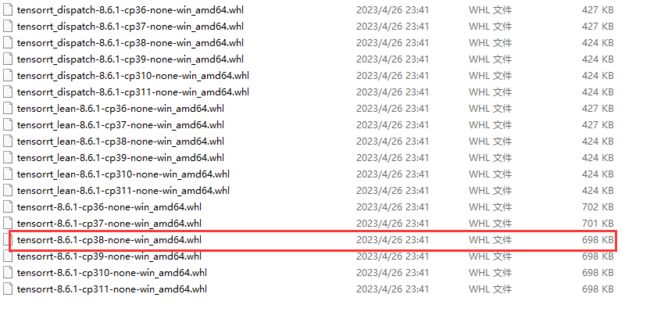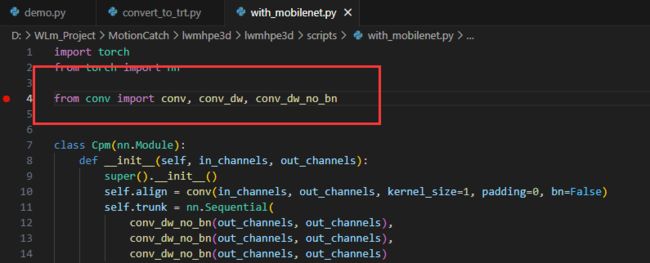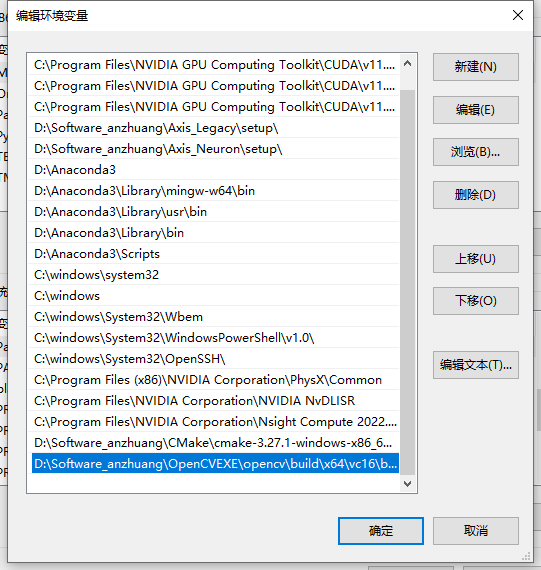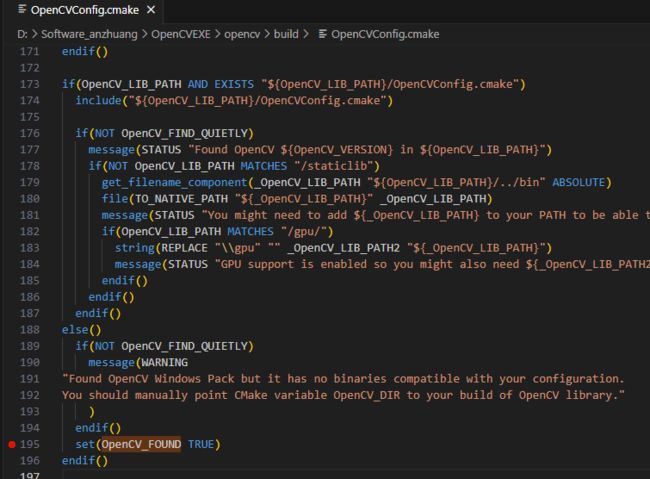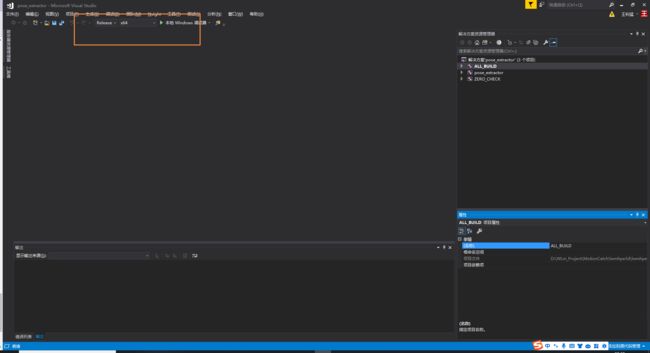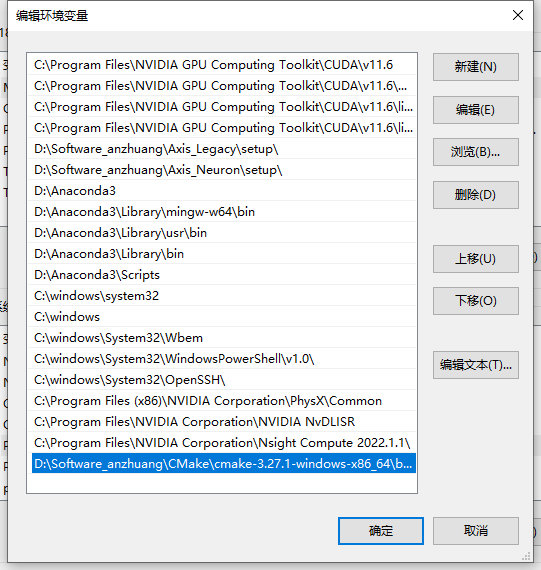论文复现--lightweight-human-pose-estimation-3d-demo.pytorch(单视角多人3D实时动作捕捉DEMO)
分类:动作捕捉
github地址:https://github.com/Daniil-Osokin/lightweight-human-pose-estimation-3d-demo.pytorch
所需环境:
Windows10,conda 4.13.0;
目录
- conda环境配置
- 安装Pytorch全家桶
- 安装TensorRT(可选)
- 安装torch2trt(可选)
- 模型转换为TensorRT兼容格式(可选)
- 运行指令
- 运行结果
- conda list
-
- 以下是执行setup失败后的尝试 实际上不需要编译setup也可执行demo 只是实时性不好(但是我需要的是算法 读者不用看以下部分 这是我自己的记录)
-
- Opencv4.8.0配置环境变量
- Cmake3.27配置环境变量
- 参考链接
conda环境配置
conda create -n lwmhpe3d python=3.8
conda activate lwmhpe3d
D:
cd D:\WLm_Project\MotionCatch\lwmhpe3d
安装Pytorch全家桶
pip install "torch-1.13.1+cu116-cp38-cp38-win_amd64.whl"# 离线安装 需要预先下载
pip install torch==1.13.1+cu116 torchvision==0.14.1+cu116 torchaudio==0.13.1 --extra-index-url https://download.pytorch.org/whl/cu116
cd lwmhpe3d
pip install -r requirements.txt -i https://pypi.tuna.tsinghua.edu.cn/simple
安装TensorRT(可选)
python -m pip install nvidia-pyindex
# nvidia官网下载TensorRT-8.6.1.6.Windows10.x86_64.cuda-11.8.zip:https://developer.nvidia.com/nvidia-tensorrt-8x-download
# 下载完成后 移动并解压缩
cd D:\WLm_Project\MotionCatch\lwmhpe3d\TensorRT-8.6.1.6.Windows10.x86_64.cuda-11.8\TensorRT-8.6.1.6\python
# 因为是python3.8环境 要安装这个
pip install tensorrt-8.6.1-cp38-none-win_amd64.whl
将这tensorRT的三个文件夹复制到CUDA下( 记得复制之前CUDA的原始三个文件夹做好副本 注意路径)


安装torch2trt(可选)
cd D:\WLm_Project\MotionCatch\lwmhpe3d
git clone https://github.com/NVIDIA-AI-IOT/torch2trt
cd torch2trt
pip3 install packaging -i https://pypi.tuna.tsinghua.edu.cn/simple
pip install -e .
模型转换为TensorRT兼容格式(可选)
# 转换human-pose-estimation-3d.pth为human-pose-estimation-3d-trt.pth
python scripts/convert_to_trt.py --checkpoint-path human-pose-estimation-3d.pth
很奇怪 我的convert_to_trt.py没法找到上级目录中models与modules的文件

简单粗暴的解决办法是: 把lwmhpe3d\lwmhpe3d\models和lwmhpe3d\lwmhpe3d\modules的所有文件都复制到lwmhpe3d\lwmhpe3d\scripts下
并修改convert_to_trt.py ; with_mobilenet.py脚本 使python脚本变为同级文件夹寻址:
运行指令
# 构建pose_extractor模块:
cd D:\WLm_Project\MotionCatch\lwmhpe3d\lwmhpe3d
# python setup.py build_ext
# 将构建文件夹添加到PYTHONPATH:
# export PYTHONPATH=pose_extractor/build/:$PYTHONPATH
# 安装完依赖项后可以直接运行 无需编译
# 使用GPU
python demo.py --model human-pose-estimation-3d.pth --video 0 --device GPU
# 使用tensorRT(可选)
python demo.py --model human-pose-estimation-3d-trt.pth --use-tensorrt --video 0
使用tensorRT运行指令报错:
[09/06/2023-09:32:05] [TRT] [E] 3: [executionContext.cpp::nvinfer1::rt::ExecutionContext::validateInputBindings::2083] Error Code 3: API Usage Error (Parameter check failed at: executionContext.cpp::nvinfer1::rt::ExecutionContext::validateInputBindings::2083, condition: profileMinDims.d[i] <= dimensions.d[i]. Supplied binding dimension [1,3,256,336] for bindings[0] exceed min ~ max range at index 3, maximum dimension in profile is 448, minimum dimension in profile is 448, but supplied dimension is 336.
![]()
这个问题 作者在github上有说明
TensorRT does not support dynamic network input size reshape. Make sure you have set proper network input height, width with --height and --width options during conversion (if not, there will be no detections). Default values work for a usual video with 16:9 aspect ratio (1280x720, 1920x1080). You can check the network input size with print(scaled_img.shape) in the demo.py
TensorRT 不支持动态网络输入大小重塑。确保您在转换过程中设置了正确的网络输入高度、宽度和–height选项–width(如果没有,将不会进行检测)。默认值适用于宽高比为 16:9 的普通视频(1280x720、1920x1080)。print(scaled_img.shape)您可以在 demo.py 中检查网络输入大小
可以在demo.py中加入打印语句

运行GPU推理时果然显示
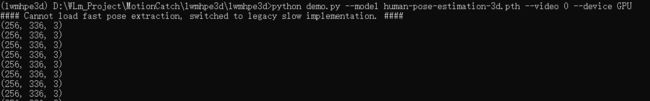
所以需要手动更改这个值 在convert_to_trt.py的位置如下:将448改成336即可
运行结果
按esc退出
GPU运行
TensorRT加速
TensorRT的FPS提升了一倍 接近60帧 然而GPU只有30帧 虽然视觉上差不了太多
conda list
# packages in environment at D:\Anaconda3\envs\lwmhpe3d:
#
# Name Version Build Channel
ca-certificates 2023.05.30 haa95532_0
certifi 2023.7.22 pypi_0 pypi
charset-normalizer 3.2.0 pypi_0 pypi
idna 3.4 pypi_0 pypi
libffi 3.4.4 hd77b12b_0
numpy 1.24.4 pypi_0 pypi
nvidia-pyindex 1.0.9 pypi_0 pypi
onnx 1.14.1 pypi_0 pypi
opencv-python 4.8.0.76 pypi_0 pypi
openssl 3.0.10 h2bbff1b_2
packaging 23.1 pypi_0 pypi
pillow 10.0.0 pypi_0 pypi
pip 23.2.1 py38haa95532_0
protobuf 4.24.2 pypi_0 pypi
python 3.8.17 h1aa4202_0
requests 2.31.0 pypi_0 pypi
setuptools 68.0.0 py38haa95532_0
sqlite 3.41.2 h2bbff1b_0
tensorrt 8.6.1 pypi_0 pypi
torch 1.13.1+cu116 pypi_0 pypi
torch2trt 0.4.0 dev_0 <develop>
torchaudio 0.13.1+cu116 pypi_0 pypi
torchvision 0.14.1+cu116 pypi_0 pypi
typing-extensions 4.7.1 pypi_0 pypi
urllib3 2.0.4 pypi_0 pypi
vc 14.2 h21ff451_1
vs2015_runtime 14.27.29016 h5e58377_2
wheel 0.38.4 py38haa95532_0
以下是执行setup失败后的尝试 实际上不需要编译setup也可执行demo 只是实时性不好(但是我需要的是算法 读者不用看以下部分 这是我自己的记录)
官网要求:
Python 3.5(或更高版本 )–>环境是3.8
CMake 3.10(或更高版本 )–>环境是3.27
C++ 编译器(g++ 或 MSVC ) -->环境是C:/Program Files (x86)/Microsoft Visual Studio/2017/Community/VC/Tools/MSVC/14.16.27023/bin/Hostx86/x64/cl.exe
OpenCV 4.0(或更高版本)–>环境是4.8.0
Opencv4.8.0配置环境变量
需要提前编译好并配置环境变量
https://github.com/opencv/opencv
Cmake3.27配置环境变量
直接下载压缩包 将bin下的exe存在的路径按下图添加到path环境变量
https://cmake.org
cmake --version# 需要先配置环境变量
参考链接
https://blog.51cto.com/u_15273495/2914994#:~:text=%E7%BB%99cmake.exe%E6%B7%BB%E5%8A%A0%E7%8E%AF%E5%A2%83,%E5%B0%B1%E8%AF%B4%E6%98%8E%E9%85%8D%E7%BD%AE%E6%88%90%E5%8A%9F%E4%BA%86%E3%80%82
https://blog.csdn.net/excelNo1/article/details/118142075
https://sourceforge.net/projects/opencvlibrary/files/