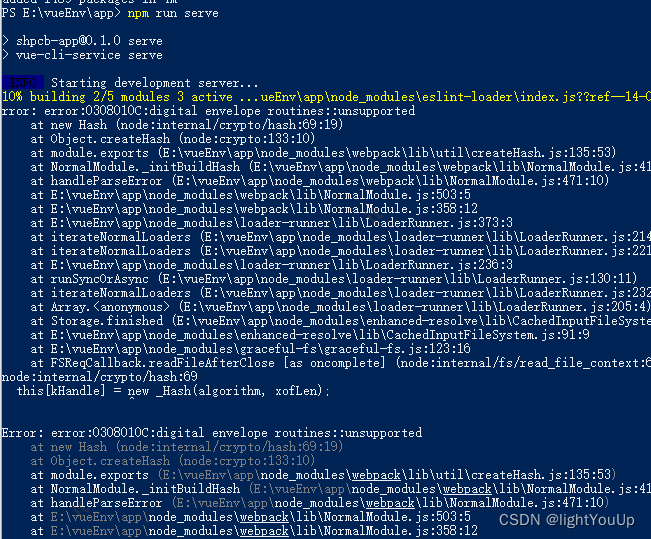- server和client通信双方双向认证,基于openssl,使用TLS加密TCP流量
spring*-*
tcp/ip服务器网络协议
设计一个基于OpenSSL的C语言程序来实现双向认证的TLS加密TCP通信,需要包含服务器和客户端两部分。以下是该程序的核心步骤及示例代码。生成证书和私钥首先,需要为服务器和客户端生成证书和私钥。可以使用OpenSSL命令行工具生成这些文件。bash复制代码生成CA私钥和自签名证书opensslgenrsa-outca.key2048opensslreq-x509-new-nodes-keyca.
- 基于Asp.net的汽车租赁管理系统
计算机学姐
Asp精选实战项目源码asp.net汽车后端mysqlsqlservervue.jsc#
作者:计算机学姐开发技术:SpringBoot、SSM、Vue、MySQL、JSP、ElementUI、Python、小程序等,“文末源码”。专栏推荐:前后端分离项目源码、SpringBoot项目源码、Vue项目源码、SSM项目源码、微信小程序源码精品专栏:Java精选实战项目源码、Python精选实战项目源码、大数据精选实战项目源码系统展示【2025最新】基于Asp.net的汽车租赁管理系统开发
- Angular 16 Standalone 项目创建指南
t0_54program
编程问题解决手册angular.js前端javascript个人开发
在前端开发领域,Angular一直是一个强有力的框架,尤其是在处理复杂的单页应用时。随着Angular16的发布,引入了Standalone组件的概念,这为开发者提供了一种新的方式来组织和管理组件。今天,我将详细介绍如何从头开始创建一个基于Angular16的Standalone项目,并解决一些常见的问题。环境准备首先,确保你的开发环境已安装Node.js和npm(NodePackageManag
- nodeJs获取某个文件夹下的所有文件信息
努力的白熊
node.jsjavascript前端vue.js
constfs=require('fs');constpath=require('path');functiongetAllFilesInfo(dirPath){constitemsInfo=[];functiontraverseDirectory(currentPath){constitems=fs.readdirSync(currentPath);for(constitemofitems){c
- nvm日常使用中常用命令总结
上趣工作室
vue2.xvue3.xvue.js前端javascript
日常开发vue项目中,不同的项目我们可能需要安装不同的node版本,但是为了方便切换node,我们一般会安装一个名称为nvm的工具,这里总结一下,nvm常用的命令:1、为了查看可用的Node.js版本,你可以使用以下命令,这个命令会列出所有可以安装的Node.js版本。:nvmlistavailable如果你想查看特定版本,可以使用grep进行过滤,例如:nvmlistavailable|grep
- 使用agent搭建一个简易的ai论文写作程序
喂喂喂喂位
langChain手搓AIAgent记录人工智能langchain深度学习pythonAIGC
本程序能够自动化完成从规划、研究、撰写到修改的整个论文创作流程。基于LangGraph和LangChain框架构建,利用大型语言模型和搜索工具协同工作,形成了一个完整的论文写作流水线。核心功能分析计划生成功能(plan_node)这个node将接收状态,然后创建一个消息列表。其中一个将是PLAN_PROMPT,那将是SystemMessage。然后创建HumanMessage,传入我们要做的tas
- 从零开始探索C++游戏开发:性能、控制与无限可能
南玖yy
C++游戏开发c
一、为何选择C++开发游戏?在虚幻引擎5渲染的次世代画面背后,在《巫师3》的庞大开放世界中,在《毁灭战士》的丝滑60帧战斗里,C++始终扮演着核心技术角色。这门诞生于1983年的语言,至今仍占据着游戏引擎开发语言使用率榜首(根据2023年GameDev调查数据)。其核心竞争力体现在:硬件级控制:手动内存管理允许精确控制资源分配,这对需要管理数百万多边形和4K纹理的3A游戏至关重要零成本抽象:模板元
- 如何快速开发一款AI小程序?基于微信云开发的实战指南
一键难忘
人工智能小程序微信
如何快速开发一款AI小程序?基于微信云开发的实战指南引言微信小程序凭借其轻便、易推广等特点,已成为应用开发的重要方式之一。而AI技术的快速发展让智能化应用成为可能。通过微信云开发(CloudBase)与小程序结合,开发者可以实现从前端到后端的一站式AI应用开发。本文将深入讲解如何利用微信云开发快速搭建一款AI小程序,展示从模型训练到云端部署的完整流程。准备工作在开始开发之前,确保完成以下准备工作:
- 蓝易云 - nginx+lua+redis等架构演进
蓝易云
nginxluarediskubernetes容器云原生驱动开发
Nginx+Lua+Redis架构演进如下:基本架构:最初,使用Nginx作为反向代理和负载均衡器,将客户端请求分发到后端应用服务器。Nginx的高性能和低资源消耗使其成为处理大量请求的理想选择。引入Lua模块:随着业务复杂度增加,引入Nginx的Lua模块,可以在Nginx配置中嵌入Lua脚本,实现自定义的请求处理逻辑。这种方式可以将部分业务逻辑移至Nginx层,减轻后端应用服务器的压力。集成R
- 在线 SQL 转 Python ORM工具
A__tao
sqloracle数据库
一款高效的在线SQL转PythonORM,支持自动解析SQL语句并生成PythonORM模型代码,适用于数据库管理、后端开发和ORM结构映射。无需手写ORM模型,一键转换SQL结构,提升开发效率,简化数据库操作。gotool
- 虚拟机中Hadoop集群NameNode进程缺失问题解析与解决
申朝先生
hadoop大数据分布式linux
目录问题概述问题分析解决办法总结问题概述在虚拟机中运行Hadoop集群时,通过执行jps命令检查进程时,发现NameNode进程缺失。这通常会导致Hadoop集群无法正常运行,影响数据的存储和访问。问题分析导致NameNode进程缺失的原因可能有以下几点:集群未正确停止:在关闭虚拟机或重启Hadoop集群之前,未执行stop-all.sh命令正确停止集群,导致Hadoop服务异常退出,留下残留数据
- 【音视频】ffmpeg中AVpacket解析NALU总结
gma999
音视频ffmpeg
概述项目中涉及到一些向国标平台推送视频流的逻辑,因之前没有接触过该方面的知识,所以开始走了很多错误的路线,本文主要总结H265视频中解析出NALU方法代码实现输出[tcp@0x55842b7e60]Nodefaultwhitelistset[tcp@0x55842b7e60]Originallistofaddresses:[tcp@0x55842b7e60]Address192.168.1.181
- Rust语言——枚举与模式匹配
一只猪咪
rust开发语言后端
定义枚举枚举允许我们列举所有可能的值来定义一个类型关键字enumenumIpAdd{//枚举的变体可以是任意类型的甚至可以是结构体structv4(u8,u8,u8,u8),v6(String),v8{one:u32,two:u32},//匿名结构体}fnmain(){letfour=IpAdd::v4(127,0,0,1);//两个IpAdd的实例letsix=IpAdd::v6(String:
- Hyperlane:轻量级高性能的 Rust Web 后端框架
LTPP
rust前端开发语言后端http服务器
Hyperlane:开启RustWeb开发的新篇章在当今数字化时代,Web开发的效率与性能成为了开发者们关注的焦点。随着Rust语言的崛起,越来越多的开发者开始探索如何利用Rust的高性能和安全性来构建现代Web服务。今天,我们非常荣幸地向大家介绍一个令人兴奋的新项目——Hyperlane。什么是Hyperlane?Hyperlane是一个轻量级且高性能的RustHTTP服务器库,旨在简化网络服务
- 【商城实战(22)】商城性能优化秘籍:从前端到后端的实战攻略
奔跑吧邓邓子
商城实战性能优化商城实战uniappSpringBootElementplusRedis缓存
【商城实战】专栏重磅来袭!这是一份专为开发者与电商从业者打造的超详细指南。从项目基础搭建,运用uniapp、ElementPlus、SpringBoot搭建商城框架,到用户、商品、订单等核心模块开发,再到性能优化、安全加固、多端适配,乃至运营推广策略,102章内容层层递进。无论是想深入钻研技术细节,还是探寻商城运营之道,本专栏都能提供从0到1的系统讲解,助力你打造独具竞争力的电商平台,开启电商实战
- 探究Visual Studio中的乱码问题
L-Super
杂记visualstudioide
关于乱码,没遇到皆大欢喜,遇到了头痛不已。在VisualStudio中程序遇到乱码,需要明确三个概念,那么问题就好解决了。三个字符集概念源码字符集MSVC中/source-charset即源代码文本文件的字符集,NodePad++、记事本、VSCode这样类似的文本编辑器,可以打开源文件看一下你的字符集(文件编码)。源代码文本文件是以二进制的形式存在硬盘里的,无论中文英文都一样,当你输入一个汉字后
- 探索Hyperlane:用Rust打造轻量级、高性能的Web后端框架
LTPP
rust前端开发语言后端服务器算法
引言在Web开发的世界里,性能和效率是每个开发者追求的终极目标。如果你正在寻找一个兼具速度、安全性和开发便捷性的后端框架,那么基于Rust语言开发的Hyperlane绝对值得你的关注!Hyperlane是一个轻量级、高性能的HTTP服务器框架,专为现代Web服务设计,旨在让开发者以最小的代价构建出强大的网络应用。本文将带你深入了解Hyperlane的独特魅力,并通过实用示例和推广内容激发你立即尝试
- 【SpringMVC】常用注解:@RequestParam
字节源流
java开发语言
1.作用如果控制器标注的方法的参数名称与前端传递过来的参数名称不一致,使得SpringMVC无法自动启动,那么我们可以使用该注解实现前后端参数的绑定。2.相关属性value/name:这两个属性都是一个作用,都是描述参数的名称,也就是前端传递过来的参数的名称。required:默认值为true.标识当前的参数是必须携带的,如果前端没有携带该参数,就会报404的异常。如果是false就是不必须的de
- 先学node.js还是php,vue和node先学哪个?
朱佳顺
先学node.js还是php
vue和node应该先学习node,node可以为vue提供包管理工具和模块化管理,可以使vue的开发更加简单快速。所以应该先学习node。vue介绍:Vue.js是web界面的渐进式框架。Vue.js的目标是通过尽可能简单的API实现响应的数据绑定和组合的视图组件。Vue.js自身不是一个全能框架——它只聚焦于视图层。因此它非常容易学习,非常容易与其它库或已有项目整合。另一方面,在与相关工具和支
- QEMU 调试 TF-A开发环境建立(使用 QEMU 调试 TF-A (Trusted Firmware-A) 之二)
robin861109
使用QEMU调试TF-A硬件架构iot物联网
文章目录前言1`TF-A(TrustedFirmware-A)`概述2`Cortex-A57`3`ARMFVP`基板4GDB调试环境介绍4.1GDB简介4.2设置GDB调试环境4.3使用GDB5、配置QEMU调试TF-A开发环境5.1安装交叉工具链5.2安装其他必需的依赖项5.3克隆TF-A源代码5.4编译TF-A(TrustedFirmware-A)6、仿真调试过程7、实际调试过程举例前言QEM
- 【Python】构建Web应用的首选:Flask框架基础与实战
萧鼎
python基础到进阶教程python前端flask
构建Web应用的首选:Flask框架基础与实战在Python的Web开发生态中,Flask框架以其轻量、灵活和易用的特性成为构建Web应用的首选之一。无论是快速搭建一个小型应用原型,还是构建复杂的后端服务,Flask都提供了便捷的接口和丰富的扩展支持。本博客将介绍Flask的基础知识和核心概念,并通过一个简单的实例展示如何用Flask构建Web应用。一、Flask框架简介Flask是由ArminR
- 前端面试题---vue项目打包时, 内存不足了怎么办 为什么会出现这样的情况
*星之卡比*
前端vue.jsjavascript
Vue项目打包时如果出现内存不足(OOM,OutofMemory)简称就是OOM,通常是因为项目代码量较大、依赖过多、打包时Webpack需要处理的文件过多,导致Node.js运行时超出了默认的内存限制。一、为什么会出现内存不足?项目过大:项目代码文件过多,Webpack需要处理的内容太多。第三方库过多:node_modules体积过大,依赖库多且未进行优化。SourceMap过大:默认produ
- Java全栈开发学习路线:从基础到实战,掌握前后端与数据库,成为全栈软件工程师
软件职业规划
javajava
1.Java基础Java语法:变量、数据类型、运算符、控制流程(if、switch、循环等)面向对象编程(OOP):类与对象、继承、多态、封装、抽象类、接口异常处理:try-catch-finally、自定义异常集合框架:List、Set、Map、ArrayList、LinkedList、HashMap等泛型:泛型类、泛型方法、泛型接口IO流:文件读写、字节流、字符流多线程:线程创建、同步、锁、线
- 后端Web开发框架(Java)
测试人子期
软件测试测试开发java前端spring
SpringBoot是由Pivotal团队提供的全新框架,其设计目的是用来简化新Spring应用的初始搭建以及开发过程。该框架使用了特定的方式来进行配置,从而使开发人员不再需要定义样板化的配置。讲的通俗一点就是SpringBoot并不是一个新的框架,它只是整合和默认实现了很多框架的配置方式。通过SpringBoot,可以轻松地创建独立的、基于生产级别的基于Spring的应用程序。为什么使用Spri
- HarmonyNext实战:基于ArkTS的跨设备分布式数据同步应用开发
harmonyos-next
HarmonyNext实战:基于ArkTS的跨设备分布式数据同步应用开发引言在分布式系统的开发中,跨设备数据同步是一个极具挑战性的问题。随着HarmonyOSNext的发布,ArkTS作为其核心开发语言,为开发者提供了强大的分布式能力。本文将深入探讨如何利用ArkTS在HarmonyNext平台上开发一个跨设备分布式数据同步应用。我们将从分布式数据管理的基础理论出发,逐步构建一个完整的应用,涵盖数
- XMLHttpRequest、Fetch、Axios和AJAX的关系
冰镇屎壳郎
前端#JavaScriptajax前端javascript
一、基于http协议用于前后端通信的工具1、XMLHttpRequest(原生JS对象)XMLHttpRequest(XHR)是原生JavaScript对象。通过XMLHttpRequest可以在不刷新页面的情况下请求特定URL,获取数据。特性:浏览器广泛支持功能丰富:可以跟踪请求的状态、支持进度事件、文件上传、同步请求等可同步可异步不支持PromiseAPI2、Fetch(浏览器原生API)(1
- Python包管理不再头疼:uv工具快速上手
马岛
pythonuv开发语言
Python包管理生态中存在多种工具,如pip、pip-tools、poetry、conda等,各自具备一定功能。而今天介绍的uv是Astral公司推出的一款基于Rust编写的Python包管理工具,旨在成为“Python的Cargo”。它提供了快速、可靠且易用的包管理体验,在性能、兼容性和功能上都有出色表现,为Python项目的开发和管理带来了新的选择。1.为什么用uv与其他Python中的包管
- 鸿蒙 @ohos.arkui.node
淼学派对
harmonyos华为
鸿蒙@ohos.arkui.node在鸿蒙开发中,@ohos.arkui.node模块提供了一系列用于构建和管理自定义节点的API。这些API组织在一起,方便开发者进行导出和使用。本文将详细介绍@ohos.arkui.node模块的功能和使用方法。一、模块功能概述@ohos.arkui.node模块提供了以下功能:(一)BuilderNode模块功能:提供能够挂载原生组件的自定义节点Builder
- Node.js 的模块作用域和 module 对象详细介绍
还是鼠鼠
node.jsnode.jsjavascript前端vscodeweb
目录代码示例1.创建模块文件module-demo.js2.导入模块并使用module-demo.js运行结果总结在Node.js中,每个文件都是一个独立的模块,具有自己的作用域。与浏览器JavaScript代码不同,Node.js采用模块作用域,这意味着一个文件中的变量、函数、类等不会污染全局作用域,而是仅在该模块内部有效。这种设计提高了代码的封装性和安全性。module对象是Node.js提供
- HarmonyNext深度解析:ArkUI高效渲染与性能优化实战
披光人
harmonyOSubuntulinux运维
一、HarmonyNext渲染引擎技术演进(约1200字技术解析)HarmonyOSNext在UI渲染架构层面实现了重大突破,其创新的ArkUI渲染引擎采用分层异步架构设计。核心改进包括:原子化渲染管线采用基于Vulkan的跨平台渲染后端,通过原子化渲染指令拆分技术,实现绘制指令的并行执行能力。在华为Mate60系列实测中,复杂界面渲染延迟降低42%智能脏区检测机制基于机器学习的区域更新预测算法,
- mondb入手
木zi_鸣
mongodb
windows 启动mongodb 编写bat文件,
mongod --dbpath D:\software\MongoDBDATA
mongod --help 查询各种配置
配置在mongob
打开批处理,即可启动,27017原生端口,shell操作监控端口 扩展28017,web端操作端口
启动配置文件配置,
数据更灵活
- 大型高并发高负载网站的系统架构
bijian1013
高并发负载均衡
扩展Web应用程序
一.概念
简单的来说,如果一个系统可扩展,那么你可以通过扩展来提供系统的性能。这代表着系统能够容纳更高的负载、更大的数据集,并且系统是可维护的。扩展和语言、某项具体的技术都是无关的。扩展可以分为两种:
1.
- DISPLAY变量和xhost(原创)
czmmiao
display
DISPLAY
在Linux/Unix类操作系统上, DISPLAY用来设置将图形显示到何处. 直接登陆图形界面或者登陆命令行界面后使用startx启动图形, DISPLAY环境变量将自动设置为:0:0, 此时可以打开终端, 输出图形程序的名称(比如xclock)来启动程序, 图形将显示在本地窗口上, 在终端上输入printenv查看当前环境变量, 输出结果中有如下内容:DISPLAY=:0.0
- 获取B/S客户端IP
周凡杨
java编程jspWeb浏览器
最近想写个B/S架构的聊天系统,因为以前做过C/S架构的QQ聊天系统,所以对于Socket通信编程只是一个巩固。对于C/S架构的聊天系统,由于存在客户端Java应用,所以直接在代码中获取客户端的IP,应用的方法为:
String ip = InetAddress.getLocalHost().getHostAddress();
然而对于WEB
- 浅谈类和对象
朱辉辉33
编程
类是对一类事物的总称,对象是描述一个物体的特征,类是对象的抽象。简单来说,类是抽象的,不占用内存,对象是具体的,
占用存储空间。
类是由属性和方法构成的,基本格式是public class 类名{
//定义属性
private/public 数据类型 属性名;
//定义方法
publ
- android activity与viewpager+fragment的生命周期问题
肆无忌惮_
viewpager
有一个Activity里面是ViewPager,ViewPager里面放了两个Fragment。
第一次进入这个Activity。开启了服务,并在onResume方法中绑定服务后,对Service进行了一定的初始化,其中调用了Fragment中的一个属性。
super.onResume();
bindService(intent, conn, BIND_AUTO_CREATE);
- base64Encode对图片进行编码
843977358
base64图片encoder
/**
* 对图片进行base64encoder编码
*
* @author mrZhang
* @param path
* @return
*/
public static String encodeImage(String path) {
BASE64Encoder encoder = null;
byte[] b = null;
I
- Request Header简介
aigo
servlet
当一个客户端(通常是浏览器)向Web服务器发送一个请求是,它要发送一个请求的命令行,一般是GET或POST命令,当发送POST命令时,它还必须向服务器发送一个叫“Content-Length”的请求头(Request Header) 用以指明请求数据的长度,除了Content-Length之外,它还可以向服务器发送其它一些Headers,如:
- HttpClient4.3 创建SSL协议的HttpClient对象
alleni123
httpclient爬虫ssl
public class HttpClientUtils
{
public static CloseableHttpClient createSSLClientDefault(CookieStore cookies){
SSLContext sslContext=null;
try
{
sslContext=new SSLContextBuilder().l
- java取反 -右移-左移-无符号右移的探讨
百合不是茶
位运算符 位移
取反:
在二进制中第一位,1表示符数,0表示正数
byte a = -1;
原码:10000001
反码:11111110
补码:11111111
//异或: 00000000
byte b = -2;
原码:10000010
反码:11111101
补码:11111110
//异或: 00000001
- java多线程join的作用与用法
bijian1013
java多线程
对于JAVA的join,JDK 是这样说的:join public final void join (long millis )throws InterruptedException Waits at most millis milliseconds for this thread to die. A timeout of 0 means t
- Java发送http请求(get 与post方法请求)
bijian1013
javaspring
PostRequest.java
package com.bijian.study;
import java.io.BufferedReader;
import java.io.DataOutputStream;
import java.io.IOException;
import java.io.InputStreamReader;
import java.net.HttpURL
- 【Struts2二】struts.xml中package下的action配置项默认值
bit1129
struts.xml
在第一部份,定义了struts.xml文件,如下所示:
<!DOCTYPE struts PUBLIC
"-//Apache Software Foundation//DTD Struts Configuration 2.3//EN"
"http://struts.apache.org/dtds/struts
- 【Kafka十三】Kafka Simple Consumer
bit1129
simple
代码中关于Host和Port是割裂开的,这会导致单机环境下的伪分布式Kafka集群环境下,这个例子没法运行。
实际情况是需要将host和port绑定到一起,
package kafka.examples.lowlevel;
import kafka.api.FetchRequest;
import kafka.api.FetchRequestBuilder;
impo
- nodejs学习api
ronin47
nodejs api
NodeJS基础 什么是NodeJS
JS是脚本语言,脚本语言都需要一个解析器才能运行。对于写在HTML页面里的JS,浏览器充当了解析器的角色。而对于需要独立运行的JS,NodeJS就是一个解析器。
每一种解析器都是一个运行环境,不但允许JS定义各种数据结构,进行各种计算,还允许JS使用运行环境提供的内置对象和方法做一些事情。例如运行在浏览器中的JS的用途是操作DOM,浏览器就提供了docum
- java-64.寻找第N个丑数
bylijinnan
java
public class UglyNumber {
/**
* 64.查找第N个丑数
具体思路可参考 [url] http://zhedahht.blog.163.com/blog/static/2541117420094245366965/[/url]
*
题目:我们把只包含因子
2、3和5的数称作丑数(Ugly Number)。例如6、8都是丑数,但14
- 二维数组(矩阵)对角线输出
bylijinnan
二维数组
/**
二维数组 对角线输出 两个方向
例如对于数组:
{ 1, 2, 3, 4 },
{ 5, 6, 7, 8 },
{ 9, 10, 11, 12 },
{ 13, 14, 15, 16 },
slash方向输出:
1
5 2
9 6 3
13 10 7 4
14 11 8
15 12
16
backslash输出:
4
3
- [JWFD开源工作流设计]工作流跳跃模式开发关键点(今日更新)
comsci
工作流
既然是做开源软件的,我们的宗旨就是给大家分享设计和代码,那么现在我就用很简单扼要的语言来透露这个跳跃模式的设计原理
大家如果用过JWFD的ARC-自动运行控制器,或者看过代码,应该知道在ARC算法模块中有一个函数叫做SAN(),这个函数就是ARC的核心控制器,要实现跳跃模式,在SAN函数中一定要对LN链表数据结构进行操作,首先写一段代码,把
- redis常见使用
cuityang
redis常见使用
redis 通常被认为是一个数据结构服务器,主要是因为其有着丰富的数据结构 strings、map、 list、sets、 sorted sets
引入jar包 jedis-2.1.0.jar (本文下方提供下载)
package redistest;
import redis.clients.jedis.Jedis;
public class Listtest
- 配置多个redis
dalan_123
redis
配置多个redis客户端
<?xml version="1.0" encoding="UTF-8"?><beans xmlns="http://www.springframework.org/schema/beans" xmlns:xsi=&quo
- attrib命令
dcj3sjt126com
attr
attrib指令用于修改文件的属性.文件的常见属性有:只读.存档.隐藏和系统.
只读属性是指文件只可以做读的操作.不能对文件进行写的操作.就是文件的写保护.
存档属性是用来标记文件改动的.即在上一次备份后文件有所改动.一些备份软件在备份的时候会只去备份带有存档属性的文件.
- Yii使用公共函数
dcj3sjt126com
yii
在网站项目中,没必要把公用的函数写成一个工具类,有时候面向过程其实更方便。 在入口文件index.php里添加 require_once('protected/function.php'); 即可对其引用,成为公用的函数集合。 function.php如下:
<?php /** * This is the shortcut to D
- linux 系统资源的查看(free、uname、uptime、netstat)
eksliang
netstatlinux unamelinux uptimelinux free
linux 系统资源的查看
转载请出自出处:http://eksliang.iteye.com/blog/2167081
http://eksliang.iteye.com 一、free查看内存的使用情况
语法如下:
free [-b][-k][-m][-g] [-t]
参数含义
-b:直接输入free时,显示的单位是kb我们可以使用b(bytes),m
- JAVA的位操作符
greemranqq
位运算JAVA位移<<>>>
最近几种进制,加上各种位操作符,发现都比较模糊,不能完全掌握,这里就再熟悉熟悉。
1.按位操作符 :
按位操作符是用来操作基本数据类型中的单个bit,即二进制位,会对两个参数执行布尔代数运算,获得结果。
与(&)运算:
1&1 = 1, 1&0 = 0, 0&0 &
- Web前段学习网站
ihuning
Web
Web前段学习网站
菜鸟学习:http://www.w3cschool.cc/
JQuery中文网:http://www.jquerycn.cn/
内存溢出:http://outofmemory.cn/#csdn.blog
http://www.icoolxue.com/
http://www.jikexue
- 强强联合:FluxBB 作者加盟 Flarum
justjavac
r
原文:FluxBB Joins Forces With Flarum作者:Toby Zerner译文:强强联合:FluxBB 作者加盟 Flarum译者:justjavac
FluxBB 是一个快速、轻量级论坛软件,它的开发者是一名德国的 PHP 天才 Franz Liedke。FluxBB 的下一个版本(2.0)将被完全重写,并已经开发了一段时间。FluxBB 看起来非常有前途的,
- java统计在线人数(session存储信息的)
macroli
javaWeb
这篇日志是我写的第三次了 前两次都发布失败!郁闷极了!
由于在web开发中常常用到这一部分所以在此记录一下,呵呵,就到备忘录了!
我对于登录信息时使用session存储的,所以我这里是通过实现HttpSessionAttributeListener这个接口完成的。
1、实现接口类,在web.xml文件中配置监听类,从而可以使该类完成其工作。
public class Ses
- bootstrp carousel初体验 快速构建图片播放
qiaolevip
每天进步一点点学习永无止境bootstrap纵观千象
img{
border: 1px solid white;
box-shadow: 2px 2px 12px #333;
_width: expression(this.width > 600 ? "600px" : this.width + "px");
_height: expression(this.width &
- SparkSQL读取HBase数据,通过自定义外部数据源
superlxw1234
sparksparksqlsparksql读取hbasesparksql外部数据源
关键字:SparkSQL读取HBase、SparkSQL自定义外部数据源
前面文章介绍了SparSQL通过Hive操作HBase表。
SparkSQL从1.2开始支持自定义外部数据源(External DataSource),这样就可以通过API接口来实现自己的外部数据源。这里基于Spark1.4.0,简单介绍SparkSQL自定义外部数据源,访
- Spring Boot 1.3.0.M1发布
wiselyman
spring boot
Spring Boot 1.3.0.M1于6.12日发布,现在可以从Spring milestone repository下载。这个版本是基于Spring Framework 4.2.0.RC1,并在Spring Boot 1.2之上提供了大量的新特性improvements and new features。主要包含以下:
1.提供一个新的sprin