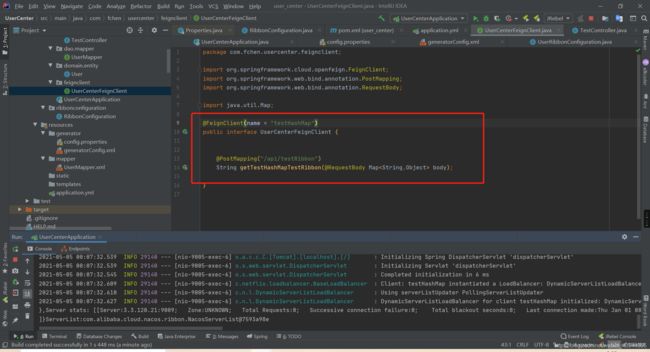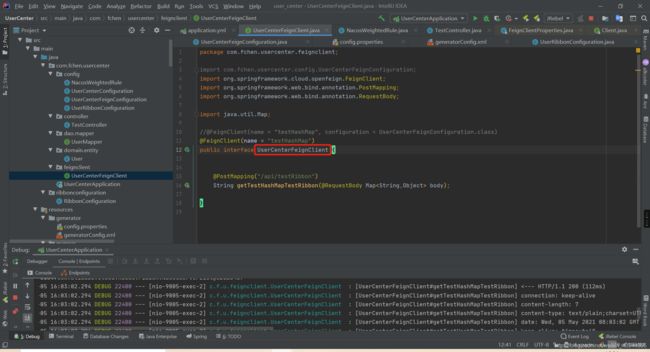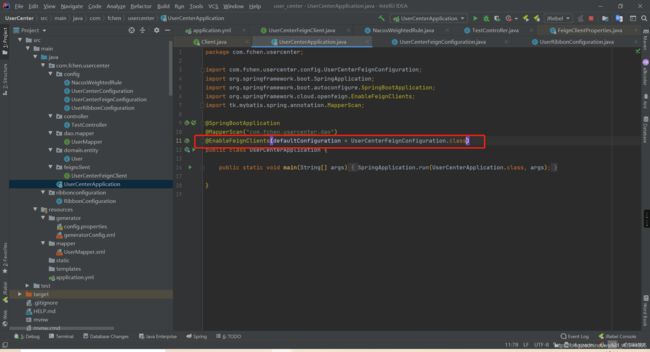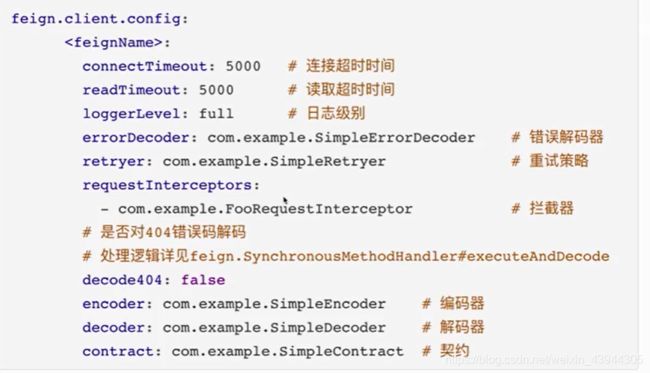springCloud之openfeign使用入门,Get/Post请求,Feign扩展连接池
引入依赖
使用openfeign肯定要先引入依赖,默认已经引入了springCloud和springCloudAlibaba的依赖了
<dependency>
<groupId>org.springframework.cloudgroupId>
<artifactId>spring-cloud-starter-openfeignartifactId>
dependency>
然后在启动类上加上@EnableFeignClients注解

编写一个feign请求接口,这里要注意,如果项目中还使用了mybatis要注意不要让Mybatis扫描到这里的feign接口了,以免造成代理类的混乱
在需要使用的地方直接注入就可以使用了,这里肯定是使用了jdk动态代理生成了一个代理类,所以这里我直接@Resource注入了,找不到byName后就会去按照byType去注入的
上面就是feign的简单实用了,下面来进一步了解下
Feign的组成
自定义Feign的请求日志(代码方式和yml配置方式)针对被调用的单个服务
Feign的接口配置类,不需要加Configuration,不然如果被启动类扫描到的话会出现和Ribbon一样的父子上下文问题,Feign日志配置同样有代码方式和yml配置两种方式
先介绍代码方式
package com.fchen.usercenter.config;
import feign.Logger;
import org.springframework.context.annotation.Bean;
public class UserCenterFeignConfiguration {
@Bean
public Logger.Level level(){
return Logger.Level.FULL;
}
}
然后在定义的Feign接口类里引用Feign的日志配置,这里还要注意一点,就是还需要加上针对这个Feign接口的log模式为debug不然不会生效的

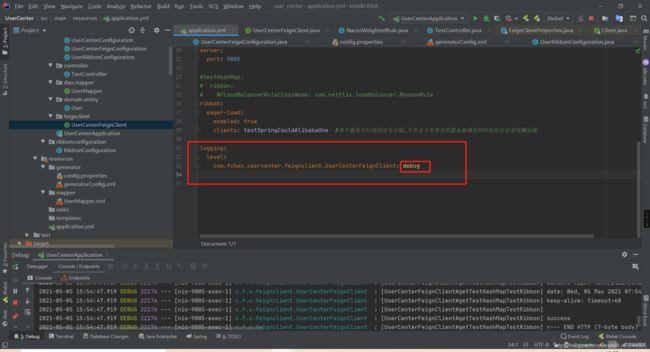
yml配置方式
yml配置比较简单,但是还是需要配置Feign接口类配置日志级别为Debug级别上才能使配置生效
logging:
level:
com.fchen.usercenter.feignclient.UserCenterFeignClient: debug
feign:
client:
config:
#想要调用的微服务名称
testHashMap:
loggerLevel: FULL
自定义Feign的请求日志(代码方式和yml配置方式)全局配置
这个全局配置要是要基于Feign接口的类的日志模式为debug的前提下才能生效
java代码全局方式
logging:
level:
com.fchen.usercenter.feignclient.UserCenterFeignClient: debug
配置类全局方式
还是配置类舒服
logging:
level:
com.fchen.usercenter.feignclient.UserCenterFeignClient: debug
feign:
client:
config:
#将调用的微服务名称改成default就配置成全局的了
default:
loggerLevel: FULL
Feign的其余有关配置
Feign Get/Post请求demo
get请求多个参数使用demo
post请求demo
Feign请求发起

请求接收

feign方式的请求头添加参数
public interface RemoteService {
@Headers({"Content-Type: application/json","Accept: application/json"})
@RequestLine("GET /users/list")
User getOwner(User user);
}
Feign的性能简单优化(使用连接池)
在上面Feign的组成中我们可以知道默认的Feign是使用的HttpURLConnection是没有使用连接池的,对于有性能要求的场景这个是很致命的
<dependency>
<groupId>io.github.openfeigngroupId>
<artifactId>feign-httpclientartifactId>
dependency>
feign:
httpclient:
# 让feign使用apache httpclient作请求
enabled: true
# feign的最大连接数,我这里理解的连接池中的最大可用连接数量
max-connections: 200
# feign单个路径的最大连接数,我这里理解的是一个请求url上的最大并发数
max-connections-per-route: 50
当feign和ribbon同时配置一些参数,比如connectTimeout和readTimeout时feign的配置会覆盖掉ribbon的
feign:
client:
config:
default:
connectTimeout: 1000000
readTimeout: 1200000
hystrix:
enabled: true
ribbon:
eager-load:
enable: true
clients: cloud-having
ConnectTimeout: 150000
ReadTimeout: 150000
MaxAutoRetries: 0
MaxAutoRetriesNextServer: 1
retryableStatusCodes: 500,502,504
# retryableStatusCodes: 500,502,504,404
OkToRetryOnAllOperations: true