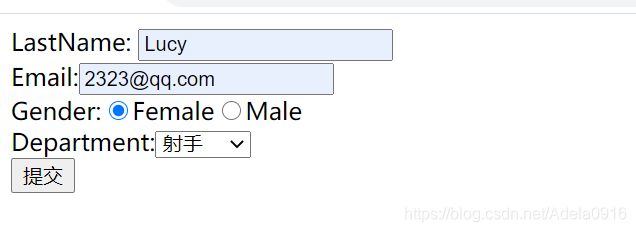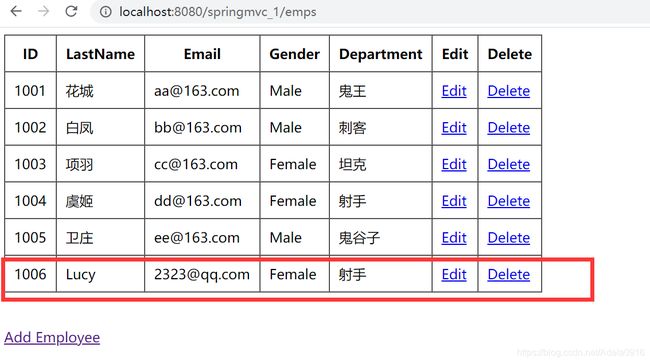七、SpringMVC--RESTful SpringMVC CRUD---实现员工信息增删改查
RESTful SpringMVC CRUD
相关的类:
- 实体类:Employee、Department
- – Handler:EmployeeHandler
- – Dao:EmployeeDao、DepartmentDao
相关的页面:
- index.jsp
- form.jsp
- list.jsp
共同代码:
EmployeeDao:
package com.abc.springmvc.crud.dao;
import java.util.Collection;
import java.util.HashMap;
import java.util.Map;
import com.abc.springmvc.crud.entities.Department;
import com.abc.springmvc.crud.entities.Employee;
import org.springframework.beans.factory.annotation.Autowired;
import org.springframework.stereotype.Repository;
@Repository
public class EmployeeDao {
private static Map<Integer, Employee> employees = null;
@Autowired
private DepartmentDao departmentDao;
static{
employees = new HashMap<Integer, Employee>();
employees.put(1001, new Employee(1001, "花城", "[email protected]", 1, new Department(101, "鬼王")));
employees.put(1002, new Employee(1002, "白凤", "[email protected]", 1, new Department(102, "刺客")));
employees.put(1003, new Employee(1003, "项羽", "[email protected]", 0, new Department(103, "坦克")));
employees.put(1004, new Employee(1004, "虞姬", "[email protected]", 0, new Department(104, "射手")));
employees.put(1005, new Employee(1005, "卫庄", "[email protected]", 1, new Department(105, "坦克")));
}
private static Integer initId = 1006;
public void save(Employee employee){
if(employee.getId() == null){
employee.setId(initId++);
}
employee.setDepartment(departmentDao.getDepartment(employee.getDepartment().getId()));
employees.put(employee.getId(), employee);
}
public Collection<Employee> getAll(){
return employees.values();
}
public Employee get(Integer id){
return employees.get(id);
}
public void delete(Integer id){
employees.remove(id);
}
}
DepartmentDao:
package com.abc.springmvc.crud.dao;
import java.util.Collection;
import java.util.HashMap;
import java.util.Map;
import com.abc.springmvc.crud.entities.Department;
import org.springframework.stereotype.Repository;
@Repository
public class DepartmentDao {
private static Map<Integer, Department> departments = null;
static{
departments = new HashMap<Integer, Department>();
departments.put(101, new Department(101, "D-AA"));
departments.put(102, new Department(102, "D-BB"));
departments.put(103, new Department(103, "D-CC"));
departments.put(104, new Department(104, "D-DD"));
departments.put(105, new Department(105, "D-EE"));
}
public Collection<Department> getDepartments(){
return departments.values();
}
public Department getDepartment(Integer id){
return departments.get(id);
}
}
Employee:
package com.abc.springmvc.crud.entities;
import java.util.Date;
import javax.validation.constraints.Past;
import org.hibernate.validator.constraints.Email;
import org.hibernate.validator.constraints.NotEmpty;
import org.springframework.format.annotation.DateTimeFormat;
import org.springframework.format.annotation.NumberFormat;
public class Employee {
private Integer id;
@NotEmpty
private String lastName;
@Email
private String email;
//1 male, 0 female
private Integer gender;
private Department department;
@Past
@DateTimeFormat(pattern="yyyy-MM-dd")
private Date birth;
@NumberFormat(pattern="#,###,###.#")
private Float salary;
public Integer getId() {
return id;
}
public void setId(Integer id) {
this.id = id;
}
public String getLastName() {
return lastName;
}
public void setLastName(String lastName) {
this.lastName = lastName;
}
public String getEmail() {
return email;
}
public void setEmail(String email) {
this.email = email;
}
public Integer getGender() {
return gender;
}
public void setGender(Integer gender) {
this.gender = gender;
}
public Department getDepartment() {
return department;
}
public void setDepartment(Department department) {
this.department = department;
}
public Date getBirth() {
return birth;
}
public void setBirth(Date birth) {
this.birth = birth;
}
public Float getSalary() {
return salary;
}
public void setSalary(Float salary) {
this.salary = salary;
}
@Override
public String toString() {
return "Employee [id=" + id + ", lastName=" + lastName + ", email="
+ email + ", gender=" + gender + ", department=" + department
+ ", birth=" + birth + ", salary=" + salary + "]";
}
public Employee(Integer id, String lastName, String email, Integer gender,
Department department) {
super();
this.id = id;
this.lastName = lastName;
this.email = email;
this.gender = gender;
this.department = department;
}
public Employee() {
// TODO Auto-generated constructor stub
}
}
epartment:
package com.abc.springmvc.crud.entities;
public class Department {
private Integer id;
private String departmentName;
public Department() {
// TODO Auto-generated constructor stub
}
public Department(int i, String string) {
this.id = i;
this.departmentName = string;
}
public Integer getId() {
return id;
}
public void setId(Integer id) {
this.id = id;
}
public String getDepartmentName() {
return departmentName;
}
public void setDepartmentName(String departmentName) {
this.departmentName = departmentName;
}
@Override
public String toString() {
return "Department [id=" + id + ", departmentName=" + departmentName
+ "]";
}
}
1.显示所有员工信息
-URL:emps
-请求方式:GET
-显示效果
实现代码:
Controller:
@Autowired
private EmployeeDao employeeDao;
@RequestMapping("/emps")
public String getList(Map<String,Object> map){
map.put("employees",employeeDao.getAll());
return "list";
}
2.添加操作
-显示添加页面:
. URI:emp
.请求方式:GET
-添加员工信息:
.URI:EMP
请求方式:POST
显示效果:完成添加,重定向到list页面
<%@ page contentType="text/html;charset=UTF-8" language="java" %>
<%@ taglib prefix="fmt" uri="http://java.sun.com/jsp/jstl/fmt" %>
<%@ taglib prefix="form" uri="http://www.springframework.org/tags/form" %>
<%@ taglib prefix="c" uri="http://java.sun.com/jsp/jstl/core" %>
<%@ taglib prefix="for" uri="http://www.springframework.org/tags/form" %>
<html>
<head>
<title>Titletitle>
head>
<body>
<form:form action="emp" method="post" modelAttribute="employee">
LastName: <form:input path="lastName">form:input><br>
Email:<form:input path="email">form:input><br>
<%
Map<String, String> genders = new HashMap();
genders.put("1", "Male");
genders.put("0", "Female");
request.setAttribute("genders", genders);
%>
Gender:<form:radiobuttons path="gender" items="${genders}">form:radiobuttons><br>
Department:<for:select path="department.id" items="${departments}" itemLabel="departmentName" itemValue="id">for:select>
<br>
<input type="submit" name="Submit">
form:form>
body>
html>
注:
1.这里使用了form标签,之所以使用form标签是因为这样可以更加快速的开发出表单页面,而且可以更方便的进行表单值得回显。
2.可以通过modelAttribute属性指定绑定的模型属性,若没有指定该属性,则默认从request域对象中读取command的表单bean,如果该属性值也不存在,则会发生错误。
删除操作
-显示添加页面:
-URI:emp/{id}
-请求方式:DELETE
-删除后效果:对应记录从数据表中删除。
删除操作的请求方式为DELETE所以我们需要进行转换,在list页面添加一个form标签,里面加入,
使用js方式将Post请求转为DELETE请求:
list.jsp页面代码:
<html>
<head>
<title>Titletitle>
<script type="text/javascript" src="./scripts/jquery-1.9.1.min.js">script>
<script>
$(function(){
$(".delete").click(function(){
var href = $(this).attr("href");
$("form").attr("action", href).submit();
return false;
});
});
script>
head>
<body>
<form action="" method="POST">
<input type="hidden" name="_method" value="DELETE"/>
form>
<c:if test="${empty employees}">
还没有员工信息
c:if>
<c:if test="${not empty employees}">
<table border="1" cellpadding="10" cellspacing="0">
<tr>
<th>IDth>
<th>LastNameth>
<th>Emailth>
<th>Genderth>
<th>Departmentth>
<th>Editth>
<th>Deleteth>
tr>
<c:forEach items="${employees}" var="emp">
<tr>
<td>${emp.id}td>
<td>${emp.lastName}td>
<td>${emp.email}td>
<td>${emp.gender==1?'Male':'Female'}td>
<td>${emp.department.departmentName}td>
<td><a href="emp/${emp.id}">Edita>td>
<td><a class="delete" href="emp/${emp.id}">Deletea>td>
tr>
c:forEach>
table>
c:if>
<br><br>
<a href="emp">Add Employeea>
body>
Controller层处理删除请求代码:
@RequestMapping(value = "/emp/{id}",method = RequestMethod.DELETE)
public String deleteEmployee(@PathVariable("id") int id){
employeeDao.delete(id);
return "redirect:/emps";
}
修改操作
-显示修改页面:
- URI:emp/{id}
- 请求方式:GET
- 显示效果:回显表单。
-修改员工信息:
- URI:emp
- 请求方式:PUT
- 员工的lastName属性不可修改
- 回显效果:完成修改,重定向到list页面。
显示修改页面和添加页面为同一个页面:form.jsp,但需要稍作修改,代码如下:
<form:form action="${pageContext.request.contextPath }/emp" method="post" modelAttribute="employee">
<c:if test="${employee.id==null}">
LastName: <form:input path="lastName">form:input><br>
c:if>
<c:if test="${employee.id!=null}">
<form:hidden path="id">form:hidden>
<%-- 对于 _method 不能使用 form:hidden 标签, 因为 modelAttribute 对应的 bean 中没有 _method 这个属性 --%>
<input type="hidden" name="_method" value="PUT">
c:if>
Email:<form:input path="email">form:input><br>
<%
Map<String, String> genders = new HashMap();
genders.put("1", "Male");
genders.put("0", "Female");
request.setAttribute("genders", genders);
%>
Gender:<form:radiobuttons path="gender" items="${genders}">form:radiobuttons><br>
Department:<for:select path="department.id" items="${departments}" itemLabel="departmentName" itemValue="id">for:select>
<br>
<input type="submit" name="Submit">
form:form>
其中,需要将post请求转为PUT请求,该实现方法在前面的文章已做了说明。
controller层的请求跳转到显示修改页面代码:
@RequestMapping(value = "/emp/{id}",method = RequestMethod.GET)
public String editEmployee(@PathVariable("id") int id,Map<String,Object> map){
map.put("employee",employeeDao.get(id));
map.put("departments",departmentDao.getDepartments());
return "form";
}
保存修改内容代码:
@RequestMapping(value = "/emp",method = RequestMethod.PUT)
public String updateEmployee(Employee employee){
employeeDao.save(employee);
return "redirect:/emps";
}
以上完成了员工信息的修改,效果图如下:
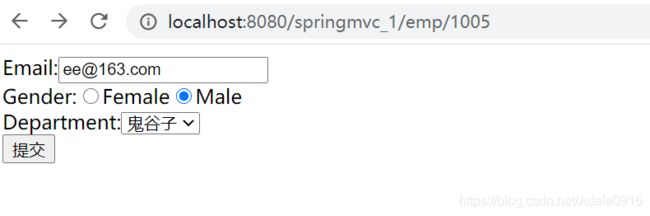
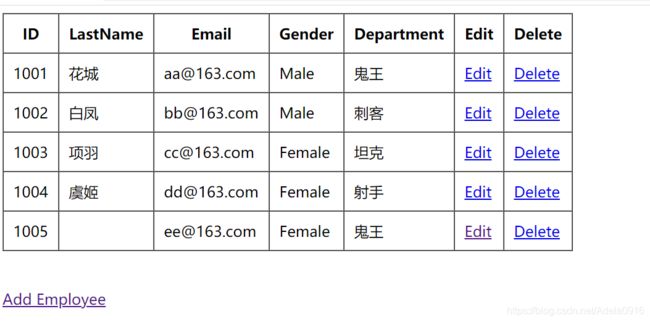
从以上结果可以看出,当保存修改后,lastName属性丢失了,这时,我们只需要在controller中加入以下方法:
@ModelAttribute
public void getEmployee(@RequestParam(value="id",required=false) Integer id,
Map<String, Object> map){
if(id != null){
map.put("employee", employeeDao.get(id));
}
}
在方法被@ModelAttribute标记,在执行controller中的方法时,会最先调用该方法。加入之后实现效果如下: