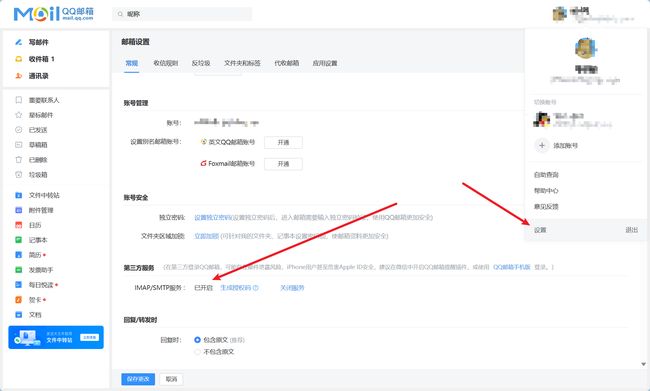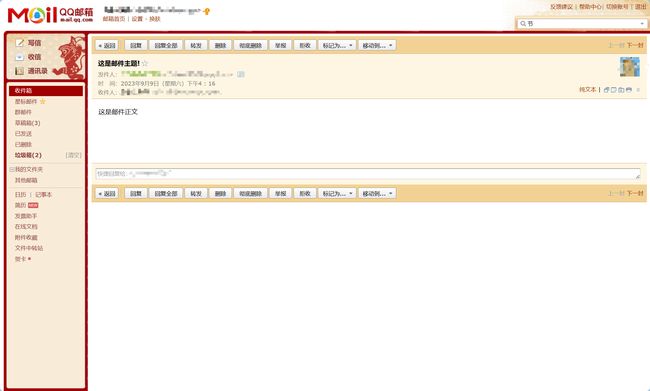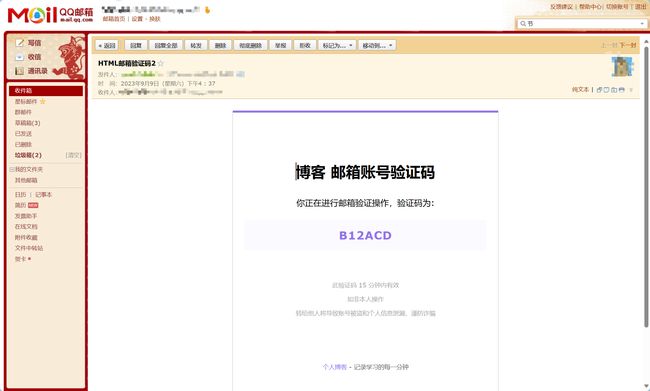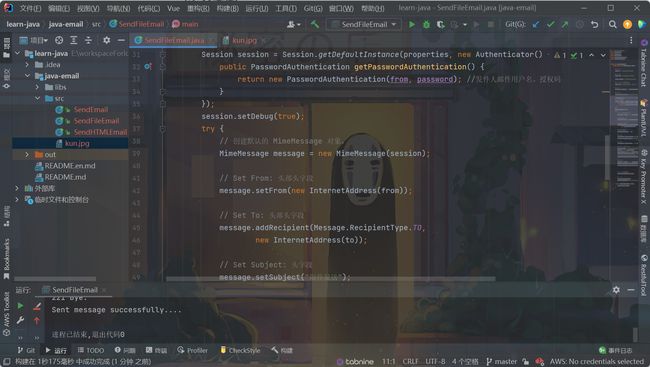Java发送(QQ)邮箱、验证码发送
前言
使用Java应用程序发送 E-mail 十分简单,但是首先需要在项目中导入 JavaMail API 和Java Activation Framework (JAF) 的jar包。
菜鸟教程提供的下载链接:
- JavaMail mail.jar 1.4.5
- JAF(版本 1.1.1) activation.jar
1、准备工作
1.1 导包
在基础Java工程中
首先在项目目录下创建libs文件夹后将下载好的jar包复制进去,最后鼠标右击选择添加为库完成jar包的导入操作。
如果是Maven工程,只需要导入相应的坐标即可。
<dependency>
<groupId>com.sun.mailgroupId>
<artifactId>javax.mailartifactId>
<version>1.6.2version>
dependency>
<dependency>
<groupId>javax.activationgroupId>
<artifactId>activationartifactId>
<version>1.1.1version>
dependency>
下面采用基础项目的方式展开。
1.2 开启IMAP/SMTP服务
以QQ邮箱为例
QQ 邮箱通过生成授权码来设置密码:
2、发送一篇简单的E-mail
一些常用邮件服务商的SMTP信息:
- QQ邮箱:SMTP服务器是smtp.qq.com,端口是465/587;
- 163邮箱:SMTP服务器是smtp.163.com,端口是465;
- Gmail邮箱:SMTP服务器是smtp.gmail.com,端口是465/587。
2.1 连接
通过JavaMail API连接到SMTP服务器上:
// 收件人电子邮箱
String to = "[email protected]";
// 发件人电子邮箱
String from = "[email protected]";
//生成的授权码
String password = "*******";
// 指定发送邮件的主机为 smtp.qq.com
String host = "smtp.qq.com"; //QQ 邮件服务器
// 获取系统属性
Properties properties = System.getProperties();
// 设置邮件服务器
properties.setProperty("mail.smtp.host", host);
properties.put("mail.smtp.auth", "true");
// 获取默认session对象
Session session = Session.getDefaultInstance(properties,new Authenticator(){
public PasswordAuthentication getPasswordAuthentication()
{
return new PasswordAuthentication(from, password); //发件人邮件用户名、授权码
}
});
// 设置debug模式便于调试:
session.setDebug(true);
2.2 发送
发送邮件时,我们需要构造一个Message对象,然后调用Transport.send(Message)即可完成发送:
// 创建默认的 MimeMessage 对象
MimeMessage message = new MimeMessage(session);
// Set From: 头部头字段
message.setFrom(new InternetAddress(from));
// Set To: 头部头字段
message.addRecipient(Message.RecipientType.TO,new InternetAddress(to));
// Set Subject: 头部头字段
message.setSubject("这是邮件主题!","UTF-8");
// 设置消息体
message.setText("这是邮件正文","UTF-8");
// 发送消息
Transport.send(message);
//发送完成后控制台打印输出
System.out.println("Sent message successfully....");
2.3 完整写法
// 文件名 SendEmail.java
import java.util.*;
import javax.mail.*;
import javax.mail.internet.*;
import javax.activation.*;
public class SendEmail
{
public static void main(String [] args)
{
// 收件人电子邮箱
String to = "[email protected]";
// 发件人电子邮箱
String from = "[email protected]";
//生成的授权码
String password = "*******";
// 指定发送邮件的主机为 smtp.qq.com
String host = "smtp.qq.com"; //QQ 邮件服务器
// 获取系统属性
Properties properties = System.getProperties();
// 设置邮件服务器
properties.setProperty("mail.smtp.host", host);
properties.put("mail.smtp.auth", "true");
// 获取默认session对象
Session session = Session.getDefaultInstance(properties,new Authenticator(){
public PasswordAuthentication getPasswordAuthentication()
{
return new PasswordAuthentication(from, password); //发件人邮件用户名、授权码
}
});
// 设置debug模式便于调试:
session.setDebug(true);
try{
// 创建默认的 MimeMessage 对象
MimeMessage message = new MimeMessage(session);
// Set From: 头部头字段
message.setFrom(new InternetAddress(from));
// Set To: 头部头字段
message.addRecipient(Message.RecipientType.TO,new InternetAddress(to));
// Set Subject: 头部头字段
message.setSubject("这是邮件主题!","UTF-8");
// 设置消息体
message.setText("这是邮件正文","UTF-8");
// 发送消息
Transport.send(message);
//发送完成后控制台打印输出
System.out.println("Sent message successfully....");
}catch (MessagingException mex) {
mex.printStackTrace();
}
}
}
如果你想发送一封e-mail给多个收件人,那么使用下面的方法来指定多个收件人ID:
void addRecipients(Message.RecipientType type,Address[] addresses) throws MessagingException
下面是对于参数的描述:
- **type:**要被设置为 TO, CC 或者 BCC,这里 CC 代表抄送、BCC 代表秘密抄送。举例:Message.RecipientType.TO
- addresses: 这是 email ID 的数组。在指定电子邮件 ID 时,你将需要使用 InternetAddress() 方法。
2.4 效果
3、发送一封 HTML E-mail
发送HTML邮件和文本邮件是类似的,只需要把:
message.setText(body, "UTF-8");
改为:
message.setText(body, "UTF-8", "html");
一般这个都是以发验证码的为主,所以我仿照Apifox做了个发验证码的页面vericode.html,做的不是很标准。
3.1 HTML页面
DOCTYPE html>
<html lang="en">
<head>
<meta charset="UTF-8">
<title>博客 邮箱验证码title>
<style>
.main {
margin: 10px auto;
width: 520px;
border-top: 4px solid #9373EE;
padding: 24px 24px 40px;
border-radius:0 0 8px 8px;
box-shadow: 0px 0px 1px;
}
.title {
margin: 80px auto 32px;
font-size: 32px;
font-weight: 600;
line-height: 45px;
letter-spacing: 0px;
}
.note {
margin: 0 auto;
font-size: 18px;
line-height: 1.4;
left: 0px;
top: 77px;
font-weight: 400;
}
.code {
padding: 16px;
text-align: center;
background: rgba(147, 115, 238, 0.04);
border-radius: 4px;
font-weight: 600;
font-size: 24px;
line-height: 140%;
color: #9373EE;
margin: 24px 0;
letter-spacing: 1px;
}
.claim ul {
margin-top: 34px;
margin-bottom: 40px;
font-size: 13px;
line-height: 1.6;
color: #5c5c5c;
padding: 25px 0;
}
.claim ul li {
color: rgba(24, 24, 25, 0.42);
line-height: 30px;
}
.footer {
font-size: 13px;
line-height: 1.6;
color: #5c5c5c;
padding: 25px 0
}
.title,.note,.claim,.footer {
text-align: center;
}
style>
head>
<body>
<div class="main">
<div class="title">博客 邮箱账号验证码div>
<div class="note">你正在进行邮箱验证操作,验证码为:div>
<div class="code" :data="123456">1EM456div>
<div class="claim">
<ul style="list-style: none;">
<li style="list-style: none;">此验证码 15 分钟内有效li>
<li style="list-style: none;">如非本人操作li>
<li style="list-style: none;">转给他人将导致账号被盗和个人信息泄漏,谨防诈骗li>
ul>
div>
<div class="footer">
<a href="https://blog.csdn.net/qq_62254095?spm=1018.2226.3001.5343" target="_blank" style="color: #9373EE; text-decoration: none;">个人博客a> - 记录学习的每一分钟
div>
div>
body>
html>
3.2 完整写法
// 文件名 SendHTMLEmail.java
import java.util.*;
import javax.mail.*;
import javax.mail.internet.*;
public class SendHTMLEmail
{
public static String vericodeHtml = "\n" +
"\n" +
"\n" +
" \n" +
" 博客 邮箱验证码 \n" +
" \n" +
"\n" +
"\n" +
"\n" +
" 博客 邮箱账号验证码\n" +
" 你正在进行邮箱验证操作,验证码为:\n" +
" 1EM456\n" +
"\n" +
" \n" +
" \n"
+
" 此验证码 15 分钟内有效 \n" +
" 如非本人操作 \n" +
" 转给他人将导致账号被盗和个人信息泄漏,谨防诈骗 \n" +
" \n" +
" \n" +
"\n" +
" \n" +
"\n" +
"\n" +
"";
public static void main(String [] args)
{
// 收件人电子邮箱
String to = "[email protected]";
// 发件人电子邮箱
String from = "[email protected]";
// 生成的授权码
String password = "XXXX";
// 指定发送邮件的主机为 smtp.qq.com
String host = "smtp.qq.com"; //QQ 邮件服务器
// 获取系统属性
Properties properties = System.getProperties();
// 设置邮件服务器
properties.setProperty("mail.smtp.host", host);
properties.put("mail.smtp.auth", "true");
// 获取默认的 Session 对象。
// 获取默认session对象
Session session = Session.getDefaultInstance(properties,new Authenticator(){
public PasswordAuthentication getPasswordAuthentication()
{
return new PasswordAuthentication(from, password); //发件人邮件用户名、授权码
}
});
// 设置debug模式便于调试:
session.setDebug(true);
try{
// 创建默认的 MimeMessage 对象。
MimeMessage message = new MimeMessage(session);
// Set From: 头部头字段
message.setFrom(new InternetAddress(from));
// Set To: 头部头字段
message.addRecipient(Message.RecipientType.TO,
new InternetAddress(to));
// Set Subject: 头字段
message.setSubject("HTML邮箱验证码2","UTF-8");
// 发送 HTML 消息, 可以插入html标签
String generatedCode = "B12ACD"; // 假设后台生成的验证码
String emailBody = vericodeHtml.replace(":data=\"123456\"", ":data=\"" + generatedCode + "\"").replace("1EM456", generatedCode); //将发送页面的验证码改为后台生成的验证码
message.setText(emailBody, "UTF-8", "html");
// 发送消息
Transport.send(message);
System.out.println("Sent message successfully....");
}catch (MessagingException mex) {
mex.printStackTrace();
}
}
}
**建议:**可以生成一个类专门用来存放String类型的HTML模板,需要用时再导入,这样比较优雅( ̄︶ ̄)↗
3.3 效果图
4、发送带有附件的 E-mail
要在电子邮件中携带附件,我们就不能直接调用message.setText()方法,而是要构造一个Multipart对象:
Multipart multipart = new MimeMultipart();
// 添加text:
BodyPart textpart = new MimeBodyPart();
textpart.setContent(body, "text/html;charset=utf-8");
multipart.addBodyPart(textpart);
// 添加image:
BodyPart imagepart = new MimeBodyPart();
imagepart.setFileName(fileName);
imagepart.setDataHandler(new DataHandler(new ByteArrayDataSource(input, "application/octet-stream")));
multipart.addBodyPart(imagepart);
// 设置邮件内容为multipart:
message.setContent(multipart);
一个Multipart对象可以添加若干个BodyPart,其中第一个BodyPart是文本,即邮件正文,后面的BodyPart是附件。BodyPart依靠setContent()决定添加的内容。
-
如果添加文本,、
用
setContent("...","text/plain;charset=utf-8")添加纯文本,或者用
setContent("...","text/html;charset=utf-8")添加HTML文本。 -
如果添加附件,
需要设置文件名(不一定和真实文件名一致),并且添加一个
DataHandler(),传入文件的MIME类型。二进制文件可以用application/octet-stream,Word文档则是application/msword。
最后,通过setContent()把Multipart添加到Message中,即可发送。
4.1 完整写法
// 文件名 SendFileEmail.java
import java.io.File;
import java.util.*;
import javax.mail.*;
import javax.mail.internet.*;
import javax.activation.*;
public class SendFileEmail {
public static void main(String[] args) {
// 收件人电子邮箱
String to = "[email protected]";
// 发件人电子邮箱
String from = "[email protected]";
String password = "*****";
// 指定发送邮件的主机为 smtp.qq.com
String host = "smtp.qq.com"; //QQ 邮件服务器
// 获取系统属性
Properties properties = System.getProperties();
// 设置邮件服务器
properties.setProperty("mail.smtp.host", host);
properties.put("mail.smtp.auth", "true");
// 获取默认session对象
Session session = Session.getDefaultInstance(properties, new Authenticator() {
public PasswordAuthentication getPasswordAuthentication() {
return new PasswordAuthentication(from, password); //发件人邮件用户名、授权码
}
});
session.setDebug(true);
try {
// 创建默认的 MimeMessage 对象。
MimeMessage message = new MimeMessage(session);
// Set From: 头部头字段
message.setFrom(new InternetAddress(from));
// Set To: 头部头字段
message.addRecipient(Message.RecipientType.TO,
new InternetAddress(to));
// Set Subject: 头字段
message.setSubject("附件发送");
// 创建消息部分
MimeBodyPart messageBodyPart = new MimeBodyPart();
messageBodyPart.setContent("Hello
这是一封带有附件的Javamail邮箱", "text/html;charset=utf-8");
// 创建附件部分
MimeBodyPart attachmentPart = new MimeBodyPart();
// 使用绝对路径查找文件,直接从项目名开始
String filePath = "java-email/src/kun.jpg";
File file = new File(filePath);
FileDataSource fds = new FileDataSource(file);
attachmentPart.setDataHandler(new DataHandler(fds));
//attachmentPart.setDataHandler(new DataHandler(new ByteArrayDataSource(input, "application/octet-stream")));
attachmentPart.setFileName(file.getName());
// 创建多部分消息
Multipart multipart = new MimeMultipart();
multipart.addBodyPart(messageBodyPart);
multipart.addBodyPart(attachmentPart);
// 设置邮件内容为multipart:
message.setContent(multipart);
// 发送消息
Transport.send(message);
System.out.println("Sent message successfully....");
} catch (MessagingException mex) {
mex.printStackTrace();
}
}
}
4.2 效果图
4.3 目录结构
注意:
Maven项目也跟上面相差不大,也可以自己写个工具类简化开发,或者找其他人写好的
发送附件时使用绝对路径,是因为我在使用相对路径是有些错误,找不到文件,不清楚为什么
有知道的大神可以评论给出答案,也欢迎各位找错补充