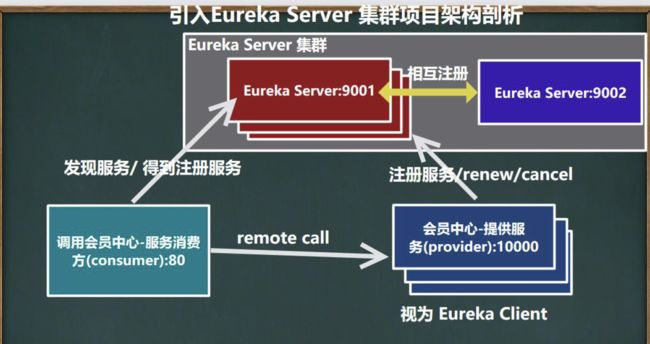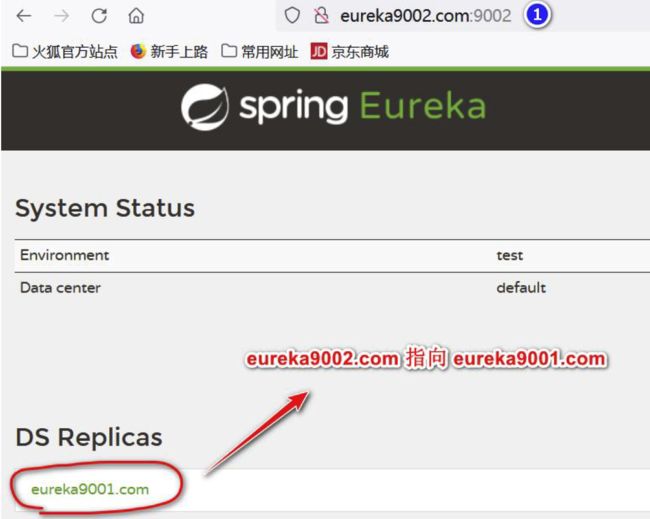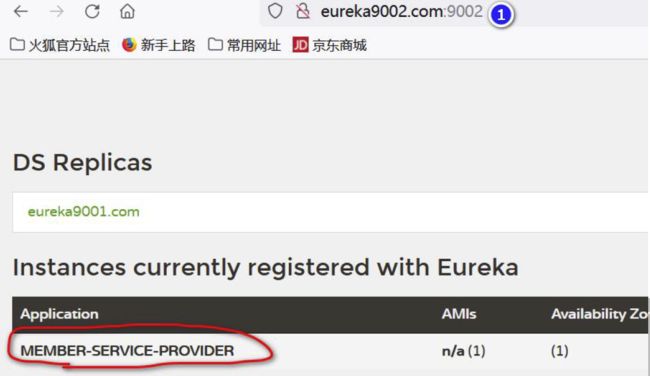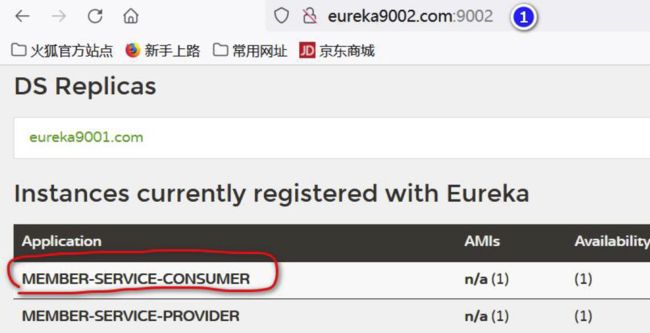使用SpringCloud Eureka 搭建EurekaServer 集群- 实现负载均衡&故障容错【上】
前言
本篇博文是关于使用SpringCloud Eureka 搭建EurekaServer 集群- 实现负载均衡&故障容错,希望你能够喜欢
个人主页:晨犀主页
个人简介:大家好,我是晨犀,希望我的文章可以帮助到大家,您的满意是我的动力
欢迎大家:这里是CSDN,我总结知识的地方,欢迎来到我的博客,感谢大家的观看
如果文章有什么需要改进的地方还请大佬不吝赐教 先在此感谢啦
文章目录
- SpringCloud Eureka 服务注册与发现
-
- 搭建EurekaServer 集群- 实现负载均衡&故障容错
-
- 为什么需要集群Eureka Server
-
- 示意图
- 说明
- 需求分析/图解
-
- 示意图
- 搭建Eureka Server 集群
-
- 创建e-commerce-eureka-server-9002 微服务模块[作为注册中心]
-
- 创建步骤参考e-commerce-eureka-server-9001
- 修改pom.xml , 加入依赖
- 创建resources/application.yml
- 创建主启动类EurekaApplication9002.java
- 修改e-commerce-eureka-server-9001 微服务模块
-
- 修改resources/application.yml
- 修改主启动类名为EurekaApplication9001.java
- 修改hosts 文件
- 完成测试
- 将member-service-provider-10000 注册到EurekaServer 集群(目前2 台)
-
- 修改resources/application.yml
- 完成测试
- 将member-service-consumer-80 注册到EurekaServer 集群(目前2 台)
-
- 修改resources/application.yml
- 完成测试
SpringCloud Eureka 服务注册与发现
搭建EurekaServer 集群- 实现负载均衡&故障容错
为什么需要集群Eureka Server
示意图
说明
- 微服务RPC 远程服务调用最核心的是实现高可用
- 如果注册中心只有1 个,它出故障,会导致整个服务环境不可用
- 解决办法∶搭建Eureka 注册中心集群,实现负载均衡+故障容错
需求分析/图解
示意图
搭建Eureka Server 集群
创建e-commerce-eureka-server-9002 微服务模块[作为注册中心]
创建步骤参考e-commerce-eureka-server-9001
模块创建步骤前面说过,这里不再说明。
修改pom.xml , 加入依赖
<project xmlns="http://maven.apache.org/POM/4.0.0"
xmlns:xsi="http://www.w3.org/2001/XMLSchema-instance"
xsi:schemaLocation="http://maven.apache.org/POM/4.0.0 http://maven.apache.org/xsd/maven-4.0.0.xsd">
<parent>
<artifactId>e-commerce-centerartifactId>
<groupId>com.my.springcloudgroupId>
<version>1.0-SNAPSHOTversion>
parent>
<modelVersion>4.0.0modelVersion>
<artifactId>e-commerce-eureka-server-9002artifactId>
<dependencies>
<dependency>
<groupId>org.springframework.cloudgroupId>
<artifactId>spring-cloud-starter-netflix-eureka-serverartifactId>
dependency>
<dependency>
<groupId>org.springframework.bootgroupId>
<artifactId>spring-boot-starter-webartifactId>
dependency>
<dependency>
<groupId>org.springframework.bootgroupId>
<artifactId>spring-boot-starter-actuatorartifactId>
dependency>
<dependency>
<groupId>org.projectlombokgroupId>
<artifactId>lombokartifactId>
<optional>trueoptional>
dependency>
<dependency>
<groupId>org.springframework.bootgroupId>
<artifactId>spring-boot-starter-testartifactId>
dependency>
<dependency>
<groupId>com.my.springcloudgroupId>
<artifactId>e_commerce_center-common-apiartifactId>
<version>${project.version}version>
dependency>
dependencies>
project>
创建resources/application.yml
server:
port: 9002
#配置eureka-server
eureka:
instance:
hostname: eureka9002.com #服务实例名
client:
#配置不向注册中心注册自己
register-with-eureka: false
#表示自己就是注册中心,作用就是维护注册服务实例, 不需要去检索服务
fetch-registry: false
service-url:
#这里注册到eureka9001 server
defaultZone: http://eureka9001.com:9001/eureka/
创建主启动类EurekaApplication9002.java
@EnableEurekaServer
@SpringBootApplication
public class EurekaApplication9002 {
public static void main(String[] args) {
SpringApplication.run(EurekaApplication9002.class, args);
}
}
修改e-commerce-eureka-server-9001 微服务模块
修改resources/application.yml
server:
port: 9001
#配置eureka-server
eureka:
instance:
hostname: eureka9001.com #服务实例名
client:
#配置不向注册中心注册自己
register-with-eureka: false
#表示自己就是注册中心,作用就是维护注册服务实例, 不需要去检索服务
fetch-registry: false
service-url:
#设置与eureka server 交互模块, 查询服务和注册服务都需要依赖这个地址
#defaultZone: http://${eureka.instance.hostname}:${server.port}/eureka/
#相互注册,这里应该注册到eureka server9002
defaultZone: http://eureka9002.com:9002/eureka/
修改主启动类名为EurekaApplication9001.java
@EnableEurekaServer
@SpringBootApplication
public class EurekaApplication9001 {
public static void main(String[] args) {
SpringApplication.run(EurekaApplication9001.class, args);
}
}
修改hosts 文件
- 文件: C:\Windows\System32\drivers\etc\host
- 文件可以先拷贝到桌面,修改后,再拷贝会去
- 加入内容:
#eureka 主机名和ip 映射
127.0.0.1 eureka9001.com
127.0.0.1 eureka9002.com
完成测试
启动e-commerce-eureka-server-9001
启动e-commerce-eureka-server-9002
浏览器: http://eureka9001.com:9001 浏览器: http://eureka9002.com:9002
将member-service-provider-10000 注册到EurekaServer 集群(目前2 台)
修改resources/application.yml
#说明: 将defaultZone: http://localhost:9001/eureka 注销改成红色内容
service-url:
# defaultZone: http://localhost:9001/eureka #表示将自己注册到哪个eurekaServer
# 将本微服务注册到多个eurekaServer, 使用逗号隔开
defaultZone: http://eureka9001.com:9001/eureka,http://eureka9002.com:9002/eureka
完成测试
- 启动e-commerce-eureka-server-9001 和e-commerce-eureka-server-9002
- 启动member-service-provider-10000
- 观察member-service-provider-10000 是否注册到Eureka 集群(目前2 台)
浏览器输入: http://eureka9001.com:9001/
浏览器输入: http://eureka9002.com:9002/
将member-service-consumer-80 注册到EurekaServer 集群(目前2 台)
修改resources/application.yml
#说明: 将defaultZone: http://localhost:9001/eureka 注销改成红色内容
service-url:
# defaultZone: http://localhost:9001/eureka #表示将自己注册到哪个eurekaServer
# 将本微服务注册到多个eurekaServer, 使用逗号隔开
defaultZone: http://eureka9001.com:9001/eureka,
http://eureka9002.com:9002/eureka
完成测试
- 启动e-commerce-eureka-server-9001 和e-commerce-eureka-server-9002
- 启动member-service-consumer-80
- 观察member-service-consumer-80 是否注册到Eureka 集群(目前2 台)
浏览器输入: http://eureka9001.com:9001/
浏览器输入: http://eureka9002.com:9002/
文章到这里就结束了,如果有什么疑问的地方请指出,诸大佬们一起来评论区一起讨论
希望能和诸大佬们一起努力,今后我们一起观看感谢您的阅读
如果帮助到您不妨3连支持一下,创造不易您们的支持是我的动力