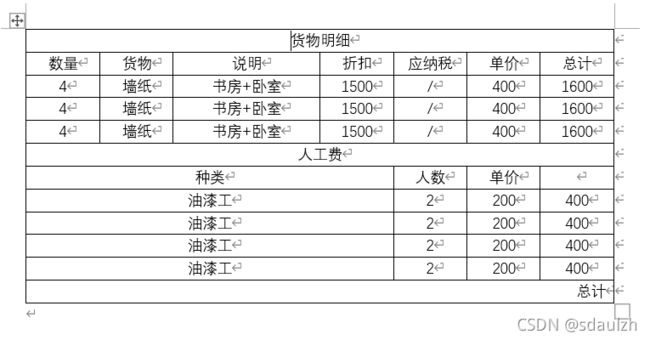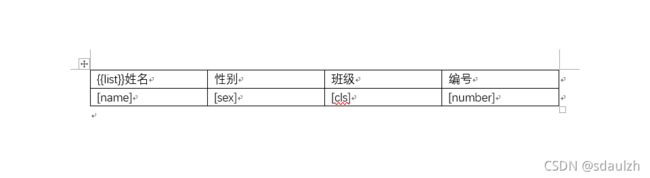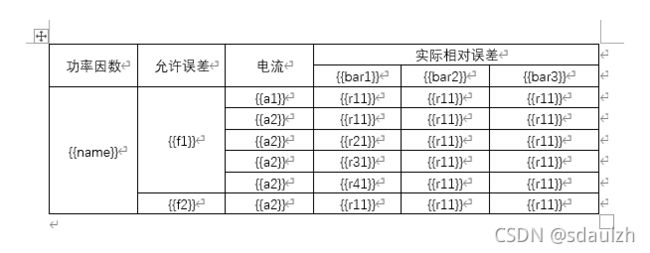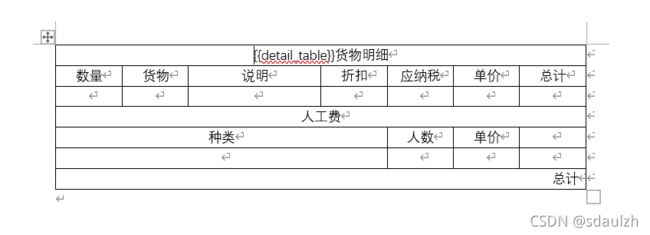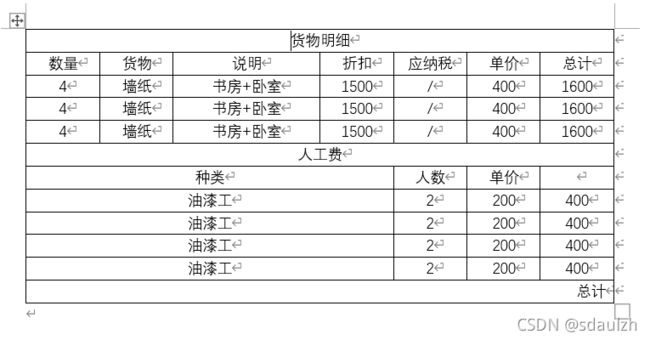POI操作Word
操作依赖包org.apache.poi,包括poi和poi-ooxml。
创建空白Word文件
void poiCreateNewWord() {
String path = "C:\\Users\\wisdom21111\\Desktop\\";
XWPFDocument document = new XWPFDocument();
try {
FileOutputStream out = new FileOutputStream(path + "newFile.docx");
document.write(out);
out.close();
} catch (FileNotFoundException e) {
e.printStackTrace();
} catch (IOException e) {
e.printStackTrace();
}
}
复制Word文件
void poiCopyFile() throws IOException {
XWPFDocument xwpfDocument1 = new XWPFDocument(new FileInputStream("C:\\Users\\wisdom21111\\Desktop\\oldFile.docx"));
XWPFDocument xwpfDocument2 = xwpfDocument1;
FileOutputStream out = new FileOutputStream("C:\\Users\\wisdom21111\\Desktop\\newFile.docx");
xwpfDocument2.write(out);
out.close();
}
合并Word文档
@Test
void poiMergeMultiFile(File[] files,String outfile) throws IOException, XmlException {
XWPFDocument xwpfDocument = new XWPFDocument(new FileInputStream(files[0]));
CTBody ctBody = xwpfDocument.getDocument().getBody();
String srcstr = ctBody.xmlText(); //... 整体信息
String prefix = srcstr.substring(0,srcstr.indexOf(">")+1); // 头
String suffix = srcstr.substring(srcstr.lastIndexOf("<")); // 尾
String mainbody = srcstr.substring(srcstr.indexOf(">")+1,srcstr.lastIndexOf("<")); //...主体内容
List list = new ArrayList<>();
//使用循环遍历获得后续文件内容
for(int i=1;i")+1,srcstr.lastIndexOf("<")); //后续文件的主体内容
list.add(appendContent);
}
StringBuilder sb = new StringBuilder();
sb.append(prefix); //xml头
sb.append(mainbody); //第一个文件主体内容
for(String str:list){
sb.append(" \n" +
" \n" +
" \n" +
" \n" +
" "); // 分页符
sb.append(str); //后续文件主体
}
sb.append(suffix); //xml文件尾
CTBody ctResult = CTBody.Factory.parse(sb.toString());
ctBody.set(ctResult); //重新设置第一个文件内容
FileOutputStream outputStream = new FileOutputStream(outfile);
xwpfDocument.write(outputStream);
outputStream.flush();
xwpfDocument.close();
outputStream.close();
}
@Test
void poiMergeMultiFileTest() throws IOException, XmlException {
File one = new File("C:\\Users\\wisdom21111\\Desktop\\File.docx");
File two = new File("C:\\Users\\wisdom21111\\Desktop\\File.docx");
File three = new File("C:\\Users\\wisdom21111\\Desktop\\File.docx");
String out = "C:\\Users\\wisdom21111\\Desktop\\new.docx";
File[] files = new File[]{one,two,three};
poiMergeMultiFile(files,out);
}
合并Word文档简洁方法,使用POI-TL
//依赖包 com.deepoove.poi
void nicePoiMergeFile() throws Exception {
NiceXWPFDocument niceXWPFDocument1 = new NiceXWPFDocument(ne FileInputStream("C:\\Users\\wisdom21111\\Desktop\\output.docx"));
NiceXWPFDocument niceXWPFDocument2 = new NiceXWPFDocument(ne FileInputStream("C:\\Users\\wisdom21111\\Desktop\\output.docx"));
niceXWPFDocument1.createParagraph().setPageBreak(true);
NiceXWPFDocument newDoc = niceXWPFDocument1.merge(niceXWPFDocument2);
FileOutputStream out = new FileOutputStream("C:\\Users\\wisdom21111\\Desktop\\new_doc.docx");
newDoc.write(out);
newDoc.close();
out.close();
}
使用POI-TL根据模板生成Word文件
HashMap hashMap = new HashMap<>();
hashMap.put("str","我是字符串");
XWPFTemplate template = XWPFTemplate.compile("C:\\Users\\wisdom21111\\Desktop\\template.docx").render(hashMap);
template.writeAndClose(new FileOutputStream("C:\\Users\\wisdom21111\\Desktop\\output.docx"));
文本标签 {{str}}
图片标签 {{@image}}
表格标签 {{#table}}
hashMap.put("str","Hello,World");
hasnMap.put("image","C:\\Users\\wisdom21111\\Desktop\\xxx.jpeg");
//创建表格第一种方式
hashMap.put("table",Tables.of(new String[][]{
new String[][]{"00","01"},
new String[][]{"10","11"}
}).border(BorderStyle.DEFAULT).create());
//创建表格第二种方式
RowRenderData row0 = Rows.of("姓名","性别").textColor("FFFFFF").bgColor("4472C4").center().create();
RowRenderData row1 = Rows.create("张三","男");
hashMap.put("table",Tables.create(row0,row1));
引用标签
替换图片,编辑替换文字-替换文字 {{img}}
put("img",Pictures.ofLocal("C:\\Users\\wisdom21111\\Desktop\\newPic.jpg").create());
POI-TL表格行循环
void poitlRowTest() throws IOException {
Student student1 = new Student("张三","男","一班","001");
Student student2 = new Student("李四","男","一班","002");
Student student3 = new Student("王五","男","一班","003");
List list = asList(student1,student2,student3);
LoopRowTableRenderPolicy policy = new LoopRowTableRenderPolicy();
Configure config = Configure.builder().bind("list",policy).build();
HashMap hashMap = new HashMap<>();
hashMap.put("list",list);
XWPFTemplate template = XWPFTemplate.compile("C:\\Users\\wisdom21111\\Desktop\\template.docx",config).render(hashMap);
template.writeAndClose(new FileOutputStream("C:\\Users\\wisdom21111\\Desktop\\hello.docx"));
}
模板template.docx
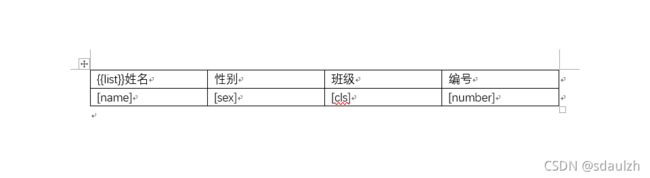
POI-TL创建表格
void poitlCreateTable() throws IOException {
//表格行,注意每行的单元格数量相同
RowRenderData row0 =Rows.of("功率因数","允许误差","电流","实际相对误差",null,null).center().crate();
RowRenderData row1 =Rows.of(null,null,null,"{{bar1}}","{{bar2}}","{{bar3}}").center().create();
RowRenderData row2 =Rows.of("{{name}}","{{f1}}","{{a1}}","{{r11}}","{{r12}}","{{r13}}").center.create();
RowRenderData row3 =Rows.of(null,null,"{{a2}}","{{r21}}","{{r22}}","{{r23}}").center().create(;
RowRenderData row4 =Rows.of(null,null,"{{a3}}","{{r31}}","{{r32}}","{{r33}}").center().create(;
RowRenderData row5 =Rows.of(null,null,"{{a4}}","{{r41}}","{{r42}}","{{r43}}").center().create(;
RowRenderData row6 =Rows.of(null,null,"{{a5}}","{{r51}}","{{r52}}","{{r53}}").center().create(;
RowRenderData row7 =Rows.of(null,"{{f2}}","{{a6}}","{{r61}}","{{r62}}","{{r63}}").center().crete();
//单元格合并规格
Map map = new HashMap<>();
map.put(MergeCellRule.Grid.of(0,0), MergeCellRule.Grid.of(1,0));
map.put(MergeCellRule.Grid.of(0,3), MergeCellRule.Grid.of(0,5));
map.put(MergeCellRule.Grid.of(0,1), MergeCellRule.Grid.of(1,1));
map.put(MergeCellRule.Grid.of(0,2), MergeCellRule.Grid.of(1,2));
map.put(MergeCellRule.Grid.of(2,0), MergeCellRule.Grid.of(7,0));
map.put(MergeCellRule.Grid.of(2,1), MergeCellRule.Grid.of(6,1));
MergeCellRule.MergeCellRuleBuilder mergeCellRuleBuilder =MergeCellRule.builder();
for(Map.Entry e:map.entrySet()){
mergeCellRuleBuilder.map(e.getKey(),e.getValue());
}
//将表格添加到模板中
Map hashMap = new HashMap<>();
hashMap.put("table",Tables.of(row0,row1,row2,row3,row4,row5,row6,row7).mereRule(mergeCellRuleBuilder.build()).create());
XWPFTemplate template =XWPFTemplate.compile("C:\\Users\\wisdom21111\\Desktop\\template.docx").rener(hashMap);
template.writeAndClose(newFileOutputStream("C:\\Users\\wisdom21111\\Desktop\\hello.docx"));
}
创建效果:
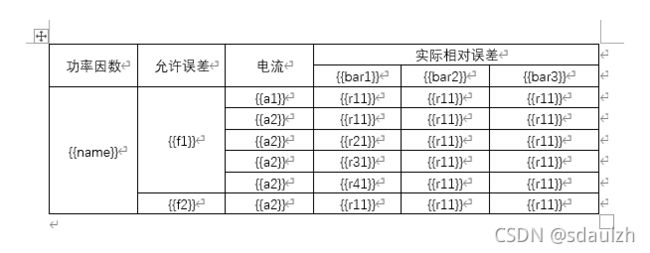
POI动态表格
创建表格数据类
public class DetailData {
private List goods;
private List labors;
//...省略get/set方法
}
创建自定义渲染类
public class DetailTablePolicy extends DynamicTableRenderPolicy {
//表格渲染策略
int goodStartRow = 2;
int laborStartRow = 5;
@Override
public void render(XWPFTable xwpfTable, Object o) throws Exception {
if(null==o){
return;
}
DetailData detailData = (DetailData)o;
List labors = detailData.getLabors();
if(null!=labors){
xwpfTable.removeRow(laborStartRow);
//循环插入
for(int i=0;i goods = detailData.getGoods();
if (null != goods) {
xwpfTable.removeRow(goodStartRow);
for (int i = 0; i < goods.size(); i++) {
XWPFTableRow insertNewTableRow = xwpfTable.insertNewTableRow(goodStartRow);
for (int j = 0; j < 7; j++) insertNewTableRow.createCell();
TableRenderPolicy.Helper.renderRow(xwpfTable.getRow(goodStartRow), goods.get(i));
}
}
}
}
填充数据执行渲染
void dynamicRenderTable() throws IOException {
//动态表格 从底部向上逐个添加
//自上向下添加位置不易确定
DetailData detailData = new DetailData();
RowRenderData good =Rows.of("4","墙纸","书房+卧室","1500","/","400","1600").center().create();
List goodList = Arrays.asList(good,good,good);
RowRenderData labor = Rows.of("油漆工","2","200","400").center().create();
List laborList = Arrays.asList(labor,labor,labor,labor);
detailData.setGoods(goodList);
detailData.setLabors(laborList);
Map map = new HashMap<>();
map.put("detail_table",detailData);
Configure config = Configure.builder().bind("detail_table",newDetailTablePolicy()).build();
XWPFTemplate template =XWPFTemplate.compile("C:\\Users\\wisdom21111\\Desktop\\template.docx",confg).render(map);
template.writeToFile("C:\\Users\\wisdom21111\\Desktop\\hello2.docx");
}
模板预览:
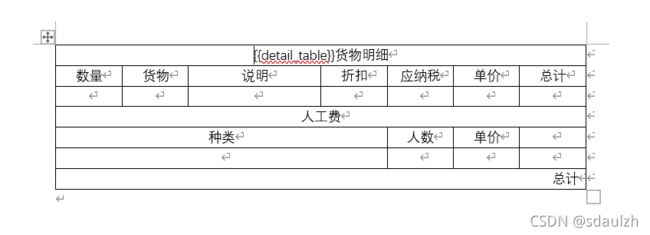
生成预览: