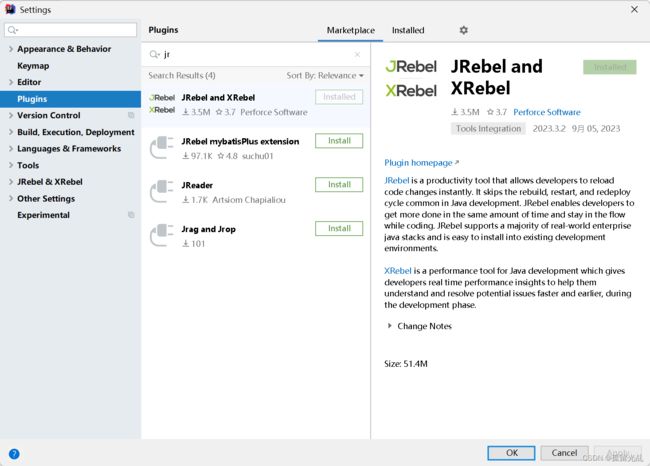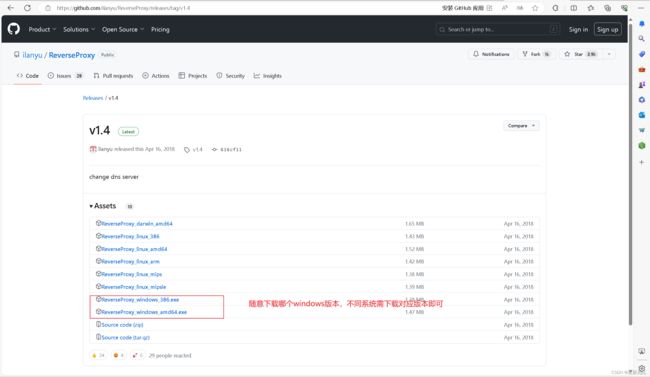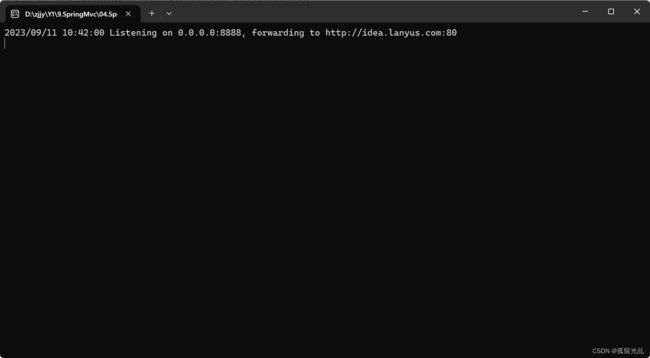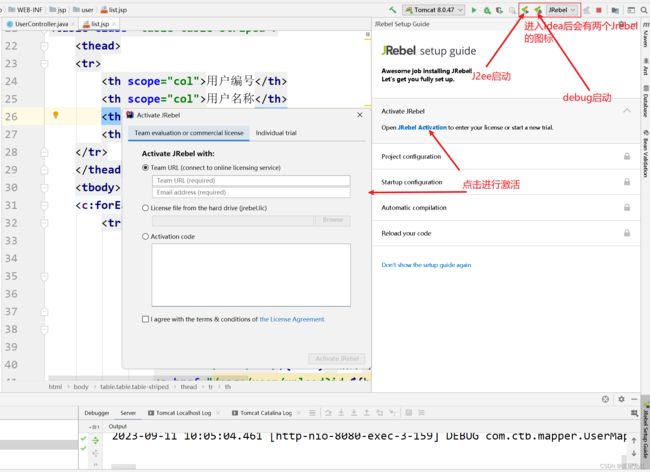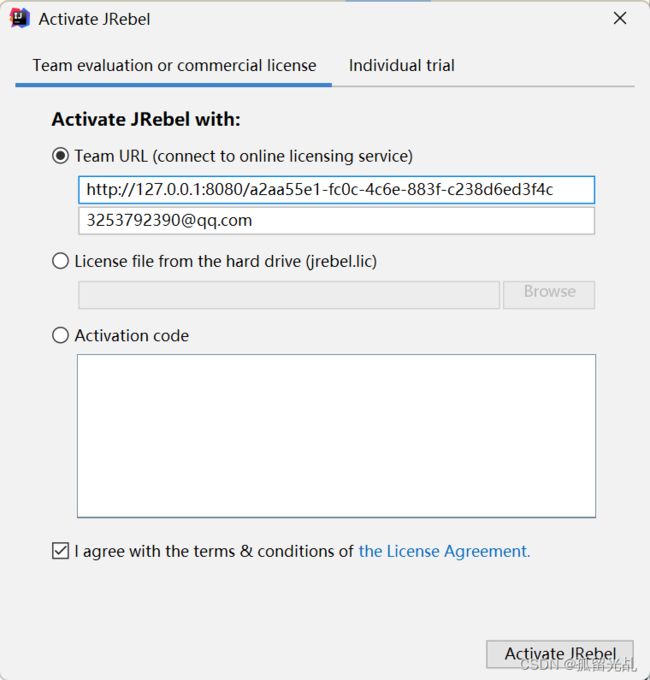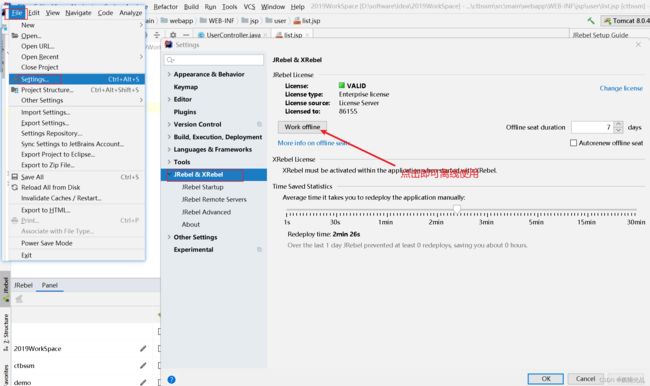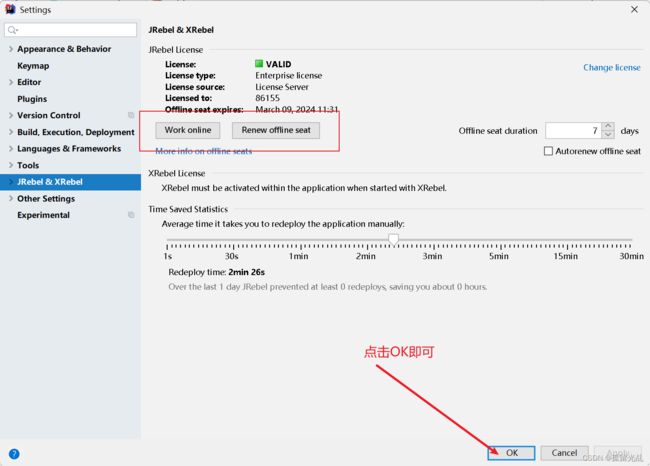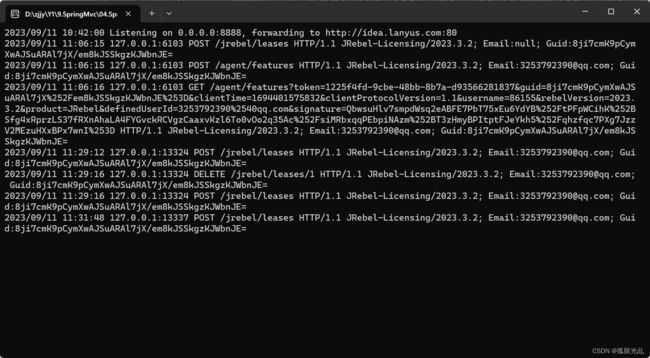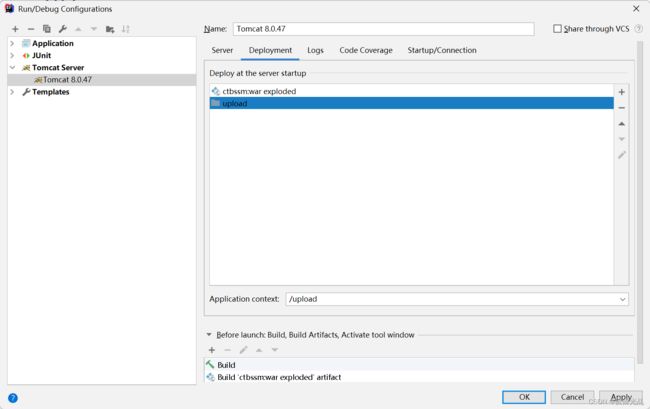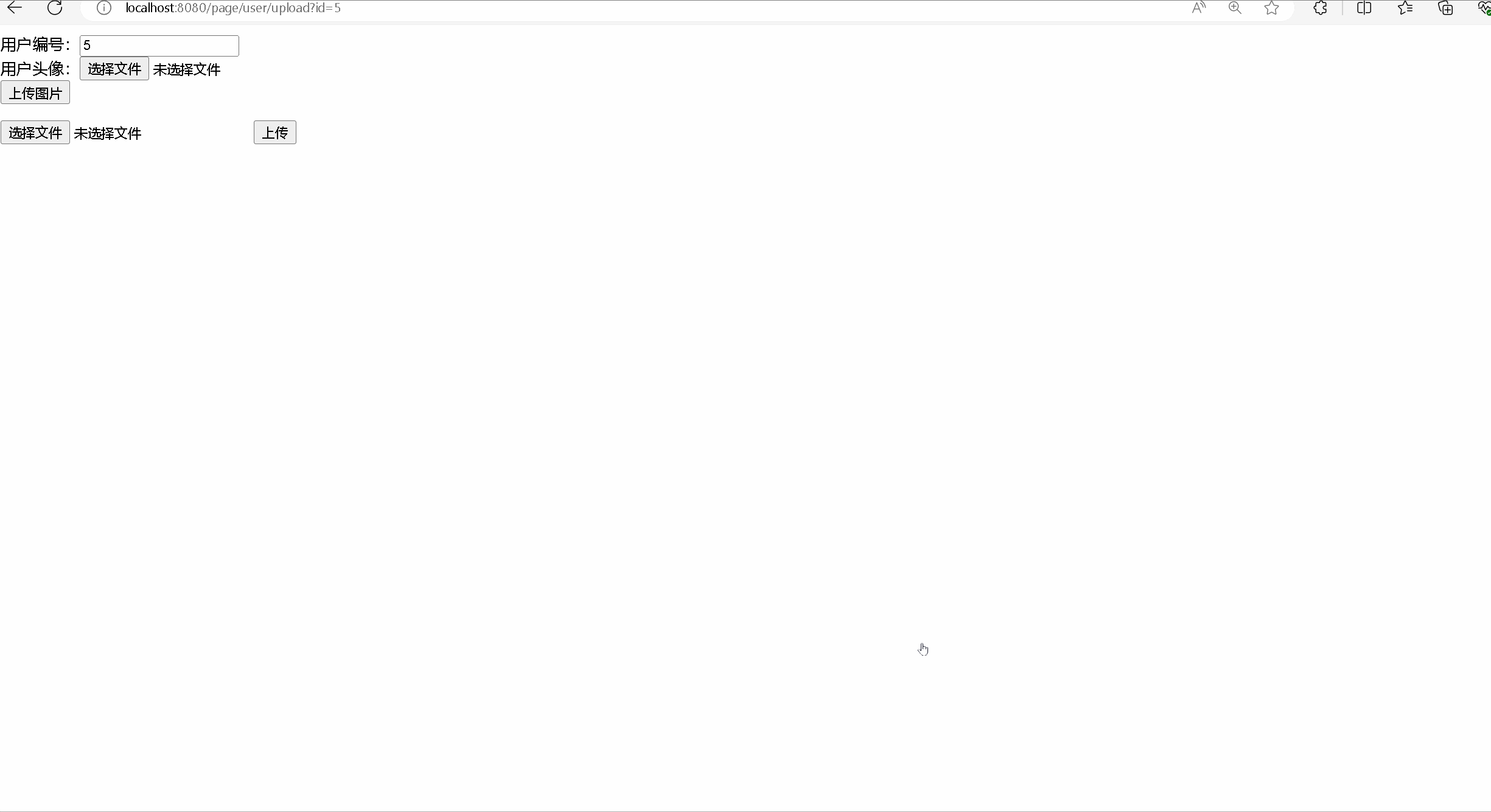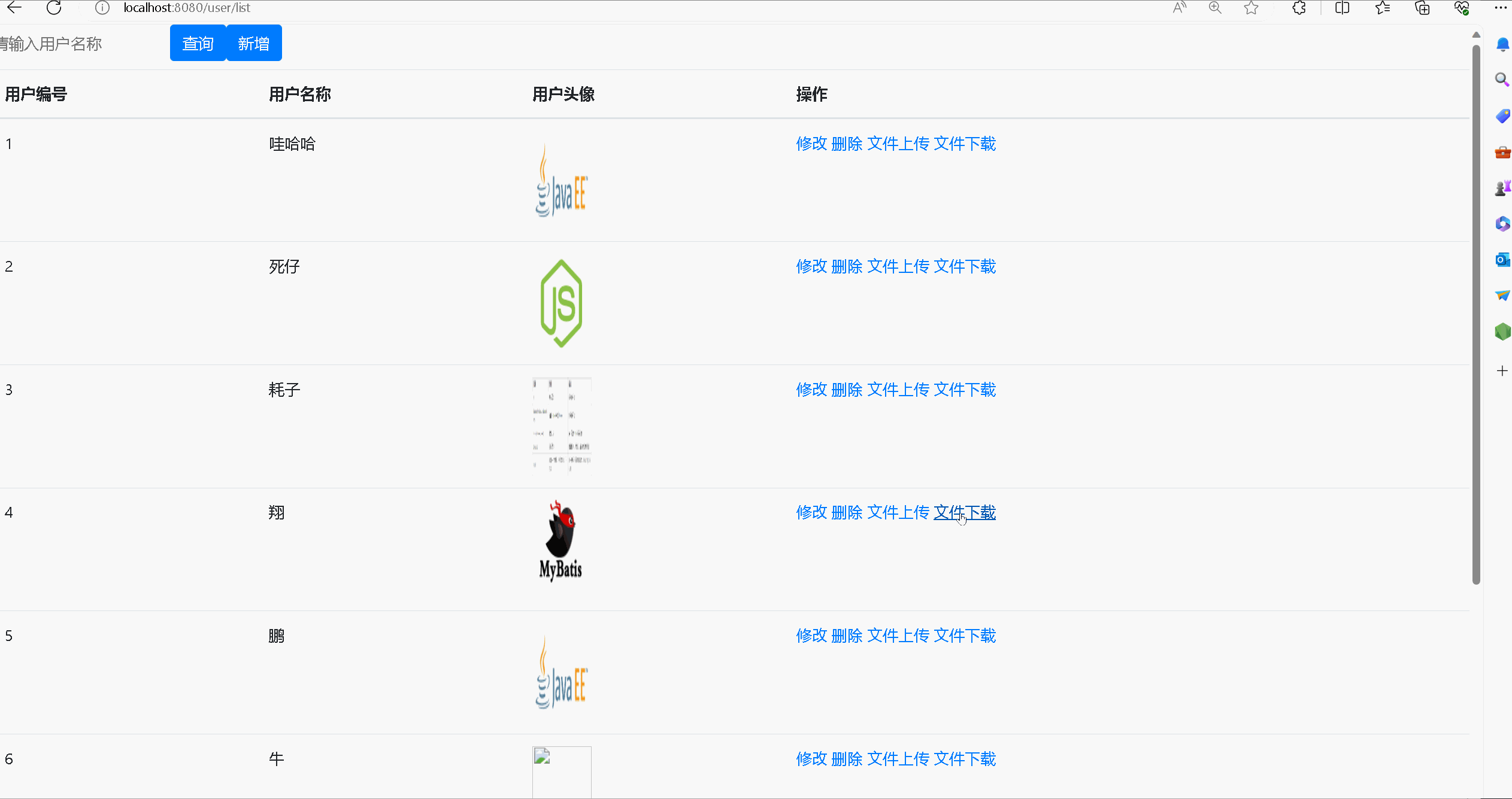SpringMVC文件的上传下载&JRebel的使用
目录
前言
一、JRebel的使用
1.IDea内安装插件
2.激活
3.离线使用
使用JRebel的优势
二、文件上传与下载
1 .导入pom依赖
2.配置文件上传解析器
3.数据表
4.配置文件
5.前端jsp页面
6.controller层
7.测试结果
前言
当涉及到Web应用程序的开发时,文件上传和下载是非常常见的功能。在SpringMVC框架中,我们可以很方便地实现这些功能。同时,我们还可以使用JRebel来提高开发效率。本文将介绍如何在SpringMVC中实现文件上传和下载,并提供JRebel的下载和使用方法。
一、JRebel的使用
JRebel通过在运行时重新加载修改后的类文件,实现了热部署的功能。它能够监测到代码的变化,并将变化应用到正在运行的应用程序中,从而避免了重新编译和部署的过程。
1.IDea内安装插件
File➡Settings➡plugins➡搜索jrebel
下载后需重启idea才可使用
2.激活
下载服务,进入GitHub网址Release v1.4 · ilanyu/ReverseProxy · GitHub
双击进入服务
打开服务后,在激活完成前不要关闭
开始激活
Team URL第一行:
http://127.0.0.1:8080/GUID
将GUID替换为GUID online erstellen将GUID替换为将GUID替换为GUID online erstellen所生成的GUID链接
第二行填入电子邮箱即可
然后将最下面的勾选上并点击Active JRebel进行激活
这样就激活成功啦!!
3.离线使用
File➡Settings➡JRebel➡Work office
这样就完成啦,将服务关闭也可继续使用!
使用JRebel的优势
提高开发效率:传统的Java开发需要每次修改代码后重新编译和部署应用程序,这样会浪费大量的时间。而使用JRebel,你可以立即看到代码的变化效果,无需重启应用程序,大大提高了开发效率。
快速调试和测试:JRebel可以实时加载修改后的代码,使得你可以立即进行调试和测试。你可以在不中断应用程序运行的情况下,快速定位和修复问题,提高调试效率。
减少开发周期:由于不需要重启应用程序,使用JRebel可以减少开发周期。你可以更快地完成功能开发和调试,提前交付产品。
提高开发体验:JRebel可以让你专注于代码编写,而不需要频繁地重启应用程序。这样可以提高开发的流畅性和舒适度,让你更加享受编码的过程。
支持多种框架和服务器:JRebel支持多种Java框架和服务器,包括Spring、Hibernate、Tomcat等。无论你使用哪种框架和服务器,都可以享受到JRebel带来的好处。
二、文件上传与下载
1 .导入pom依赖
添加文件上传依赖
1.3.3
commons-fileupload
commons-fileupload
${commons-fileupload.version}
2.配置文件上传解析器
配置了一个名为"multipartResolver"的Bean,用于处理文件上传。通过设置"defaultEncoding"属性、"maxUploadSize"属性和"resolveLazily"属性,可以指定文件上传时的字符编码、最大上传大小和延迟文件解析的行为。这样,Spring框架在处理文件上传时会根据这些配置进行相应的解析和限制。
3.数据表
配置表信息,并生成代码
generatorConfig.xml :
4.配置文件
配置文件上传下载路径信息
resource.properties:
#本地路径
dir=D:/temp/upload/
#服务器路径
server=/upload/编写读取配置文件的工具类
package com.ctb.utils;
import java.io.IOException;
import java.io.InputStream;
import java.util.Properties;
public class PropertiesUtil {
public static String getValue(String key) throws IOException {
Properties p = new Properties();
InputStream in = PropertiesUtil.class.getResourceAsStream("/resource.properties");
p.load(in);
return p.getProperty(key);
}
}配置文件映射路径
5.前端jsp页面
首页
<%@ page language="java" contentType="text/html; charset=UTF-8"
pageEncoding="UTF-8"%>
<%@include file="/common/header.jsp"%>
用户列表
用户编号
用户名称
用户头像
操作
${b.id }
${b.uname }

修改
删除
文件上传
文件下载
文件上传表单
<%--
Created by IntelliJ IDEA.
User: 86155
Date: 2023/9/9
Time: 15:52
To change this template use File | Settings | File Templates.
--%>
<%@ page contentType="text/html;charset=UTF-8" language="java" %>
头像上传
<%--多文件上传--%>
6.controller层
package com.ctb.controller;
import com.ctb.biz.UserBiz;
import com.ctb.model.User;
import com.ctb.utils.PageBean;
import com.ctb.utils.PropertiesUtil;
import org.apache.commons.io.FileUtils;
import org.springframework.beans.factory.annotation.Autowired;
import org.springframework.http.HttpHeaders;
import org.springframework.http.HttpStatus;
import org.springframework.http.MediaType;
import org.springframework.http.ResponseEntity;
import org.springframework.stereotype.Controller;
import org.springframework.ui.Model;
import org.springframework.web.bind.annotation.PathVariable;
import org.springframework.web.bind.annotation.RequestMapping;
import org.springframework.web.multipart.MultipartFile;
import javax.servlet.http.HttpServletRequest;
import java.io.File;
import java.io.IOException;
import java.util.List;
@Controller
@RequestMapping("/user")
public class UserController {
@Autowired
private UserBiz userBiz;
// 增
@RequestMapping("/add")
public String add(User user){
int i = userBiz.insertSelective(user);
return "redirect:list";
}
// 删
@RequestMapping("/del/{id}")
public String del(@PathVariable("id") Integer id){
userBiz.deleteByPrimaryKey(id);
return "redirect:/user/list";
}
// 改
@RequestMapping("/edit")
public String edit(User user){
userBiz.updateByPrimaryKeySelective(user);
return "redirect:list";
}
@RequestMapping("/upload")
public String upload(User user,MultipartFile uu){
try {
//上传图片本地路径
String dir= PropertiesUtil.getValue("dir");
//网络访问地址
String server=PropertiesUtil.getValue("server");
//文件名
String filename = uu.getOriginalFilename();
//文件类别
// String type = uu.getContentType();
FileUtils.copyInputStreamToFile(uu.getInputStream(),new File(dir+filename));
user.setUpic(server+filename);
userBiz.updateByPrimaryKeySelective(user);
} catch (IOException e) {
e.printStackTrace();
}
return "redirect:list";
}
//多文件下载
@RequestMapping("/uploads")
public String uploads(HttpServletRequest req, User user, MultipartFile[] files){
try {
StringBuffer sb = new StringBuffer();
for (MultipartFile cfile : files) {
//思路:
//1) 将上传图片保存到服务器中的指定位置
String dir = PropertiesUtil.getValue("dir");
String server = PropertiesUtil.getValue("server");
String filename = cfile.getOriginalFilename();
FileUtils.copyInputStreamToFile(cfile.getInputStream(),new File(dir+filename));
sb.append(filename).append(",");
}
System.out.println(sb.toString());
} catch (Exception e) {
e.printStackTrace();
}
return "redirect:list";
}
// 查
@RequestMapping("/list")
public String list(User user, HttpServletRequest request){
PageBean pageBean = new PageBean();
pageBean.setRequest(request);
List Users = userBiz.listPager(user, pageBean);
request.setAttribute("lst",Users);
request.setAttribute("pageBean",pageBean);
return "user/list";
}
// 查询单个
@RequestMapping("/detail")
public String preSave(User user, Model model){
if(user != null && user.getId() != null && user.getId() != 0){
User u = userBiz.selectByPrimaryKey(user.getId());
model.addAttribute("b",u);
}
return "user/edit";
}
@RequestMapping(value="/download")
public ResponseEntity download(User user,HttpServletRequest req){
try {
//先根据文件id查询对应图片信息
User u = this.userBiz.selectByPrimaryKey(user.getId());
String diskPath = PropertiesUtil.getValue("dir");
String reqPath = PropertiesUtil.getValue("server");
System.out.println(diskPath);
String realPath = u.getUpic().replace(reqPath,diskPath);
String fileName = realPath.substring(realPath.lastIndexOf("/")+1);
//下载关键代码
File file=new File(realPath);
HttpHeaders headers = new HttpHeaders();//http头信息
String downloadFileName = new String(fileName.getBytes("UTF-8"),"iso-8859-1");//设置编码
headers.setContentDispositionFormData("attachment", downloadFileName);
headers.setContentType(MediaType.APPLICATION_OCTET_STREAM);
//MediaType:互联网媒介类型 contentType:具体请求中的媒体类型信息
return new ResponseEntity(FileUtils.readFileToByteArray(file),headers, HttpStatus.OK);
}catch (Exception e){
e.printStackTrace();
}
return null;
}
}
7.测试结果
文件上传
文件下载
多文件上传