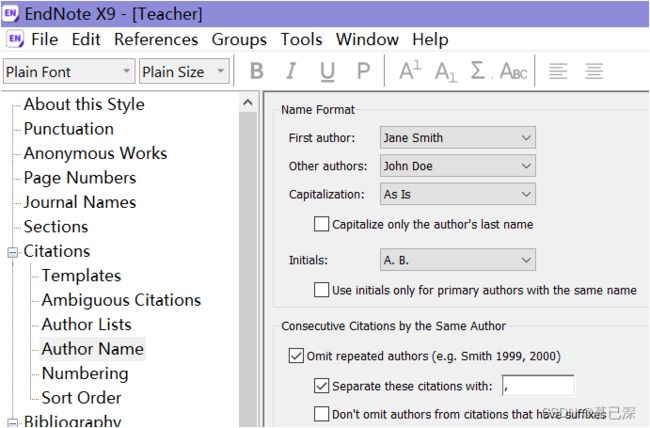使用Endnote自定义参考文献格式
使用Endnote自定义参考文献格式
使用Endnote插入参考文献,若要设置期刊指定格式或自己想要的参考格式,使用EndNote自定义方法,步骤如下。
注:有的期刊会给出EndNote的格式文件,那样直接导入就行。
文章目录
-
- 使用Endnote自定义参考文献格式
- 一.创建自定义格式
- 二. 定义引用格式
-
- 2.1 Templates/模板
- 2.2 Ambiguous Citations/歧义引用
- 2.3 Author Lists/作者列表
- 2.4 Author Name/作者姓名
- 2.5 Numbering/编号
- 2.4 Sort Order/排序
- 三. 定义参考格式
-
- 3.1 Templates /模板(最重要的部分)
- 3.2 Layout/布局
- 3.3 Sort Order/排序
- 3.4 Author Lists、Author Name、Editor Lists、Editor Name
- 3.6 Title Capitalization/标题格式
一.创建自定义格式
【Edit】-【Output Styles】-【New style】

以下几个内容都是对自定义格式的一些基本设置,保持默认即可。

二. 定义引用格式
对应左侧栏目的Citations部分,引用格式即在论文中指定部分插入时出现的格式,例如(第一作者,年份)或[引用顺序]
2.1 Templates/模板
定义Citation,还可以设置字体为粗体、斜体、上下标等类型。

2.2 Ambiguous Citations/歧义引用
此部分用于区分歧义引用,一般不涉及

(1)选择在引文中注明作者的首字母/全名
(2)引用唯一
(3)为同一作者的不同作品添加标题
(4)年份后添加一个字母
2.3 Author Lists/作者列表
多个作者的表示方法
(1)作者分隔符,一般情况下作者之间实验逗号分隔,最后一个作者前使用“and”
(2)缩写作者列表,第一次/后续出现时
选择1,则列出所有作者的名字,选择2,设定有xxx个作者时,列出前xxx个作者,其余缩写为xxx,勾选Itatic则使用斜体。

2.4 Author Name/作者姓名
(1)First/Other author(s)中,三个选项分别代表格式为名姓 、姓,名、姓名
(2)Capitalization: 首字母大写、常规、全部大写、全部小写

(3)Initials: 关于缩写的设置

2.5 Numbering/编号
2.4 Sort Order/排序
三. 定义参考格式
对应左侧的Bibliography部分,在文档中对应论文后面的参考文献格式

3.1 Templates /模板(最重要的部分)
选择Reference Types可以定义自己想要的格式,常用的有Thesis,Journal Article,Book,Conference Paper,Web Page,Patent.

参考附录GB/T 7714的标准格式设置语法,对顺序/字体等做一些稍作修改即可变为自己想要的格式。
注意格式里面的空格也是很重要的,对应最后参考文献列表里面的空格。
3.2 Layout/布局
指定每条参考的起始和终止位置内容,例如要想参考文献进行编号,起始内容设置为[Bibliography Number] ,终止内容一般为空。
3.3 Sort Order/排序
设置排序方式
3.4 Author Lists、Author Name、Editor Lists、Editor Name
参考Citations中的Author Lists、Author Name
3.6 Title Capitalization/标题格式
标题格式设置。(1)和输入保持一致(2)首字母大写(3)全句大写
附录
GB/T 7714一些标准格式
(1)Generic通用
Author. Title|.Secondary Title|.Place Published|: Publisher|,Year|: Pages|.
(2)Book书
Author. Title[M]|. Edition|. Volume|. Translator, 译^,等译|.Place Published:| Publisher,|Year|: Number of Pages|.
(3)Book Section书章节
Author: Title|, Editor,
editor|,Book Title|, Place Published|: Publisher|,Year|: Pages|.
(4)Conference Paper会议论文
Author. Title[C]|.Conference Name|,Year |: Pages|.
(5)Conference Proceedings会议记录
Author. Title[C]|.Conference Name|,Year of Conference |: Pages|.
(6)Journal Arctical期刊
Author.Title[J]|.Journal|,Year|, Volume| (Issue)|: Pages|.
(7)Newspaper Artical报纸文章
Reporter.Title[N].Publisher|,Issue Date| (Pages).
(8)Patent专利
Inventor|. Title: Country, Patent Number[P]|.Date|.
(9)Report报告
Author. Title[R].| Series Editor,|Series Title,|Place Published:| Institution|,Year|: Pages|.
(10)Standard标准
Institution. Title|: Rule Number[S].Place Published:|Publisher,|Year|: Pages|.
(11)Thesis论文
Author. Title[D].|Academic Department,|Place Published:| University|,Year|: Number of Pages|.
(12)Web Page网页
Author|.Title[EB/OL]|.(Access Date)[Date Cited]|.URL|.