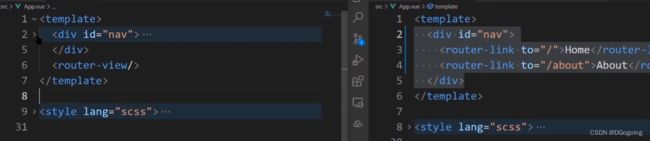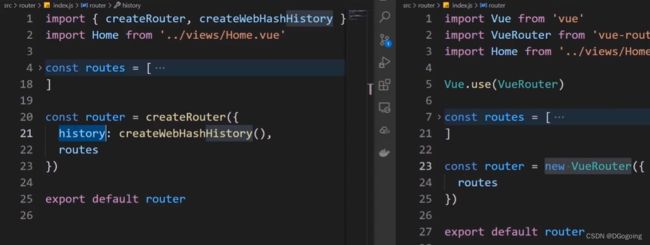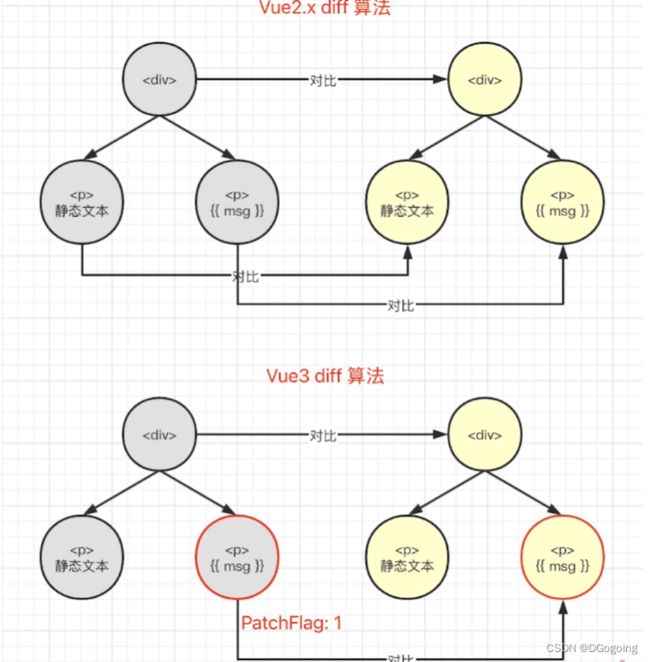Vue3 ~
变动
- 实例
const app = new Vue({})
Vue.use()
Vue.mixin()
Vue.component()
Vue.directive()
const app = Vue.createApp({})
app.use()
app.mixin()
app.component()
app.directive()
- createApp 代替 new Vue
- 允许多个根标签
- createStore 代替 Vue.use(Vuex)
- createRouter 代替 Vue.use(VueRouter)
- 动画
- v-enter --- v-enter-from
- v-leave-to --- vl-eave-to
- v-leave --- v-leave-from
- v-enter-to --- v-enter-to
- 移除过滤器 filter、keyCode、v-on.native
新特性
- 组合式 API :定义的数据和使用一并进行处理,达到易读,更便捷、更好的代码组织效果
- ****
options api对应 reactclass component - ****
composition api对应 reacthooks,setup 只会调用一次,hooks 可多次调用 - 响应式变更:使用
Proxy代替Object.defineProperty - 全新的全家桶:vue-router、vuex、pinia 等周边库更新
- TypeScript 支持
- Vite 支持:依赖于 es module 导致无法直接对 commonJS 的模块化方式进行支持。必须采用依赖预构建
setup
options api中的 data methods computed… 可以发访问setup中的属性和方法setup中不能访问options api中的 data methods computed…- 返回一个对象或渲染函数(
render函数)、两个参数:props:参数、context:上下文( attrs, slots, emit )
setup(props, { attrs, slots, emit }) {
return {}
}
- this为
undefined,通过getCurrentInstance获取实例
import { getCurrentInstance } from 'vue'
const instance = getCurrentInstance()
生命周期
- beforeDestroy —> beforeUnmount
- destroyed —> unmounted
- setup 等于 beforeCreate 和 created
import {
onBeforeMount,
onMounted,
onBeforeUpdate,
onUpdated,
onBeforeUnmount,
onUnmounted
} from 'vue'
ref、reactive
reference对象:创建一个包含响应式的引用对象,接受类型可以是基本类型,也可以是对象类型,除了 template 和reactive,需通过.value修改其值;- 响应式实现:基本类型依赖于
Object.defineProperty,对象依赖于proxy;
<template>
<p ref="elemRef">文字</p>
</template>
<script setup>
import { ref, onMounted } from 'vue'
const elemRef = ref(null)
onMounted(() => {
console.log(elemRef.value)
})
</script>
- reactive:定义一个引用类型响应式数据,不能使用基本类型,解构
reactive的值会失去响应式
import { ref, reactive } from 'vue'
const nameRef = ref('张三')
const state = reactive({
name: nameRef
})
</script>
toRef、toRefs
- toRef:针对一个响应式对象(reactive封装)的属性,创建一个
ref类型并且两者保持引用关系;
<script setup>
import { toRef, reactive } from 'vue'
const state = reactive({
age: 20,
name: '张三'
})
const ageRef = toRef(state, 'age')
</script>
- toRefs:将响应式对象(reactive封装)转换为普通对象,对象中的每个属性都是
ref,两者保持引用关系
<script setup>
import { toRefs, reactive } from 'vue'
function useFeatureX() {
const state = reactive({
x: 1,
y: 2
})
return toRefs(state)
}
const { x, y } = useFeatureX()
</script>
emits
- 自定义事件需要进行声明
<HelloWorld @onSayHello="sayHello" />
export default {
emits: ['onSayHello'],
setup(props, { emit }) {
emit('onSayHello', '内容')
}
}
- 多事件
<button @click="one($event) two($event)">click</button>
watch、watchEffect
- watch:监听值、处理函数、配置项
- ref 类型 newValue, oldValue 不需要
.value - 引用类型数据设置深度监视无法正确的获取 oldValue
- reactive 使用函数形式
import { watch } from 'vue'
watch(
data, // 监听一个基本类型
// [data1,data2], // 监听多个 ref 基本属性
// objdata, // ref 引用类型
(newValue, oldValue) => {},
{ immediate: true } // 初始化监听
)
watch(
() => obj.xx, // 监听一个 reactive
// [ () => obj1.xx, () => obj2.xx ], // 监听多个 reactive
(newValue, oldValue) => {},
// { immediate: true , deep: true} // 引用类型设置深度监视
)
- watchEffect:不用指明监视属性,回调中用到什么属性即监视什么属性,默认开启
immediate:true
import { watchEffect } from 'vue'
watchEffect(() => {
// ...
})
v-model 自定义
- 父组件
<my-input v-model="val" />
const val = ref('hello')
- 子组件
props: {
modelValue: String
},
const handler = (e: Event) => {
const targetValue = (e.target as HTMLInputElement).value
context.emit('update:modelValue', targetValue) // 相当于自定义modal $emit
}
.sync
- vue2.x
<myComponent v-bind:age.sync="age"></myComponent>
- vue3.x
<template>
<p>{{ age }}</p>
<user-info v-model:ageRef="age"></user-info>
</template>
<script>
import { reactive, toRefs } from 'vue'
import UserInfo from './UserInfo.vue'
export default {
name: 'VModel',
components: { UserInfo },
setup() {
const state = reactive({
age: '20'
})
return toRefs(state)
}
}
</script>
<template>
<input :value="ageRef" @input="$emit('update:ageRef', $event.target.value)" />
</template>
<script>
export default {
name: 'UserInfo',
props: {
ageRef: String
}
}
</script>
异步组件
vue2.x
components:{
'my-component':() => import('./xx.vue')
}
vue3.x
import { defineAsyncComponent } from 'vue'
components:{
AsyncComponent: defineAsyncComponent(() => import('./xx.vue'))
}
Teleport
直接将元素插入到某个节点之中
<teleport to="body">
...
</teleport>
Suspense
用于实现异步,组件内部有两个插槽。
<Suspense>
<template>
<AsyncComponent/>
</template>
<template #fallback>
<span>loading...</span>
</template>
</Suspense>
Vue3.3
- defineModel
before:
// 1
defineProps({
modelValue: {
type: Number,
required: true,
default: 0
}
})
// 2
defineProps(['modelValue'])
now:
const modelValue = defineModel<number>({ default: 0 })
- defineEmits
before:
const emits = defineEmits<
SE<{
clickCount(num: number): void
}>
>()
const emits = defineEmits<{
(e: 'clickCount', num: number): void
}>()
now:
const emits = defineEmits<{
clickCount: [num: number]
}>()
Vue3为何更快
- Proxy 响应式
- PatchFlag:编译模板时动态节点会做标记,标记分为不同类型,diff 算法可以区分静态节点以及不同类型的动态节点;
<div>
<span>hello</span>
<span>{{ name }}</span>
<span :class="blue">张三</span>
<span :id="zhangsan">张三</span>
<span :id="lisi" :class="black">{{ obj.name }}</span>
</div>
import { createElementVNode as _createElementVNode, toDisplayString as _toDisplayString, normalizeClass as _normalizeClass, openBlock as _openBlock, createElementBlock as _createElementBlock } from "vue"
export function render(_ctx, _cache, $props, $setup, $data, $options) {
return (_openBlock(), _createElementBlock("div", null, [
_createElementVNode("span", null, "hello"),
_createElementVNode("span", null, _toDisplayString(_ctx.name), 1 /* TEXT */),
_createElementVNode("span", {
class: _normalizeClass(_ctx.blue)
}, "张三", 2 /* CLASS */),
_createElementVNode("span", { id: _ctx.zhangsan }, "张三", 8 /* PROPS */, ["id"]),
_createElementVNode("span", {
id: _ctx.lisi,
class: _normalizeClass(_ctx.black)
}, _toDisplayString(_ctx.obj.name), 11 /* TEXT, CLASS, PROPS */, ["id"])
]))
}
以上TEXT 、PROPS 、CLASS 则为标记的不同类型,只会去比较有标记的区域,静态则不会进行对比。
- hoistStatic:静态节点的定义提升到父作用域进行缓存,多个相邻的静态节点会被合并起来,拿空间换时间;
- cacheHandler:缓存事件
- SSR 优化
- tree-shaking:模板编译会根据不同情况引入不同的API