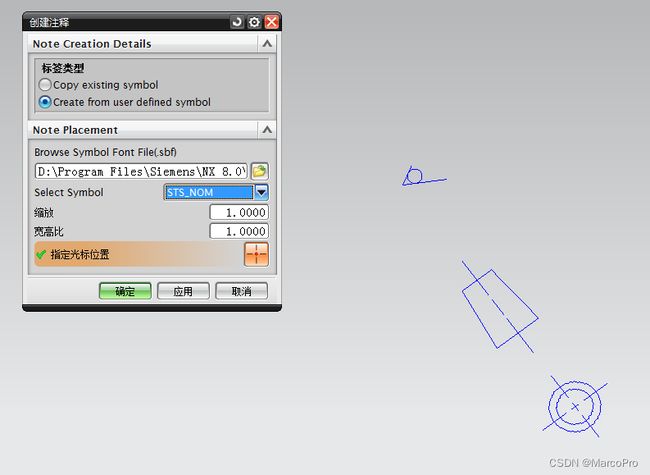UG/NX二次开发Siemens官方NXOPEN实例解析—2.6 CreateNote(注释)
列文章目录
| UG/NX二次开发Siemens官方NXOPEN实例解析—2.1 AssemblyViewer(树列表) |
| UG/NX二次开发Siemens官方NXOPEN实例解析—2.2 Selection(选择过滤器) |
| UG/NX二次开发Siemens官方NXOPEN实例解析—2.3 Selection_UIStyler(边倒角) |
| UG/NX二次开发Siemens官方NXOPEN实例解析—2.4 File2Points(读取文本) |
| UG/NX二次开发Siemens官方NXOPEN实例解析—2.5 QuickExtrude(拉伸) |
| UG/NX二次开发Siemens官方NXOPEN实例解析—2.6 CreateNote(注释) |
| UG/NX二次开发Siemens官方NXOPEN实例解析—2.7 DiameterSymbol(标注符号) |
| UG/NX二次开发Siemens官方NXOPEN实例解析—2.8 DrawingCycle(图纸打印) |
| UG/NX二次开发Siemens官方NXOPEN实例解析—2.9 InteropCallCFromDotNet(VB调用VC++ DLL实践) |
| UG/NX二次开发Siemens官方NXOPEN实例解析—2.10 InteropNXOpenWithUFWrap(NXOPEN与Ufun混合使用) |
前言
随着工业智能化的不断发展,UG二次开发的需求越来越多,也吸引了大批的二开从业人员,本人作为一名资深IT从业者(10年+)也毅然加入二次开发大军。
然而,和流行IT行业(互联网、金融、医疗等)相比,工业智能化的门槛显得更高一点,专业的工业软件,相对封闭的开发理念和更小的开发圈子,让刚进入二开的从业者有点举步维艰。边学边整理,希望通过这系列文章的整理能给二开的生态增添一叶绿。
一、知识点提取
本实例主要实现了创建注释、拷贝注释,主要设计的知识点如下:
1、通过ug_default.sbf文件,加载注释列表
2、创建新的注释
3、选择已有注释,拷贝注释
二、案例需求分析
1、效果图
2、需求分解
1、通过ug_default.sbf文件,加载注释列表
2、创建新的注释
3、选择已有注释,拷贝注释
三、程序分析
1、源码所在目录
UGOPEN\SampleNXOpenApplications\C++\CreateNote
2、主要功能分析
1、通过ug_default.sbf文件,加载注释列表
//Load all the symbols from current sbf file to the enum list
void CreateNote::LoadSbfFile()
{
NXOpen::BlockStyler::PropertyList *sbfFileBrowseProps = sbfFileBrowse->GetProperties();
NXOpen::NXString sbfFileBrowse1 = sbfFileBrowseProps->GetString("Path");
if(!strcmp(sbfFileBrowse1.GetText(),""))
{
char *rootDir=NULL;
UF_translate_variable("UGII_ROOT_DIR",&rootDir);
NXString symbolDir = rootDir ;
sbfFileBrowseProps->SetString("Path", symbolDir + "\\ug_default.sbf");
}
sbfFileBrowse1 = sbfFileBrowseProps->GetString("Path");
delete sbfFileBrowseProps;
theSession->Parts()->Work()->Annotations()->SetCurrentSbfFile(sbfFileBrowse1.GetText());
std::vector symbolNames= theSession->Parts()->Work()->Annotations()->ReadAllSymbolNamesFromSbfFile();
NXOpen::BlockStyler::PropertyList *symListProps = symList->GetProperties();
symListProps->SetEnumMembers("Value",symbolNames);
delete symListProps;
} 这个方法里面包括了以下知识点:
1、获取环境变量的方法 UF_translate_variable("UGII_ROOT_DIR",&rootDir)
2、解析sbf文件方法theSession->Parts()->Work()->Annotations()->ReadAllSymbolNamesFromSbfFile()
2、创建新的注释
if(!strcmp(noteType2.GetText(),"Create from user defined symbol"))
{
NXOpen::BlockStyler::PropertyList *symListProps = symList->GetProperties();
NXString text = symListProps->GetEnumAsString("Value");
delete symListProps;
double scaleVal = scale->GetProperties()->GetDouble("Value");
double aspectRatioVal = aspectRatio->GetProperties()->GetDouble("Value");
double symWidth[256],symHeight[256];
NXOpen::SymbolFont *noteSymbol = theSession->Parts()->Work()->Annotations()->LoadSymbolFontFromSbfFile(text,symWidth,symHeight);
userSymbolPreferences1 = theSession->Parts()->Work()->Annotations()->NewUserSymbolPreferences(Annotations::UserSymbolPreferences::SizeTypeScaleAspectRatio,scaleVal,aspectRatioVal);
//Selected text of the symbol is converted to symbol
text = "<%" + text + ">";
string noteText = text.GetText();
std::remove(noteText.begin(),noteText.end(),' ');
size_t pos1 = noteText.find_first_of(">");
noteText = noteText.substr(0,++pos1);
NXString text1 = noteText;
stringArray1.push_back(text1.GetText());
NXOpen::BlockStyler::PropertyList *selLocationProps = selLocation->GetProperties();
NXOpen::Point3d cursor = selLocationProps->GetPoint("CursorLocation");
delete selLocationProps;
//Creates note in the given location
theSession->Parts()->Work()->Annotations()->CreateNote(stringArray1,cursor,AxisOrientationHorizontal,letteringPreferences1,userSymbolPreferences1);
}这个方法里面包括了以下知识点:
1、创建注释方法:theSession->Parts()->Work()->Annotations()->CreateNote()
2、获取点选坐标方法:NXOpen::Point3d cursor = selLocationProps->GetPoint("CursorLocation")
3、选择已有注释,拷贝注释
if(!strcmp(noteType2.GetText(),"Copy existing symbol"))
{
std::vectorselectedObject;
NXOpen::BlockStyler::PropertyList *selectNoteProps = selectNote->GetProperties();
selectedObject = selectNoteProps->GetTaggedObjectVector("SelectedObjects");
delete selectNoteProps;
NXOpen::BlockStyler::PropertyList *selLocationProps = selLocation->GetProperties();
NXOpen::Point3d cursor = selLocationProps->GetPoint("CursorLocation");
delete selLocationProps;
//Here the user selected note/symbol is copied
if (selectedObject.size()>0)
{
Annotations::Note *note1(dynamic_cast(selectedObject[0]));
if(note1!=NULL)
{
letteringPreferences1 = note1->GetLetteringPreferences();
userSymbolPreferences1 = note1->GetUserSymbolPreferences();
stringArray1 = note1->GetText();
theSession->Parts()->Work()->Annotations()->CreateNote(stringArray1,cursor,AxisOrientationHorizontal,letteringPreferences1,userSymbolPreferences1);
}
}
} 1、获取选择注释对象方法:selectedObject = selectNoteProps->GetTaggedObjectVector("SelectedObjects");
2、获取点选坐标方法:NXOpen::Point3d cursor = selLocationProps->GetPoint("CursorLocation")
3、创建注释方法:theSession->Parts()->Work()->Annotations()->CreateNote()
4、 补充一个知识点,选择对象控件根据注释过滤的方法
selectNote = dynamic_cast(theDialog->TopBlock()->FindBlock("selectNote"));
//Setting selection mask to select only drafting notes or symbols
NXOpen::Selection::SelectionAction action = Selection::SelectionActionClearAndEnableSpecific;
std::vectorselectionMask_array(2);
selectionMask_array[0].Type = UF_drafting_entity_type;
selectionMask_array[0].Subtype = UF_draft_note_subtype;
selectionMask_array[1].Type = UF_drafting_entity_type;
selectionMask_array[1].Subtype = UF_draft_label_subtype;
selLocation->GetProperties()->SetEnumAsString("StepStatus","Required");
selectNote->GetProperties()->SetEnumAsString("StepStatus","Required");
selectNote->GetProperties()->SetSelectionFilter("SelectionFilter",action,selectionMask_array);