XUI - 一个简洁而优雅的Android原生UI框架
官网
GitHub - xuexiangjys/XUI: A simple and elegant Android native UI framework, free your hands! (一个简洁而优雅的Android原生UI框架,解放你的双手!)
XUI | A simple and elegant Android native UI framework, free your hands! (一个简洁而优雅的Android原生UI框架,解放你的双手!)
项目介绍
A simple and elegant Android native UI framework, free your hands! Click on the instruction document and experience it!
Covers most of the UI components:TextView、Button、EditText、ImageView、Spinner、Picker、Dialog、PopupWindow、ProgressBar、LoadingView、StateLayout、FlowLayout、Switch、Actionbar、TabBar、Banner、GuideView、BadgeView、MarqueeView、WebView、SearchView...etc. A series of components and colorful style themes。
Please read 【wisdom of asking questions】 before raising the issue and strictly follow the issue template fill in and save everyone's time.
Please read the instruction document carefully before use, important things are to be repeated for three time!!!
please read the instruction document carefully before use, important things are to be repeated for three time!!!
Please read the instruction document carefully before use, important things are to be repeated for three time!!!
中文文档
一个简洁而又优雅的Android原生UI框架,解放你的双手!还不赶紧点击使用说明文档,体验一下吧!
涵盖绝大部分的UI组件:TextView、Button、EditText、ImageView、Spinner、Picker、Dialog、PopupWindow、ProgressBar、LoadingView、StateLayout、FlowLayout、Switch、Actionbar、TabBar、Banner、GuideView、BadgeView、MarqueeView、WebView、SearchView等一系列的组件和丰富多彩的样式主题。
在提issue前,请先阅读【提问的智慧】,并严格按照issue模板进行填写,节约大家的时间。
在使用前,请一定要仔细阅读使用说明文档,重要的事情说三遍!!!
在使用前,请一定要仔细阅读使用说明文档,重要的事情说三遍!!!
在使用前,请一定要仔细阅读使用说明文档,重要的事情说三遍!!!
关于我
| 公众号 |
掘金 |
知乎 |
CSDN |
简书 |
思否 |
哔哩哔哩 |
今日头条 |
| 我的Android开源之旅 |
点我 |
点我 |
点我 |
点我 |
点我 |
点我 |
点我 |
X系列库快速集成
为了方便大家快速集成X系列框架库,我提供了一个空壳模版供大家参考使用: GitHub - xuexiangjys/TemplateAppProject: Android template project, fast construction (integrated XUI, XUtil, XAOP, XPage, XUpdate, XHttp2, Umeng Statistics and Walle multi-channel package). Android空壳模板工程,快速搭建(集成了XUI、XUtil、XAOP、XPage、XUpdate、XHttp2、友盟统计和walle多渠道打包)
除此之外,我还特别制作了几期视频教程供大家学习参考.
特征
- 简洁优雅,尽可能少得引用资源文件的数量,项目库整体大小不足1M(打包后大约644k)。
- 组件丰富,提供了绝大多数我们在开发者常用的功能组件。
- 使用简单,为方便快速开发,提高开发效率,对api进行了优化,提供一键式接入。
- 样式统一,框架提供了一系列统一的样式,使UI整体看上去美观和谐。
- 兼容性高,框架还提供了3种不同尺寸设备的样式(4.5英寸、7英寸和10英寸),并且最低兼容到Android 17, 让UI兼容性更强。
- 扩展性强,各组件提供了丰富的属性和样式API,可以通过设置不同的样式属性,构建不同风格的UI。
Star趋势
如何使用
在决定使用XUI前,你必须明确的一点是,此框架给出的是一整套UI的整体解决方案,如果你只是想使用其中的几个控件,那大可不必引入如此庞大的一个UI库,Github上会有更好的组件库。如果你是想拥有一套可以定制的、统一的UI整体解决方案的话,那么你就继续往下看吧!
添加Gradle依赖
1.先在项目根目录的 build.gradle 的 repositories 添加:
allprojects {
repositories {
...
maven { url "https://jitpack.io" }
}
}2.然后在应用项目(一般是app)的 build.gradle 的 dependencies 添加:
dependencies {
...
//androidx项目
implementation 'com.github.xuexiangjys:XUI:1.2.1'
implementation 'androidx.appcompat:appcompat:1.3.1'
implementation 'androidx.recyclerview:recyclerview:1.2.1'
implementation 'com.google.android.material:material:1.4.0'
implementation 'com.github.bumptech.glide:glide:4.12.0'
}【注意】如果你的项目目前还未使用androidx,请使用如下配置:
dependencies {
...
//support项目
implementation 'com.github.xuexiangjys:XUI:1.0.9-support'
implementation 'com.android.support:appcompat-v7:28.0.0'
implementation 'com.android.support:recyclerview-v7:28.0.0'
implementation 'com.android.support:design:28.0.0'
implementation 'com.github.bumptech.glide:glide:4.8.0'
}初始化XUI设置
1.调整应用的基础主题(必须)
必须设置应用的基础主题,否则组件将无法正常使用!必须保证所有用到XUI组件的窗口的主题都为XUITheme的子类,这非常重要!!!
基础主题类型:
- 大平板(10英寸, 240dpi, 1920*1200):XUITheme.Tablet.Big
- 小平板(7英寸, 320dpi, 1920*1200):XUITheme.Tablet.Small
- 手机(4.5英寸, 320dpi, 720*1280):XUITheme.Phone
当然也可以在Activity刚开始时调用如下代码动态设置主题
@Override
protected void onCreate(Bundle savedInstanceState) {
XUI.initTheme(this);
super.onCreate(savedInstanceState);
...
}2.调整字体库(对字体无要求的可省略)
(1)设置你需要修改的字体库路径(assets下)
//设置默认字体为华文行楷,这里写你的字体库
XUI.getInstance().initFontStyle("fonts/hwxk.ttf");(2)在项目的基础Activity中加入如下代码注入字体.
注意:1.1.4版本之后使用如下设置注入
@Override
protected void attachBaseContext(Context newBase) {
//注入字体
super.attachBaseContext(ViewPumpContextWrapper.wrap(newBase));
}注意:1.1.3版本及之前的版本使用如下设置注入
@Override
protected void attachBaseContext(Context newBase) {
//注入字体
super.attachBaseContext(CalligraphyContextWrapper.wrap(newBase));
}Demo下载
演示程序大概18M(主要是demo中集成了一个小视频拍摄的库比较大,大约13M左右,而XUI库目前只有644k大小),项目比较大,推荐使用蒲公英下载。
蒲公英下载
蒲公英下载的密码: xuexiangjys
XUIDemo
特别感谢
- QMUI_Android
- AgentWeb
- Android-Iconics
- Android-PickerView
- CityPicker
- ELinkageScroll
- FlycoBanner_Master
- Linkage-RecyclerView
- MaterialEditText
- MaterialSpinner
- MaterialProgressBar
- MPAndroidChart
- PictureSelector
- SmartRefreshLayout
- SlideBack
- SwipeRecyclerView