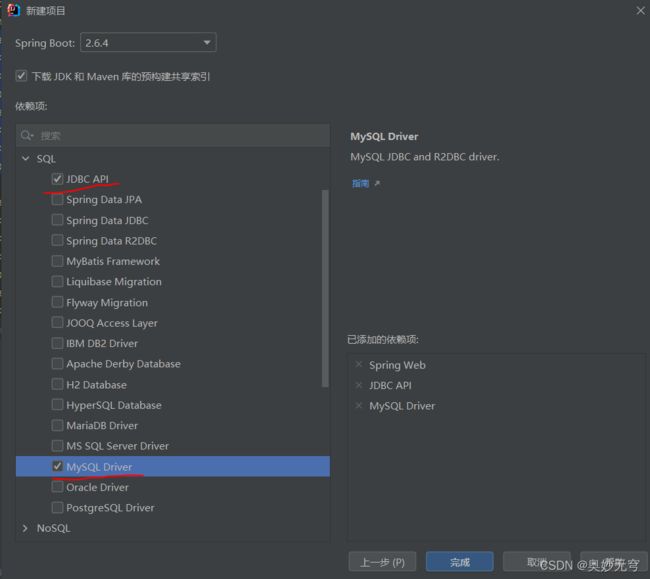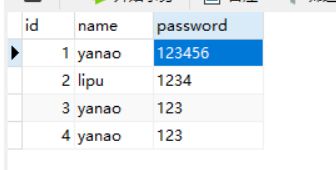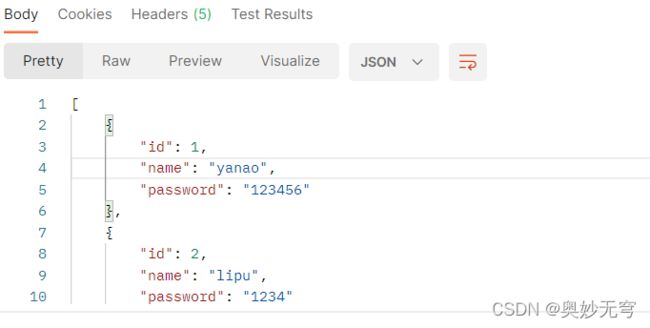SpringBoot 学习笔记(九)SpringBoot整合MySQL和MyBatis
一、整合MySQL
这里我们使用JdbcTemplate连接MySQL
- 引入依赖
<dependency>
<groupId>org.springframework.boot</groupId>
<artifactId>spring-boot-starter-jdbc</artifactId>
</dependency>
<dependency>
<groupId>org.springframework.boot</groupId>
<artifactId>spring-boot-starter-web</artifactId>
</dependency>
- 添加数据库配置
在application.yml(也就是application.properties改个名)文件中添加配置
spring:
datasource:
#MySQL连接信息,后面一连串的是用于解决时区时间差报错问题
url: jdbc:mysql://localhost:3306/test?useUnicode=true&characterEncoding=UTF-8&serverTimezone=UTC
#账号
username: root
#密码
password: 642724890
#驱动类
driver-class-name: com.mysql.jdbc.Driver
server:
port: 8082
- 设计表和实体User
建一个数据库Test,然后再建一个user表,然后加三个属性,数据自己编哈
package com.example.demomysqlmybatis.entity;
public class User {
private int id;
private String name;
private String password;
public User(int id, String name, String password) {
this.id = id;
this.name = name;
this.password = password;
}
public User() {
}
public int getId() {
return id;
}
public void setId(int id) {
this.id = id;
}
public String getName() {
return name;
}
public void setName(String name) {
this.name = name;
}
public String getPassword() {
return password;
}
public void setPassword(String password) {
this.password = password;
}
@Override
public String toString() {
return "User{" +
"id=" + id +
", name='" + name + '\'' +
", password='" + password + '\'' +
'}';
}
}
- 控制层UserController类
package com.example.demomysqlmybatis.Controller;
import com.example.demomysqlmybatis.entity.User;
import org.springframework.beans.factory.annotation.Autowired;
import org.springframework.jdbc.core.JdbcTemplate;
import org.springframework.jdbc.core.RowMapper;
import org.springframework.stereotype.Controller;
import org.springframework.web.bind.annotation.RequestMapping;
import org.springframework.web.bind.annotation.ResponseBody;
import java.sql.ResultSet;
import java.sql.SQLException;
import java.util.List;
@Controller
public class UserController {
@Autowired
JdbcTemplate jdbcTemplate;
@ResponseBody
@RequestMapping("/list")
public List mySqlTest(){
String sql="select * from user";
//query()是JdbcTemplate对象中的方法,RowMapper对象可以查询数据库中的数据,此处将函数作为参数
//此处可替换为lambda,lambda表达式可简单理解为前端的箭头函数
List<User> users=jdbcTemplate.query(sql,new RowMapper<User>(){
@Override
//RowMapper对象通过调用mapRow()方法将数据库中的每一行数据封装成User对象,并返回
public User mapRow(ResultSet rs, int i)throws SQLException{
User user=new User();
user.setId(rs.getInt("id"));
user.setName(rs.getString("name"));
user.setPassword(rs.getString("password"));
return user;
}
});
System.out.println("查询成功:"+users);
return users;
}
}
二、整合MyBatis
- 添加依赖
pom.xml
<dependency>
<groupId>org.springframework.boot</groupId>
<artifactId>spring-boot-starter-web</artifactId>
</dependency>
<dependency>
<groupId>org.mybatis.spring.boot</groupId>
<artifactId>mybatis-spring-boot-starter</artifactId>
<version>2.2.2</version>
</dependency>
- 设计表和实体类
跟上面是一个表和实体类User
- 配置文件
application.yml
#基本属性
spring:
datasource:
#MySQL连接信息,后面一连串的是用于解决时区时间差报错问题
url: jdbc:mysql://localhost:3306/test?useUnicode=true&characterEncoding=UTF-8&serverTimezone=UTC
#账号
username: root
#密码
password: 642724890
#驱动类
driver-class-name: com.mysql.cj.jdbc.Driver
#MyBatis的相关配置
mybatis:
#Mapper映射XML文件,建议写在resources目录下
mapper-locations: classpath:mappers/*.xml
#Mapper接口存放的目录
type-aliases-package: com.example.demo.Mapper
#开启驼峰命名
configuration:
map-underscore-to-camel-case: true
server:
port: 8082
- Mapper接口
创建Mapper文件夹和UserMapper接口
package com.example.demo.Mapper;
import com.example.demo.entity.User;
import org.apache.ibatis.annotations.Mapper;
import java.util.List;
@Mapper
public interface UserMapper {
List<User> findAll();
int addUser(User user);
}
- Mapper映射
在resources中创建mapper目录,并创建UserMapper.xml文件
<?xml version="1.0" encoding="UTF-8" ?>
<!DOCTYPE mapper PUBLIC "-//mybatis.org//DTD Mapper 3.0//EN"
"http://mybatis.org/dtd/mybatis-3-mapper.dtd">
<mapper namespace="com.example.demo.Mapper.UserMapper">
<resultMap id="UserResult" type="com.example.demo.entity.User">
<id column="id" property="id"></id>
<result column="name" property="name"></result>
<result column="password" property="password"></result>
</resultMap>
<select id="findAll" resultMap="UserResult">
SELECT * FROM user
</select>
<insert id="addUser" parameterType="com.example.demo.entity.User">
INSERT INTO user(name,password) values(#{name},#{password})
</insert>
</mapper>
- Service和Controller
UserService类
package com.example.demo.Service;
import com.example.demo.Mapper.UserMapper;
import com.example.demo.entity.User;
import org.springframework.beans.factory.annotation.Autowired;
import org.springframework.stereotype.Service;
import java.util.List;
@Service
public class UserService {
@Autowired
private UserMapper userMapper;
public List<User> findAll(){
return userMapper.findAll();
}
public int addUser(User user){
return userMapper.addUser(user);
}
}
UserController类
package com.example.demo.Controller;
import com.example.demo.Service.UserService;
import com.example.demo.entity.User;
import org.springframework.beans.factory.annotation.Autowired;
import org.springframework.jdbc.core.JdbcTemplate;
import org.springframework.jdbc.core.RowMapper;
import org.springframework.web.bind.annotation.PostMapping;
import org.springframework.web.bind.annotation.RequestMapping;
import org.springframework.web.bind.annotation.ResponseBody;
import org.springframework.web.bind.annotation.RestController;
import java.sql.ResultSet;
import java.sql.SQLException;
import java.util.List;
@RestController
@RequestMapping("/user")
public class UserController {
// @Autowired
// JdbcTemplate jdbcTemplate;
//
// @ResponseBody
// @RequestMapping("/list")
// public List mySqlTest(){
// String sql="select * from user";
// //query()是JdbcTemplate对象中的方法,RowMapper对象可以查询数据库中的数据,此处将函数作为参数
// //此处可替换为lambda,lambda表达式可简单理解为前端的箭头函数
// List users=jdbcTemplate.query(sql,new RowMapper(){
// @Override
// //RowMapper对象通过调用mapRow()方法将数据库中的每一行数据封装成User对象,并返回
// public User mapRow(ResultSet rs, int i)throws SQLException{
// User user=new User();
// user.setId(rs.getInt("id"));
// user.setName(rs.getString("name"));
// user.setPassword(rs.getString("password"));
// return user;
// }
// });
// System.out.println("查询成功:"+users);
// return users;
// }
@Autowired
private UserService userService;
@RequestMapping("/findAll")
public List<User> findAll(){
return userService.findAll();
}
@PostMapping("/add")
public String add(User user){
int i= userService.addUser(user);
if(i>0){
return "success";
}
return "fail";
}
}