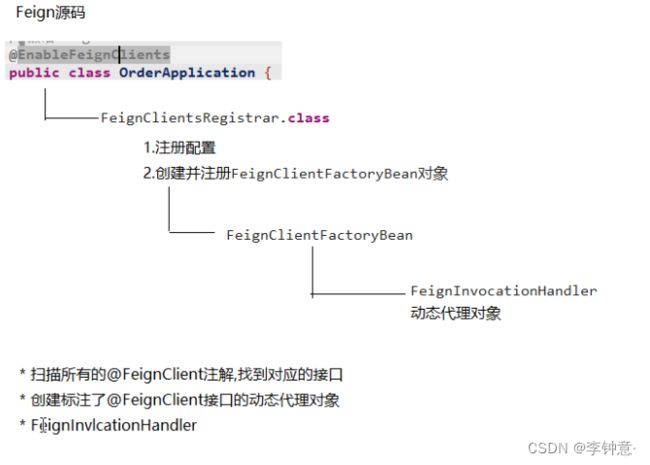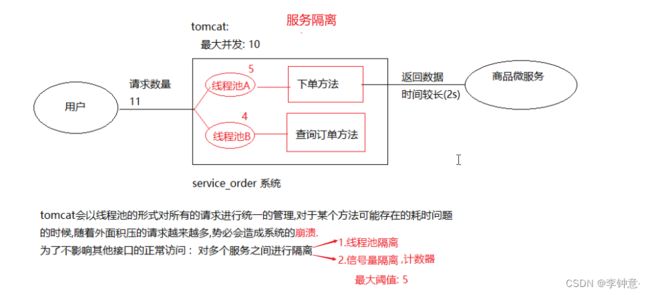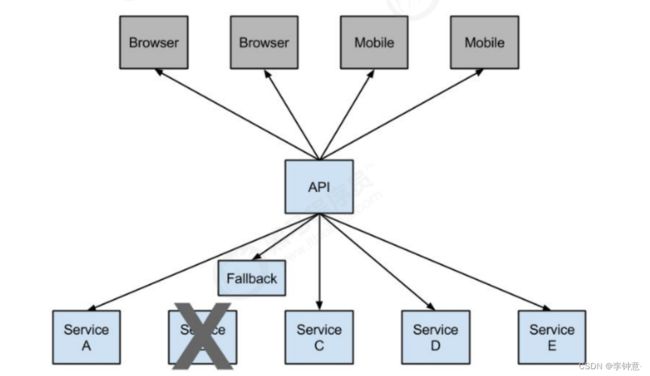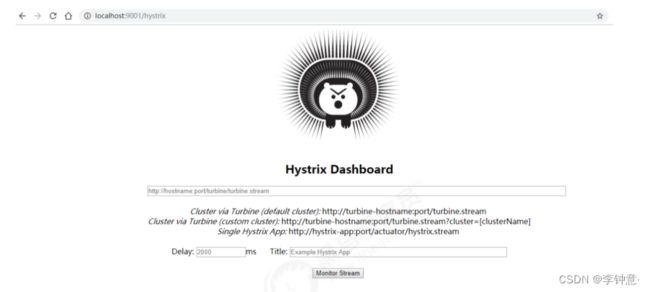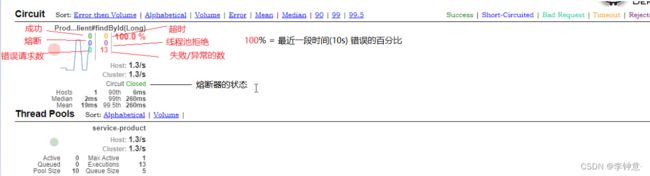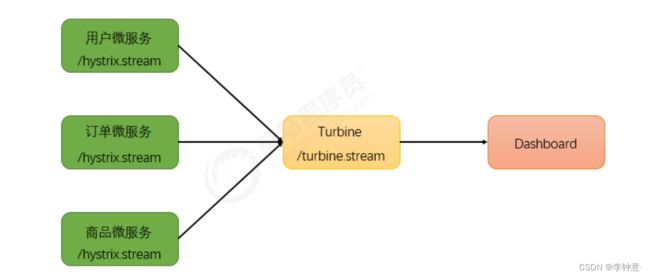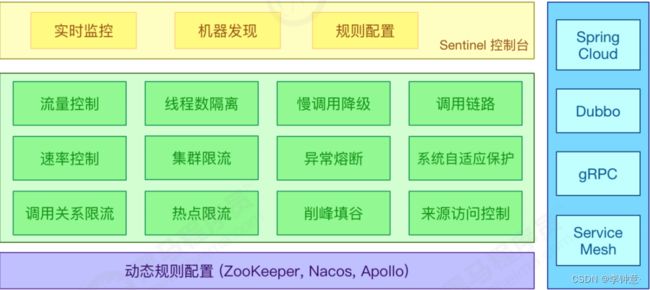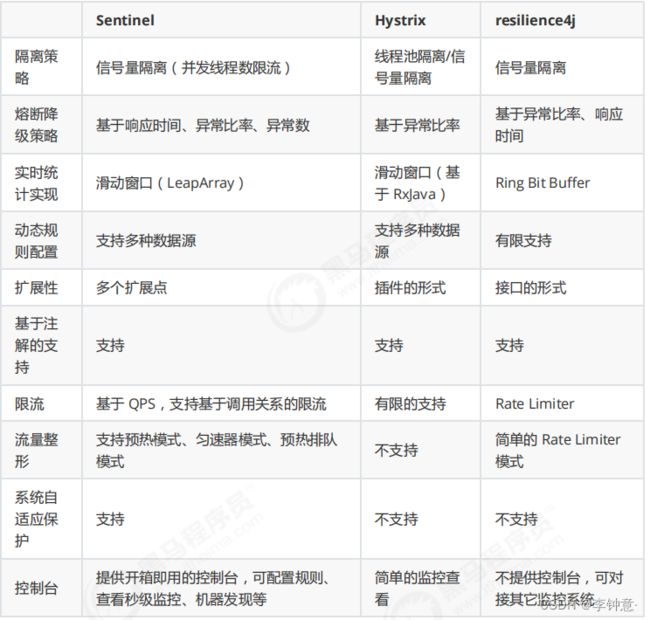SpringCloud-2-基础组件(Feign、Hystrix、Sentinel)
目录
1 服务调用Feign入门
1.1 Feign简介
1.2 基于Feign的服务调用
1.3 Feign和Ribbon的联系
1.4 负载均衡
2 服务调用Feign高级
2.1 Feign的配置
2.2 请求压缩
2.3 日志级别
2.4 源码分析
3 服务注册与发现总结
3.1 组件的使用方式
3.1.1 注册中心
3.1.2 服务调用
4 微服务架构的高并发问题
4.1 性能工具Jmetter
4.1.1 安装Jmetter
4.1.2 配置Jmetter
4.2 系统负载过高存在的问题
4.2.1 问题分析
4.2.2 线程池的形式实现服务隔离
5 服务熔断Hystrix入门
5.1 服务容错的核心知识
5.1.1 雪崩效应
5.1.2 服务隔离
5.1.3 熔断降级
5.1.4 服务限流
5.2 Hystrix介绍
5.3 Rest实现服务熔断
5.4 Feign实现服务熔断
6 服务熔断Hystrix高级
6.1 Hystrix的监控平台
6.1.1 搭建Hystrix DashBoard监控
编辑
编辑
6.1.2断路器聚合监控Turbine
6.2 熔断器的状态
6.3 熔断器的隔离策略
7 服务熔断Hystrix的替换方案
7.1 替换方案介绍
7.2 Sentinel概述
7.2.1 Sentinel简介
7.2.2 Sentinel与Hystrix的区别Sentinel
7.2.3 迁移方案
7.2.4 名词解释
7.3 Sentinel中的管理控制台
7.3.1 下载启动控制台
7.3.2 客户端能接入控制台
7.3.3 查看机器列表以及健康情况
7.4 基于Sentinel的服务保护
7.4.2 Rest实现熔断
7.4.3 Feign实现熔断
1 服务调用Feign入门
@GetMapping("/buy/{id}")
public Product order() {
Product product = restTemplate.getForObject("http://shop-service-product/product/1",Product.class);
return product;
}1.1 Feign简介
- Feign可帮助我们更加便捷,优雅的调用HTTP API。
- 在SpringCloud中,使用Feign非常简单——创建一个接口,并在接口上添加一些注解,代码就完成了。
- Feign支持多种注解,例如Feign自带的注解或者JAX-RS注解等。
- SpringCloud对Feign进行了增强,使Feign支持了SpringMVC注解,并整合了Ribbon和Eureka,从而让Feign的使用更加方便。
1.2 基于Feign的服务调用
org.springframework.cloud
spring-cloud-starter-openfeign
@SpringBootApplication
@EntityScan("cn.awen.order.entity")
//激活Feign
@EnableFeignClients
public class OrderApplication {
public static void main(String[] args) {
SpringApplication.run(OrderApplication.class,args);
}
}(3)启动类激活FeignClient
/**
* 声明需要调用的微服务名称
* @FeignClient
* * name : 服务提供者的名称
*/
@FeignClient(name="service-product")
public interface ProductFeignClient {
/**
* 配置需要调用的微服务接口
*/
@RequestMapping(value="/product/{id}",method = RequestMethod.GET)
public Product findById(@PathVariable("id") Long id);
}(4)配置请求提供者的调用接口
@RestController
@RequestMapping("/order")
public class OrderController {
@Autowired
private ProductFeignClient productFeignClient;
/**
*/
@RequestMapping(value = "/buy/{id}",method = RequestMethod.GET)
public Product findById(@PathVariable Long id) {
Product product = null;
product = productFeignClient.findById(id);
return product;
}
}1.3 Feign和Ribbon的联系
- Ribbon是一个基于HTTP和TCP客户端的负载均衡的工具。它可以在客户端配置RibbonServerList(服务端列表),使用 HttpClient 或 RestTemplate 模拟http请求,步骤相当繁琐。
- Feign是在Ribbon的基础上进行了一次改进,是一个使用起来更加方便的 HTTP 客户端。采用接口的方式,只需要创建一个接口,然后在上面添加注解即可,将需要调用的其他服务的方法定义成抽象方法即可,不需要自己构建http请求。然后就像是调用自身工程的方法调用,而感觉不到是调用远程方法,使得编写客户端变得非常容易。
1.4 负载均衡
2 服务调用Feign高级
2.1 Feign的配置
- feignName:FeginClient的名称
- connectTimeout : 建立链接的超时时长
- readTimeout : 读取超时时长
- loggerLevel: Fegin的日志级别
- errorDecoder :Feign的错误解码器
- retryer : 配置重试
- requestInterceptors : 添加请求拦截器
- decode404 : 配置熔断不处理404异常
2.2 请求压缩
feign:
compression:
request: enabled: true # 开启请求压缩
mime-types: text/html,application/xml,application/json # 设置压缩的数据类型
min-request-size: 2048 # 设置触发压缩的大小下限
response: enabled: true # 开启响应压缩2.3 日志级别
- NONE【性能最佳,适用于生产】:不记录任何日志(默认值)
- BASIC【适用于生产环境追踪问题】:仅记录请求方法、URL、响应状态代码以及执行时间
- HEADERS:记录BASIC级别的基础上,记录请求和响应的header。
- FULL【比较适用于开发及测试环境定位问题】:记录请求和响应的header、body和元数据。
#配置feign日志的输出
#日志配置 NONE : 不输出日志(高) BASIC: 适用于生产环境追踪问题
#HEADERS : 在BASIC的基础上,记录请求和响应头信息 FULL : 记录所有
feign:
client:
config:
service-product: #需要调用的服务名称
loggerLevel: FULL
logging:
level:
cn.itcast.order.feign.ProductFeignClient: debug2.4 源码分析
3 服务注册与发现总结
3.1 组件的使用方式
3.1.1 注册中心
- 引入依赖 spring-cloud-starter-netflix-eureka-server
- 配置EurekaServer
- 通过 @EnableEurekaServer 激活Eureka Server端配置
- 服务提供者引入 spring-cloud-starter-netflix-eureka-client 依赖
- 通过 eureka.client.serviceUrl.defaultZone 配置注册中心地址
- 下载安装consul
- 启动consul consul agent -dev
- 服务提供者引入 spring-cloud-starter-consul-discovery 依赖
- 通过 spring.cloud.consul.host 和 spring.cloud.consul.port 指定Consul Server的请求地址
3.1.2 服务调用
4 微服务架构的高并发问题
4.1 性能工具Jmetter
4.1.1 安装Jmetter
4.1.2 配置Jmetter
- 可以配置请求的线程数
- 以及每个请求发送的请求次数
4.2 系统负载过高存在的问题
4.2.1 问题分析
4.2.2 线程池的形式实现服务隔离
com.netflix.hystrix
hystrix-metrics-event-stream
1.5.12
com.netflix.hystrix
hystrix-javanica
1.5.12
(2)配置线程池
package cn.itcast.order.command;
import cn.itcast.order.entity.Product;
import com.netflix.hystrix.*;
import org.springframework.web.client.RestTemplate;
public class OrderCommand extends HystrixCommand {
private RestTemplate restTemplate;
private Long id;
public OrderCommand(RestTemplate restTemplate, Long id) {
super(setter());
this.restTemplate = restTemplate;
this.id = id;
}
private static Setter setter() {
// 服务分组
HystrixCommandGroupKey groupKey = HystrixCommandGroupKey.Factory.asKey("order_product");
// 服务标识
HystrixCommandKey commandKey = HystrixCommandKey.Factory.asKey("product");
// 线程池名称
HystrixThreadPoolKey threadPoolKey = HystrixThreadPoolKey.Factory.asKey("order_product_pool");
/**
* 线程池配置
* withCoreSize : 线程池大小为10
* withKeepAliveTimeMinutes: 线程存活时间15秒
* withQueueSizeRejectionThreshold :队列等待的阈值为100,超过100执行拒绝策略
*/
HystrixThreadPoolProperties.Setter threadPoolProperties = HystrixThreadPoolProperties.Setter().withCoreSize(50)
.withKeepAliveTimeMinutes(15).withQueueSizeRejectionThreshold(100);
// 命令属性配置Hystrix 开启超时
HystrixCommandProperties.Setter commandProperties = HystrixCommandProperties.Setter()
// 采用线程池方式实现服务隔离
.withExecutionIsolationStrategy(HystrixCommandProperties.ExecutionIsolationStrategy.THREAD)
// 禁止
.withExecutionTimeoutEnabled(false);
return Setter.withGroupKey(groupKey).andCommandKey(commandKey).andThreadPoolKey(threadPoolKey)
.andThreadPoolPropertiesDefaults(threadPoolProperties).andCommandPropertiesDefaults(commandProperties);
}
@Override
protected Product run() throws Exception {
System.out.println(Thread.currentThread().getName());
return restTemplate.getForObject("http://127.0.0.1/product/"+id, Product.class);
}
/**
* 降级方法
*/
@Override
protected Product getFallback(){
Product product = new Product();
product.setProductName("不好意思,出错了");
return product;
}
}
/**
* 使用OrderCommand调用远程服务
*/
@RequestMapping(value = "/buy/{id}",method = RequestMethod.GET)
public Product findById(@PathVariable Long id) {
return new OrderCommand(restTemplate,id).execute();
}5 服务熔断Hystrix入门
5.1 服务容错的核心知识
5.1.1 雪崩效应
在微服务架构中,一个请求需要调用多个服务是非常常见的。如客户端访问A服务,而A服务需要调用B服务,B服务需要调用C服务,由于网络原因或者自身的原因,如果B服务或者C服务不能及时响应,A服务将处于阻塞状态,直到B服务C服务响应。此时若有大量的请求涌入,容器的线程资源会被消耗完毕,导致服务瘫痪。服务与服务之间的依赖性,故障会传播,造成连锁反应,会对整个微服务系统造成灾难性的严重后果,这就是服务故障的“雪崩”效应。
5.1.2 服务隔离
5.1.3 熔断降级
熔断这一概念来源于电子工程中的断路器(Circuit Breaker)。在互联网系统中,当下游服务因访问压力过大而响应变慢或失败,上游服务为了保护系统整体的可用性,可以暂时切断对下游服务的调用。这种牺牲局部,保全整体的措施就叫做熔断。所谓降级,就是当某个服务熔断之后,服务器将不再被调用,此时客户端可以自己准备一个本地的fallback回调,返回一个缺省值。 也可以理解为兜底。
5.1.4 服务限流
5.2 Hystrix介绍
- 包裹请求:使用HystrixCommand包裹对依赖的调用逻辑,每个命令在独立线程中执行。这使用了设计模式中的“命令模式”。
- 跳闸机制:当某服务的错误率超过一定的阈值时,Hystrix可以自动或手动跳闸,停止请求该服务一段时间。
- 资源隔离:Hystrix为每个依赖都维护了一个小型的线程池(或者信号量)。如果该线程池已满,发往该依赖的请求就被立即拒绝,而不是排队等待,从而加速失败判定。
- 监控:Hystrix可以近乎实时地监控运行指标和配置的变化,例如成功、失败、超时、以及被拒绝的请求等。
- 回退机制:当请求失败、超时、被拒绝,或当断路器打开时,执行回退逻辑。回退逻辑由开发人员自行提供,例如返回一个缺省值。
- 自我修复:断路器打开一段时间后,会自动进入“半开”状态。
5.3 Rest实现服务熔断
org.springframework.cloud
spring-cloud-starter-netflix-hystrix
@SpringBootApplication
//激活hystrix
@EnableCircuitBreaker
@EntityScan("cn.itcast.order.entity")
public class RestOrderApplication {
@LoadBalanced
@Bean
public RestTemplate restTemplate() {
return new RestTemplate();
}
public static void main(String[] args) {
SpringApplication.run(RestOrderApplication.class,args);
}
}- 因为熔断的降级逻辑方法必须跟正常逻辑方法保证:相同的参数列表和返回值声明。
- 在 findProduct 方法上 HystrixCommand(fallbackMethod = "findProductFallBack") 用来声明一个降级逻辑的方法
@RestController
@RequestMapping("/order")
/**
* @DefaultProperties : 指定此接口中公共的熔断设置
* 如果过在@DefaultProperties指定了公共的降级方法
* 在@HystrixCommand不需要单独指定了
*/
//@DefaultProperties(defaultFallback = "defaultFallBack")
public class OrderController {
@Autowired
private RestTemplate restTemplate;
/**
* 使用注解配置熔断保护
* fallbackmethod : 配置熔断之后的降级方法
*/
@HystrixCommand(fallbackMethod = "orderFallBack")
@RequestMapping(value = "/buy/{id}",method = RequestMethod.GET)
public Product findById(@PathVariable Long id) {
if(id != 1) {
throw new RuntimeException("服务器异常");
}
return restTemplate.getForObject("http://service-product/product/1",Product.class);
}
/**
* 降级方法
* 和需要收到保护的方法的返回值一致
* 方法参数一致
*/
public Product orderFallBack(Long id) {
Product product = new Product();
product.setProductName("触发降级方法");
return product;
}
}@RestController
@RequestMapping("/order")
/**
* @DefaultProperties : 指定此接口中公共的熔断设置
* 如果过在@DefaultProperties指定了公共的降级方法
* 在@HystrixCommand不需要单独指定了
*/
//@DefaultProperties(defaultFallback = "defaultFallBack")
public class OrderController {
@Autowired
private RestTemplate restTemplate;
/**
* 使用注解配置熔断保护
* fallbackmethod : 配置熔断之后的降级方法
*/
@HystrixCommand(fallbackMethod = "orderFallBack")
@RequestMapping(value = "/buy/{id}",method = RequestMethod.GET)
public Product findById(@PathVariable Long id) {
if(id != 1) {
throw new RuntimeException("服务器异常");
}
return restTemplate.getForObject("http://service-product/product/1",Product.class);
}
/**
* 指定统一的降级方法
* * 参数 : 没有参数
*/
public Product defaultFallBack() {
Product product = new Product();
product.setProductName("触发统一的降级方法");
return product;
}
}hystrix:
command:
default:
execution:
isolation:
thread:
timeoutInMilliseconds: 3000 #默认的连接超时时间1秒,若1秒没有返回数据,自动的触发降级逻辑5.4 Feign实现服务熔断
org.springframework.cloud
spring-cloud-starter-netflix-hystrix
feign:
#开启对hystrix的支持
hystrix:
enabled: true@Component
public class ProductFeignClientCallBack implements ProductFeignClient {
/**
* 熔断降级的方法
*/
public Product findById(Long id) {
Product product = new Product();
product.setProductName("feign调用触发熔断降级方法");
return product;
}
}/**
* 声明需要调用的微服务名称
* @FeignClient
* * name : 服务提供者的名称
* * fallback : 配置熔断发生降级方法
* 实现类
*/
@FeignClient(name="service-product",fallback = ProductFeignClientCallBack.class)
public interface ProductFeignClient {
/**
* 配置需要调用的微服务接口
*/
@RequestMapping(value="/product/{id}",method = RequestMethod.GET)
public Product findById(@PathVariable("id") Long id);
}6 服务熔断Hystrix高级
6.1 Hystrix的监控平台
org.springframework.boot
spring-boot-starter-actuator
org.springframework.cloud
spring-cloud-starter-netflix-hystrix
//激活hystrix
@EnableCircuitBreaker#暴露所有端点
management:
endpoints:
web:
exposure:
include: '*'6.1.1 搭建Hystrix DashBoard监控
org.springframework.cloud
spring-cloud-starter-netflix-hystrix
org.springframework.cloud
spring-cloud-starter-netflix-hystrix-dashboard
//激活hystrix
@EnableCircuitBreaker
//激活hytrix的web监控平台
@EnableHystrixDashboardhttp://localhost:9003/hystrix输入监控断点展示监控的详细数据:
http://localhost:9003/actuator/hystrix.stream6.1.2断路器聚合监控Turbine
在微服务架构体系中,每个服务都需要配置Hystrix DashBoard监控。如果每次只能查看单个实例的监控数据,就需要不断切换监控地址,这显然很不方便。要想看这个系统的Hystrix Dashboard数据就需要用到Hystrix Turbine。Turbine是一个聚合Hystrix 监控数据的工具,他可以将所有相关微服务的 Hystrix 监控数据聚合到一起,方便使用。引入Turbine后,整个监控系统架构如下:
org.springframework.cloud
spring-cloud-starter-netflix-turbine
org.springframework.cloud
spring-cloud-starter-netflix-hystrix
org.springframework.cloud
spring-cloud-starter-netflix-hystrix-dashboard
- 指定注册中心地址
- turbine相关配置:指定需要监控的微服务列表
server:
port: 8031
spring:
application:
name: hystrix-turbine
eureka:
client:
service-url:
defaultZone: http://localhost:9000/eureka/
instance:
prefer-ip-address: true
turbine:
# 要监控的微服务列表,多个用,分隔
appConfig: service-order
clusterNameExpression: "'default'"@SpringBootApplication
//trubin配置
@EnableTurbine
@EnableHystrixDashboard
public class TurbinAppliation {
public static void main(String[] args) {
SpringApplication.run(TurbinAppliation.class,args);
}
}6.2 熔断器的状态
熔断器有三个状态 CLOSED 、 OPEN 、 HALF_OPEN 熔断器默认关闭状态,当触发熔断后状态变更为OPEN ,在等待到指定的时间,Hystrix会放请求检测服务是否开启,这期间熔断器会变为 HALF_OPEN 半开启状态,熔断探测服务可用则继续变更为 CLOSED 关闭熔断器。
- Closed:关闭状态(断路器关闭),所有请求都正常访问。代理类维护了最近调用失败的次数,如果某次调用失败,则使失败次数加1。如果最近失败次数超过了在给定时间内允许失败的阈值,则代理类切换到断开(Open)状态。此时代理开启了一个超时时钟,当该时钟超过了该时间,则切换到半断开(Half-Open)状态。该超时时间的设定是给了系统一次机会来修正导致调用失败的错误。
- Open:打开状态(断路器打开),所有请求都会被降级。Hystix会对请求情况计数,当一定时间内失败请求百分比达到阈值,则触发熔断,断路器会完全关闭。默认失败比例的阈值是50%,请求次数最少不低于20次。
- Half Open:半开状态,open状态不是永久的,打开后会进入休眠时间(默认是5S)。随后断路器会自动进入半开状态。此时会释放1次请求通过,若这个请求是健康的,则会关闭断路器,否则继续保持打开,再次进行5秒休眠计时。
@Autowired
private RestTemplate restTemplate;
/**
* 使用注解配置熔断保护
* fallbackmethod : 配置熔断之后的降级方法
*/
@HystrixCommand(fallbackMethod = "orderFallBack")
@RequestMapping(value = "/buy/{id}",method = RequestMethod.GET)
public Product findById(@PathVariable Long id) {
if(id != 1) {
throw new RuntimeException("服务器异常");
}
return restTemplate.getForObject("http://service-product/product/1",Product.class);
}- requestVolumeThreshold:触发熔断的最小请求次数,默认20
- errorThresholdPercentage:触发熔断的失败请求最小占比,默认50%
- sleepWindowInMilliseconds:熔断多少秒后去尝试请求
hystrix:
command:
default:
circuitBreaker:
requestVolumeThreshold: 5 #触发熔断的最小请求次数,默认20 /10秒
sleepWindowInMilliseconds: 10000 #熔断多少秒后去尝试请求 默认 5 打开状态的时间
errorThresholdPercentage: 50 #触发熔断的失败请求最小占比,默认50%6.3 熔断器的隔离策略
- 线程池隔离策略:使用一个线程池来存储当前的请求,线程池对请求作处理,设置任务返回处理超时时间,堆积的请求堆积入线程池队列。这种方式需要为每个依赖的服务申请线程池,有一定的资源消耗,好处是可以应对突发流量(流量洪峰来临时,处理不完可将数据存储到线程池队里慢处理)
- 信号量隔离策略:使用一个原子计数器(或信号量)来记录当前有多少个线程在运行,请求来先判断计数器的数值,若超过设置的最大线程个数则丢弃改类型的新请求,若不超过则执行计数操作请求来计数器+1,请求返回计数器-1。这种方式是严格的控制线程且立即返回模式,无法应对突发流量(流量洪峰来临时,处理的线程超过数量,其他的请求会直接返回,不继续去请求依赖的服务)。
hystrix:
command:
default:
execution:
isolation:
strategy: ExecutionIsolationStrategy.SEMAPHORE #信号量隔离
#strategy: # ExecutionIsolationStrategy.THREAD 线程池隔离7 服务熔断Hystrix的替换方案
7.1 替换方案介绍
Alibaba Sentinel
Sentinel 是阿里巴巴开源的一款断路器实现,目前在Spring Cloud的孵化器项目Spring Cloud Alibaba中的一员Sentinel本身在阿里内部已经被大规模采用,非常稳定。因此可以作为一个较好的替代品。
Resilience4J
Resilicence4J 一款非常轻量、简单,并且文档非常清晰、丰富的熔断工具,这也是Hystrix官方推荐的替代产品。不仅如此,Resilicence4j还原生支持Spring Boot 1.x/2.x,而且监控也不像Hystrix一样弄Dashboard/Hystrix等一堆轮子,而是支持和Micrometer(Pivotal开源的监控门面,Spring Boot 2.x中的Actuator就是基于Micrometer的)、prometheus(开源监控系统,来自谷歌的论文)、以及Dropwizard metrics(Spring Boot曾经的模仿对象,类似于Spring Boot)进行整合。
7.2 Sentinel概述
7.2.1 Sentinel简介
随着微服务的流行,服务和服务之间的稳定性变得越来越重要。Sentinel 以流量为切入点,从流量控制、熔断降级、系统负载保护等多个维度保护服务的稳定性。
Sentinel 具有以下特征:
- 丰富的应用场景:Sentinel 承接了阿里巴巴近 10 年的双十一大促流量的核心场景,例如秒杀(即突发流量控制在系统容量可以承受的范围)、消息削峰填谷、集群流量控制、实时熔断下游不可用应用等。
- 完备的实时监控:Sentinel 同时提供实时的监控功能。您可以在控制台中看到接入应用的单台机器秒级数据,甚至 500 台以下规模的集群的汇总运行情况。
- 广泛的开源生态:Sentinel 提供开箱即用的与其它开源框架/库的整合模块,例如与 SpringCloud、Dubbo、gRPC 的整合。您只需要引入相应的依赖并进行简单的配置即可快速地接入Sentinel。
- 完善的SPI扩展点:Sentinel 提供简单易用、完善的 SPI 扩展接口。您可以通过实现扩展接口来快速地定制逻辑。例如定制规则管理、适配动态数据源等。
7.2.2 Sentinel与Hystrix的区别Sentinel
7.2.3 迁移方案
7.2.4 名词解释
- 1. 定义资源
- 2. 定义规则
- 3. 检验规则是否生效
7.3 Sentinel中的管理控制台
7.3.1 下载启动控制台
java -Dserver.port=8080 -Dcsp.sentinel.dashboard.server=localhost:8080 - Dproject.name=sentinel-dashboard -jar sentinel-dashboard.jar- 其中 -Dserver.port=8080 用于指定 Sentinel 控制台端口为 8080 。
- 从 Sentinel 1.6.0 起,Sentinel 控制台引入基本的登录功能,默认用户名和密码都是 sentinel 。可以参考鉴权模块文档配置用户名和密码。
- 启动 Sentinel 控制台需要 JDK 版本为 1.8 及以上版本。
7.3.2 客户端能接入控制台
7.3.3 查看机器列表以及健康情况
7.4 基于Sentinel的服务保护
com.alibaba.cloud
spring-cloud-alibaba-dependencies
2.1.0.RELEASE
pom
import
com.alibaba.cloud
spring-cloud-starter-alibaba-sentinel
spring:
cloud:
sentinel:
transport:
dashboard: localhost:8080 #sentinel控制台的请求地址7.4.2 Rest实现熔断
Spring Cloud Alibaba Sentinel 支持对 RestTemplate 的服务调用使用 Sentinel 进行保护,在构造RestTemplate bean的时候需要加上 @SentinelRestTemplate 注解。
- @SentinelRestTemplate 注解的属性支持限流( blockHandler , blockHandlerClass )和降级( fallback , fallbackClass )的处理。
- 其中 blockHandler 或 fallback 属性对应的方法必须是对应 blockHandlerClass 或fallbackClass 属性中的静态方法。
- 该方法的参数跟返回值跟 org.springframework.http.client.ClientHttpRequestInterceptor#interceptor 方法一致,其中参数多出了一个 BlockException 参数用于获取 Sentinel 捕获的异常。
public class ExceptionUtils {
/**
* 静态方法
* 返回值: SentinelClientHttpResponse
* 参数 : request , byte[] , clientRquestExcetion , blockException
*/
//限流熔断业务逻辑
public static SentinelClientHttpResponse handleBlock(HttpRequest request, byte[] body, ClientHttpRequestExecution execution, BlockException ex) {
return new SentinelClientHttpResponse("abc");
}
//异常降级业务逻辑
public static SentinelClientHttpResponse handleFallback(HttpRequest request, byte[] body,
ClientHttpRequestExecution execution, BlockException ex) {
return new SentinelClientHttpResponse("def");
}
}- httpmethod:schema://host:port/path :协议、主机、端口和路径
- httpmethod:schema://host:port :协议、主机和端口
7.4.3 Feign实现熔断
- 配置文件打开 sentinel 对 feign 的支持: feign.sentinel.enabled=true。
- 加入 openfeign starter 依赖使 sentinel starter 中的自动化配置类生效。
com.alibaba.cloud
spring-cloud-starter-alibaba-sentinel
org.springframework.cloud
spring-cloud-starter-openfeign
#激活sentinel的支持
feign:
sentinel:
enabled: true
/**
* 声明需要调用的微服务名称
* @FeignClient
* * name : 服务提供者的名称
* * fallback : 配置熔断发生降级方法
* 实现类
*/
@FeignClient(name="service-product",fallback = ProductFeignClientCallBack.class)
public interface ProductFeignClient {
/**
* 配置需要调用的微服务接口
*/
@RequestMapping(value="/product/{id}",method = RequestMethod.GET)
public Product findById(@PathVariable("id") Long id);
}
@Component
public class ProductFeignClientCallBack implements ProductFeignClient {
/**
* 熔断降级的方法
*/
public Product findById(Long id) {
Product product = new Product();
product.setProductName("feign调用触发熔断降级方法");
return product;
}
}