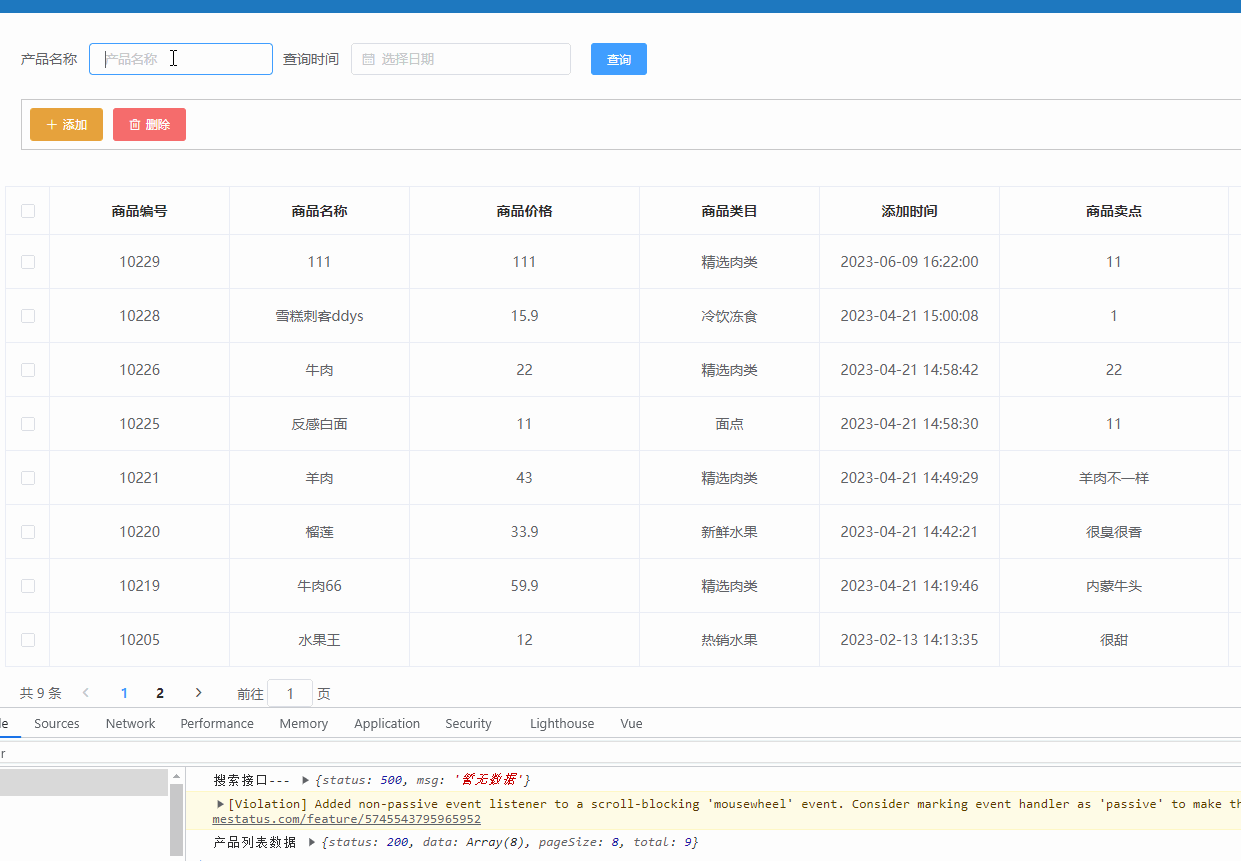vue element 搜索框根据后台的接口实现模糊查询 + 分页特殊处理+重置表格
1.配置接口 search: "/api/goods/search", //搜索接口/goods/search
2.get接口
search(params) { return axios.get(base.search, { params });//后台传参 再写这个params },
3.异步请求接口
// 搜索接口
async search(search){
let res = await this.$api.search({search})
console.log('搜索接口---',res.data);
}
查询事件
onSubmit() {
console.log('submit!',this.formInline.name);
this.search(this.formInline.name)//查询根据后台的接口(返回查询的name)
},
4.请求到接口 那就让列表数据跟着变动
// 搜索接口
async search(search){
let res = await this.$api.search({search})
console.log('搜索接口---',res.data);
if(res.data.status === 200){//根据后台返回 如果有就更新列表 如果没有就返回空
this.tableData = res.data.result;
}else{//查无数据
this.tableData = []
}
}
5.如果不搜索了怎么让表格数据显示到第一页 给 input加一个焦点事件 鼠标移除 表格列表数据就返回第一页
blur(){
if(!this.formInline.name){//如果不搜索 那就返回首页数据
this.projectList(1)//1就是首页
}
6.如果查询数据 分页也要跟着变化 在搜索查询接口里边去写
// 搜索接口
async search(search){
let res = await this.$api.search({search})
console.log('搜索接口---',res.data);
if(res.data.status === 200){//根据后台返回 如果有就更新列表 如果没有就返回空
this.tableData = res.data.result;
this.total=res.data.result.length;//分页
this.pageSize =res.data.result.length;//分页
}else{//查无数据
this.tableData = []
this.total = 1
this.pageSize = 1
}
}
},
总代码
查询
初始化
formInline: {
name: '',
},
请求查询接口 + 查询事件+焦点事件
// 搜索接口
async search(search){
let res = await this.$api.search({search})
console.log('搜索接口---',res.data);
if(res.data.status === 200){//根据后台返回 如果有就更新列表 如果没有就返回空
this.tableData = res.data.result;
this.total=res.data.result.length;
this.pageSize =res.data.result.length;
}else{//查无数据
this.tableData = []
this.total = 1
this.pageSize = 1
}
}
},
//查询事件
onSubmit() {
console.log('submit!',this.formInline.name);
this.search(this.formInline.name)//查询根据后台的接口(返回查询的name)
},
// 查询焦点事件
blur(){
if(!this.formInline.name){//如果不搜索 那就返回首页数据
this.projectList(1)
}
},