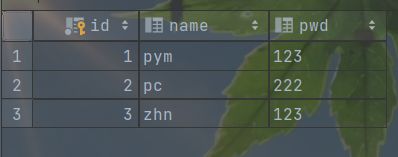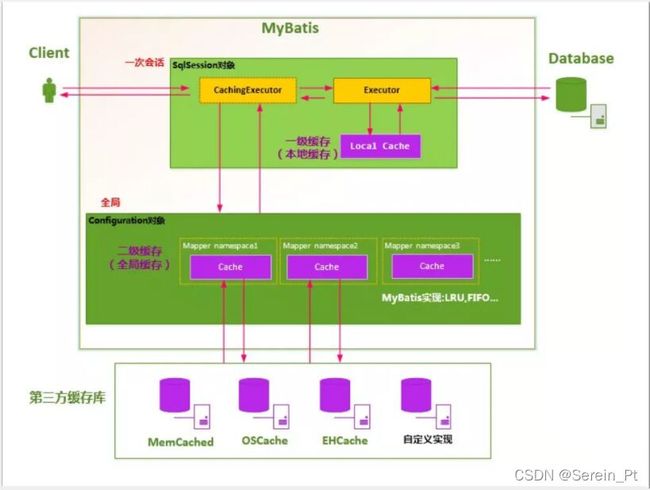Mybatis学习笔记:缓存
学习内容:缓存
文章目录
- 学习内容:缓存
-
- 1. 简介
- 2. 一级缓存
-
- 2.1、配置环境
- 2.2、测试一级缓存
- 3. 二级缓存
-
- 3.1、步骤:
- 3.2、测试
- 4. 缓存原理
- 5. 自定义缓存-ehcache
1. 简介
-
什么是缓存 [ Cache ]?
- 存在内存中的临时数据。
- 将用户经常查询的数据放在缓存(内存)中,用户去查询数据就不用从磁盘上(关系型数据库数据文件)查询,从缓存中查询,从而提高查询效率,解决了高并发系统的性能问题。
-
为什么使用缓存?
- 减少和数据库的交互次数,减少系统开销,提高系统效率。
-
什么样的数据能使用缓存?
- 经常查询并且不经常改变的数据。【可以使用缓存】
查询 : 连接数据库 ,耗资源!
一次查询的结果,给他暂存在一个可以直接取到的地方!--> 内存 : 缓存
我们再次查询相同数据的时候,直接走缓存,就不用走数据库了
-
MyBatis包含一个非常强大的查询缓存特性,它可以非常方便地定制和配置缓存。缓存可以极大的提升查询效率。
-
MyBatis系统中默认定义了两级缓存:一级缓存和二级缓存
-
默认情况下,只有一级缓存开启。(SqlSession级别的缓存,也称为本地缓存)
-
二级缓存需要手动开启和配置,他是基于namespace级别的缓存。
-
为了提高扩展性,MyBatis定义了缓存接口Cache。我们可以通过实现Cache接口来自定义二级缓存
-
2. 一级缓存
一级缓存也叫本地缓存: SqlSession
- 与数据库同一次会话期间查询到的数据会放在本地缓存中。
- 以后如果需要获取相同的数据,直接从缓存中拿,没必须再去查询数据库;
我们用查询来测试一下:
2.1、配置环境
和之前一样,首先配好环境(这里就不一一列出来了)
- 核心配置文件
DOCTYPE configuration
PUBLIC "-//mybatis.org//DTD Config 3.0//EN"
"http://mybatis.org/dtd/mybatis-3-config.dtd">
<configuration>
<properties resource="db.properties"/>
<settings>
<setting name="logImpl" value="STDOUT_LOGGING"/>
settings>
<typeAliases>
<package name="pojo"/>
typeAliases>
<environments default="development">
<environment id="development">
<transactionManager type="JDBC"/>
<dataSource type="POOLED">
<property name="driver" value="${driver}"/>
<property name="url" value="${url}"/>
<property name="username" value="${username}"/>
<property name="password" value="${password}"/>
dataSource>
environment>
environments>
<mappers>
<mapper class="dao.UserMapper"/>
mappers>
configuration>
- 实体类
import lombok.Data;
@Data
public class User{
private int id;
private String name;
private String pwd;
public User() {
}
public User(int id, String name, String pwd) {
this.id = id;
this.name = name;
this.pwd = pwd;
}
}
2.2、测试一级缓存
- 编写接口(UserMapper)中的抽象方法:
import org.apache.ibatis.annotations.Param;
import pojo.User;
public interface UserMapper {
//通过id查用户
User selectUserById(@Param("id") int id);
}
- 在UserMapper.xml中编写sql语句:
DOCTYPE mapper
PUBLIC "-//mybatis.org//DTD Config 3.0//EN"
"http://mybatis.org/dtd/mybatis-3-mapper.dtd">
<mapper namespace="dao.UserMapper">
<select id="selectUserById" resultType="user" useCache="true">
select * from mybatis.user where id=#{id};
select>
mapper>
- 编写测试类
public class MyTest {
@Test
public void test(){
SqlSession sqlSession = MybatisUtils.getSqlSession();
UserMapper mapper = sqlSession.getMapper(UserMapper.class);
//查询id为1的用户
User user1 = mapper.selectUserById(1);
System.out.println(user1);
//再次查询id为1的用户
User user2 = mapper.selectUserById(1);
System.out.println(user2);
//测试两次查询的用户是否相等(不仅仅是看数值,还有地址等)
System.out.println(user1==user2);
sqlSession.close();
}
}
结果: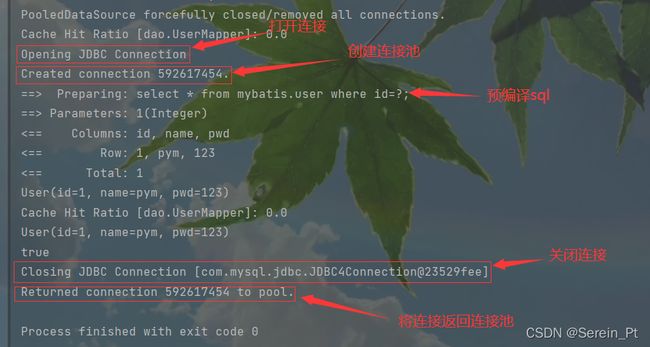
这里我们发现,在上面的程序中,我们查询了两次相同的数据,但是sql语句只走了一次。那是因为当第一次查询完后,查询的结果放到了缓存中,当我们再一次查询相同的数据时,是直接在缓存中读取数据,而不是在数据库中。(注意:一定是相同的数据,否则缓存中没有,还是会再走一遍sql语句,去数据库中查找)
- 缓存失效的情况:
- 查询不同的数据
我将第二次查询的用户id改为2
@Test
public void test(){
SqlSession sqlSession = MybatisUtils.getSqlSession();
UserMapper mapper = sqlSession.getMapper(UserMapper.class);
//查询id为1的用户
User user1 = mapper.selectUserById(1);
System.out.println(user1);
//查询id为2的用户
User user2 = mapper.selectUserById(2);
System.out.println(user2);
sqlSession.close();
}
结果:因为查询的数据不一样,第一次的结果放到连接池后,第二次查询的时候因为连接池里面没有要查找的数据,所有会去数据库查找。
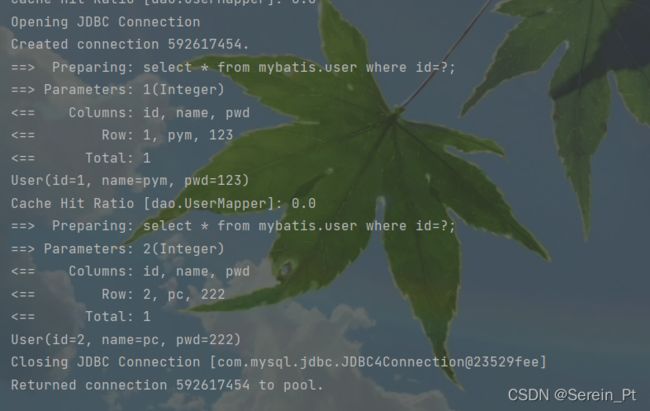
- 增删改操作,可能会改变原来的数据,所以必定会刷新缓存!
我们来添加一个修改的操作:
- 接口中的抽象方法:
int updateUser(User user);
- 在UserMapper.xml中编写sql语句:
<update id="updateUser" parameterType="user">
update mybatis.user set name=#{name},pwd=#{pwd} where id=#{id};
update>
- 测试类:
@Test
public void test(){
SqlSession sqlSession = MybatisUtils.getSqlSession();
UserMapper mapper = sqlSession.getMapper(UserMapper.class);
//查询id为1的用户
User user1 = mapper.selectUserById(1);
System.out.println(user1);
//修改id为2的用户数据
mapper.updateUser(new User(2,"gql","222"));
//再次查询id为1的用户
User user2 = mapper.selectUserById(2);
System.out.println(user2);
//测试两次查询的用户是否相等(不仅仅是看数值)
System.out.println(user1==user2);
sqlSession.close();
}
结果:我们可以看到,当我们第一次查询完后,再修改数据,第二次查询相同的数据的时候,还是走了一遍sql语句,说明第二次查询不是直接从连接池里面得到的结果,并且两次查询到的用户不相等。
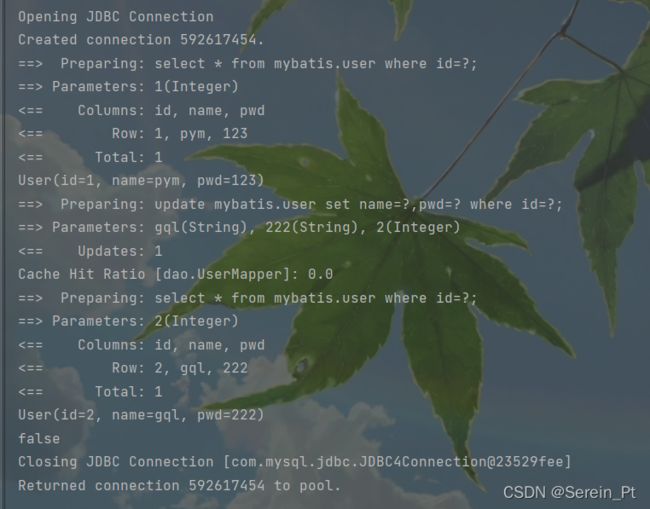
-
查询不同的Mapper.xml
-
手动清理缓存!
//手动清理缓存
sqlSession.clearCache();
小结:一级缓存默认是开启的,只在一次SqlSession中有效,也就是拿到连接到关闭连接这个区间段!
3. 二级缓存
- 二级缓存也叫全局缓存,一级缓存作用域太低了,所以诞生了二级缓存
- 基于namespace级别的缓存,一个名称空间,对应一个二级缓存;
- 工作机制
- 一个会话查询一条数据,这个数据就会被放在当前会话的一级缓存中;
- 如果当前会话关闭了,这个会话对应的一级缓存就没了;但是我们想要的是,会话关闭了,一级缓存中的数据被保存到二级缓存中;
- 新的会话查询信息,就可以从二级缓存中获取内容;
- 不同的mapper查出的数据会放在自己对应的缓存中;
3.1、步骤:
1、在核心配置文件中开启全局缓存
<setting name="cacheEnabled" value="true"/>
2、在要使用二级缓存的Mapper中开启
<cache/>
也可以自定义参数
<cache eviction="FIFO"
flushInterval="60000"
size="512"
readOnly="true"/>
3.2、测试
测试之前,我们先得给实体类实现序列化,否则会报错
![]()
实体类实现序列化:
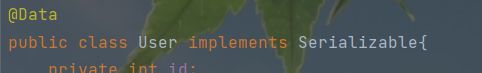
这次测试我们用分别用两个SqlSession去查找相同的数据,让其中一个SqlSession先关闭。
@Test
public void test(){
SqlSession sqlSession = MybatisUtils.getSqlSession();
SqlSession sqlSession2 = MybatisUtils.getSqlSession();
UserMapper mapper = sqlSession.getMapper(UserMapper.class);
UserMapper mapper2 = sqlSession2.getMapper(UserMapper.class);
User user1 = mapper.selectUserById(1);
System.out.println(user1);
sqlSession.close();
User user2 = mapper2.selectUserById(1);
System.out.println(user2);
System.out.println(user1==user2);
sqlSession2.close();
}
结果:这里我们先在sqlSession中查询,查询完关闭,再在sqlSession 2中查询,会发现,sql语句也只走了一次,那是因为在sqlSession查询完后,关闭的时候,会把一级缓存中查询的数据放到二级缓存中,当在sqlSession2中查询的时候,会在二级缓存中找,发现有要查找的数据,就会直接在二级缓存中得到,就不用去数据库中查找了。
就类似于:你的朋友给你发了一个文件(朋友发给你的相当于是从数据库中获取),你将文件另存在了电脑桌面上(相当于将查找的数据放入一级缓存),当你要关闭电脑的时候你将文件拷贝到u盘里面(相当于把数据放入二级缓存)。当你在别的电脑上再次需要用这个文件时,想到u盘里面有,就直接用u盘拷贝(相当于第二次查找在二级缓存中获取结果),而不是再要你朋友给你发一份。
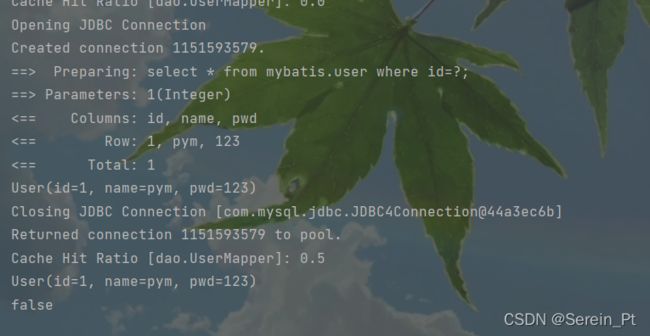
小结:
- 只要开启了二级缓存,在同一个Mapper下就有效
- 所有的数据都会先放在一级缓存中;
- 只有当会话提交,或者关闭的时候,才会提交到二级缓冲中!
4. 缓存原理
5. 自定义缓存-ehcache
Ehcache是一种广泛使用的开源Java分布式缓存。主要面向通用缓存
- 要在程序中使用ehcache,先要导包!
<dependency>
<groupId>org.mybatis.cachesgroupId>
<artifactId>mybatis-ehcacheartifactId>
<version>1.1.0version>
dependency>
- 在mapper中指定使用我们的ehcache缓存实现!
<cache type="org.mybatis.caches.ehcache.EhcacheCache"/>
- ehcache.xml
<ehcache xmlns:xsi="http://www.w3.org/2001/XMLSchema-instance"
xsi:noNamespaceSchemaLocation="http://ehcache.org/ehcache.xsd"
updateCheck="false">
<diskStore path="./tmpdir/Tmp_EhCache"/>
<defaultCache
eternal="false"
maxElementsInMemory="10000"
overflowToDisk="false"
diskPersistent="false"
timeToIdleSeconds="1800"
timeToLiveSeconds="259200"
memoryStoreEvictionPolicy="LRU"/>
<cache
name="cloud_user"
eternal="false"
maxElementsInMemory="5000"
overflowToDisk="false"
diskPersistent="false"
timeToIdleSeconds="1800"
timeToLiveSeconds="1800"
memoryStoreEvictionPolicy="LRU"/>
ehcache>