Canal 实现MySQL与Elasticsearch7数据同步
1 工作原理
-
canal 模拟 MySQL slave 的交互协议,伪装自己为 MySQL slave ,向 MySQL master 发送 dump协议
-
MySQL master 收到 dump 请求,开始推送 binary log 给 slave (即 canal )
-
canal 解析 binary log 对象(原始为 byte 流)
优点: 可以完全和业务代码解耦,增量日志订阅。
缺点:实时性不高,订阅mysql日志,DB中数据事务成功后,开始同步至canal。
2 canal实现MySQL与Elasticsearch7数据同步
下面介绍下利用canal ,canal adapter实现MySQL与ES7数据同步
2.1 Mysql配置修改
在MySQL中需要创建一个用户,并授权:
-- 使用命令登录:mysql -u root -p
-- 创建用户 用户名:canal
create user 'canal'@'%' identified by 'canal';
-- 授权 .表示所有库
grant SELECT, REPLICATION SLAVE, REPLICATION CLIENT on . to 'canal'@'%' identified by 'canal';
下一步在MySQL配置文件my.cnf设置如下信息:
[mysqld]
# 开启binlog
log-bin=mysql-bin
# 选择ROW(行)模式
binlog-format=ROW
# 配置MySQL replaction需要定义,不要和canal的slaveId重复
server_id=1
改了配置文件之后,重启MySQL
2.2 下载Canal
下载最新的cana1.1.5并解压,1.1.5 才支持Elasticsearch7
下载地址:
canal.adapter-1.1.5-SNAPSHOT.tar.gz(适配器)
canal.deployer-1.1.5-SNAPSHOT.tar.gz(服务端)

canal.adapter为适配端,canal.deployer为服务端
2.3 启动Canal服务端
2.3.1 修改数据库配置
进入conf/example目录下,修改instance.properties为数据库配置

2.3.2 启动服务端
进入bin目录,双击starup.bat启动,出现下面界面,表明启动成功
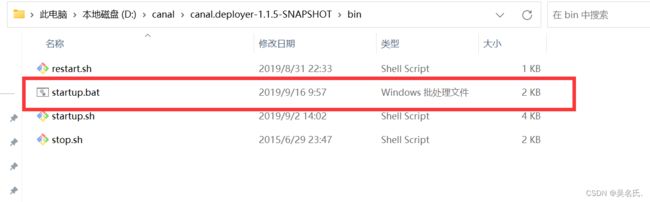

服务端启动成功, 接下来进入客户端测试
2.4 启动Canal客户端
2.4.1 修改配置
进入adapter目录,修改application.yml
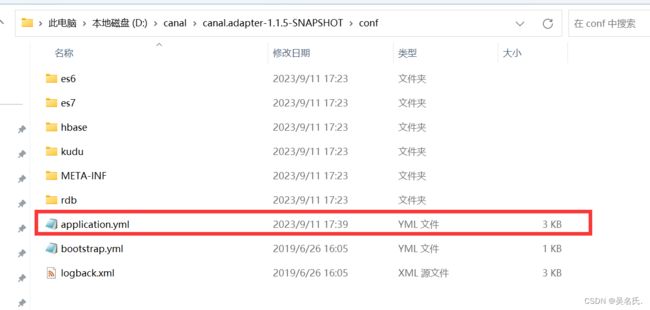
yml内容:
server:
port: 8081
spring:
jackson:
date-format: yyyy-MM-dd HH:mm:ss
time-zone: GMT+8
default-property-inclusion: non_null
canal.conf:
mode: rocketMQ #tcp kafka rocketMQ rabbitMQ
flatMessage: true
zookeeperHosts:
syncBatchSize: 1000
retries: 0
timeout:
accessKey:
secretKey:
consumerProperties:
# canal tcp consumer
canal.tcp.server.host: 127.0.0.1:11111
canal.tcp.zookeeper.hosts:
canal.tcp.batch.size: 500
canal.tcp.username:
canal.tcp.password:
# kafka consumer
kafka.bootstrap.servers: 127.0.0.1:9092
kafka.enable.auto.commit: false
kafka.auto.commit.interval.ms: 1000
kafka.auto.offset.reset: latest
kafka.request.timeout.ms: 40000
kafka.session.timeout.ms: 30000
kafka.isolation.level: read_committed
kafka.max.poll.records: 1000
# rocketMQ consumer
rocketmq.namespace:
rocketmq.namesrv.addr: 127.0.0.1:9876
rocketmq.batch.size: 1000
rocketmq.enable.message.trace: false
rocketmq.customized.trace.topic:
rocketmq.access.channel:
rocketmq.subscribe.filter:
# rabbitMQ consumer
rabbitmq.host:
rabbitmq.virtual.host:
rabbitmq.username:
rabbitmq.password:
rabbitmq.resource.ownerId:
# srcDataSources:
# defaultDS:
# url: jdbc:mysql://127.0.0.1:3306/mytest?useUnicode=true
# username: root
# password: 121212
canalAdapters:
- instance: example # canal instance Name or mq topic name
groups:
- groupId: g1
outerAdapters:
- name: logger
# - name: rdb
# key: mysql1
# properties:
# jdbc.driverClassName: com.mysql.jdbc.Driver
# jdbc.url: jdbc:mysql://127.0.0.1:3306/mytest2?useUnicode=true
# jdbc.username: root
# jdbc.password: 121212
# - name: rdb
# key: oracle1
# properties:
# jdbc.driverClassName: oracle.jdbc.OracleDriver
# jdbc.url: jdbc:oracle:thin:@localhost:49161:XE
# jdbc.username: mytest
# jdbc.password: m121212
# - name: rdb
# key: postgres1
# properties:
# jdbc.driverClassName: org.postgresql.Driver
# jdbc.url: jdbc:postgresql://localhost:5432/postgres
# jdbc.username: postgres
# jdbc.password: 121212
# threads: 1
# commitSize: 3000
# - name: hbase
# properties:
# hbase.zookeeper.quorum: 127.0.0.1
# hbase.zookeeper.property.clientPort: 2181
# zookeeper.znode.parent: /hbase
# - name: es
# hosts: 127.0.0.1:9300 # 127.0.0.1:9200 for rest mode
# properties:
# mode: transport # or rest
# # security.auth: test:123456 # only used for rest mode
# cluster.name: elasticsearch
# - name: kudu
# key: kudu
# properties:
# kudu.master.address: 127.0.0.1 # ',' split multi address
2.4.2 创建索引, 根据同步sql数据至Elasticsearch中
调用http://127.0.0.1:9200/product(PUT请求)创建索引,product为索引名字
{
"mappings" : {
"properties" : {
"attrs" : {
"type" : "nested",
"properties" : {
"attrId" : {
"type" : "long"
},
"attrName" : {
"type" : "keyword"
},
"attrValueId" : {
"type" : "long"
},
"attrValueName" : {
"type" : "keyword"
}
}
},
"tags" : {
"type" : "nested",
"properties" : {
"tagId" : {
"type" : "long"
},
"seq" : {
"type" : "integer"
}
}
},
"brandId" : {
"type" : "long"
},
"brandImg" : {
"type" : "keyword"
},
"brandName" : {
"type" : "keyword"
},
"code" : {
"type" : "text",
"fields" : {
"keyword" : {
"type" : "keyword",
"ignore_above" : 256
}
}
},
"commentNum" : {
"type" : "integer"
},
"createTime" : {
"type" : "date"
},
"hasStock" : {
"type" : "boolean"
},
"imgUrls" : {
"type" : "keyword",
"index" : false,
"doc_values" : false
},
"mainImgUrl" : {
"type" : "text",
"fields" : {
"keyword" : {
"type" : "keyword",
"ignore_above" : 256
}
}
},
"marketPriceFee" : {
"type" : "long"
},
"priceFee" : {
"type" : "long"
},
"saleNum" : {
"type" : "integer"
},
"sellingPoint" : {
"type" : "text",
"analyzer" : "ik_max_word",
"search_analyzer" : "ik_smart"
},
"shopId" : {
"type" : "long"
},
"shopImg" : {
"type" : "keyword",
"index" : false,
"doc_values" : false
},
"shopName" : {
"type" : "text",
"analyzer" : "ik_max_word",
"search_analyzer" : "ik_smart"
},
"shopType" : {
"type" : "integer"
},
"shopPrimaryCategoryId" : {
"type" : "long"
},
"shopPrimaryCategoryName" : {
"type" : "keyword"
},
"shopSecondaryCategoryId" : {
"type" : "long"
},
"shopSecondaryCategoryName" : {
"type" : "keyword"
},
"primaryCategoryId" : {
"type" : "long"
},
"primaryCategoryName" : {
"type" : "keyword"
},
"secondaryCategoryId" : {
"type" : "long"
},
"secondaryCategoryName" : {
"type" : "keyword"
},
"categoryId" : {
"type" : "long"
},
"categoryName" : {
"type" : "keyword"
},
"spuId" : {
"type" : "long"
},
"spuName" : {
"type" : "text",
"analyzer" : "ik_max_word",
"search_analyzer" : "ik_smart"
},
"spuStatus" : {
"type" : "integer"
},
"success" : {
"type" : "boolean"
}
}
}
}
2.4.3 启动客户端
进入\canal.adapter-1.1.5-SNAPSHOT\bin 双击startup.bat 出现下面界面,表明启动成功
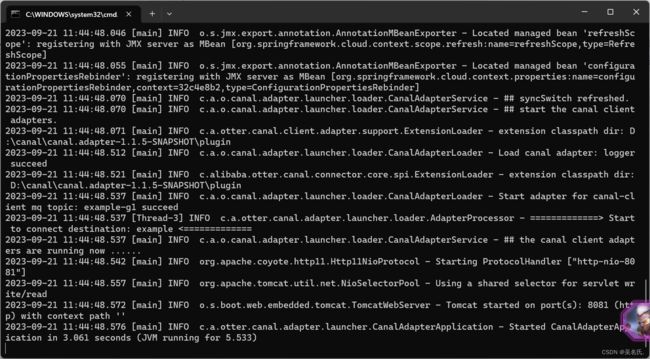
3 注意事项
3.1 使用队列
2.4.1中客户端配置需要配置队列,我使用的rocketmq,大家可以根据自己需要选择队列,根据选择的队列,需改配置
3.2 启动顺序
需要优先启动Mysql和Elasticsearch,然后启动Canal服务端,最后启动客户端
4 验证
当你在操作界面添加一个商品时,那么此时Elasticsearch也会同步这条数据,具体不展开来了

