datagrid
删除
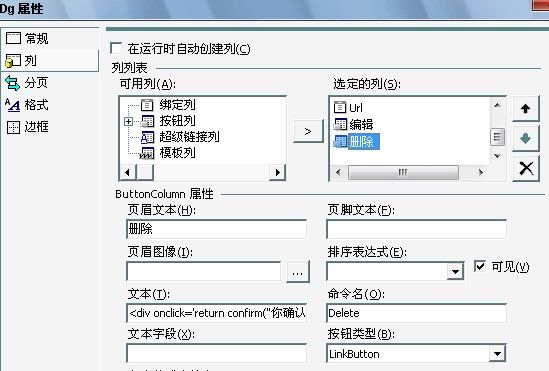
<div onclick='return confirm("你确认删除吗?");'>删除</div>
private
void
Dg_DeleteCommand(
object
source, System.Web.UI.WebControls.DataGridCommandEventArgs e)
{
int id = Convert.ToInt32(e.Item.Cells[ 0 ].Text);
QsqPageContent pc = new QsqPageContent();
pc.Id = id;
DataAccessReturn pcD = pc.Delete();
Bind();
}
{
int id = Convert.ToInt32(e.Item.Cells[ 0 ].Text);
QsqPageContent pc = new QsqPageContent();
pc.Id = id;
DataAccessReturn pcD = pc.Delete();
Bind();
}
编辑
如果不允许编辑则勾选“只读”,如不想显示则勾选“可见”,计算item[]时要计算在内,仍然保留了其列号。
private
void
Dg_EditCommand(
object
source, System.Web.UI.WebControls.DataGridCommandEventArgs e)
{
Dg.EditItemIndex = e.Item.ItemIndex;
Bind();
}
private void Dg_CancelCommand( object source, System.Web.UI.WebControls.DataGridCommandEventArgs e)
{
Dg.EditItemIndex = - 1 ;
Bind();
}
private void Dg_UpdateCommand( object source, System.Web.UI.WebControls.DataGridCommandEventArgs e)
{
int ID = int .Parse(e.Item.Cells[ 0 ].Text);
string showName = ((TextBox)e.Item.Cells[ 3 ].Controls[ 0 ]).Text;
int orderBy = Components.Tools.TypeParse.StrToInt(((TextBox)e.Item.Cells[ 4 ].Controls[ 0 ]).Text, 0 );
QsqPageContent pc = new QsqPageContent();
pc.Id = ID;
pc.ShowName = showName;
pc.OrderBy = orderBy;
pc.Update();
Dg.EditItemIndex = - 1 ;
Bind();
}
{
Dg.EditItemIndex = e.Item.ItemIndex;
Bind();
}
private void Dg_CancelCommand( object source, System.Web.UI.WebControls.DataGridCommandEventArgs e)
{
Dg.EditItemIndex = - 1 ;
Bind();
}
private void Dg_UpdateCommand( object source, System.Web.UI.WebControls.DataGridCommandEventArgs e)
{
int ID = int .Parse(e.Item.Cells[ 0 ].Text);
string showName = ((TextBox)e.Item.Cells[ 3 ].Controls[ 0 ]).Text;
int orderBy = Components.Tools.TypeParse.StrToInt(((TextBox)e.Item.Cells[ 4 ].Controls[ 0 ]).Text, 0 );
QsqPageContent pc = new QsqPageContent();
pc.Id = ID;
pc.ShowName = showName;
pc.OrderBy = orderBy;
pc.Update();
Dg.EditItemIndex = - 1 ;
Bind();
}
改变datagrid列宽度
模板列:编辑时的宽度调整方式(Width="100px")绑定显示宽度同位置调整一样在第一行(
HeaderStyle-HorizontalAlign="Center" ItemStyle-HorizontalAlign="Center")
绑定列:绑定显示宽度所有列都一样在html里调整,但编辑状态下的列宽度则在Dg_ItemDataBound
由于编辑状态下text都变成了textbox需要写成上面那样,如改为只读则 string state = e.Item.Cells[7].Text;
自动换行问题,正常字符的换行是比较合理的,而连续的数字和英文字符常常将容器撑大,挺让人头疼,
1.(IE浏览器)连续的英文字符和阿拉伯数字,使用word-wrap : break-word ;或者word-break:break-all;实现强制断行
Dg_ItemDataBound里