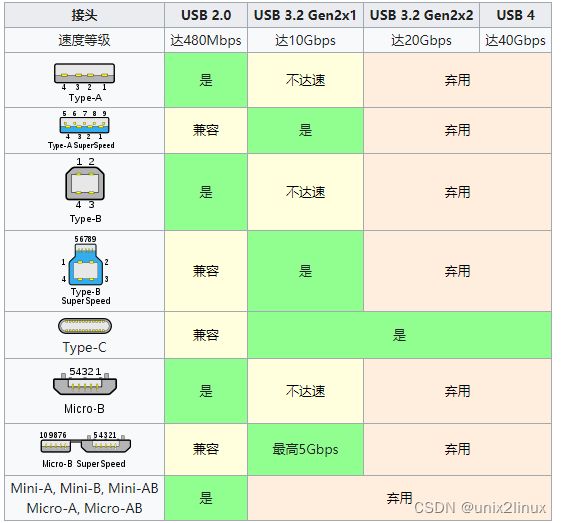IDS USB Manipulator Tools
Escalation#1125
通用串行总线控制器
└─ Intel(R) USB 3.0 可扩展主机控制器 - 1.0 (Microsoft)
└─ USB 根集线器(USB 3.0)
├─ 通用 USB 集线器
│ └─ USB Composite Device
└─ uEye UI-336x Series
DevCon
C:\dbin>devcon help
Device Console Help:
devcon [-r] [-m:\\] [...]
-r Reboots the system only when a restart or reboot is required.
Specifies a remote computer.
Specifies a Devcon command (see command list below).
... One or more arguments that modify a command.
For help with a specific command, type: devcon help
classfilter Add, delete, and reorder class filters.
classes List all device setup classes.
disable Disable devices.
driverfiles List installed driver files for devices.
drivernodes List driver nodes of devices.
enable Enable devices.
find Find devices.
findall Find devices, including those that are not currently attached.
help Display Devcon help.
hwids List hardware IDs of devices.
install Install a device manually.
listclass List all devices in a setup class.
reboot Reboot the local computer.
remove Remove devices.
rescan Scan for new hardware.
resources List hardware resources for devices.
restart Restart devices.
sethwid Modify Hardware ID's of listed root-enumerated devices.
stack List expected driver stack for devices.
status List running status of devices.
update Update a device manually.
updateni Manually update a device (non interactive).
dp_add Adds (installs) a third-party (OEM) driver package.
dp_delete Deletes a third-party (OEM) driver package.
dp_enum Lists the third-party (OEM) driver packages installed on this machine.
PnPUtil
C:\dbin>pnputil help
Microsoft PnP 工具
PNPUTIL [/add-driver <...> | /delete-driver <...> |
/export-driver <...> | /enum-drivers |
/enum-devices [<...>] | /enum-interfaces [<...>] |
/disable-device <...> | /enable-device <...> |
/restart-device <...> | /remove-device <...> |
/scan-devices [<...>] | /?]
命令:
/add-driver [/subdirs] [/install] [/reboot]
将驱动程序包添加到驱动程序存储中。
/subdirs - 遍历驱动程序包的子目录。
/install - 在任何匹配的设备上安装/更新驱动程序。
/reboot - 根据需要重新启动系统以完成此操作。
示例:
添加驱动程序包:
pnputil /add-driver x:\driver.inf
添加多个驱动程序包:
pnputil /add-driver c:\oem\*.inf
添加和安装驱动程序包:
pnputil /add-driver device.inf /install
/delete-driver [/uninstall] [/force] [/reboot]
从驱动程序存储中删除驱动程序包。
/uninstall - 从任何使用驱动程序包的设备中卸载驱动程序包。
/force - 删除驱动程序包,即使有设备正在使用它。
/reboot - 根据需要重新启动系统以完成此操作。
示例:
删除驱动程序包:
pnputil /delete-driver oem0.inf
强制删除驱动程序包:
pnputil /delete-driver oem1.inf /force
/export-driver <目标目录>
从驱动程序存储中将驱动程序包导出到目标目录中。
示例:
导出驱动程序包:
pnputil /export-driver oem6.inf .
导出所有驱动程序包:
pnputil /export-driver * c:\backup
/enum-drivers
枚举驱动程序存储中的所有第三方驱动程序包。
示例:
枚举所有 OEM 驱动程序包:
pnputil /enum-drivers
/disable-device <实例 ID> [/reboot]
禁用系统上的设备。
/reboot - 根据需要重新启动系统以完成此操作。
示例:
禁用设备:
pnputil /disable-device "USB\VID_045E&PID_00DB\6&870CE29&0&1"
/enable-device <实例 ID> [/reboot]
启用系统上的设备。
/reboot - 根据需要重新启动系统以完成此操作。
示例:
启用设备:
pnputil /enable-device "USB\VID_045E&PID_00DB\6&870CE29&0&1"
/restart-device <实例 ID> [/reboot]
重启系统上的设备。
/reboot - 根据需要重新启动系统以完成此操作。
示例:
重启设备:
pnputil /restart-device "USB\VID_045E&PID_00DB\6&870CE29&0&1"
/remove-device <实例 ID> [/subtree] [/reboot]
尝试从系统中删除设备。
/subtree - 删除整个设备子树,包括任何子设备。
/reboot - 根据需要重新启动系统以完成此操作。
示例:
删除设备:
pnputil /remove-device "USB\VID_045E&PID_00DB\6&870CE29&0&1"
/scan-devices [/instanceid <实例 ID>] [/async]
扫描系统以查找任何设备硬件更改。
/instanceid <实例 ID> - 在设备子树中扫描更改。
/async - 异步扫描更改。
示例:
扫描设备:
pnputil /scan-devices
/enum-devices [/connected | /disconnected] [/instanceid <实例 ID>]
[/class ] [/problem []] [/ids] [/relations]
[/drivers]
枚举系统上的所有设备。
/connected | /disconnected - 按连接的设备筛选或
按断开连接的设备筛选。
/instanceid <实例 ID> - 按设备实例 ID 筛选。
/class <名称 | GUID> - 按设备类名称或 GUID 筛选。
/problem [<代码>] - 按出现问题的设备筛选或
按特定问题代码筛选。
/ids - 显示硬件 ID 和兼容 ID。
/relations - 显示父级和子级设备关系。
/drivers - 显示匹配的驱动程序和已安装的驱动程序。
示例:
仅枚举系统上已连接的设备:
pnputil /enum-devices /connected
枚举具有特定实例 ID 的设备:
pnputil /enum-devices /instanceid "ACPI\PNP0A08\1"
枚举具有特定类的所有设备:
pnputil /enum-devices /class Display
pnputil /enum-devices /class {4d36e97d-e325-11ce-bfc1-08002be10318}
枚举具有特定问题代码的所有设备:
pnputil /enum-devices /problem 28
pnputil /enum-devices /problem 0xA
枚举具有问题的所有设备并显示硬件/兼容 ID:
pnputil /enum-devices /problem /ids
/enum-interfaces [/enabled | /disabled] [/class ]
枚举系统上的所有设备接口。
/enabled | /disabled - 按启用的接口筛选或
按禁用的接口筛选。
/class - 按接口类 GUID 筛选。
示例:
仅枚举系统上的已启用接口:
pnputil /enum-interfaces /enabled
枚举具有特定接口类 GUID 的所有接口:
pnputil /enum-interfaces /class {884b96c3-56ef-11d1-bc8c-00a0c91405dd}
/?
显示使用情况屏幕。
C:\Users\Administrator>devcon status usb*
USB\VID_05E3&PID_0626\5&268ECA43&0&16
Name: Driver is running.
USB\VID_ABCD&PID_1234\2201122129200789599012
Name: USB Driver is running.
USB\VID_04F2&PID_B6D9&MI_00\6&850BCBA&0&0000
Name: Integrated Camera
Driver is running.
USB\ROOT_HUB30\7&A419A9B&0&0
Name: USB Driver is running.
USB\VID_04F2&PID_B6D9\0001
Name: USB Composite Device
Driver is running.
USB\VID_8087&PID_0026\5&268ECA43&0&10
Name: Driver is running.
USB\VID_06CB&PID_00BD\36F193557C26
Name: Synaptics UWP WBDI
Driver is running.
USB\ROOT_HUB30\4&23DFFF7F&0&0
Name: USB Driver is running.
USB\VID_1C4F&PID_0034\6&9012D41&0&1
Name: USB Driver is running.
USBSTOR\DISK&VEN_GENERAL&PROD_UDISK&REV_5.00\2201122129200789599012&0
Name: General UDisk USB Device
Driver is running.
USB\VID_05E3&PID_0610\5&268ECA43&0&4
Name: Driver is running.
11 matching device(s) found.
UDisk => USBSTOR\DISK&VEN_GENERAL&PROD_UDISK&REV_5.00\2201122129200789599012&0
C:\dbin>devcon hwids *udisk*
USBSTOR\DISK&VEN_GENERAL&PROD_UDISK&REV_5.00\2201122129200789599012&0
Name: General UDisk USB Device
Hardware IDs:
USBSTOR\DiskGeneral_UDisk___________5.00
USBSTOR\DiskGeneral_UDisk___________
USBSTOR\DiskGeneral_
USBSTOR\General_UDisk___________5
General_UDisk___________5
USBSTOR\GenDisk
GenDisk
Compatible IDs:
USBSTOR\Disk
USBSTOR\RAW
GenDisk
1 matching device(s) found.
C:\dbin>devcon status *udisk*
USBSTOR\DISK&VEN_GENERAL&PROD_UDISK&REV_5.00\2201122129200789599012&0
Name: General UDisk USB Device
Driver is running.
1 matching device(s) found.
C:\dbin>devcon status "@USBSTOR\DISK&VEN_GENERAL&PROD_UDISK&REV_5.00\2201122129200789599012&0"
USBSTOR\DISK&VEN_GENERAL&PROD_UDISK&REV_5.00\2201122129200789599012&0
Name: General UDisk USB Device
Driver is running.
1 matching device(s) found.
C:\dbin>devcon disable "@USBSTOR\DISK&VEN_GENERAL&PROD_UDISK&REV_5.00\2201122129200789599012&0"
USBSTOR\DISK&VEN_GENERAL&PROD_UDISK&REV_5.00\2201122129200789599012&0: Disabled
1 device(s) disabled.
C:\dbin>devcon status "@USBSTOR\DISK&VEN_GENERAL&PROD_UDISK&REV_5.00\2201122129200789599012&0"
USBSTOR\DISK&VEN_GENERAL&PROD_UDISK&REV_5.00\2201122129200789599012&0
Name: General UDisk USB Device
Device is disabled.
1 matching device(s) found.
C:\dbin>devcon enable "@USBSTOR\DISK&VEN_GENERAL&PROD_UDISK&REV_5.00\2201122129200789599012&0"
USBSTOR\DISK&VEN_GENERAL&PROD_UDISK&REV_5.00\2201122129200789599012&0: Enabled
1 device(s) are enabled.
C:\dbin>devcon status "@USBSTOR\DISK&VEN_GENERAL&PROD_UDISK&REV_5.00\2201122129200789599012&0"
USBSTOR\DISK&VEN_GENERAL&PROD_UDISK&REV_5.00\2201122129200789599012&0
Name: General UDisk USB Device
Driver is running.
1 matching device(s) found.
C:\dbin>devcon remove "@USBSTOR\DISK&VEN_GENERAL&PROD_UDISK&REV_5.00\2201122129200789599012&0"
USBSTOR\DISK&VEN_GENERAL&PROD_UDISK&REV_5.00\2201122129200789599012&0: Removed
1 device(s) were removed.
C:\dbin>devcon status "@USBSTOR\DISK&VEN_GENERAL&PROD_UDISK&REV_5.00\2201122129200789599012&0"
No matching devices found.
C:\dbin>devcon rescan
Scanning for new hardware.
Scanning completed.