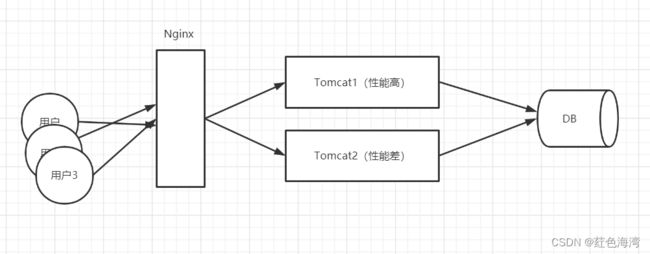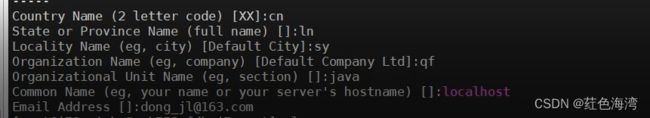Nginx
文章目录
-
-
- 一、引言
-
- 1.1 代理问题
- 1.2 负载均衡问题
- 1.3 资源优化
- 1.4 Nginx定义
- 二、Nginx概述
- 三、Nginx的安装
-
- 3.1 安装Nginx
- 3.2 Nginx的配置文件
- 四、Nginx的反向代理【`重点`】
-
- 4.1 正向代理和反向代理介绍
- 4.2 基于Nginx实现反向代理
- 4.3 关于Nginx的location路径映射
- 五、Nginx负载均衡【`重点`】
-
- 5.1 轮询
- 5.2 权重
- 5.3 ip_hash
- 六、Nginx动静分离【`重点`】
-
- 6.1 动态资源代理
- 6.2 静态资源代理
- 七 Nginx使用HTTPS
-
一、引言
1.1 代理问题
客户端到底要将请求发送给哪台服务器。
1.2 负载均衡问题
如果所有客户端的请求都发送给了服务器1,那么服务器2将没有任何意义
1.3 资源优化
客户端发送的请求可能是申请动态资源的,也有申请静态资源,但是都是去Tomcat中获取的
1.4 Nginx定义
- 高性能的反向代理服务器,负载均衡、动静分离。
二、Nginx概述
Nginx是由俄罗斯人研发的,应对Rambler的网站,并且2004年发布的第一个版本。
Nginx的特点:
- 稳定性极强。 7*24小时不间断运行。
- Nginx提供了非常丰富的配置实例。
- 占用内存小,并发能力强(不做优化,5w)。
三、Nginx的安装
3.1 安装Nginx
http://nginx.org/en/download.html
windows 安装
常用命令:windows
start nginx nginx -s stop nginx -h nginx -s reloadLinux
./sbin/nginx #启动 ./sbin/nginx -s stop #停止 ./sbin/nginx -h #帮助 ./sbin/nginx -s reload #重启启动后 :本地地址加 : server的端口号/ 进行访问
入门案例:
静态资源处理:增加静态页面
反向代理: www.baidu.com
location /search/ { proxy_pass https://www.baidu.com/; }搭建文件服务器
# 搭建文件服务器 location /img { root data; autoindex on; }
Linux 安装 : 源码编译安装
- 安装gcc : yum -y install gcc
- pcre、pcre-devel安装。pcre是一个perl库,包括perl兼容的正则表达式库,nginx的http模块使用pcre来解析正则表达式,所以需要安装pcre库。 yum install -y pcre pcre-devel
- zlib安装。zlib库提供了很多种压缩和解压缩方式nginx使用zlib对http包的内容进行gzip,所以需要安装yum install -y zlib zlib-devel
- 安装openssl。 yum install -y openssl openssl-devel
- yum -y install gcc pcre pcre-devel zlib zlib-devel openssl openssl-devel
- 下载 nginx安装包。 wget http://nginx.org/download/nginx-1.20.1.tar.gz
- 解压缩。tar -zxvf nginx-1.20.1.tar.gz
- 在里面 cd nginx-1.20.1里输入以下指令
- 解压后执行 ./configure --prefix=/usr/local/nginx --with-http_stub_status_module --with-http_ssl_module
- make 编译c源代码为linux系统中的可执行文件 。
- make install 把编译好的可执行文件和一些配置文件安装到指定目录
- nginx的安装目录为 : /usr/local/nginx
- 去到 cd /usr/local/nginx
- 启动:./sbin/nginx
3.2 Nginx的配置文件
关于Nginx的核心配置文件nginx.conf
# 全局块
# 指定work进程所属的用户
user root;
# 根据cpu的核心 数量设置该参数。一般设置成cpu核心的倍数 例如我的12核 6 个
worker_processes 1; #6
#error_log logs/error.log;
#error_log logs/error.log notice;
#error_log logs/error.log info;
#pid logs/nginx.pid;
# 事件块
events {
worker_connections 1024; # 每个work进程允许的最大连接数
}
# http块
http {
include mime.types;
default_type application/octet-stream;
#log_format main '$remote_addr - $remote_user [$time_local] "$request" '
# '$status $body_bytes_sent "$http_referer" '
# '"$http_user_agent" "$http_x_forwarded_for"';
#access_log logs/access.log main;
sendfile on;
#tcp_nopush on;
#keepalive_timeout 0;
keepalive_timeout 65;
#gzip on;
server {
listen 80;
server_name localhost; # 虚拟主机
#charset koi8-r;
#access_log logs/host.access.log main;
location / {
# 把匹配的请求当成静态资源处理, html是nginx安装目录下的一个目录
root html;
index index.html index.htm;
}
#error_page 404 /404.html;
# redirect server error pages to the static page /50x.html
#
error_page 500 502 503 504 /50x.html;
location = /50x.html {
root html;
}
# proxy the PHP scripts to Apache listening on 127.0.0.1:80
#
#location ~ \.php$ {
# proxy_pass http://127.0.0.1;
#}
}
# 增加一个虚拟主机,当在浏览器中输入 : http://www.demo1.com 会使用该虚拟主机中的配置
#server {
# listen 80;
# server_name www.demo1.com;
#
# location / {
# proxy_pass http://www.baidu.com/;
# }
#}
#server_name www.demo1.com; 根据你host配置文件配置的域名映射,名字来匹配
}
当在浏览器中输入 url (没有直接输入ip地址,输入的是域名,例如www.baidu.com)之后,发生了什么
DNS 解析: 把域名转换为ip地址 www.baidu.com ------> 110.242.68.4
(1)先查本地的hosts文件,如果hosts文件中已经存在 域名和ip的对应关系,则直接使用该ip地址
(2) 如没有,则去 当前操作系统配置的dns服务器上查找 域名对应的ip地址 ,114.114.114.114
根据得到的ip地址,建立 tcp连接 。tcp: 本地ip:本地端口 ,远程ip:远程端口
按照http协议,组织请求报文(请求行 + 请求头 +请求体)。
发送请求
接收响应
渲染响应内容
修改windows本地hosts文件,使用本地DNS解析
C:\Windows\System32\drivers\etc\hosts
四、Nginx的反向代理【重点】
4.1 正向代理和反向代理介绍
正向代理:
- 正向代理服务是由客户端设立的。
- 客户端了解代理服务器和目标服务器都是谁。
- 帮助咱们实现突破访问权限,提高访问的速度,对目标服务器隐藏客户端的ip地址。
反向代理:
- 反向代理服务是配置在服务器端的。
- 客户端是不知道访问的到底是哪一台服务器。
- 达到负载均衡,并且可以隐藏服务器真正的ip地址。
4.2 基于Nginx实现反向代理
准备一个目标服务器。
启动tomcat服务器。
编写nginx的配置文件,通过Nginx访问到tomcat服务器。
server{
listen 80;
server_name localhost;
location / {
proxy_pass http://192.168.57.132:8080/; # 要以分号结尾
}
}
4.3 关于Nginx的location路径映射
优先级关系如下:
- location = /路径:优先级最高,精准匹配,一旦匹配, 不再去找其他匹配项。
- location ~ 正则表达式。 注意(该正则写法的优先级与下面的正则优先级相同,谁在前面先匹配谁)
- location ~* 正则表达式:和location ~ 正则表达式相同,不过当前方式不区分大小写。
- location /路径:常规方式,匹配前缀,优先级低。
- location / : 通配的方式 优先级最低。
举个栗子:
location = /hello.html {
root html;
}
# http://192.168.57.139/img/aaa/a.jpeg
location ~* \.(gif|jpg|png|jpeg)$ {
root data02;
}
location ~ /img {
root data01;
index index.html index.htm;
}
五、Nginx负载均衡【重点】
Nginx为我们默认提供了三种负载均衡的策略:
5.1 轮询
想实现Nginx轮询负载均衡机制只需要在配置文件中添加以下内容
upstream tomcat {
server 192.168.57.161:8080;
server 192.168.57.161:8081;
}
server {
listen 80;
server_name localhost;
location / {
proxy_pass http://tomcat/;
}
}
5.2 权重
实现权重的方式
upstream 名字 {
server ip:port weight=10;
server ip:port weight=2;
...
}
server {
listen 80;
server_name localhost;
location / {
proxy_pass http://upstream的名字/;
}
}
5.3 ip_hash
ip_hash实现
upstream 名字 {
ip_hash;
server ip:port;
server ip:port;
...
}
server {
listen 80;
server_name localhost;
location / {
proxy_pass http://upstream的名字/;
}
}
六、Nginx动静分离【重点】
Nginx的并发能力公式:
worker_processes * worker_connections / 4 或 2 = Nginx最终的并发能力
动态资源需要/4,静态资源需要/2.
Nginx通过动静分离,来提升Nginx的并发能力,更快的给用户响应。
6.1 动态资源代理
使用proxy_pass动态代理
# 配置如下
location / {
proxy_pass 路径;
}
6.2 静态资源代理
使用root静态代理
location /html {
root data;
index index.html;
}
location /img {
root /data;
autoindex on; #开启文件目录结构在网页显示
}
七 Nginx使用HTTPS
直接使用OpenSSL工具生成私钥文件和证书
在root目录下创建一个cert目录
进入这个目录下输入以下命令
openssl genrsa > cert.key
openssl req -new -x509 -key cert.key > cert.pem
需要编译nginx时,进行如下配置,之前安装执行过了,所以不用执行下面命令
./configure --prefix=/usr/local/nginx --with-http_stub_status_module --with-http_ssl_module
server {
listen 443 ssl;
server_name localhost;
ssl_certificate /root/cert/cert.pem;
ssl_certificate_key /root/cert/cert.key;
ssl_session_cache shared:SSL:1m;
ssl_session_timeout 5m;
ssl_ciphers HIGH:!aNULL:!MD5;
ssl_prefer_server_ciphers on;
location /file {
root data;
autoindex on;
}
location /test {
proxy_pass http://upstream的名字/; #以分号结尾
}
location / {
root html;
index index.html index.htm;
}
}
当把静态资源和 后端服务器放入 Nginx 代理,则不会出现 跨域问题