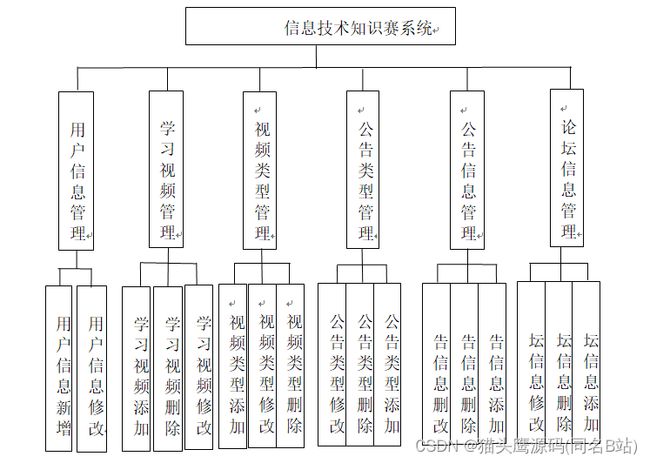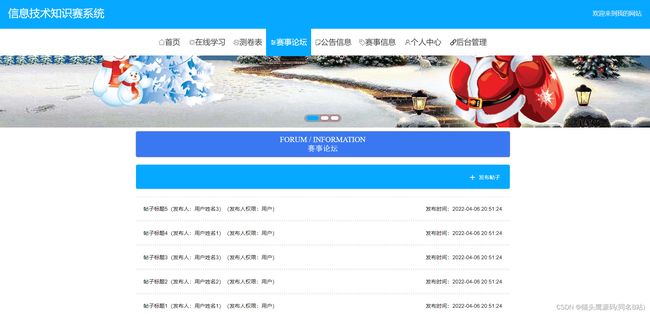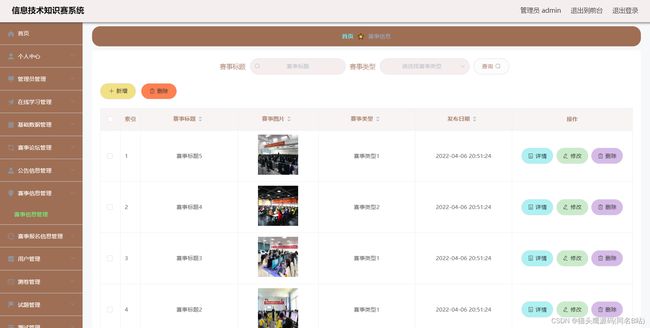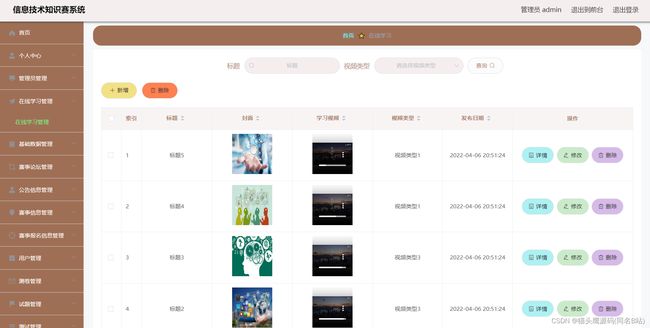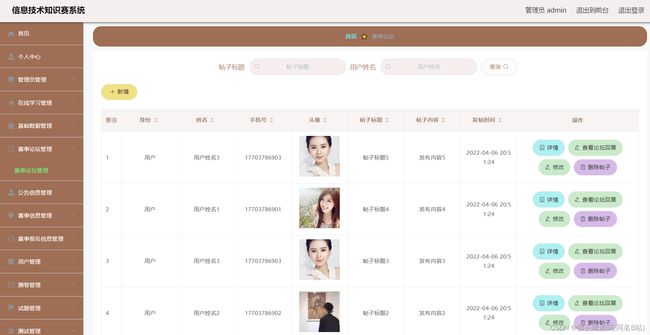基于springboot+vue的信息技术知识赛系统
博主主页:猫头鹰源码
博主简介:Java领域优质创作者、CSDN博客专家、公司架构师、全网粉丝5万+、专注Java技术领域和毕业设计项目实战
主要内容:毕业设计(Javaweb项目|小程序等)、简历模板、学习资料、面试题库、技术咨询
文末联系获取
项目介绍:
本系统适合选题:信息技术、知识赛、知识、前后端分离等。系统采用springboot+vue整合开发,前端框架主要使用了element-ui框架、数据层采用mybatis,功能齐全,界面美观。
功能介绍:
系统包含技术:
后端:springboot,mybatis
前端:element-ui、js、css等
开发工具:idea/vscode
数据库:mysql 5.7
JDK版本:jdk1.8
部分截图说明:
下面是首页
在线学习
详情
赛事论坛
赛事信息
赛事详情
测券列表
登录
赛事类型管理
赛事信息管理
在线学习管理
赛事论坛管理
部分代码:
/**
* 后端列表
*/
@RequestMapping("/page")
@IgnoreAuth
public R page(@RequestParam Map params, HttpServletRequest request){
logger.debug("page方法:,,Controller:{},,params:{}",this.getClass().getName(),JSONObject.toJSONString(params));
if(params.get("orderBy")==null || params.get("orderBy")==""){
params.put("orderBy","id");
}
PageUtils page = dictionaryService.queryPage(params);
//字典表数据转换
List list =(List)page.getList();
for(DictionaryView c:list){
//修改对应字典表字段
dictionaryService.dictionaryConvert(c, request);
}
return R.ok().put("data", page);
}
/**
* 后端详情
*/
@RequestMapping("/info/{id}")
public R info(@PathVariable("id") Long id, HttpServletRequest request){
logger.debug("info方法:,,Controller:{},,id:{}",this.getClass().getName(),id);
DictionaryEntity dictionary = dictionaryService.selectById(id);
if(dictionary !=null){
//entity转view
DictionaryView view = new DictionaryView();
BeanUtils.copyProperties( dictionary , view );//把实体数据重构到view中
//修改对应字典表字段
dictionaryService.dictionaryConvert(view, request);
return R.ok().put("data", view);
}else {
return R.error(511,"查不到数据");
}
}
/**
* 后端保存
*/
@RequestMapping("/save")
public R save(@RequestBody DictionaryEntity dictionary, HttpServletRequest request){
logger.debug("save方法:,,Controller:{},,dictionary:{}",this.getClass().getName(),dictionary.toString());
String role = String.valueOf(request.getSession().getAttribute("role"));
if(false)
return R.error(511,"永远不会进入");
Wrapper queryWrapper = new EntityWrapper()
.eq("dic_code", dictionary.getDicCode())
.eq("index_name", dictionary.getIndexName())
;
if(dictionary.getDicCode().contains("_erji_types")){
queryWrapper.eq("super_id",dictionary.getSuperId());
}
logger.info("sql语句:"+queryWrapper.getSqlSegment());
DictionaryEntity dictionaryEntity = dictionaryService.selectOne(queryWrapper);
if(dictionaryEntity==null){
dictionary.setCreateTime(new Date());
dictionaryService.insert(dictionary);
//字典表新增数据,把数据再重新查出,放入监听器中
List dictionaryEntities = dictionaryService.selectList(new EntityWrapper());
ServletContext servletContext = request.getServletContext();
Map> map = new HashMap<>();
for(DictionaryEntity d :dictionaryEntities){
Map m = map.get(d.getDicCode());
if(m ==null || m.isEmpty()){
m = new HashMap<>();
}
m.put(d.getCodeIndex(),d.getIndexName());
map.put(d.getDicCode(),m);
}
servletContext.setAttribute("dictionaryMap",map);
return R.ok();
}else {
return R.error(511,"表中有相同数据");
}
}
/**
* 后端修改
*/
@RequestMapping("/update")
public R update(@RequestBody DictionaryEntity dictionary, HttpServletRequest request){
logger.debug("update方法:,,Controller:{},,dictionary:{}",this.getClass().getName(),dictionary.toString());
String role = String.valueOf(request.getSession().getAttribute("role"));
// if(false)
// return R.error(511,"永远不会进入");
//根据字段查询是否有相同数据
Wrapper queryWrapper = new EntityWrapper()
.notIn("id",dictionary.getId())
.eq("dic_code", dictionary.getDicCode())
.eq("index_name", dictionary.getIndexName())
;
if(dictionary.getDicCode().contains("_erji_types")){
queryWrapper.eq("super_id",dictionary.getSuperId());
}
logger.info("sql语句:"+queryWrapper.getSqlSegment());
DictionaryEntity dictionaryEntity = dictionaryService.selectOne(queryWrapper);
if(dictionaryEntity==null){
dictionaryService.updateById(dictionary);//根据id更新
//如果字典表修改数据的话,把数据再重新查出,放入监听器中
List dictionaryEntities = dictionaryService.selectList(new EntityWrapper());
ServletContext servletContext = request.getServletContext();
Map> map = new HashMap<>();
for(DictionaryEntity d :dictionaryEntities){
Map m = map.get(d.getDicCode());
if(m ==null || m.isEmpty()){
m = new HashMap<>();
}
m.put(d.getCodeIndex(),d.getIndexName());
map.put(d.getDicCode(),m);
}
servletContext.setAttribute("dictionaryMap",map);
return R.ok();
}else {
return R.error(511,"表中有相同数据");
}
} 以上就是部分功能展示,从整体上来看,本系统功能是十分完整的,界面设计简洁大方,交互友好,数据库设计也很合理,规模适中,代码工整,清晰,适合学习使用。
好了,今天就到这儿吧,小伙伴们点赞、收藏、评论,一键三连走起呀,下期见~~