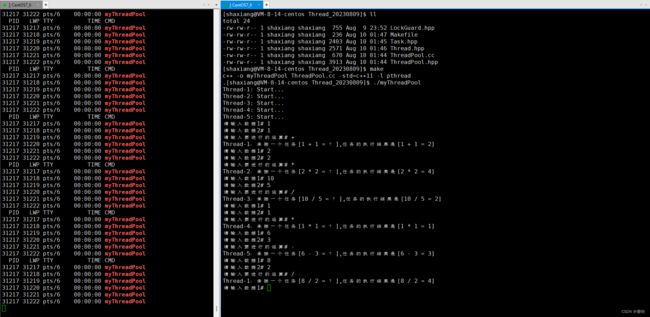【Linux】系统编程简单线程池(C++)
目录
【1】线程池概念
【1.1】线程池
【1.2】线程池的应用场景
【1.3】线程池的种类
【1.4】线程池示例
【2】线程池代码
【1】线程池概念
【1.1】线程池
一种线程使用模式。线程过多会带来调度开销,进而影响缓存局部性和整体性能。而线程池维护着多个线程,等待着监督管理者分配可并发执行的任务。这避免了在处理短时间任务时创建与销毁线程的代价。线程池不仅能够保证内核的充分利用,还能防止过分调度。可用线程数量应该取决于可用的并发处理器、处理器内核、内存、网络sockets等的数量。
【1.2】线程池的应用场景
-
需要大量的线程来完成任务,且完成任务的时间比较短。 WEB服务器完成网页请求这样的任务,使用线程池技术是非常合适的。因为单个任务小,而任务数量巨大,你可以想象一个热门网站的点击次数。 但对于长时间的任务,比如一个Telnet连接请求,线程池的优点就不明显了。因为Telnet会话时间比线程的创建时间大多了。
-
对性能要求苛刻的应用,比如要求服务器迅速响应客户请求。
-
接受突发性的大量请求,但不至于使服务器因此产生大量线程的应用。突发性大量客户请求,在没有线程池情况下,将产生大量线程,虽然理论上大部分操作系统线程数目最大值不是问题,短时间内产生大量线程可能使内存到达极限, 出现错误.
【1.3】线程池的种类
-
半同步/半异步模式
-
领导者/跟随着模式
【1.4】线程池示例
-
创建固定数量线程池,循环从任务队列中获取任务对象,获取到任务对象后,执行任务对象中的任务接口。
【2】线程池代码
【Makefile文件】
# 创建变量关联关系
cc=c++
standard=-std=c++11
linkLib=-l pthread
# 创建编译文件依赖关系
myThreadPool:ThreadPool.cc
$(cc) -o $@ $^ $(standard) $(linkLib)
# 创建删除命令
.PHONY:clean
clean:
rm -f myThreadPool【Task.hpp文件】
#pragma once
#include
#include
#include
/* 计算任务 */
class CalTask
{
public:
using func_t = std::function;
public:
/* 构造函数 */
CalTask() {}
/* 构造函数 */
CalTask(int x, int y, char op, func_t func)
: _x(x), _y(y), _op(op), _callBalk(func)
{
}
public:
/* 仿函数 */
std::string operator()()
{
int result = _callBalk(_x, _y, _op);
char buffer[64];
snprintf(buffer, sizeof(buffer), "%d %c %d = %d", _x, _op, _y, result);
return buffer;
}
public:
/* 返回打印公式 */
std::string ToTaskString()
{
char buffer[64];
snprintf(buffer, sizeof(buffer), "%d %c %d = ?", _x, _op, _y);
return buffer;
}
private:
int _x;
int _y;
char _op;
func_t _callBalk;
};
/* 执行计算的方法 */
int MyCalculate(int x, int y, char op)
{
int result = 0;
switch (op)
{
case '+':
result = x + y;
break;
case '-':
result = x - y;
break;
case '*':
result = x * y;
break;
case '/':
{
if (y == 0)
{
std::cerr << "div zero error!" << std::endl;
result = -1;
}
else
{
result = x / y;
}
break;
}
case '%':
{
if (y == 0)
{
std::cerr << "mod zero error!" << std::endl;
result = -1;
}
else
{
result = x % y;
}
break;
}
default:
break;
}
return result;
}
/* 保存任务 */
class SaveTask
{
public:
using func_t = std::function;
public:
/* 构造函数 */
SaveTask() {}
/* 构造函数 */
SaveTask(const std::string &message, func_t func)
: _message(message), _callBalk(func)
{
}
public:
/* 仿函数 */
void operator()()
{
_callBalk(_message);
}
private:
std::string _message;
func_t _callBalk;
};
/* 保存方法 */
void Save(const std::string& massage){
std::string target = "./log.txt";
FILE *fp = fopen(target.c_str(), "a+");
if(fp == NULL){
std::cerr << "fopen fail!" << std::endl;
return;
}
fputs(massage.c_str(), fp);
fputs("\n", fp);
fclose(fp);
} 【Thread.hpp文件】
#pragma once
#include
#include
#include
#include
namespace ThreadNs
{
/* 线程连接上下文 */
class Thread;
class ConnectText
{
public:
/* 构造函数 */
ConnectText() : _this(nullptr), _args(nullptr) {}
/* 析构函数 */
~ConnectText() {}
public:
Thread *_this;
void *_args;
};
/* 线程类封装 */
class Thread
{
public:
using func_t = std::function; // // 从定义类似函数指针类型:返回值是:void* 参数是:void*
public:
/* 构造函数 */
Thread(const int number = 0)
{
// 创建线程的名称
char buffer[64];
snprintf(buffer, sizeof(buffer), "Thread-%d", number);
_tName = buffer;
}
/* 析构函数 */
~Thread() {}
public:
/* 线程启动 */
void Start(const func_t& func, void *args = nullptr)
{
// 建立关系
_func = func;
_args = args;
// 创建线程后,启动
ConnectText *cnt = new ConnectText();
cnt->_this = this;
cnt->_args = _args;
int n = pthread_create(&_tid, nullptr, StartRoutine, (void *)cnt);
assert(n == 0); (void)n;
// 编译debug的方式时assert是存在的,release方式assert是不存在的,到时n就是定义了,但是没有被使用的变量。
// 在有的编译器下会有warning。
}
/* 线程等待 */
void Join()
{
int n = pthread_join(_tid, nullptr);
assert(n == 0);
(void)n;
}
public:
/* 获取线程名字 */
std::string GetThreadName()
{
return _tName;
}
private:
/* 线程函数 */
static void *StartRoutine(void *args)
{ // 在类内创建线程,想让线程执行对应的方法,需要将方法设置称为static
ConnectText *cnt = static_cast(args);
void *exRet = cnt->_this->RoutineRun(cnt->_args);
delete cnt;
return exRet;
}
void *RoutineRun(void *args)
{
return _func(args);
}
private:
pthread_t _tid; // 线程id
std::string _tName; // 线程名称
func_t _func; // 线程函数
void *_args; // 线程参数
};
} 【ThreadPool.hpp文件】
#pragma once
#include
#include
#include
#include
#include "Thread.hpp"
#include "LockGuard.hpp"
/* 引用命名空间 */
using namespace ThreadNs;
/* 线程上下文数据 */
template
class ThreadPool;
template
class ThreadData
{
public:
ThreadData(ThreadPool *tp, const std::string &n)
: _threadPool(tp), _name(n)
{}
public:
ThreadPool *_threadPool;
std::string _name;
};
/* 线程池封装 */
const int g_num = 5; // 设置线程数
template
class ThreadPool
{
public:
/* 构造函数 */
ThreadPool(const int &num = g_num)
: _threadNum(num)
{
// 初始化线程锁
pthread_mutex_init(&_mutex, nullptr);
// 初始化线程条件变量
pthread_cond_init(&_cond, nullptr);
// 将每个线程地址Push到线程地址容器中
for (int i = 0; i < _threadNum; i++)
{
_threads.push_back(new Thread(i + 1));
}
}
/* 析构函数 */
~ThreadPool()
{
// 释放线程锁
pthread_mutex_destroy(&_mutex);
// 释放线程条件变量
pthread_cond_destroy(&_cond);
// 遍历释放
for (auto &t : _threads)
{
delete t;
}
}
public:
/* 开启线程池 */
void Run()
{
// 启动线程
for (const auto &t : _threads)
{
ThreadData *td = new ThreadData(this, t->GetThreadName());
t->Start(HandlerTask, td);
std::cout << t->GetThreadName() << ": Start..." << std::endl;
}
// // 阻塞式等待回收线程
// for (const auto &t : _threads)
// {
// t->Join();
// std::cout << t->GetThreadName() << ": Recycle..." << std::endl;
// }
}
public:
/* 获取锁 */
pthread_mutex_t *Mutex() { return &_mutex; }
/* 线程加锁 */
void Lock() { pthread_mutex_lock(&_mutex); }
/* 线程解锁 */
void UnLock() { pthread_mutex_unlock(&_mutex); }
/* 线程等待 */
void ThreadWait() { pthread_cond_wait(&_cond, &_mutex); }
/* 判断是否有任务 */
bool IsEmpty() { return _taskQueue.empty(); }
/* 新增任务 */
void Push(const T &in)
{
// 加锁->自动解锁
LockGuard LockGuard(&_mutex);
// 新增任务
_taskQueue.push(in);
// 环形线程执行
pthread_cond_signal(&_cond);
}
/* 执行任务 */
T Pop()
{
// 创建T对象
T t;
// 获取栈顶任务
t = _taskQueue.front();
_taskQueue.pop();
// 返回任务
return t;
}
private:
/* 线程池共享线程 */
static void *HandlerTask(void *args)
{
ThreadData *td = static_cast *>(args);
while (true)
{
// 创建任务对象
T t;
{
// 加锁->自动解锁
LockGuard LockGuard(td->_threadPool->Mutex());
// 如果没有任务,等待任务
if (td->_threadPool->IsEmpty())
{
td->_threadPool->ThreadWait();
}
t = td->_threadPool->Pop();
// 解锁
td->_threadPool->UnLock();
}
// 打印信息
std::cout << td->_name << ":承接一个任务[" << t.ToTaskString() << "],任务的执行结果是[" << t() << "]" << std::endl;
}
return nullptr;
}
private:
int _threadNum; // 线程数量
std::vector _threads; // 存放线程地址的容器
std::queue _taskQueue; // 存放线程任务的队列
pthread_mutex_t _mutex; // 线程锁
pthread_cond_t _cond; // 线程条件变量
}; 【ThreadPool.cc文件】
#include
#include
#include
#include "Task.hpp"
#include "ThreadPool.hpp"
using namespace std;
int main()
{
// 智能指针管理
unique_ptr> tP(new ThreadPool());
// 启动线程池
tP->Run();
// 手动派发任务
int x;
int y;
char op;
while (1)
{
std::cout << "请输入数据1# ";
std::cin >> x;
std::cout << "请输入数据2# ";
std::cin >> y;
std::cout << "请输入要进行的运算# ";
std::cin >> op;
CalTask t(x, y, op, MyCalculate);
tP->Push(t);
sleep(1);
}
return 0;
} 【代码测试结果】