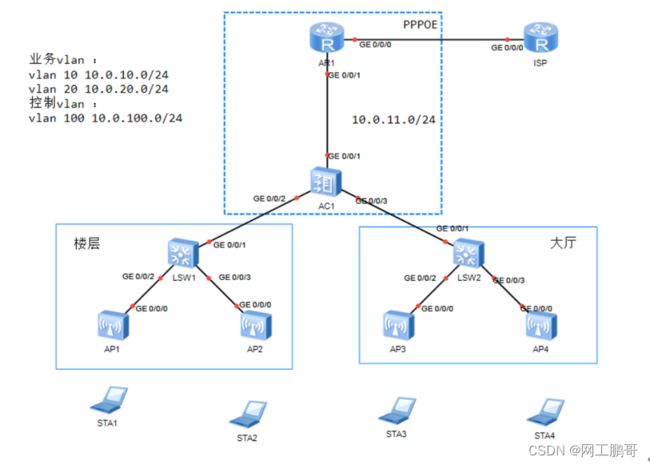wlan配置
- 项目拓扑与项目需求
项目需求
图为某酒店的组网,AR1为酒店的出口设备,通过与运营PPPoE拨号实现访问外网。AC1通过配置实现对AP1-AP4的纳管以及无线配置的下发。现在要求实现如下需求:
- AP1、AP2房间的面板ap,LSW1为楼层交换机,通过在AC配置实现楼层的wlan SSID为LC,密码为huawei123 ,楼层的STA上网使用vlan10。
- AP3、AP4为大厅的AP设备,通过在AC配置实现楼层的wlan SSID为DT,密码为huawei123,大厅的STA上网使用vlan20。
- AC和AP通信的控制vlan为vlan100,所有终端设备都通过AR1获取IP地址,所有的STA都能实现访问外部网络。
- 实验步骤
步骤1:配置AC,实现AC纳管AP并下发配置
- 创建vlan,开启DHCP使AP获取IP地址
AC的配置:
Enter system view, return user view with Ctrl+Z.
[AC6605]vlan batch 10 20 100
Info: This operation may take a few seconds. Please wait for a moment...done.
[AC6605]dhcp enable
[AC6605]interface Vlanif 100
[AC6605-Vlanif100]ip address 10.0.100.254 24
[AC6605-Vlanif100]dhcp select interface
[AC6605]interface Vlanif 10
[AC6605-Vlanif10]ip address 10.0.10.254 24
[AC6605-Vlanif10]interface vlanif 20
[AC6605-Vlanif20]ip address 10.0.20.254 24
LSW1的配置:
[LSW1]vlan batch 10 20 100
[LSW1-GigabitEthernet0/0/1]port link-type trunk
[LSW1-GigabitEthernet0/0/1]port trunk allow-pass vlan 10 20 100
[LSW1-GigabitEthernet0/0/2]port link-type trunk
[LSW1-GigabitEthernet0/0/2]port trunk allow-pass vlan 10 20 100
[LSW1-GigabitEthernet0/0/2]port trunk pvid vlan 100
[LSW1-GigabitEthernet0/0/3]port link-type trunk
[LSW1-GigabitEthernet0/0/3]port trunk allow-pass vlan 10 20 100
[LSW1-GigabitEthernet0/0/3]port trunk pvid vlan 100
LSW2的配置:
[LSW2]vlan batch 10 20 100
[LSW2-GigabitEthernet0/0/1]port link-type trunk
[LSW2-GigabitEthernet0/0/1]port trunk allow-pass vlan 10 20 100
[LSW2-GigabitEthernet0/0/2]port link-type trunk
[LSW2-GigabitEthernet0/0/2]port trunk allow-pass vlan 10 20 100
[LSW2-GigabitEthernet0/0/2]port trunk pvid vlan 100
[LSW2-GigabitEthernet0/0/3]port link-type trunk
[LSW2-GigabitEthernet0/0/3]port trunk allow-pass vlan 10 20 100
[LSW2-GigabitEthernet0/0/3]port trunk pvid vlan 100
- 下发WLAN配置
- 在AC上配置capwap隧道
[AC6605]capwap source interface Vlanif 100
- AP上线
创建AP组
[AC6605-wlan-view]ap-group name lc
Info: This operation may take a few seconds. Please wait for a moment.done.
[AC6605-wlan-ap-group-lc]quit
[AC6605-wlan-view]ap-group name dt
Info: This operation may take a few seconds. Please wait for a moment.done.
[AC6605-wlan-ap-group-dt]quit
让AP加入对应的组
[AC6605-wlan-view]ap-id 1 ap-mac 00e0-fcdb-1960 //MAC地址在AP上输入display
Interface vlanif1查看
[AC6605-wlan-ap-1]ap-name ap1
[AC6605-wlan-ap-1]ap-group lc
Warning: This operation may cause AP reset. If the country code changes, it will
clear channel, power and antenna gain configurations of the radio, Whether to
continue? [Y/N]:y
Info: This operation may take a few seconds. Please wait for a moment. done.
[AC6605-wlan-ap-1]
dis in vlanif 1 Vlanif1 current state : UP
Line protocol current state : UP
Last line protocol up time : 2023-07-25 07:00:52 UTC-05:13
Description: HUAWEI, AP Series, Vlanif1 Interface
Route Port, The Maximum Transmit Unit is 1500
Internet Address is a Located by DHCP, 10.0.100.90/24
IP Sending Frames' Format is PKTFMT_ETHNT_2, Hardware address is 00e0-fcdb-1960
查看AP命令行界面:
===== CAPWAP LINK IS UP!!! =====
说明AP1上线了!AP2、3、4同理
- 下发配置
SSID模块:
[AC6605-wlan-view]ssid-profile name lc//创建LC SSID模板
[AC6605-wlan-ssid-prof-lc]ssid lc SSID叫LC
Info: This operation may take a few seconds, please wait.done.
[AC6605-wlan-view]ssid-profile name dt
[AC6605-wlan-ssid-prof-dt]ssid dt//真正看到的名字
Info: This operation may take a few seconds, please wait.done.
安全模块:
[AC6605-wlan-view]security-profile name huawei
[AC6605-wlan-sec-prof-huawei]security wpa-wpa2 psk(加密)
[AC6605-wlan-sec-prof-huawei]security wpa-wpa2 psk pass-phrase huawei@123 aes(对密码加密)
调用模块:
[AC6605-wlan-view]vap-profile name lc
[AC6605-wlan-vap-prof-lc]service-vlan vlan-id 10//STA加入的vlan
[AC6605-wlan-vap-prof-lc]ssid-profile lc
[AC6605-wlan-vap-prof-lc]security-profile huawei//只写了一个安全模板,密码相同
[AC6605-wlan-view]vap-profile name dt
[AC6605-wlan-vap-prof-dt]service-vlan vlan-id 20
[AC6605-wlan-vap-prof-dt]ssid-profile dt
[AC6605-wlan-vap-prof-dt]security-profile huawei
在AP组里调用VAP 模块:
[AC6605-wlan-view]ap-group name lc
[AC6605-wlan-ap-group-lc]vap-profile lc wlan 1 radio 0(2.4G 1:5G)
Info: This operation may take a few seconds, please wait...done.
[AC6605-wlan-ap-group-lc]
[AC6605-wlan-ap-group-dt]vap-profile dt wlan 2 radio 1
Info: This operation may take a few seconds, please wait...done.
[AC6605-wlan-ap-group-dt]
步骤2:配置DHCP中继
- 配置DHCP服务器
AC的配置:
[AC6605]interface Vlanif 1
[AC6605-Vlanif1]ip address 10.0.11.2 24
[AC6605-Vlanif1]ping 10.0.11.1
AR1的配置:
[AR1] ip pool vlan10 //创建vlan10的服务器地址池
[AR1-ip-pool-vlan10]gateway-list 10.0.10.254
[AR1-ip-pool-vlan10]network 10.0.10.0 mask 255.255.255.0
[AR1-ip-pool-vlan10]dns-list 8.8.8.8
[AR1-GigabitEthernet0/0/1]dhcp select global //接口选择基于全局
[AR1] ip pool vlan20 //创建vlan20的服务器地址池
[AR1-ip-pool-vlan20]gateway-list 10.0.20.254
[AR1-ip-pool-vlan20]network 10.0.20.0 mask 255.255.255.0
[AR1-ip-pool-vlan20]dns-list 8.8.8.8
[AR1-GigabitEthernet0/0/1]dhcp select global //接口选择基于全局
- 配置中继
[AC6605-Vlanif10]dhcp select relay
[AC6605-Vlanif10]dhcp relay server-ip 10.0.11.1
[AC6605-Vlanif20]dhcp select relay
[AC6605-Vlanif20]dhcp relay server-ip 10.0.11.1
- 配置静态路由
[AR1]ip route-static 10.0.10.0 24 10.0.11.2
[AR1]ip route-static 10.0.20.0 24 10.0.11.2
步骤3:配置PPPoE拨号上网
- 配置PPPoE sever的地址池
Enter system view, return user view with Ctrl+Z.
[Huawei]sysname PPPoE sever
[PPPoE sever]ip pool pool1
Info: It's successful to create an Ip address pool.
[PPPoE sever-ip-pool-pool1]network 100.1.1.0 mask 24 //客户端通过拨号所获取的网段地址
[PPPoE sever-ip-pool-pool1]gateway-list 100.1.1.1 //配置分配的网关地址
[PPPoE sever-A]local-user huawei password cipher huawei //创建用户名为huawei、密码为huawei的账号
Info: Add a new user.
[PPPoE sever-A]local-user huawei service-type ppp //设置用户名为huawei的服务类型为ppp
- 配置VT接口,用于PPPoE认证并且分配地址
[PPPoE sever]interface Virtual-Template 1 //创建vt接口
[PPPoE sever-Virtual-Template1]ip address 100.1.1.1 24 //将网关地址配置在VT接口
[PPPoE sever-Virtual-Template1]ppp authentication-mode chap //配置ppp的认证类型为chap
[PPPoE sever-Virtual-Template1]remote address pool pool1 //调用为客户端分配地址的地址池pool1
- 在以太网接口使能PPPoE功能并绑定VT接口1
[PPPoE sever]interface g0/0/0
[PPPoE sever-GigabitEthernet0/0/0]PPPoE-server bind virtual-template 1 //设置本设备为PPPoE的服务端,并且关联VT接口
- 配置AR1的PPPoE client拨号功能
[Huawei]sysname PPPoE client
[PPPoE client]interface Dialer 0
[PPPoE client-Dialer0]dialer user useAR1 // 使能共享DDC功能
[PPPoE client-Dialer0]dialer bundle 1 //指定该dialer口的dialer bundle
[PPPoE client-Dialer0]ppp chap user huawei //配置服务端分配的用户名
[PPPoE client-Dialer0]ppp chap password cipher huawei //配置服务端分配的密码
[PPPoE client-Dialer0]ip address ppp-negotiate //使用ppp协商获取ip地址
- 建立PPPoE会话
[PPPoE client]interface g0/0/0
[PPPoE client-GigabitEthernet0/0/0]PPPoE-client dial-bundle-number 1 //绑定dialer口的dialer bundle
- 查看客户端是否通过PPPoE获取到ip地址
[PPPoE client]display ip interface brief
*down: administratively down
^down: standby
(l): loopback
(s): spoofing
The number of interface that is UP in Physical is 4
The number of interface that is DOWN in Physical is 3
The number of interface that is UP in Protocol is 2
The number of interface that is DOWN in Protocol is 5
Interface Ip address/Mask Physical Protocol
Dialer0 100.1.1.254/32 up up(s)
GigabitEthernet0/0/0 unassigned up down
GigabitEthernet0/0/1 unassigned up down
GigabitEthernet0/0/2 unassigned down down
NUL0 unassigned up up(s)
可以看到客户端通过PPPoE获取到了100.1.1.254的ip地址
- 配置AR1的G0/0/1口的ip地址
[PPPoE client]interface g0/0/1
[PPPoE client-GigabitEthernet0/0/1]ip address 10.1.1.2 24
- 配置nat,让私有网络的PC能够访问外部网络
配置acl定义需要地址转换的流量
[PPPoE client]acl 2000
[PPPoE client-acl-basic-2000]rule permit source any //匹配需要访问外网的设备流量
在接口配置easy ip
[PPPoE client]interface Dialer 0
[PPPoE client-Dialer0]nat outbound 2000 //在dialer 0口调用acl 2000
配置默认路由访问外网
[PPPoE client]ip route-static 0.0.0.0 0 Dialer 0 //配置默认路由,下一跳出口为dialer 口
[AC6605]ip route-static 0.0.0.0 0 10.0.11.1
- 在ISP上写环回模拟公网:200.1.1.1/32
STAping200.1.1.1