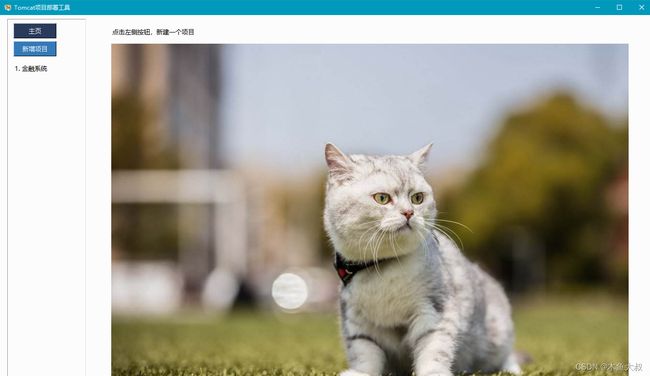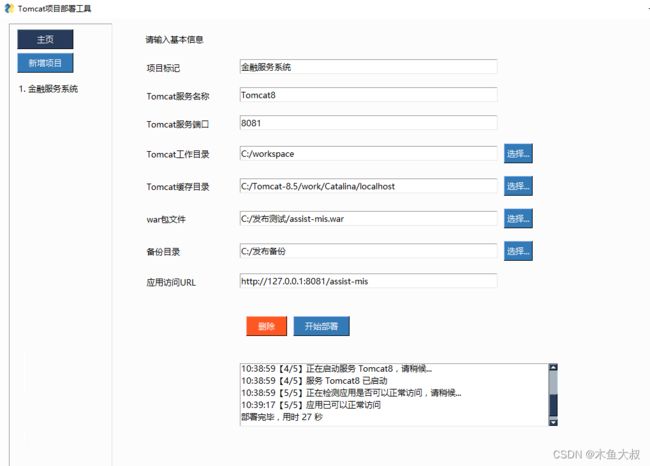PySimpleGUI小试牛刀之Tomcat项目部署工具
之前写过一篇 python 自动化部署项目,实现了Tomcat项目的初级自动化部署功能,但是它有一个不足,只支持单个项目部署,也就是说,项目被高度定制化了,所有的配置信息都被固化在了程序里,无法扩展。所以今天,我们给它来个小小的升级,让这个工具以界面图形化的方式运行,在这个界面上,支持对要部署的Tomcat项目进行管理。该工具主要解决以下问题(痛点):
系统作了负载均衡处理,项目被分开存放在了多个不同的机器上,同时每个机器上也有多个项目,每次部署的时候,都需要工程师们手动在不同的目录之间来回切换,手动复制、粘贴、备份系统,手动删除缓存文件,手动启停web服务,步骤繁琐且容易出错。此时,如果能有一款工具,能够帮助我们自动化完成这些操作,解放工程师们的双手,应该算是大功一件了!
so,先来张效果图,让我们直观感受下。
下面正式开始!
1. 安装pysimplegui
pip install pysimplegui2. 编写核心代码
import os
import json
import time
import shutil
import threading
import webbrowser
from gui_helper import GuiHelper
from auto_release import AutoRelease
from PIL import Image as pil_image
import PySimpleGUI as sg
class ProjectDeploy():
# 配置文件
project_file = 'project.json'
left_layout_key = 'left_layout'
right_layout_key = 'right_layout'
default_right_layout_key = 'default_right_layout'
background_image = 'background_image.png'
# 窗口元素的背景色
element_background_color = '#FCFCFC'
def run(self):
self.load_win()
'''
加载窗口
'''
def load_win(self, old_window=None):
# 获取屏幕宽高
(width, height) = GuiHelper.get_window_size()
win_height = int(height)
left_win_width = 150
right_win_width = width - left_win_width
default_right_column_layout = [
GuiHelper.text_input('点击左侧按钮,新建一个项目'),
]
image = pil_image.open(self.background_image)
src_image_size = image.size
background_image_size = (min(src_image_size[0], int(right_win_width*0.7)), min(src_image_size[1], int(win_height*0.7)))
default_right_column_layout.append([sg.Image(filename=self.background_image, size=background_image_size)])
left_columns = [
sg.Column(self.load_left(), key=self.left_layout_key, size=(left_win_width, win_height), background_color=self.element_background_color)
]
right_columns = [
sg.Column(default_right_column_layout, key=self.default_right_layout_key, size=(right_win_width, win_height), background_color=self.element_background_color),
sg.Column(self.load_right(), key=self.right_layout_key, visible=False, size=(right_win_width, win_height), background_color=self.element_background_color, scrollable=True, vertical_scroll_only=True)
]
left_frame = sg.Frame('', [left_columns], background_color=self.element_background_color, border_width=1)
right_frame = sg.Frame('', [right_columns], background_color=self.element_background_color, border_width=0)
layout = [[
sg.Column([[left_frame]], pad=(0,0), background_color=self.element_background_color),
sg.Column([[right_frame]], pad=(30,0), background_color=self.element_background_color)
]]
if old_window is not None:
old_window.close()
window = GuiHelper.create_window('Tomcat项目部署工具', layout = layout)
event_list = self.load_events()
if event_list is not None:
for event_item in event_list:
window[event_item[0]].set_cursor(cursor='hand2')
GuiHelper.listen_window(window, event_list)
GuiHelper.close_window(window)
'''
加载左侧布局
'''
def load_left(self):
left_column_layout = [
[GuiHelper.button('主页', None, True, 10)],
[GuiHelper.button('新增项目', '#337AB7', True, 10)],
]
project_list = self.get_project_list()
project_names = list(project_list.keys())
for index, name in enumerate(project_names):
left_column_layout.append(GuiHelper.text_input('{}. {}'.format(index+1, name)))
return left_column_layout
'''
加载右侧布局
'''
def load_right(self):
button_layout = [
sg.Column([[]], size=(150, 30), background_color=self.element_background_color),
sg.Column([[
GuiHelper.button('保存'),
GuiHelper.button('删除', '#FF5722', False),
GuiHelper.button('开始部署', '#337AB7', False, 10),
]], key='btn_group', justification='left', pad=(0, 30), background_color=self.element_background_color)
]
right_column_layout = [
GuiHelper.text_input('请输入基本信息'),
GuiHelper.text_input('项目标记', 'project_name'),
GuiHelper.text_input('Tomcat服务名称', 'service_name'),
GuiHelper.text_input('Tomcat服务端口', 'service_port'),
GuiHelper.text_input('Tomcat工作目录', 'work_dir', None, None, 'folder'),
GuiHelper.text_input('Tomcat缓存目录', 'cache_dir', None, None, 'folder'),
GuiHelper.text_input('war包文件', 'war_file_name', None, None, 'files'),
GuiHelper.text_input('备份目录', 'backup_dir', None, None, 'folder'),
GuiHelper.text_input('应用访问URL', 'url'),
button_layout,
GuiHelper.text_output('process_info', 5, 60, False),
]
return right_column_layout
'''
切换右侧布局
@show_right_layout True 显示主布局,False 显示默认布局
'''
def swap_right_layout(self, window, show_right_layout=True):
show_default_right_layout_key = False
if not show_right_layout:
show_default_right_layout_key = True
window[self.default_right_layout_key].update(visible=show_default_right_layout_key)
window[self.right_layout_key].update(visible=show_right_layout)
'''
事件列表
'''
def load_events(self):
event_list = [
('主页', self.home),
('新增项目', self.add),
('删除', self.delete),
('保存', self.save),
('开始部署', self.deploy)
]
project_list = self.get_project_list()
project_names = list(project_list.keys())
for index, name in enumerate(project_names):
event_list.append(('{}. {}'.format(index+1, name), self.show_detail))
return event_list
'''
获取项目名称列表
'''
def get_project_list(self):
result = self.read_txt(self.project_file)
if result is None:
result = "{}"
project_list = json.loads(result)
return project_list
'''
返回主页
'''
def home(self, values, window, event):
self.swap_right_layout(window, False)
'''
新增项目
'''
def add(self, values, window, event):
self.swap_right_layout(window)
for key in values.keys():
# 以_c结尾表示该控件为文件选择按钮
if key.endswith('_c'):
window[key].update("选择...")
else:
window[key].update("")
window['保存'].update(visible=True)
window['删除'].update(visible=False)
window['开始部署'].update(visible=False)
window['btn_group'].update(visible=True)
window['process_info_col'].hide_row()
'''
查看项目信息
'''
def show_detail(self, values, window, event):
project_list = self.get_project_list()
project_names = list(project_list.keys())
for index, name in enumerate(project_names):
if event == '{}. {}'.format(index+1, name):
self.update_right_text(project_list[name], window)
window['保存'].update(visible=False)
window['process_info_col'].hide_row()
window['删除'].update(visible=True)
window['开始部署'].update(visible=True)
window['btn_group'].update(visible=True)
'''
更新元素内容
'''
def update_right_text(self, values, window):
self.swap_right_layout(window)
keys = list(values.keys())
for key in keys:
# 以_c结尾表示该控件为文件选择按钮
if key.endswith('_c'):
window[key].update("选择...")
else:
window[key].update(values[key])
'''
保存项目信息
'''
def save(self, values, window, event):
if not self.verify(values):
return False
if(not GuiHelper.confirm('确定保存吗')):
return False
result = self.read_txt(self.project_file)
if result is None:
result = "{}"
result = json.loads(result)
if values['project_name'] in result:
GuiHelper.alert('该项目标记已存在')
return False
result[values['project_name']] = values
project.write_txt('project.json', json.dumps(result, ensure_ascii=False))
GuiHelper.alert('保存成功')
self.load_win(window)
return True
'''
删除项目
'''
def delete(self, values, window, event):
if(not GuiHelper.confirm('确定删除吗')):
return False
result = self.read_txt(self.project_file)
if result is None:
result = "{}"
result = json.loads(result)
if values['project_name'] in result:
del result[values['project_name']]
project.write_txt('project.json', json.dumps(result, ensure_ascii=False))
GuiHelper.alert('删除成功')
self.load_win(window)
return True
'''
开始部署
'''
def deploy(self, values, window, event):
if not self.verify(values):
return False
if(not GuiHelper.confirm('确定开始部署吗')):
return False
window['删除'].update(visible=False)
window['开始部署'].update(visible=False)
window['btn_group'].update(visible=False)
window['process_info'].update(visible=True)
window['process_info_col'].update(visible=True)
window['process_info_col'].unhide_row()
threading.Thread(target=self._deploy, args=(values, window,), daemon=True).start()
def _deploy(self, values, window):
# 应用端口号
port = values['service_port']
# 服务名称
service_name = values['service_name']
# war包文件列表,多个文件用英文封号隔开
war_file_names = values['war_file_name']
# 项目所在目录
work_dir = values['work_dir']
# 备份根目录
backup_dir = values['backup_dir']
# 缓存目录
cache_dir = values['cache_dir']
# 检测url
url = values['url']
try:
start_time = int(time.time())
war_file_list = war_file_names.split(';');
# 停止服务
hour_time = time.strftime('%H:%M:%S', time.localtime(time.time()))
GuiHelper.print_info(window, "{}【1/5】正在停止服务 {},请稍候...".format(hour_time, service_name))
AutoRelease.stop_service(service_name)
during_time_stop = 0;
while True:
pid = AutoRelease.get_pid(port)
if pid == "" or pid == "0":
hour_time = time.strftime('%H:%M:%S', time.localtime(time.time()))
GuiHelper.print_info(window, "{}【1/5】服务 {} 已停止".format(hour_time, service_name))
break
time.sleep(1)
during_time_stop += 1
if during_time_stop == 60:
hour_time = time.strftime('%H:%M:%S', time.localtime(time.time()))
GuiHelper.print_info(window, "{}【1/5】服务 {} 停止超时,请手动停止".format(hour_time, service_name))
window.refresh()
break
# 备份原文件
for index, war_file in enumerate(war_file_list):
if not os.path.isfile(war_file):
hour_time = time.strftime('%H:%M:%S', time.localtime(time.time()))
GuiHelper.print_info(window, "{}【2/5】当前目录未找到文件 {}".format(hour_time, war_file))
continue
# 分离路径和文件名
(src_file_path, src_file_name) = os.path.split(war_file)
# 分离文件名和后缀
(base_file_name, file_suffix) = os.path.splitext(src_file_name)
hour_time = time.strftime('%H:%M:%S', time.localtime(time.time()))
GuiHelper.print_info(window, "{}【2/5】正在备份原文件 {},请稍候...".format(hour_time, base_file_name))
zip_file_name = base_file_name+'.zip'
date_str = time.strftime('%Y%m%d', time.localtime(time.time()))
project_dir = work_dir+"/"+base_file_name
out_zip_dir = "{}/{}".format(backup_dir, date_str)
if not os.path.exists(out_zip_dir):
os.makedirs(out_zip_dir)
if AutoRelease.archive_file(out_zip_dir+"/"+zip_file_name, project_dir) :
hour_time = time.strftime('%H:%M:%S', time.localtime(time.time()))
GuiHelper.print_info(window, "{}【2/5】文件 {} 备份完成,路径:{}".format(hour_time, base_file_name, out_zip_dir+"/"+zip_file_name))
# 部署新文件
for index, war_file in enumerate(war_file_list):
if not os.path.isfile(war_file):
hour_time = time.strftime('%H:%M:%S', time.localtime(time.time()))
GuiHelper.print_info(window, "{}【3/5】当前目录未找到文件 {}".format(hour_time, war_file))
continue
# 分离路径和文件名
(src_file_path, src_file_name) = os.path.split(war_file)
# 分离文件名和后缀
(base_file_name, file_suffix) = os.path.splitext(src_file_name)
hour_time = time.strftime('%H:%M:%S', time.localtime(time.time()))
GuiHelper.print_info(window, "{}【3/5】部署新文件 {},请稍候...".format(hour_time, src_file_name))
date_str = time.strftime('%Y%m%d', time.localtime(time.time()))
project_dir = work_dir+"/"+base_file_name
out_zip_dir = "{}/{}".format(backup_dir, date_str)
AutoRelease.copy_file(war_file, out_zip_dir)
if os.path.isfile(work_dir+"/"+src_file_name):
os.remove(work_dir+"/"+src_file_name)
if os.path.exists(project_dir):
shutil.rmtree(project_dir, True)
if os.path.exists(cache_dir):
shutil.rmtree(cache_dir, True)
AutoRelease.copy_file(war_file, work_dir)
hour_time = time.strftime('%H:%M:%S', time.localtime(time.time()))
GuiHelper.print_info(window, "{}【3/5】新文件 {} 部署完成".format(hour_time, src_file_name))
# 启动服务
hour_time = time.strftime('%H:%M:%S', time.localtime(time.time()))
GuiHelper.print_info(window, "{}【4/5】正在启动服务 {},请稍候...".format(hour_time, service_name))
AutoRelease.start_service(service_name)
during_time_start = 0
while True:
if AutoRelease.get_pid(port) != "":
hour_time = time.strftime('%H:%M:%S', time.localtime(time.time()))
GuiHelper.print_info(window, "{}【4/5】服务 {} 已启动".format(hour_time, service_name))
break
time.sleep(1)
during_time_start += 1
if during_time_start == 60:
hour_time = time.strftime('%H:%M:%S', time.localtime(time.time()))
GuiHelper.print_info(window, "{}【4/5】服务 {} 启动超时,请手动启动".format(hour_time, service_name))
break
# 检查应用
hour_time = time.strftime('%H:%M:%S', time.localtime(time.time()))
GuiHelper.print_info(window, "{}【5/5】正在检测应用是否可以正常访问,请稍候...".format(hour_time))
during_time_access = 0
while True:
if AutoRelease.get_http_status(url):
hour_time = time.strftime('%H:%M:%S', time.localtime(time.time()))
GuiHelper.print_info(window, "{}【5/5】应用已可以正常访问".format(hour_time))
break
time.sleep(5)
during_time_access += 5
if during_time_access == 60:
hour_time = time.strftime('%H:%M:%S', time.localtime(time.time()))
GuiHelper.print_info(window, "{}【5/5】应用访问超时".format(hour_time))
break
except Exception as e:
hour_time = time.strftime('%H:%M:%S', time.localtime(time.time()))
GuiHelper.print_info(window, "{}部署异常:{}".format(hour_time, str(e)))
else:
GuiHelper.print_info(window, "{0},用时 {1} 秒".format("部署完毕", int(time.time()) - start_time))
webbrowser.open(url)
window['删除'].update(visible=True)
window['开始部署'].update(visible=True)
window['btn_group'].update(visible=True)
def verify(self, values):
keys = {
'project_name': '项目标记名称不能为空',
'service_name': '服务名称不能为空',
'service_port': '端口号不能为空',
'work_dir': '请选择工作目录',
'cache_dir': '请选择缓存目录',
'war_file_name': '请选择war包文件',
'backup_dir': '请选择项目备份目录',
'url': '访问URL不能为空',
}
for key, text in keys.items():
if GuiHelper.is_empty(values, key):
GuiHelper.alert(text)
return False
return True
def read_txt(self, file, encoding="utf-8"):
if not os.path.isfile(file):
return None
with open(file, "r", encoding=encoding) as f:
result = f.read()
return result.rstrip()
def write_txt(self, file, content, overwrite=True, encoding="utf-8"):
model = "w+" if overwrite else "a+"
with open(file, model, encoding=encoding) as f:
f.write(content)
if __name__ == "__main__":
project = ProjectDeploy()
project.run()
3. 打包运行
工具虽然以界面方式运行,但是部分操作需要与命令行窗口进行交互,所以打包的时候请不要添加 -w 参数,否则会报 “句柄无效” 错误,直接用如下命令打包即可。
pyinstaller -F project_deploy.py最终的成品如下: